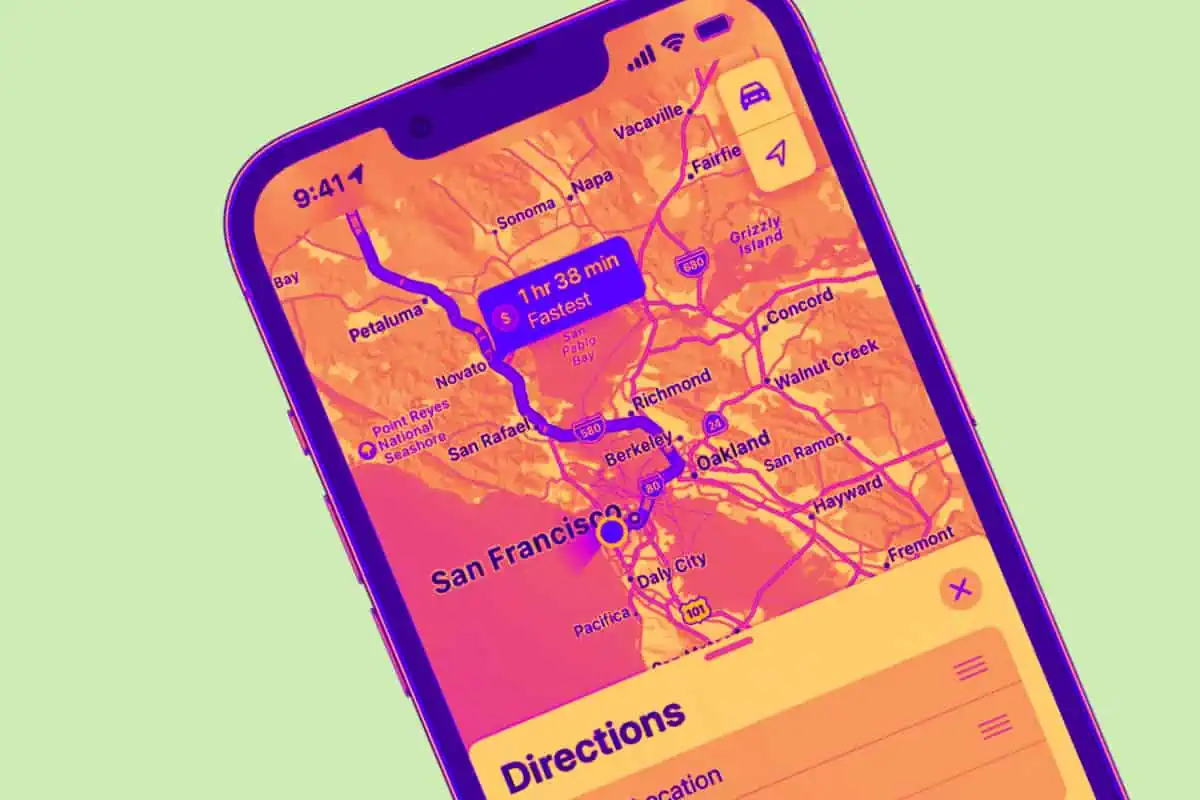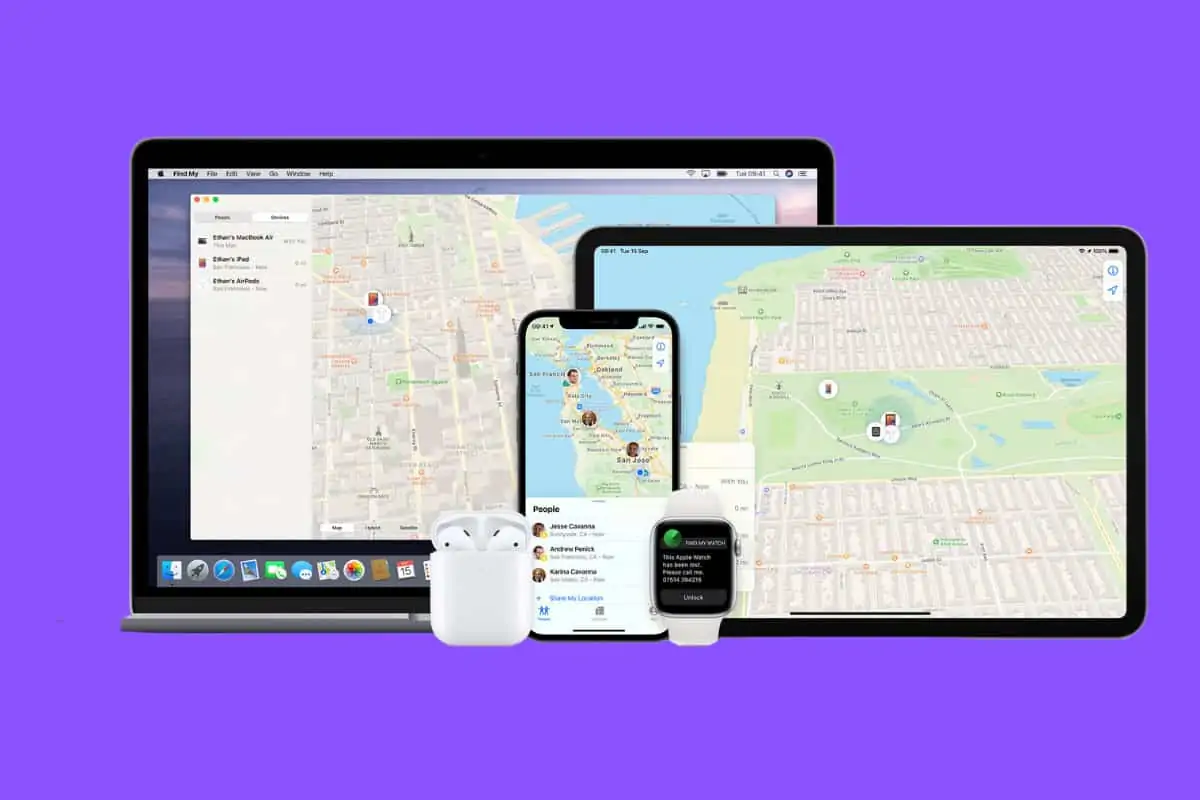New To iPhone? Here’s All The Tips, Tricks & Guides You’ll Need To Get Started
Brand new to iPhone? Not even sure how to turn one off – we get it. New tech and new operating systems can be confusing.
But here’s the rub: Apple’s iPhone is not complicated – not when you know the basics and some other tips and tricks.
Over the years, we’ve accumulated literally thousands of iPhone user guides on the site. The best and most useful are collected below, ranging from super-basic (turning your iPhone on and off) to more advanced (camera tricks and tips).
And it’s broken down into sections too, so you can jump quickly to what’s most important / pressing for you right now:
Table of Contents
And there’s a section at the end that answers all the most commonly asked iPhone questions.
Have a scroll, see what pops out at you, click it and investigate further. Oh, and if you need a decent quality case for your iPhone (and you like Hot Pink), be sure to check out our drop-resistant, ultra-protective iPhone cases.
Right, let’s learn about how your iPhone actually works and what you can do with it…
iPhone Tips & Tricks For New Users
![Apple iPhone 101: The Ultimate Beginner's Guide [2024] iphone x notch mode GIF by Product Hunt](https://www.knowyourmobile.com/wp-content/uploads/2025/04/iphone-x-notch-mode-GIF-by-Product-Hunt.gif)
iPhone Settings & Setup Tips
iPhone File Management & Organization
iPhone Privacy Settings Guides
iPhone Camera Settings & Tips Guides
iPhone Location Services
Quick Fire iPhone FAQs – Stuff Most People Ask, Answered
![Apple iPhone 101: The Ultimate Beginner's Guide [2024] iPhone questions](https://www.knowyourmobile.com/wp-content/uploads/2025/04/Question-GIF-by-reactionseditor.gif)
How to Screen Record on iPhone
- Go to Settings > Control Center.
- Tap the + next to Screen Recording.
- Open Control Center (swipe down from the top-right).
- Tap the record icon to start. Tap again to stop.
Your recording saves automatically to Photos.
How to Clear Cache on iPhone
You can’t clear all cache at once, but here’s how to do it app-by-app:
- For Safari: Go to Settings > Safari > Clear History and Website Data.
- For third-party apps: Go to Settings > General > iPhone Storage, tap the app, then Offload App or Delete.
How to Factory Reset iPhone
⚠️ This erases everything. Back up your data first.
- Go to Settings > General > Transfer or Reset iPhone.
- Tap Erase All Content and Settings.
- Follow the on-screen steps to confirm.
How to Restart iPhone
For Face ID models:
- Press and hold Side Button + Volume Up/Down until the slider appears.
- Drag the slider to turn off.
- Hold the Side Button to turn it back on.
For Home Button models:
Hold the Power Button, drag the slider, then hold again to power back on.
How to Reset iPhone
There are different types of resets:
- Soft Reset (Restart): See the restart steps above.
- Reset Settings Only:
- Go to Settings > General > Transfer or Reset iPhone > Reset.
- Choose what you want to reset (e.g., network, keyboard, home screen).
How to Share Location on iPhone
- Go to Settings > Privacy & Security > Location Services and turn it on.
- Open Find My > Share My Location.
- Tap + to choose a contact and start sharing.
What Does SOS Mean on iPhone?
SOS means your iPhone can only make emergency calls. This shows up when you lose your regular mobile signal but can still connect to emergency services.
How to Connect AirPods to iPhone
- Make sure Bluetooth is on (Settings > Bluetooth).
- Open the AirPods case near your iPhone.
- Tap Connect on the pop-up. Done.
SOS Only on iPhone – How to Fix
If you’re stuck on “SOS Only,” try this:
- Toggle Airplane Mode off and on.
- Restart your iPhone.
- Update carrier settings: Go to Settings > General > About.
- Check your SIM card or contact your carrier if the issue persists.
How to Turn Off Find My iPhone
- Go to Settings > [Your Name] > Find My > Find My iPhone.
- Toggle it off.
- Enter your Apple ID password to confirm.
If you have a question or need more help with your Apple Watch, it’s cool – they can be a little fiddly at first. Join the I/O Community and you can reach out to the team simply by replying to the welcome email.


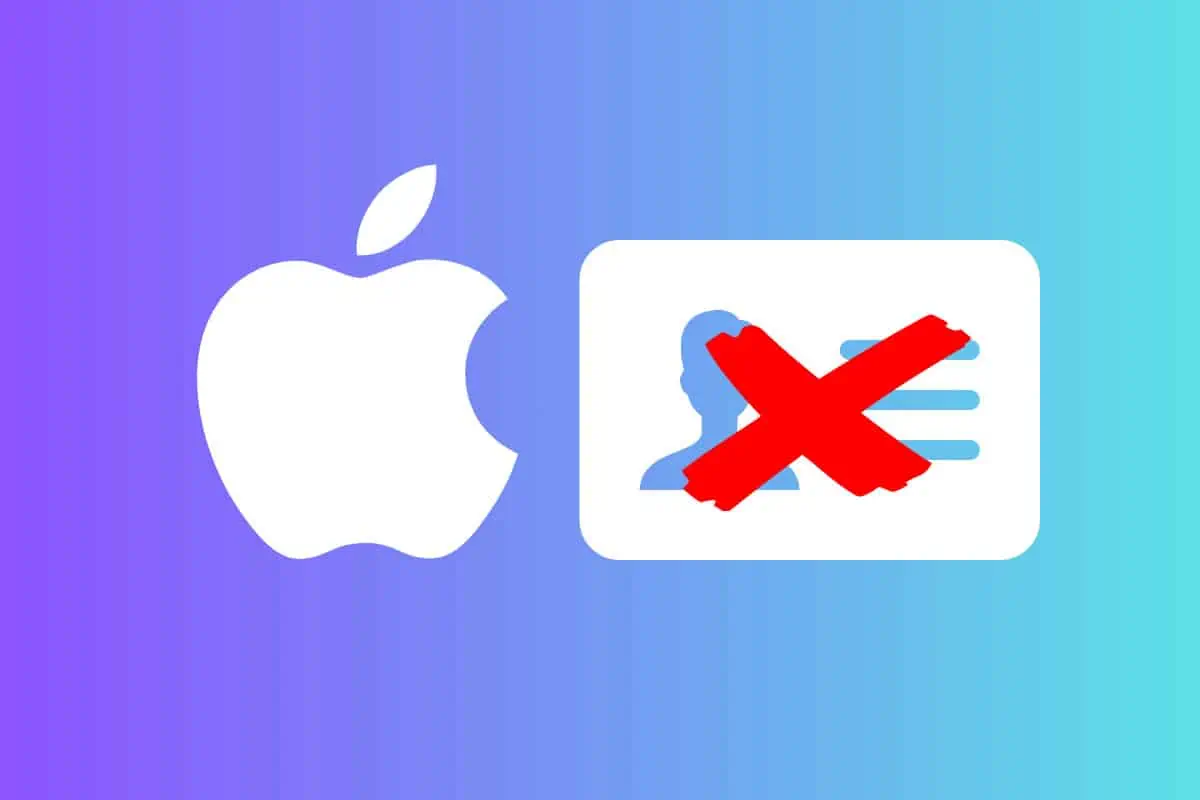


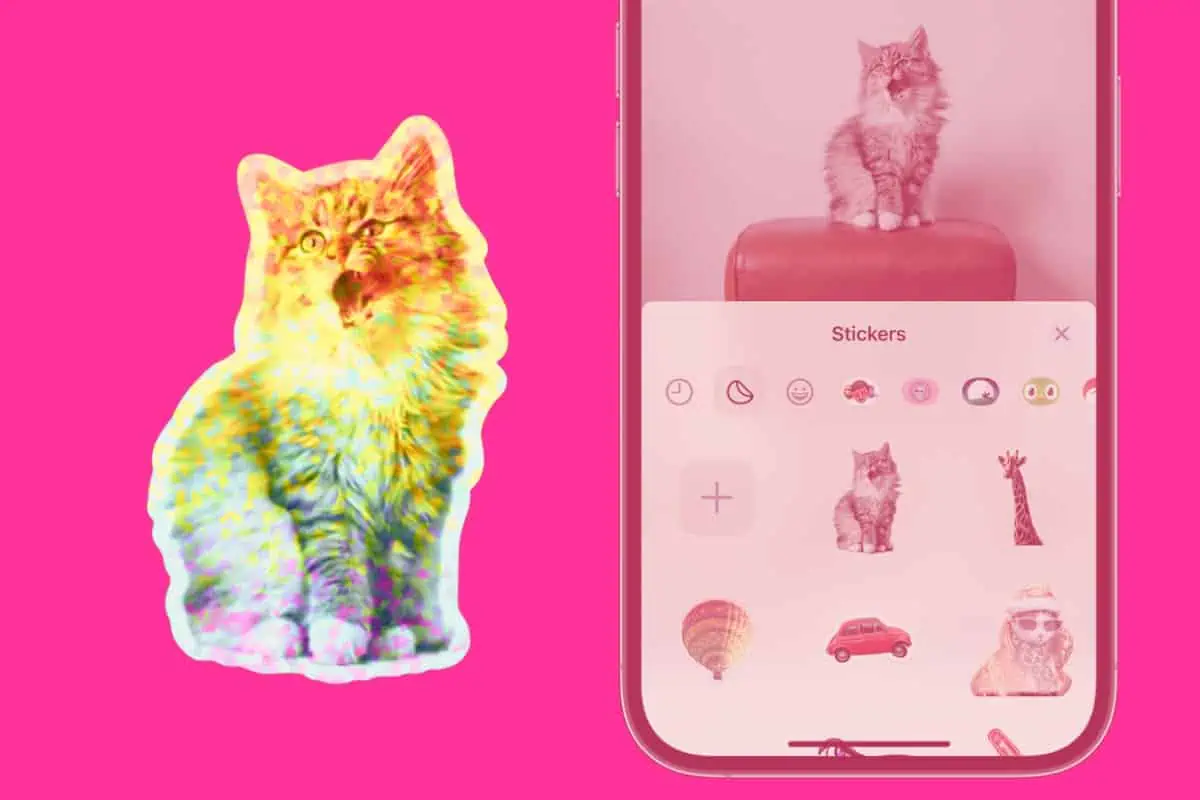





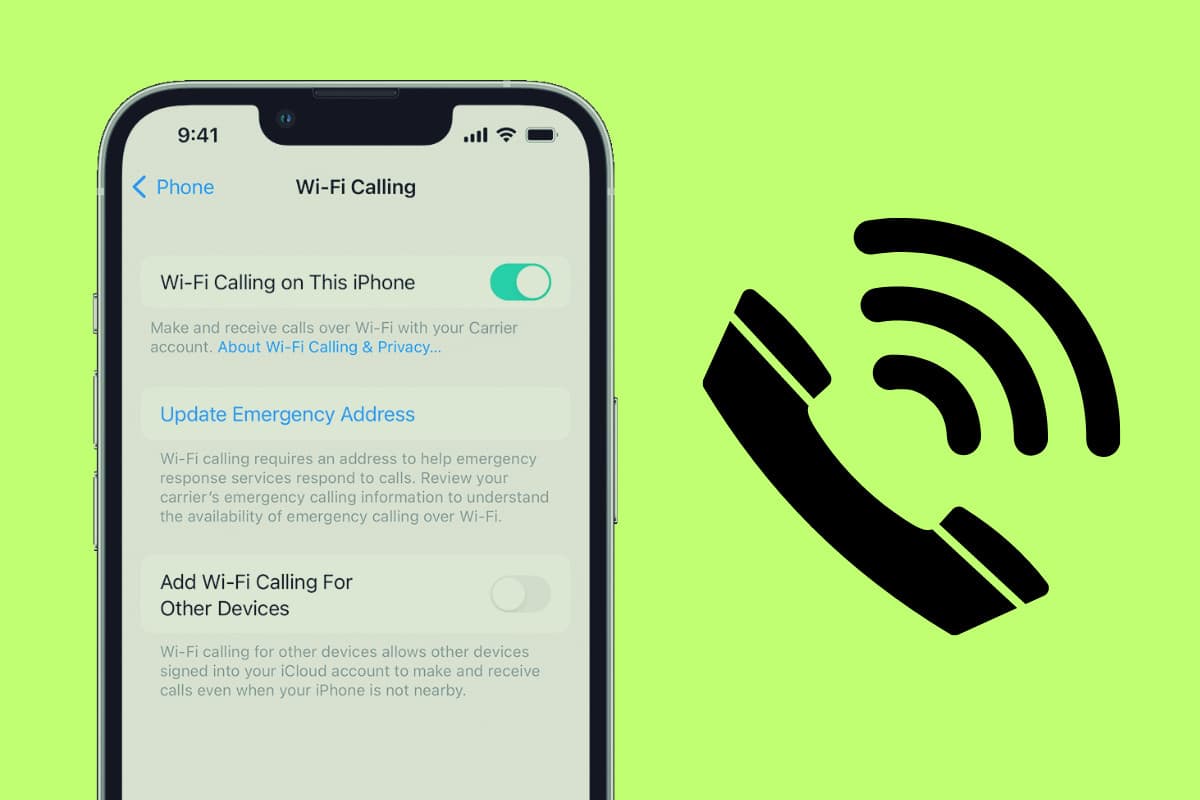
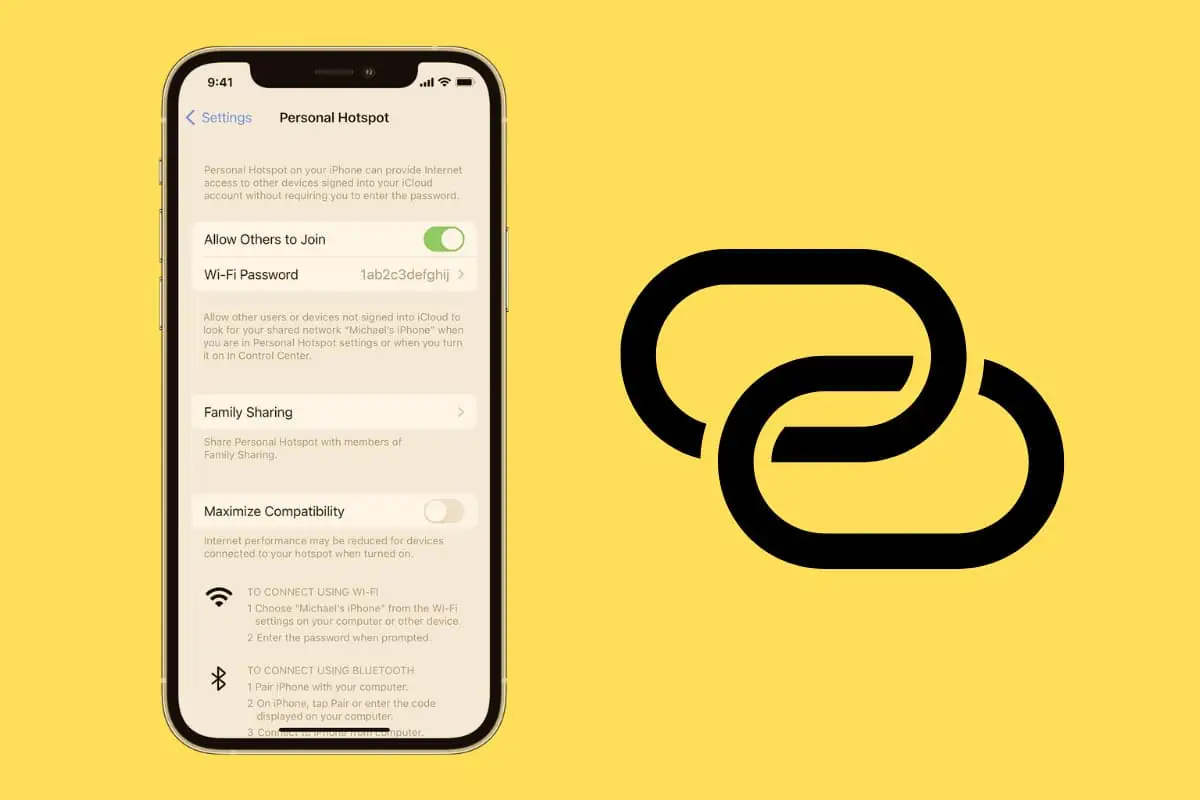

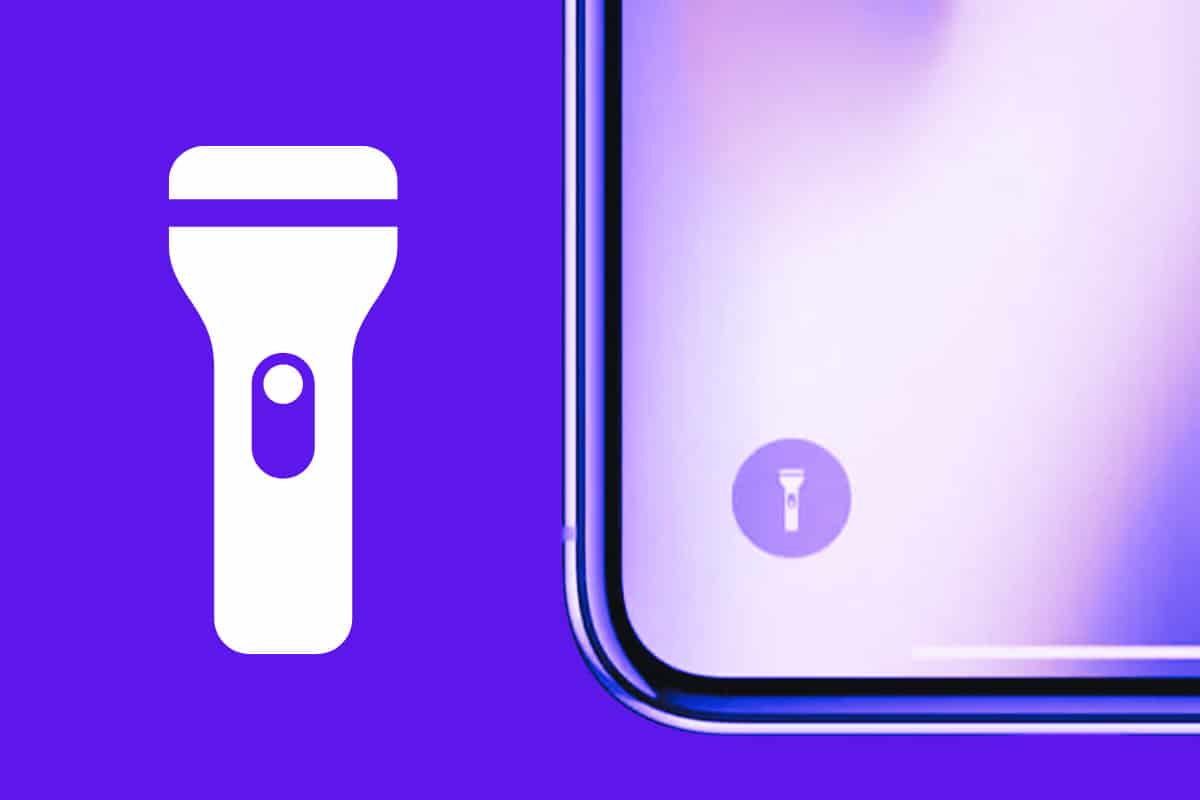
![How To Close iPhone Apps (iPhone 6 Though iPhone 15) [2023 Guide] How To Close iPhone Apps (iPhone 6 Though iPhone 15) [2023 Guide]](https://www.knowyourmobile.com/wp-content/uploads/2020/11/close-iPhone-apps.jpg)
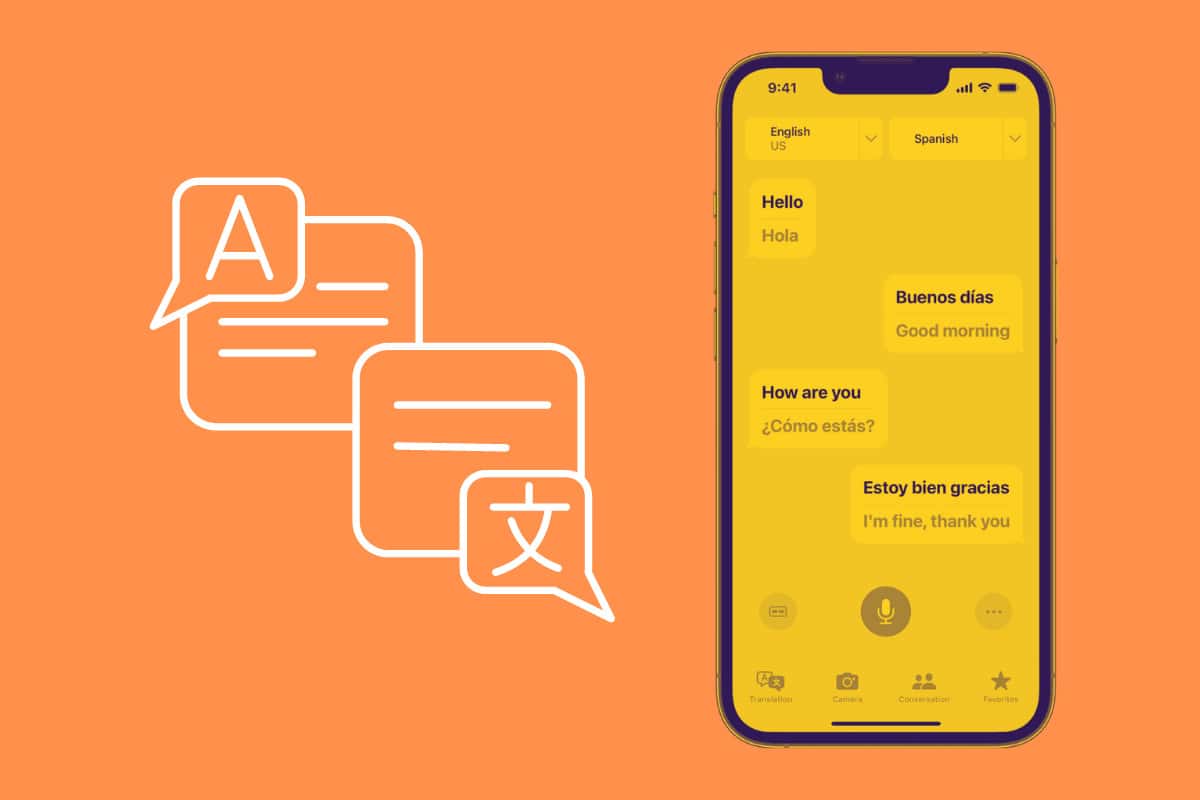



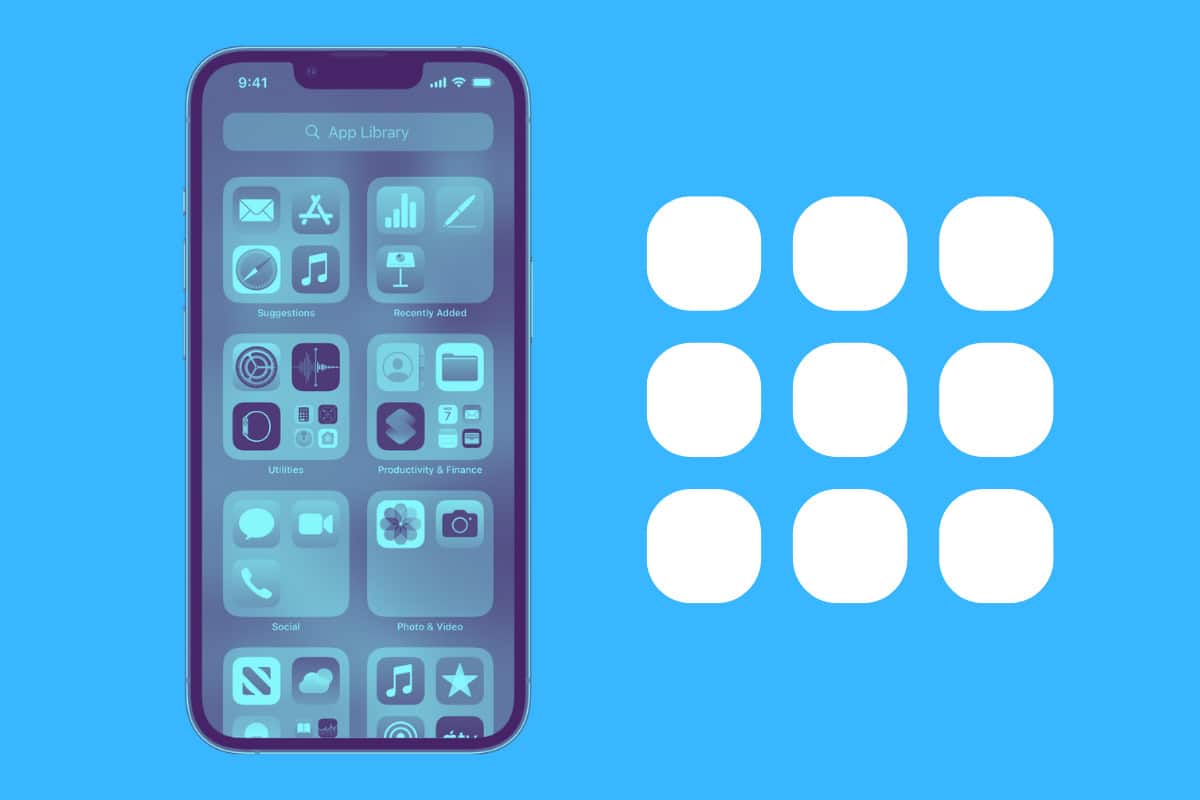







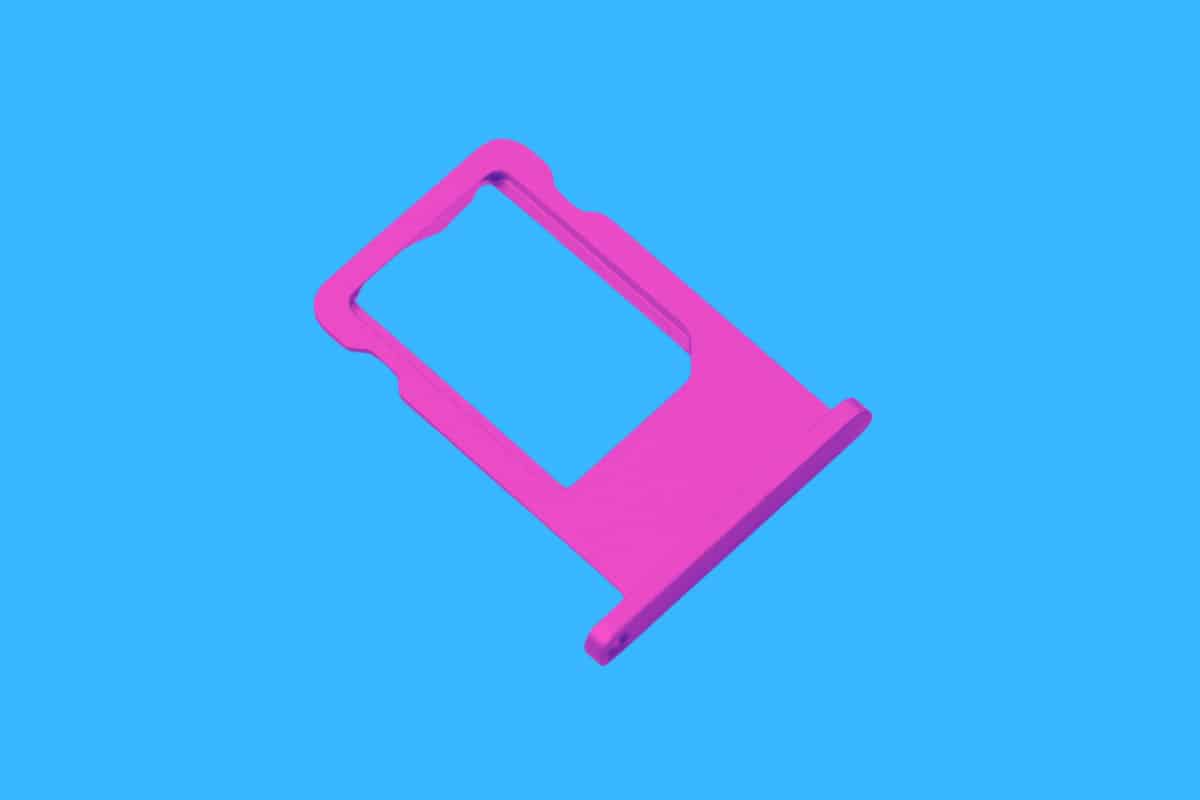
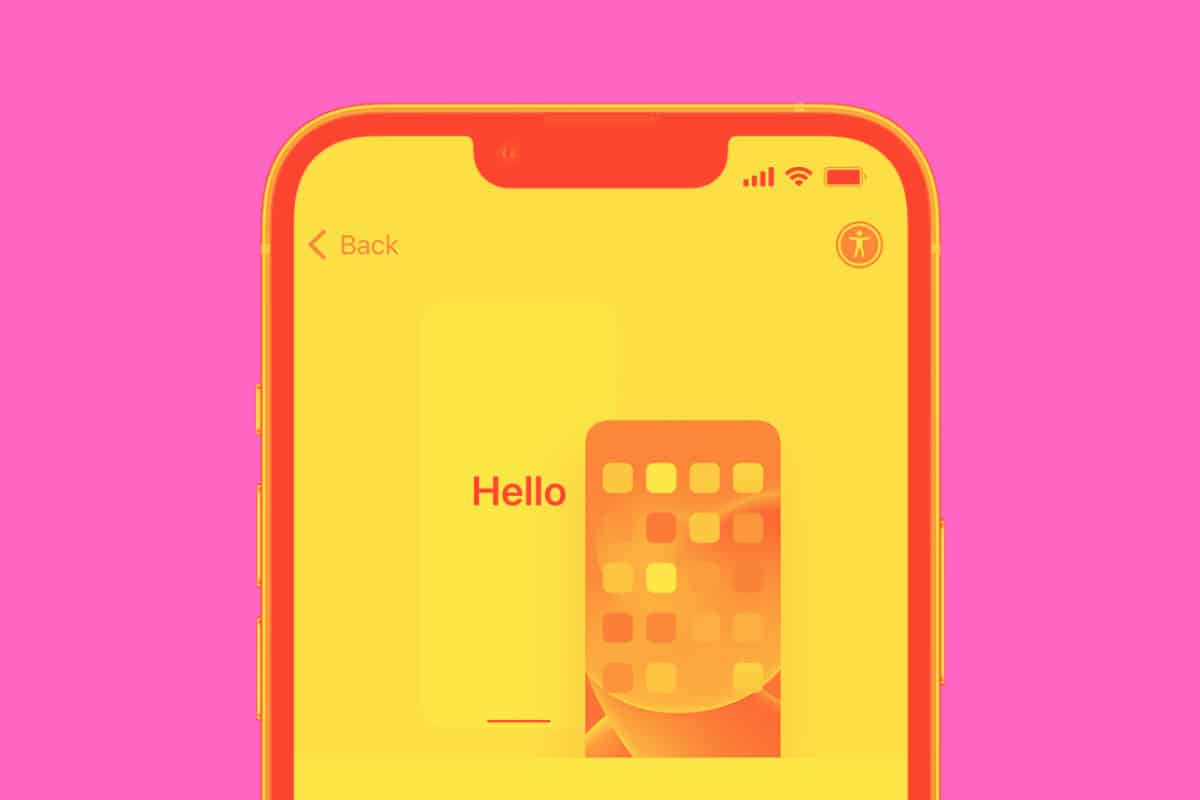





![How To Delete iPhone Apps: A Complete Guide [2023] How To Delete iPhone Apps: A Complete Guide [2023]](https://www.knowyourmobile.com/wp-content/uploads/2020/07/delete-iPhone-apps.jpg)
![How To Hide Apps on iPhone: A Complete Guide [2023] How To Hide Apps on iPhone: A Complete Guide [2023]](https://www.knowyourmobile.com/wp-content/uploads/2021/07/app-library-iphone.jpg)

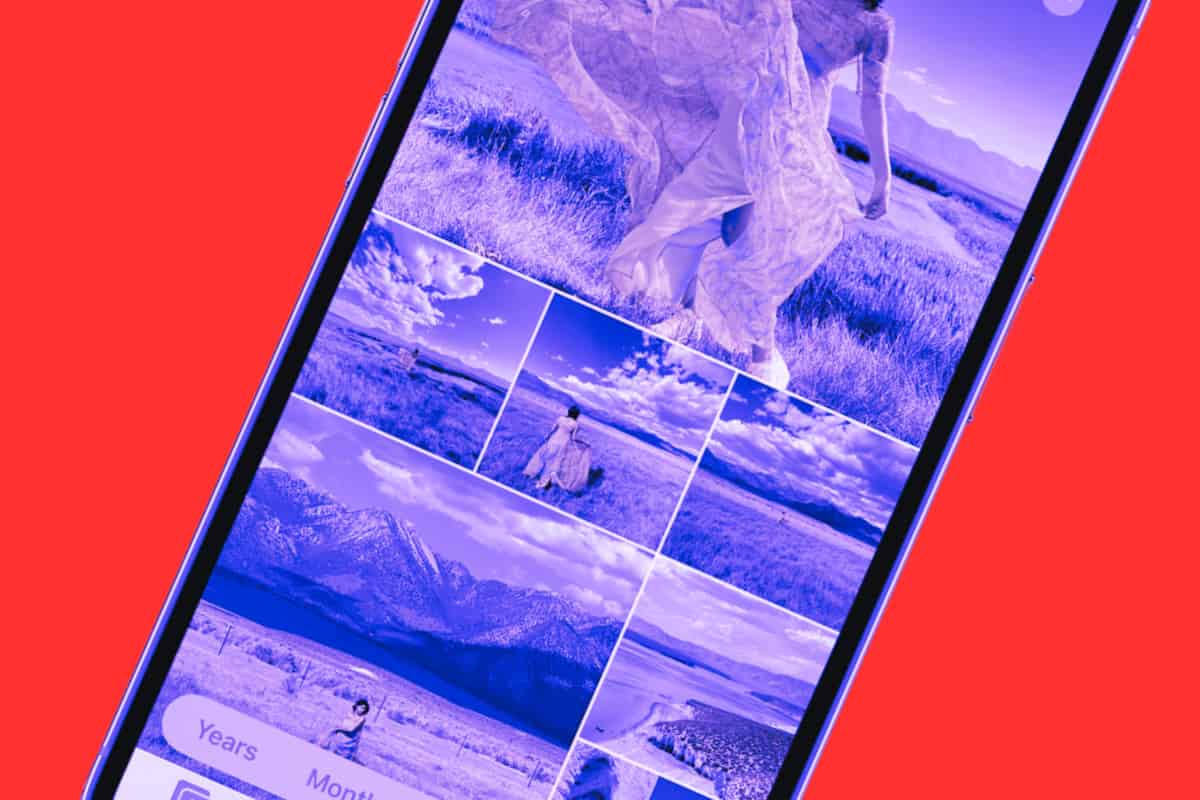



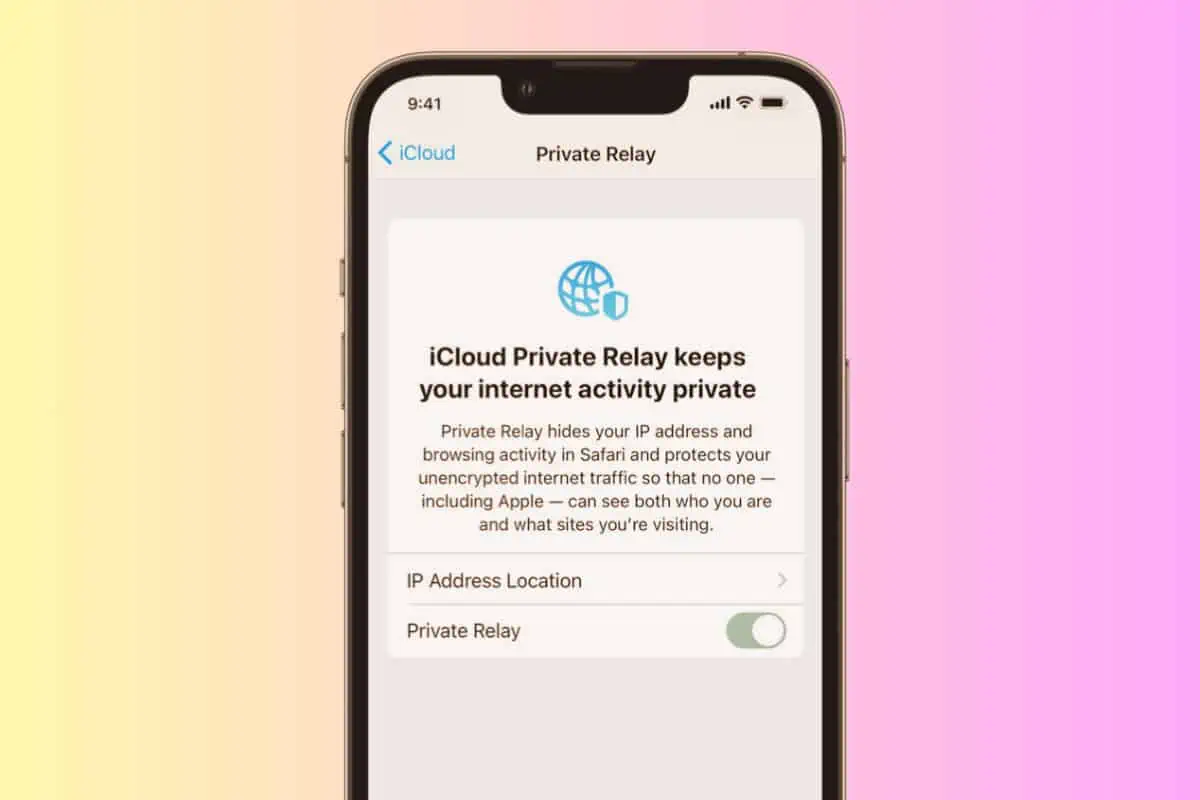
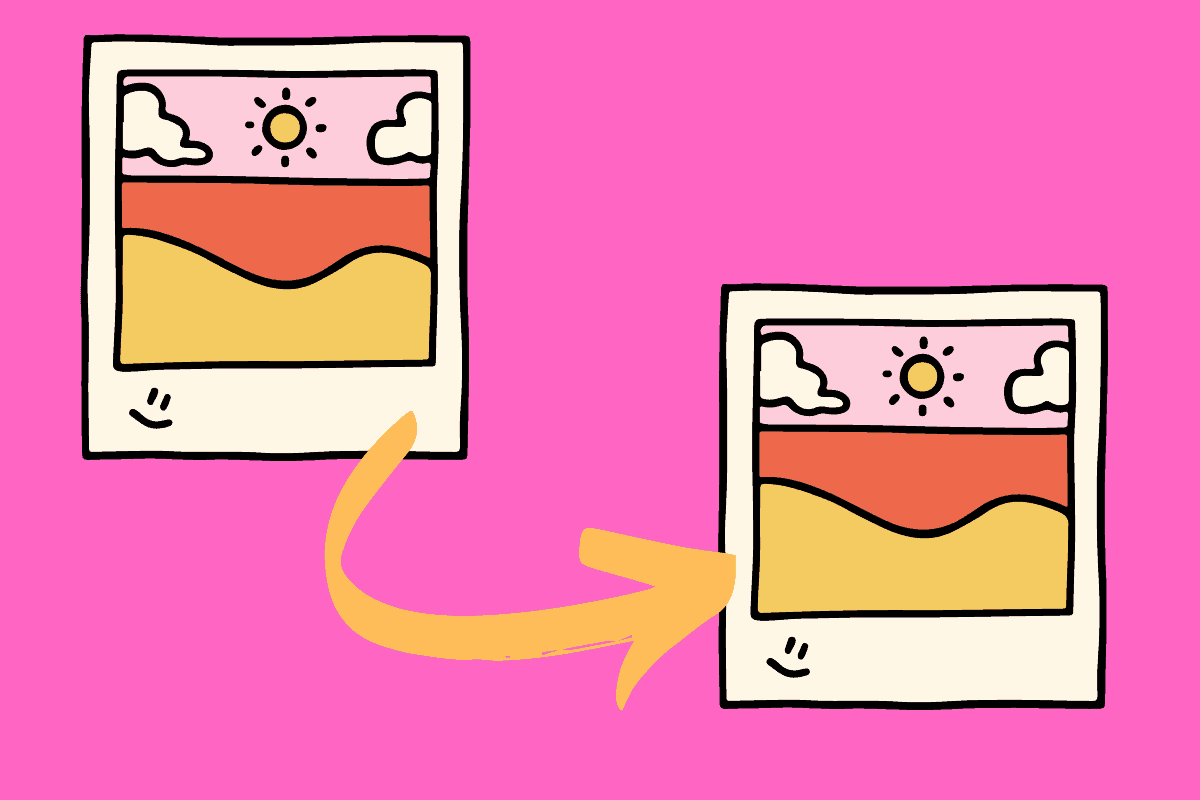




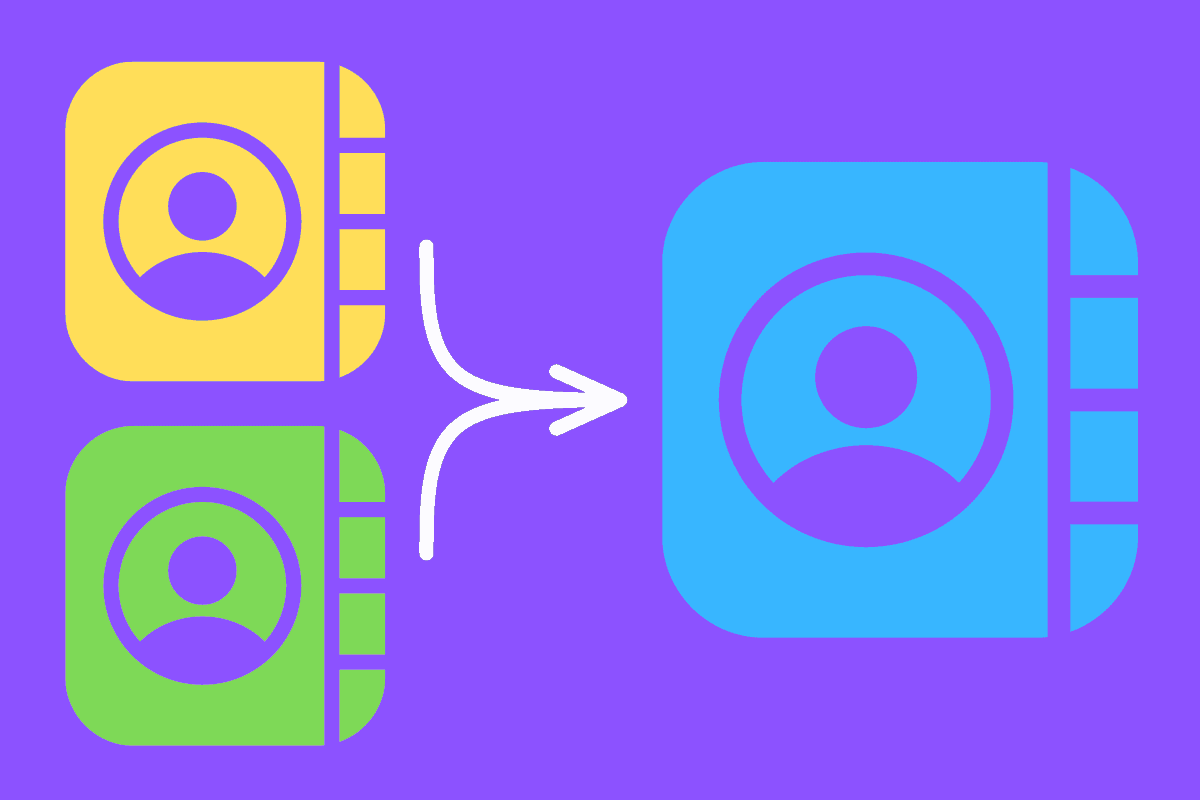
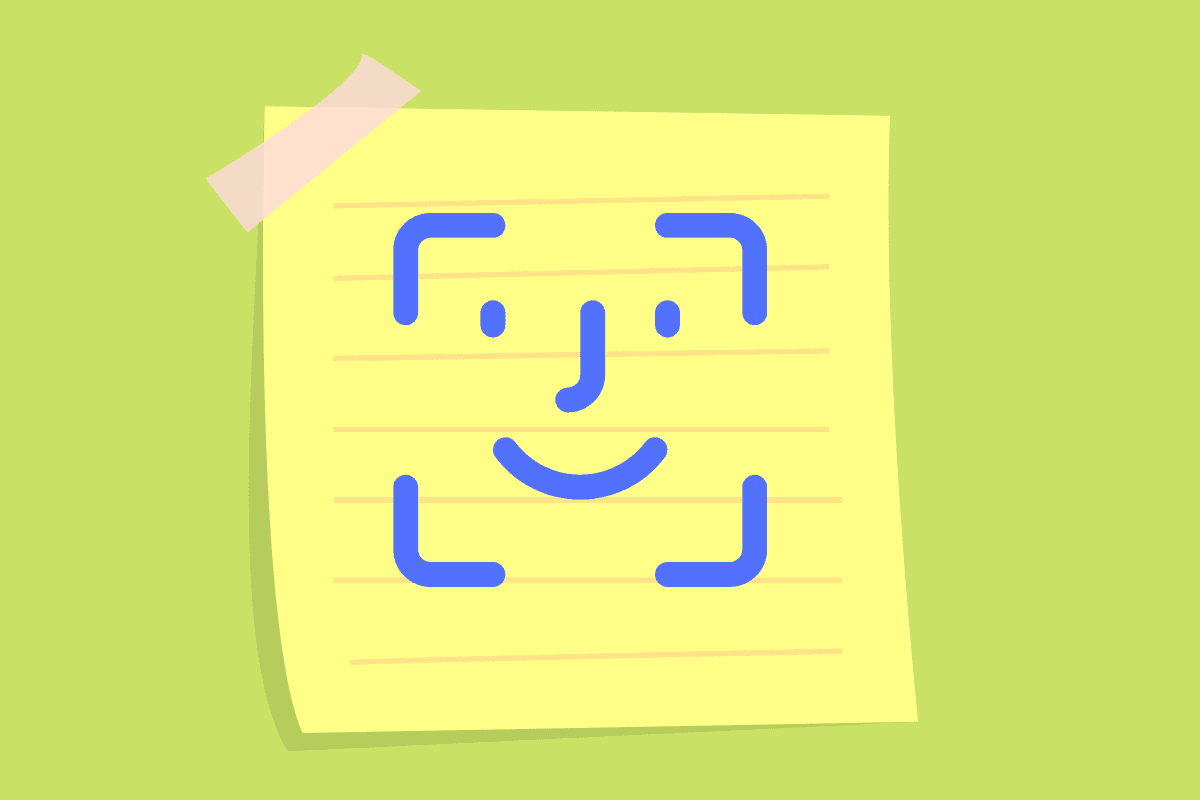
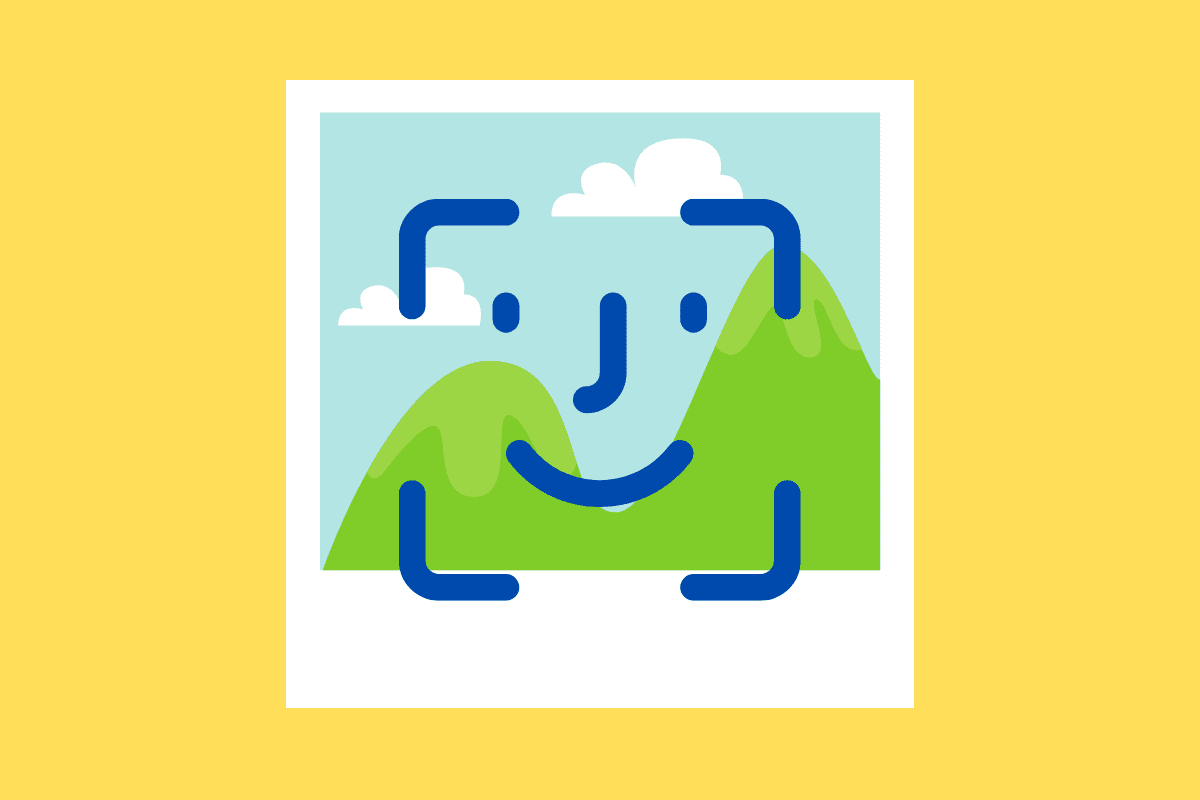
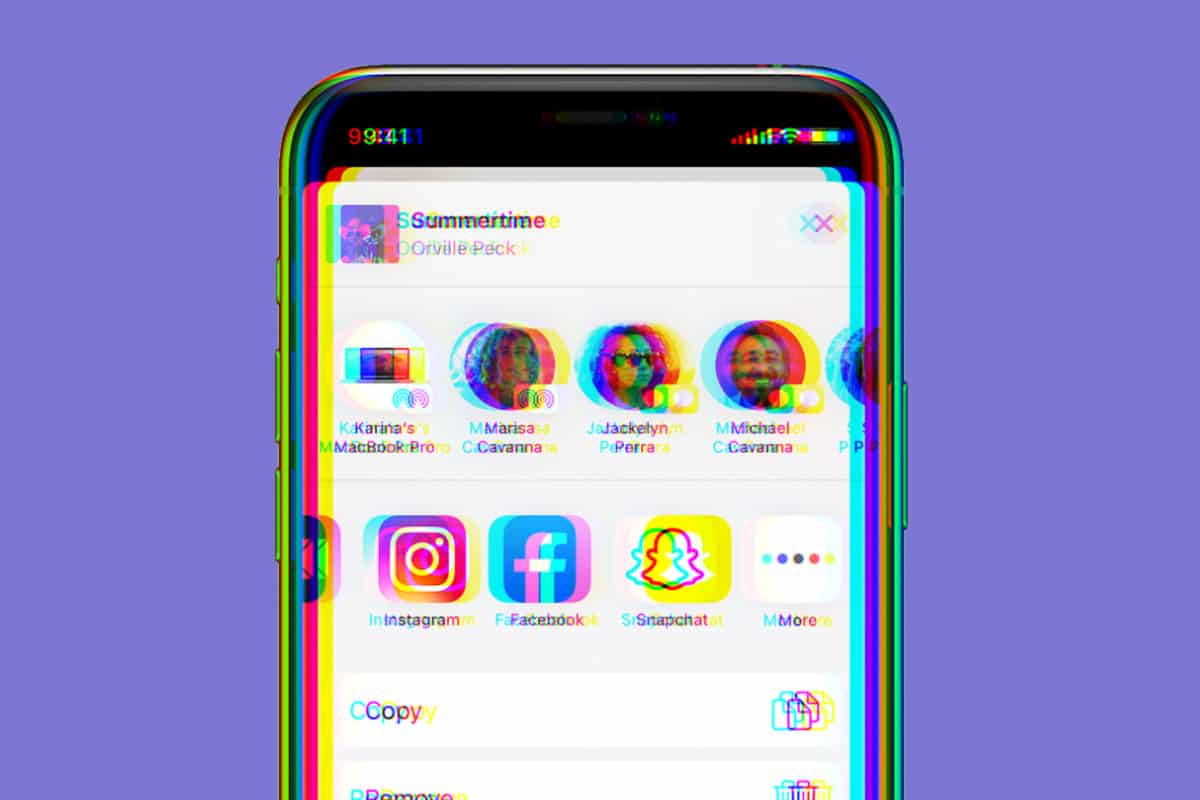

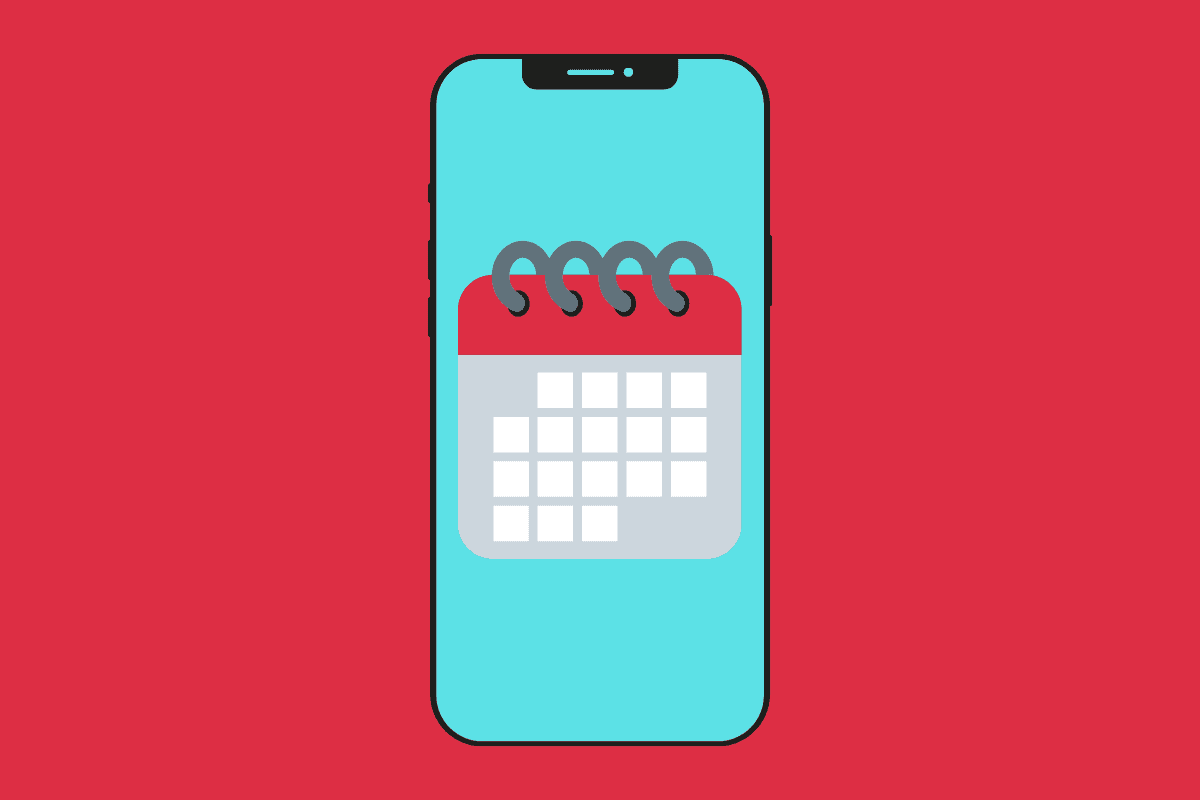



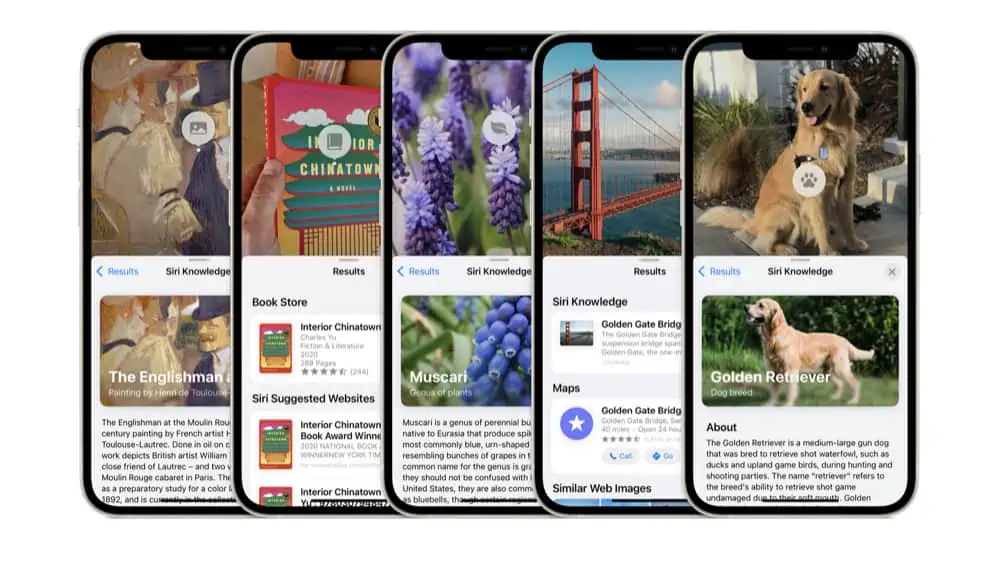
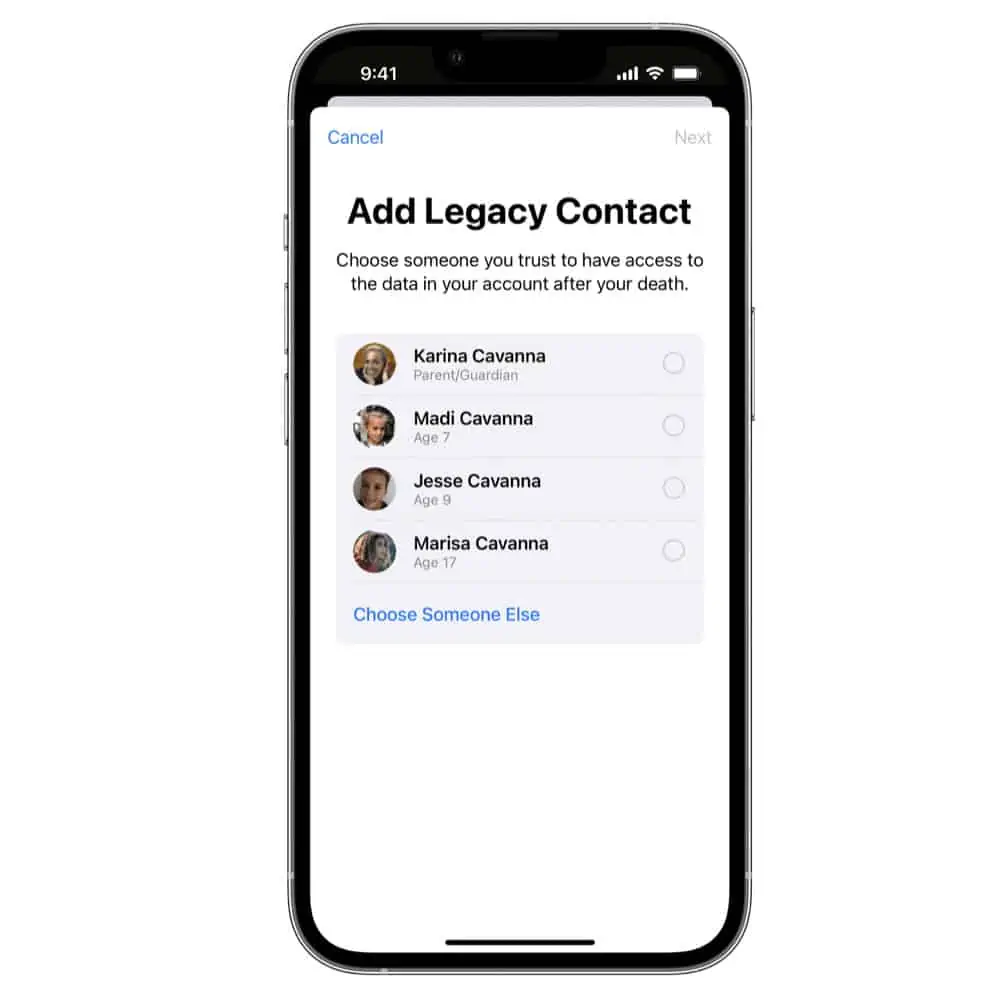
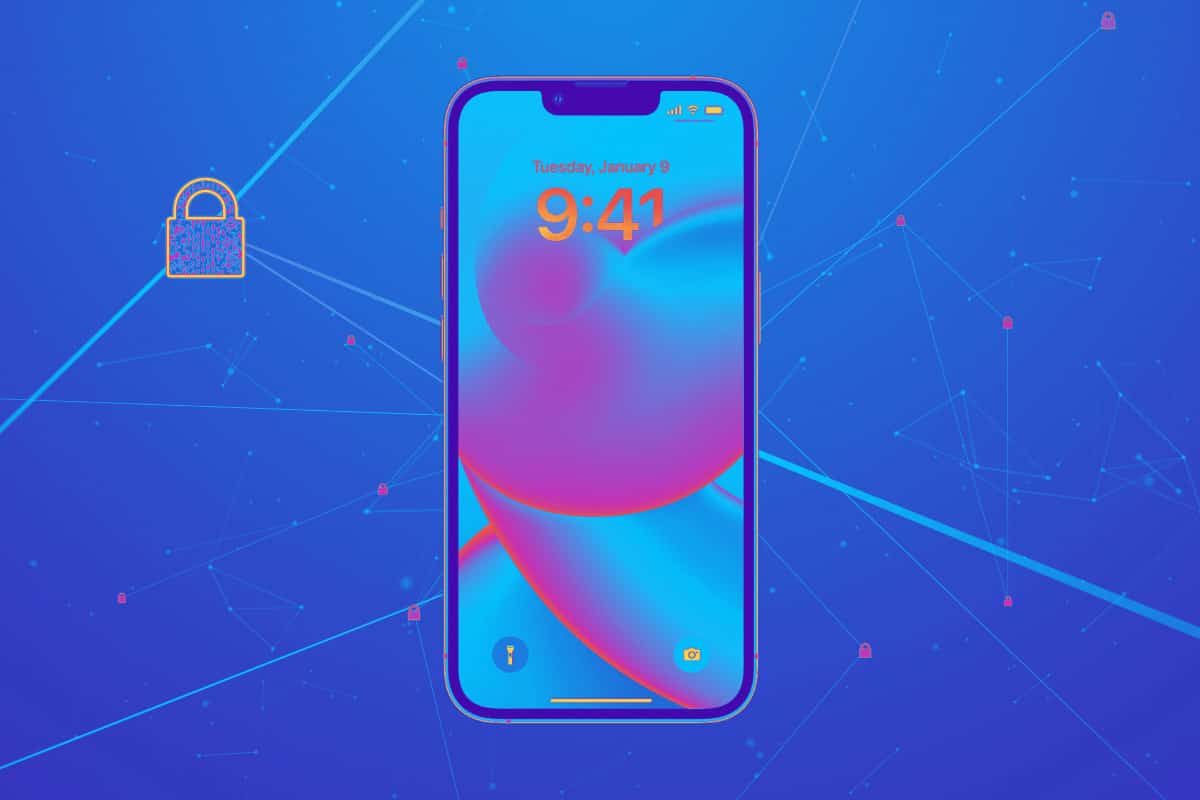

![How To Stop Your iPhone From Listening To You (Just In Case It Is...) [2023 Guide] How To Stop Your iPhone From Listening To You (Just In Case It Is…) [2023 Guide]](https://www.knowyourmobile.com/wp-content/uploads/2020/03/iPhone-listening.jpg)



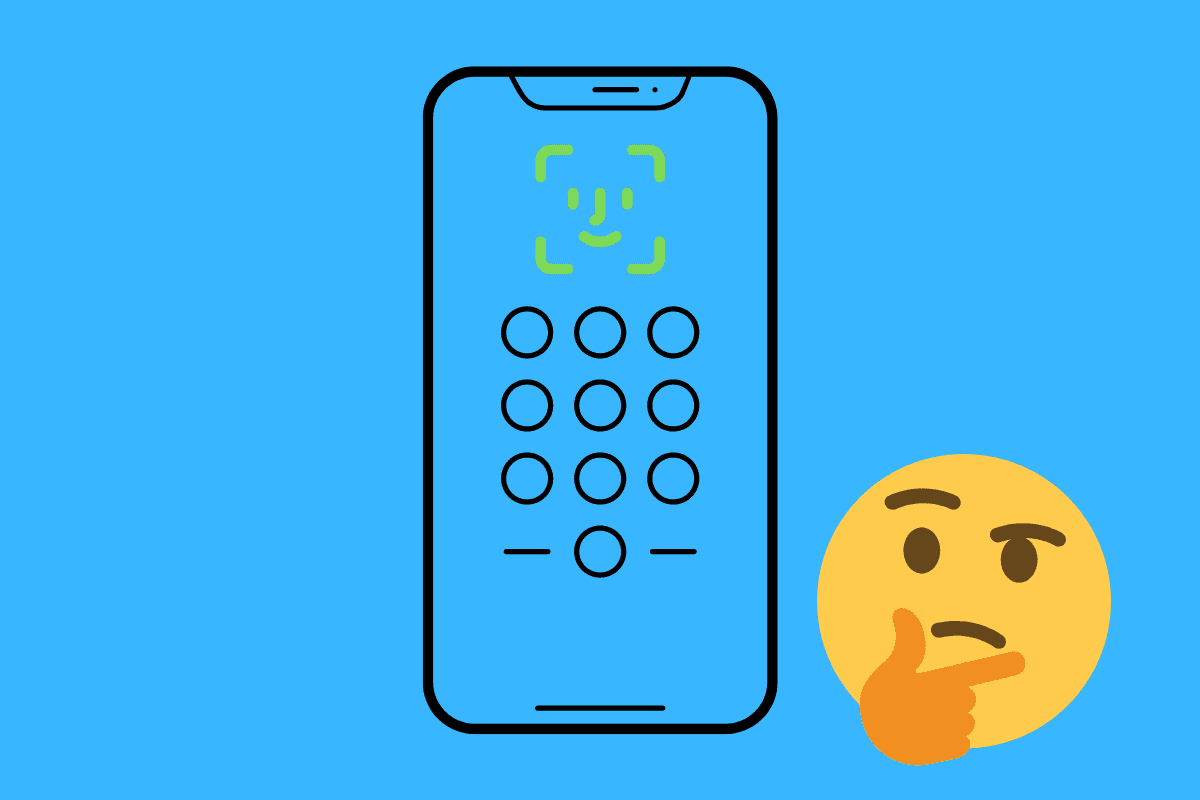
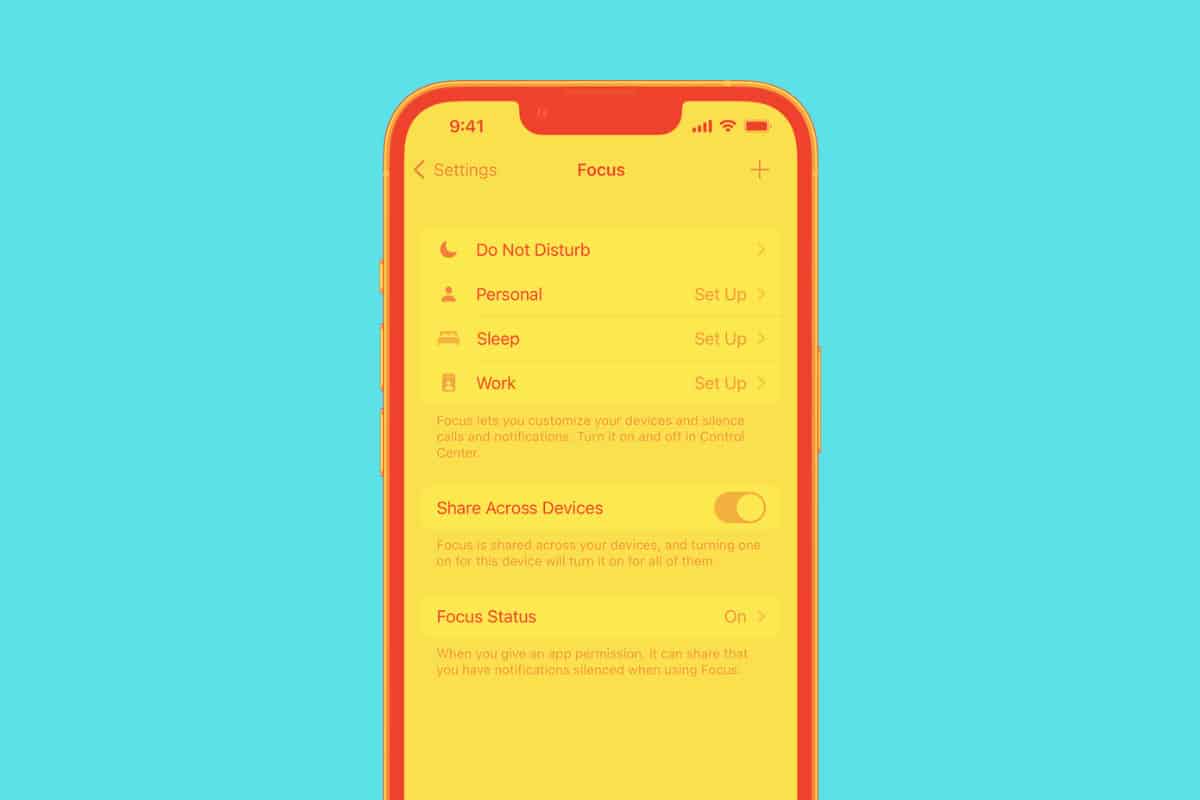
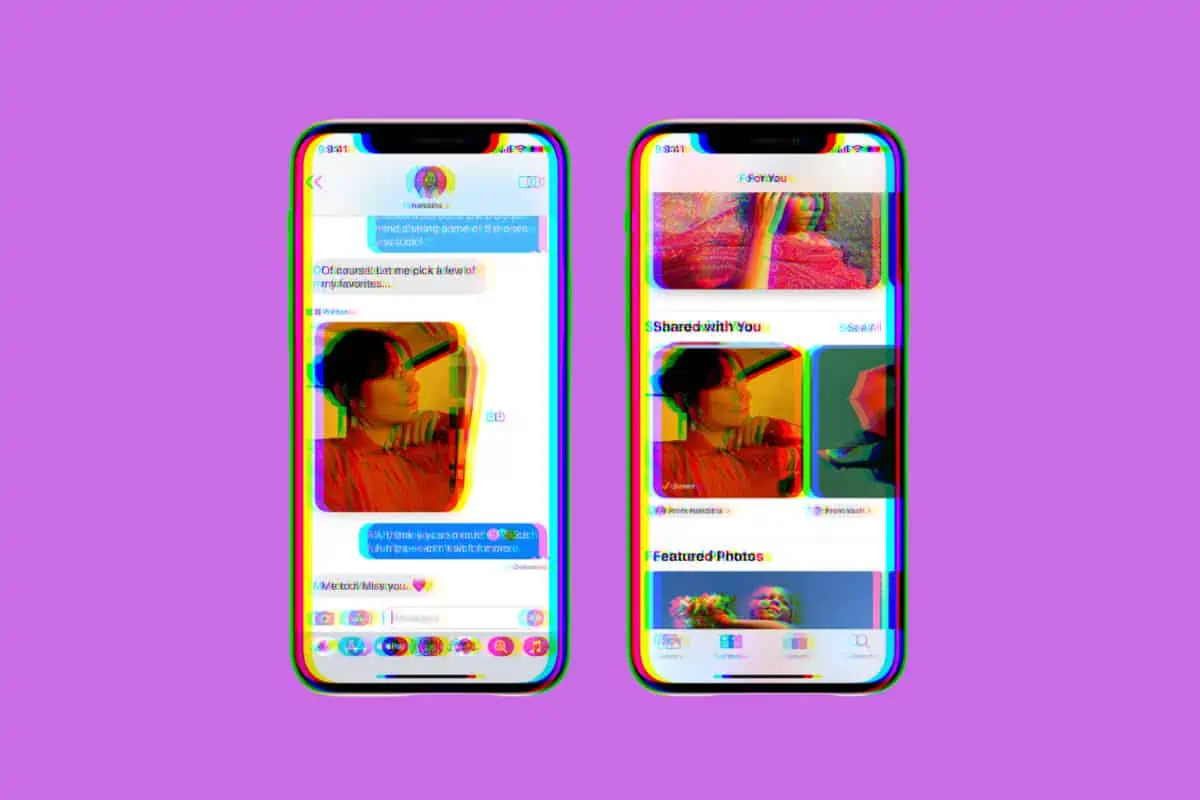
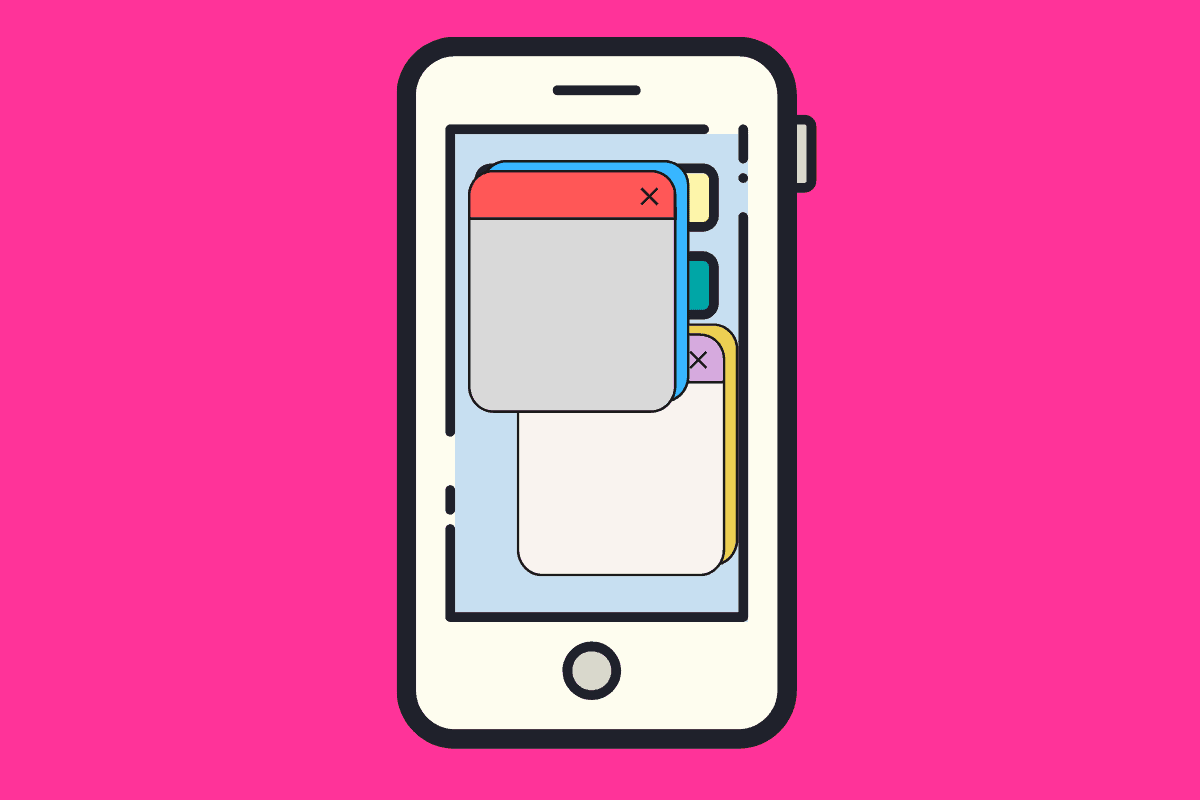
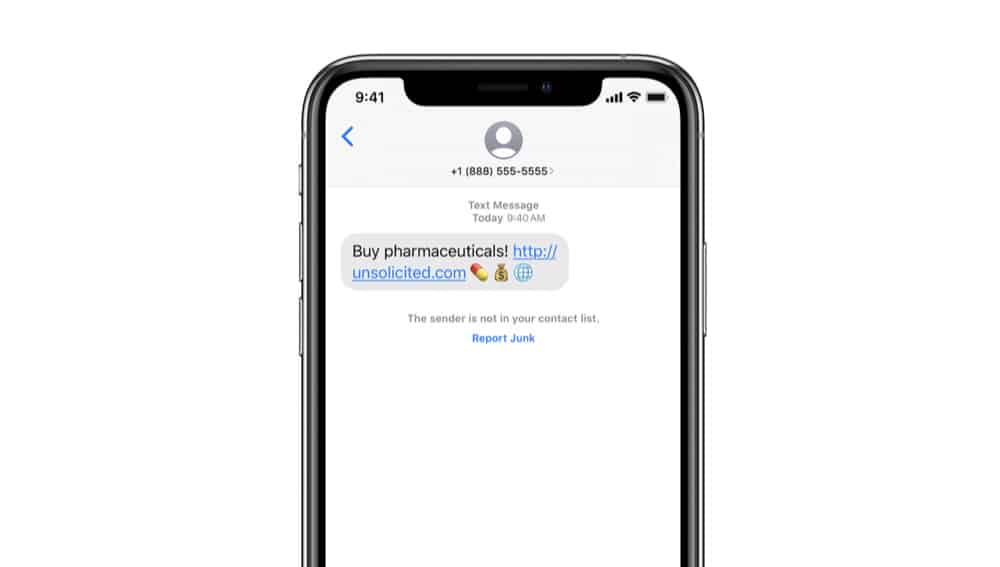
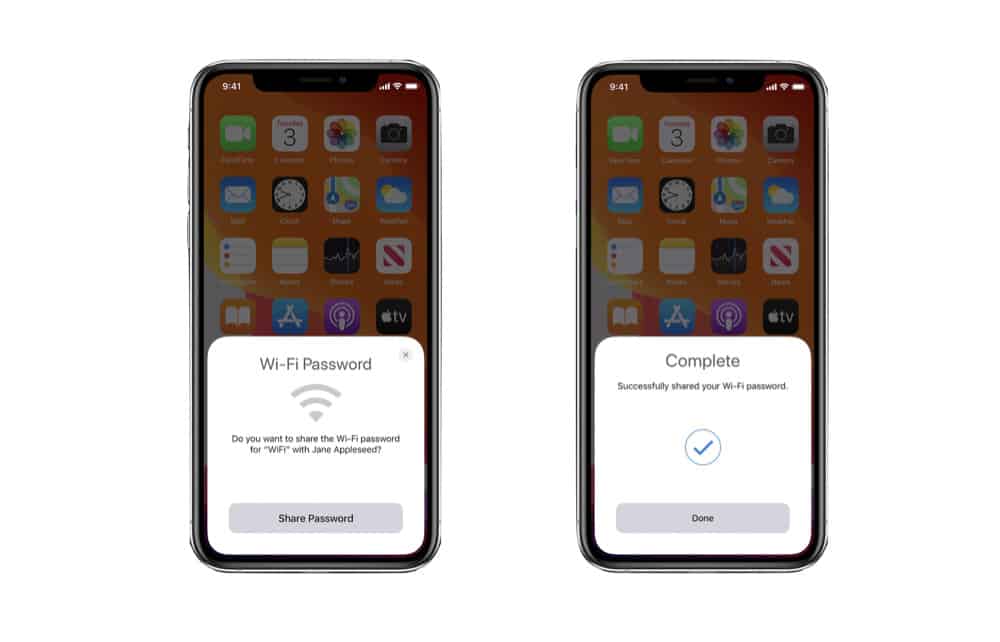



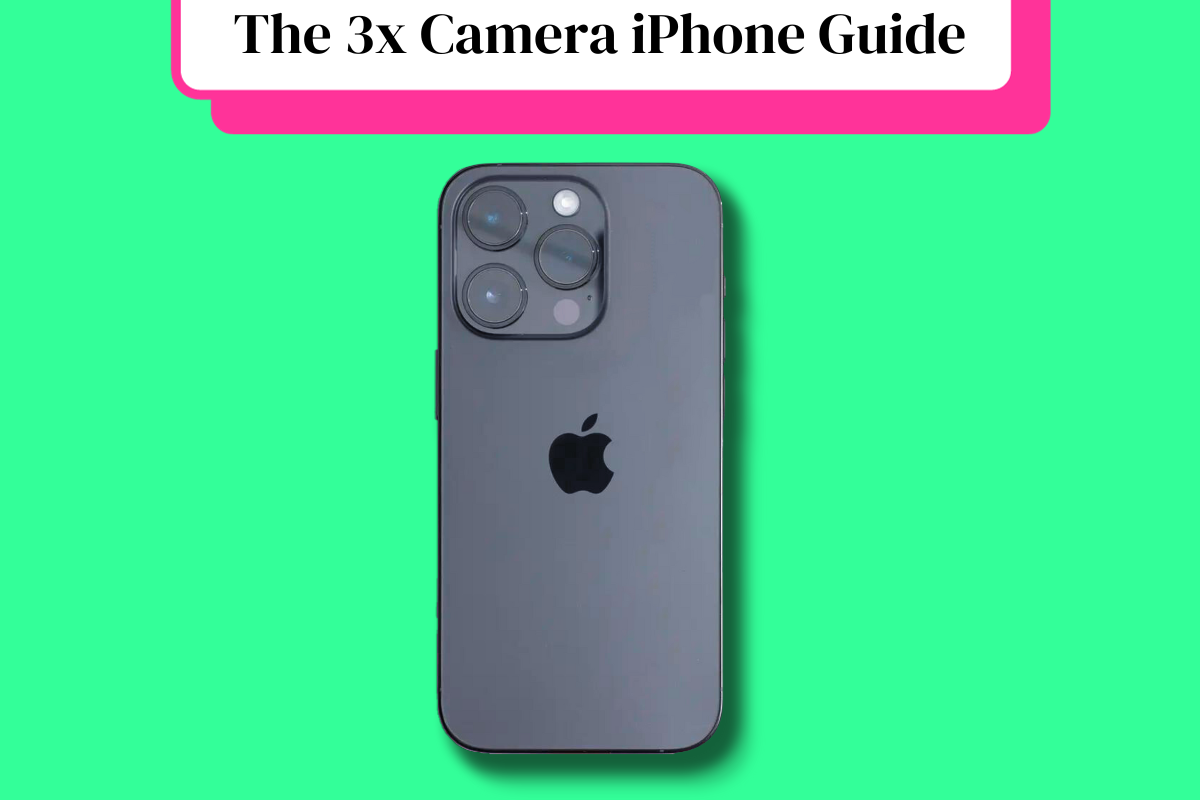
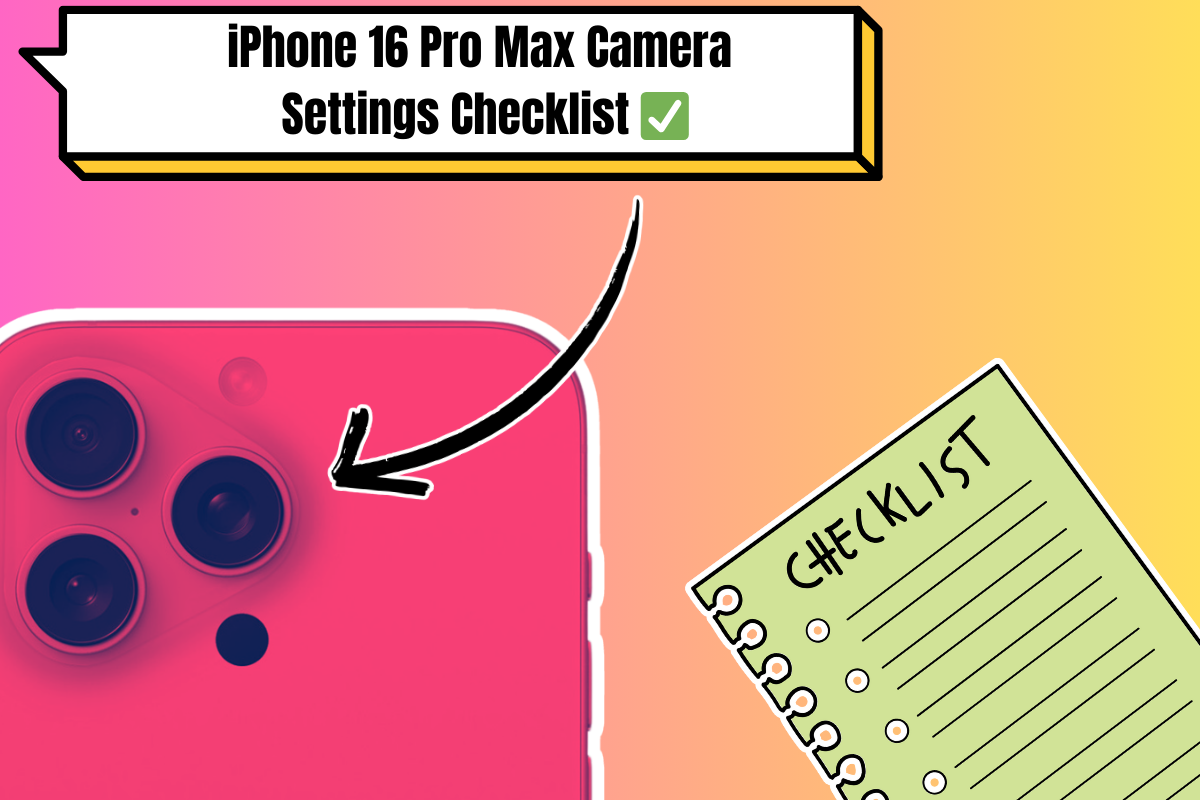
![iPhone Camera Modes: A Beginner's Guide [2023 Edition] iPhone Camera Modes: A Beginner’s Guide [2023 Edition]](https://www.knowyourmobile.com/wp-content/uploads/2023/05/iPhone-Camera-modes.jpg)

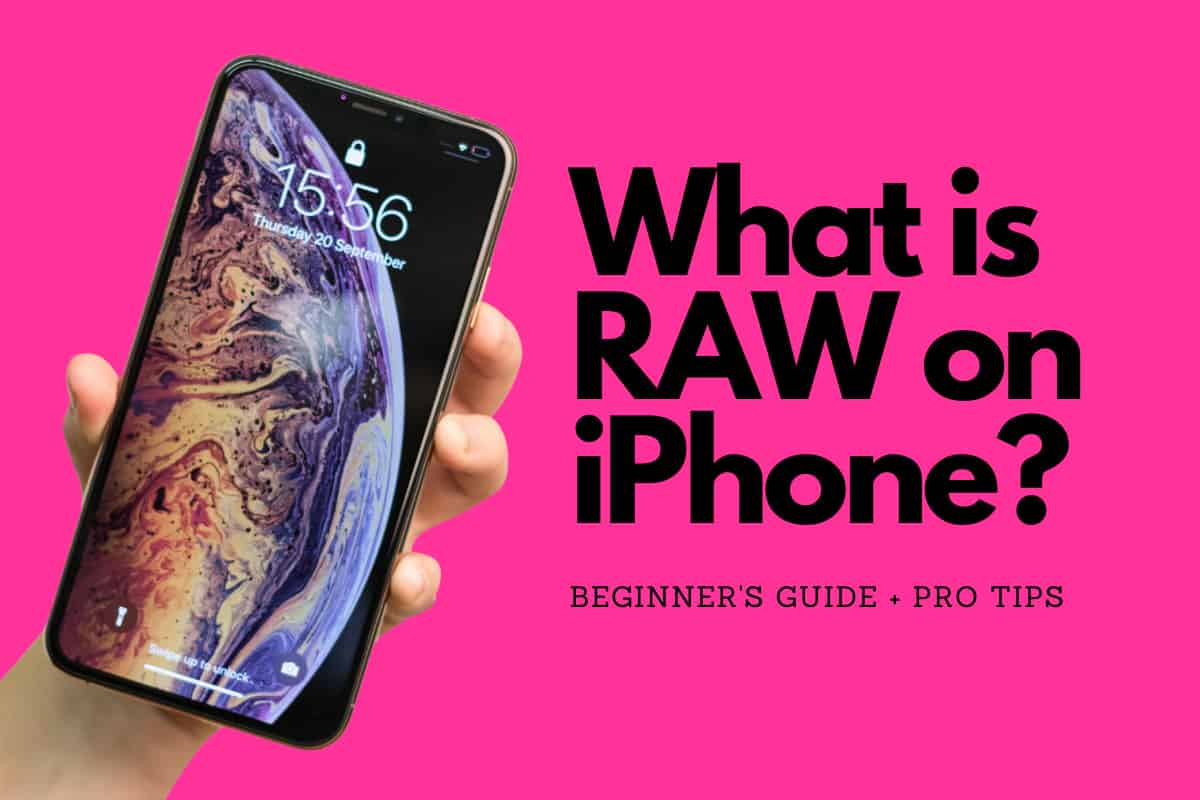


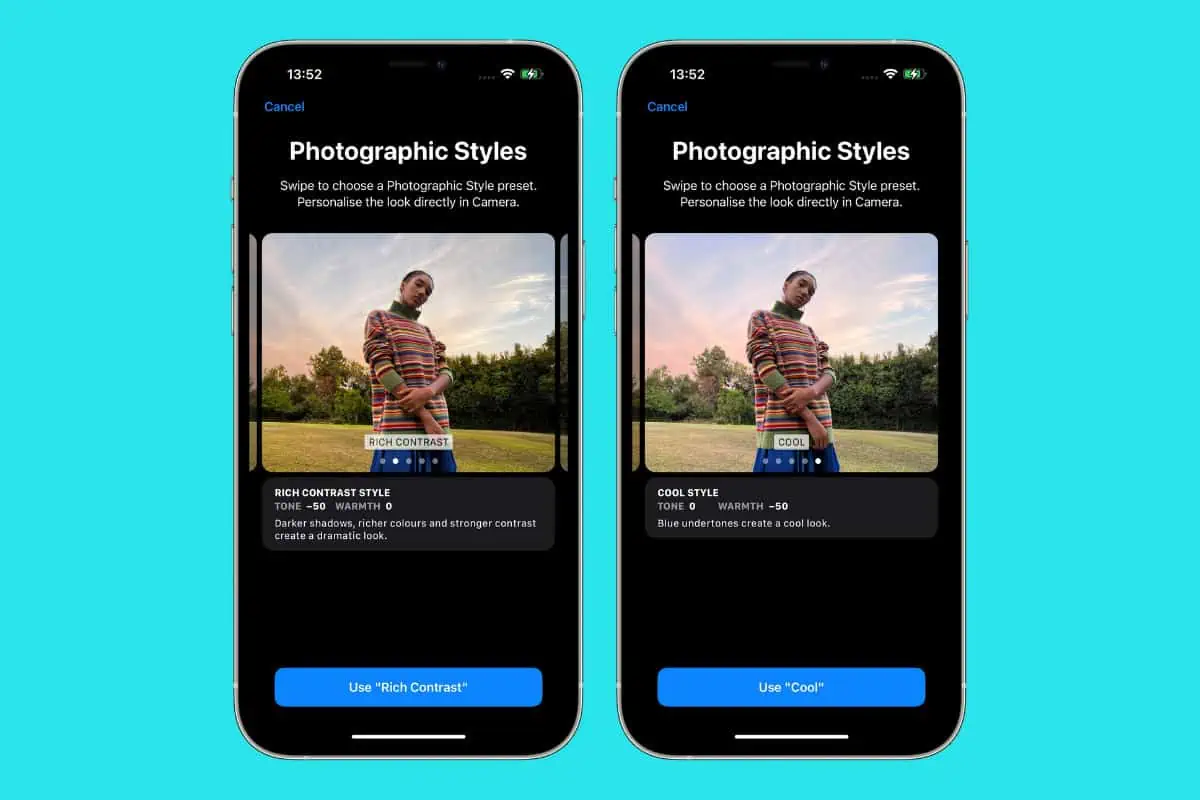





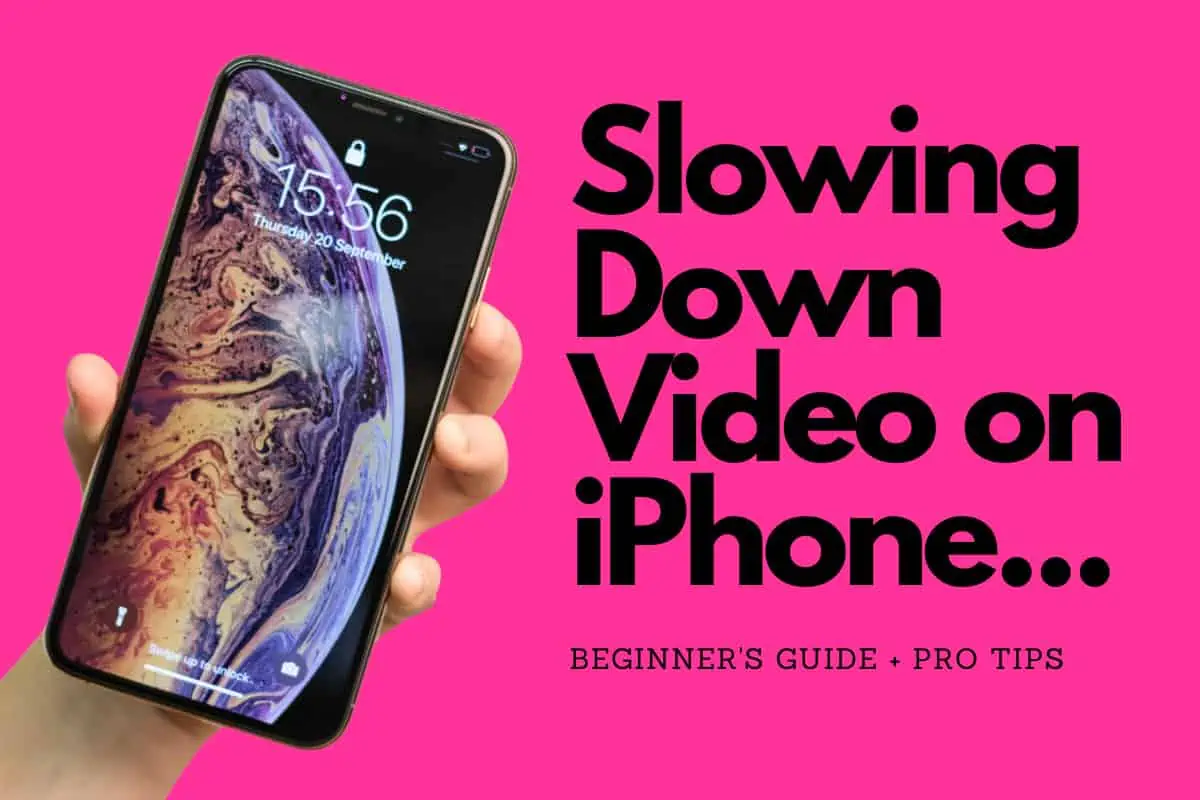

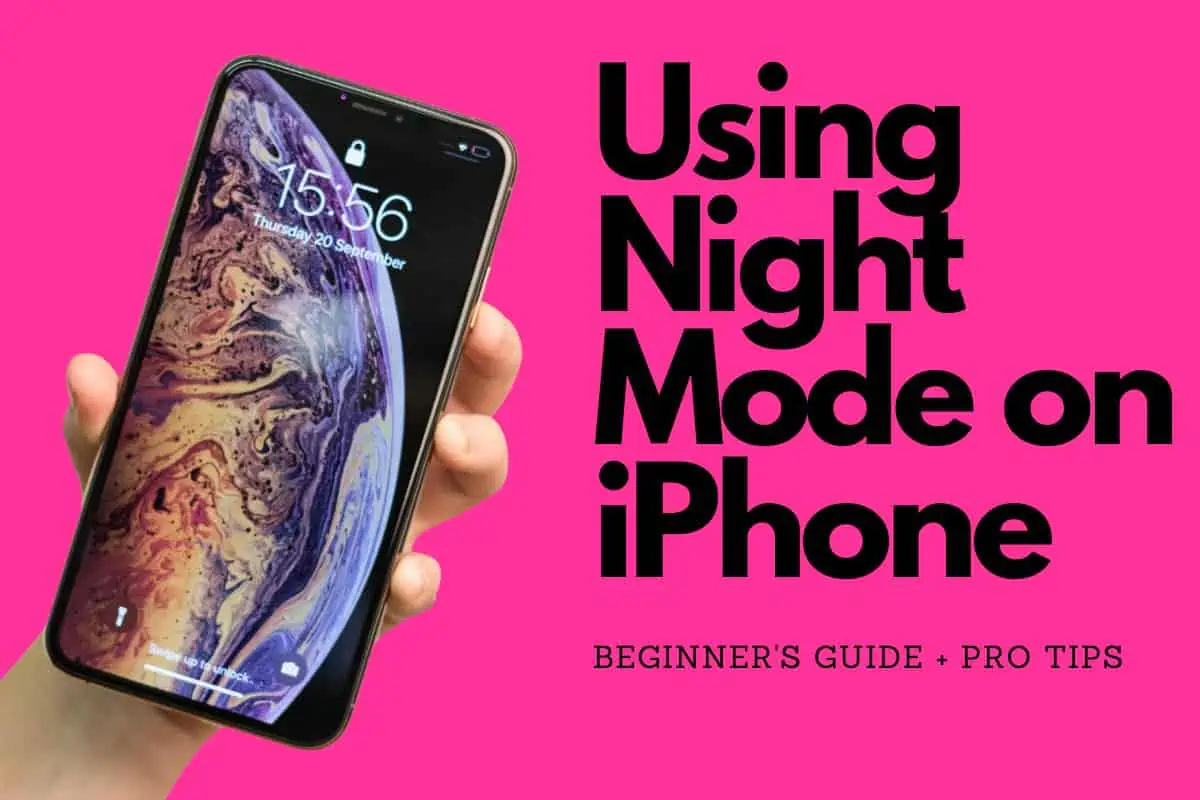


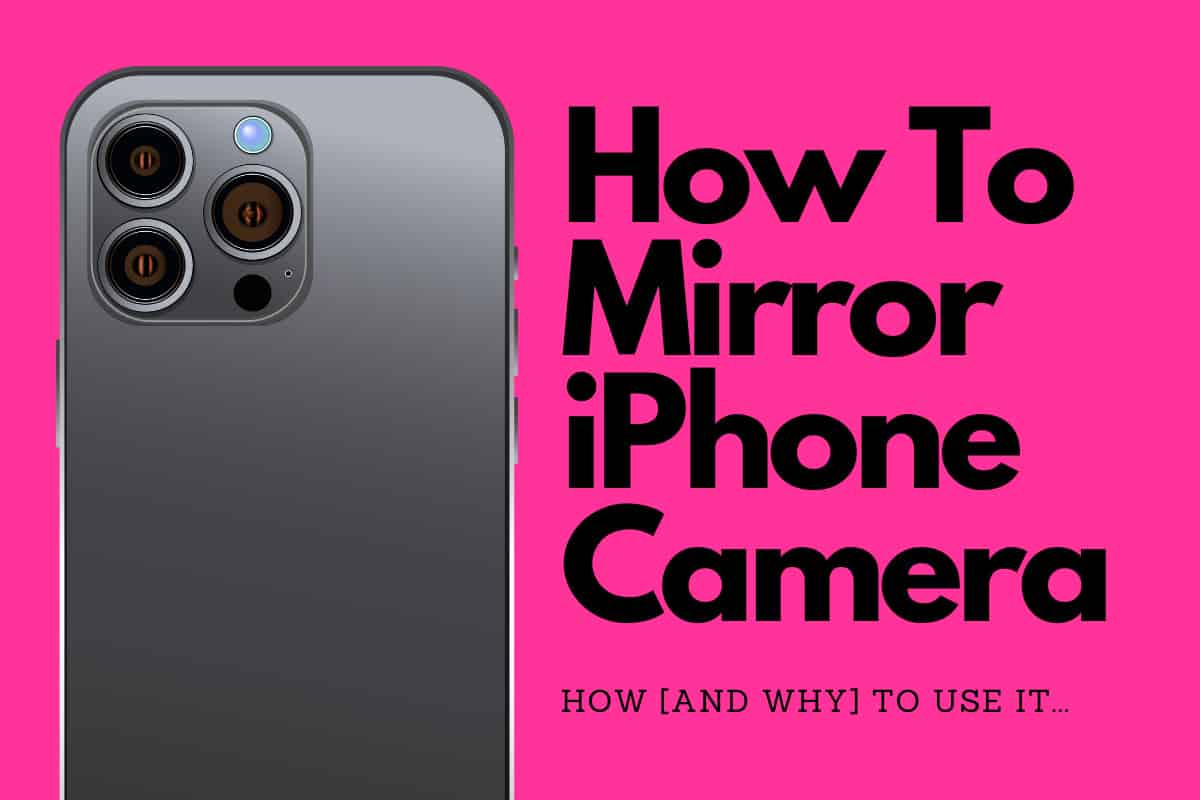





![iPhone Camera Quality and Resolution: A Complete Guide [2023] iPhone Camera Quality and Resolution: A Complete Guide [2023]](https://www.knowyourmobile.com/wp-content/uploads/2023/05/iPhone-Camera-quality.jpg)

![iPhone Camera: The Ultimate Beginner's Guide [Features & Settings] iPhone Camera: The Ultimate Beginner’s Guide [Features & Settings]](https://www.knowyourmobile.com/wp-content/uploads/2023/05/iPhone-Camera-Features-Settings.jpg)