Sharing your location on iPhone can useful and it is easy to implement but what if you want to stop sharing location on iPhone? In this guide, we’ll show you exactly how to stop sharing your location on iPhone
Your iPhone is capable of tracking you wherever you go. This is both a little creepy and very useful, especially if you’re concerned about a person’s whereabouts. With iPhone, it is really easy to share your location with a group of people, your family, for instance, or just one person.
But it is just as easy to switch off all location sharing settings too. And in this guide we’ll show how to do just that.
How To Stop Sharing Your Location on iPhone
As with all things related to location services, you’ll need to navigate to the Find My app on your iPhone and go through the following steps:
- Open the FIND MY App
- Select ME Tab
- Select TURN OFF SHARE MY LOCATION
This will turn off ALL location sharing on your iPhone. No one will be able to see where you are. Even people that were previously connected to you inside the Find My app. This option is a good way to pause or temporarily switch off your location sharing services on iPhone.
If you repeat the same steps listed above, only this time you switch on Share My Location, all of your contacts will once again be able to see where you are. Having the ability to toggle your location services on and off is handy and something a lot of people use regularly.
Can You Stop Sharing Your iPhone Location With Specific Person?
Broken up with a partner? Had a falling out with one of your friends or family members and don’t want them knowing where you are? Inside your iPhone’s Find My app settings, you can block specific people from having access to your iPhone’s location.
To stop sharing your iPhone’s location with a specific person, follow these steps:
- Open The FIND MY App > People Tab
- Find and Select The Person You Want To Block
- Tap STOP SHARING MY LOCATION
And that’s it – the person you selected will no longer be able to see your location inside their Find My app. They’re blocked. You can, of course, unblock them inside the Find My app, if you wish – just repeat the above steps and select START SHARING MY LOCATION.
Can You Track Someone’s iPhone Location Without Them Knowing
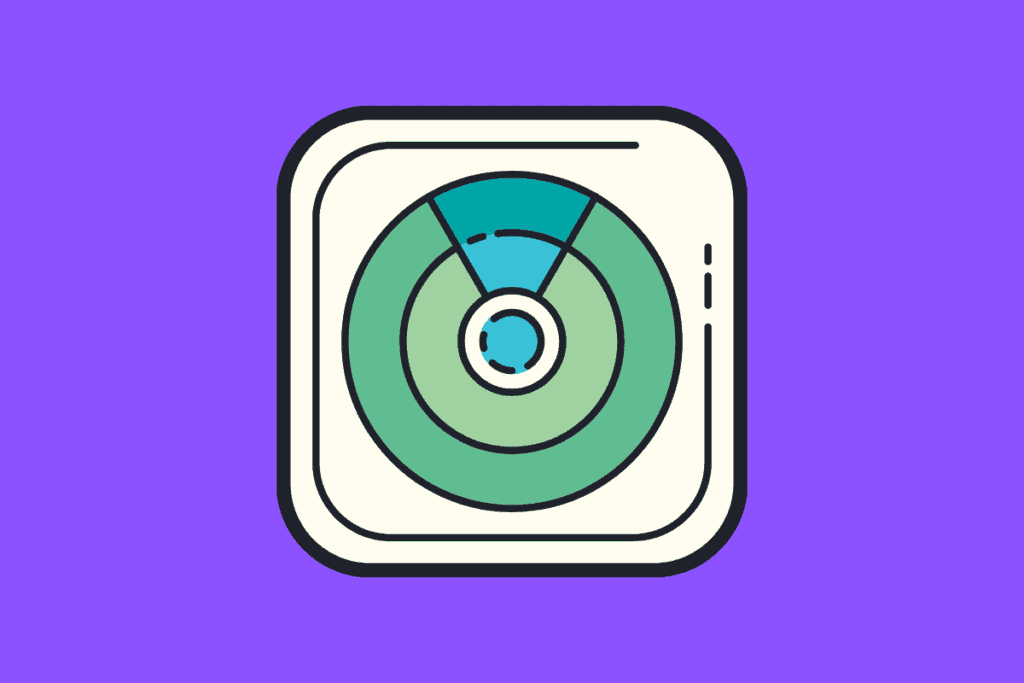
You can, but it is not advised. For starters, it is a massive invasion of that person’s privacy and it is probably pretty illegal too. But if you have younger children, and they have an iPhone, it is definitely worth having this setting up and running – even with teenagers.
Most teenagers and younger kids will not know about the sharing location features on their iPhone, so you can set it up for them before you give them the phone and then ensure that they are added inside the Find My app on your iPhone.
This way, you’ll be able to tell where they are at all times. And if you have young teenagers, around 13 to 14 years old, this kind of feature is great for keeping tabs on them. Especially if you’re suspicious of where they say they’re going.
Again, you do not want to abuse the Find My app or exploit someone’s ignorance of how phones work. A quick Google search shows me that plenty of people are looking for ways to track their spouses phone without them knowing – example: can I track my wife’s phone without her knowing?
Again, this isn’t cool – so don’t do it. You wouldn’t want someone secretly tracking you everywhere you go. Your iPhone’s location sharing abilities are there to keep your safe and let others know where you are. They’re not meant for spying on people, so don’t be that person!


