The iPhone 13 Pro’s new feature lets you shoot movies like Hollywood pros.
Cinematic Mode Explained [TL;DR]
What is Cinematic Mode? Cinematic Mode, available on iPhone 13 Pro and newer models, is used to create professional-looking videos with a shallow depth of field, intelligent subject tracking, and post-capture focus editing. Why is this a big deal? It allows content creators to shoot movie-like footage with their iPhones.
What Cinematic Mode Does:
- Creates a shallow depth of field, keeping the subject in sharp focus while artistically blurring the background
- Intelligently tracks subject movement and maintains focus
- Allows for post-capture editing of focus points and depth of field
- Enables users to easily create stunning, movie-like footage
Key Features of Cinematic Mode:
- Rack Focus: Cinematic Mode’s standout feature, rack focus, allows for dynamic focus transitions between subjects within a scene. This technique, often used in film to guide the viewer’s attention, shifts focus smoothly from one subject to another, such as from a foreground character to an object in the background, adding narrative depth and emotional impact to your videos.
- Depth of Field Control: Users can adjust the depth of field to create a blurred background effect (bokeh), focusing attention on the subject in the foreground. This effect is akin to what is seen in movies and adds a professional polish to videos shot on the iPhone.
- Automatic Subject Tracking: With advanced algorithms, Cinematic Mode automatically detects and keeps the subject in sharp focus, even if they move through the frame. This ensures that the main subject, whether a person or an object, remains the focal point of the video, maintaining clarity and impact.
- Smart Focus Shifts: The mode intelligently decides when to shift focus between subjects based on the scene’s context, replicating the thoughtful direction seen in cinematic storytelling.
- Post-Production Focus Editing: One of the coolest aspects of Cinematic Mode is the ability to alter the focus point after the video has been recorded. This post-production capability allows for creative flexibility, enabling filmmakers to experiment with different focal points to enhance the storytelling element of their videos.
- Dynamic Exposure Adjustments: Cinematic Mode also includes automatic exposure adjustments to ensure the video looks consistent and professionally shot, adapting to changes in lighting as the scene progresses.
Was this helpful? Join our weekly newsletter for more actionable tips and tricks.
Apple’s new iPhone 13 series has officially been unveiled. The new iPhone 13 series comes in a wealth of color options and new storage options. They also feature the faster A15 chipset (but sorry, still no under-screen Touch ID) and the Pro models come with MAJOR camera enhancements.
One of those camera enhancements is called Cinematic Mode. Cinematic Mode is a new feature on the iPhone 13 Pro and iPhone 13 Pro Max that allows for some pretty cool Hollywood effects without you doing more than lifting a finger.
Those Hollywood effects revolve around the rack focus – and before the iPhone 13 Pro series, you’d need a professional film camera to pull off rack focus shots. But with the iPhone 13 Pro and Cinematic Mode, rack focusing on the iPhone is incredibly easy.
What Is A Rack Focus?
In filmmaking, a rack focus is one of the oldest tricks in the book. A rack focus is when a subject in the shot (like a superhero) is in focus on the screen. However, when the meteor lands behind him, the focus suddenly shifts to that fallen space object, blurring the superhero in the frame in the process.
This change of focus on the subject (and subsequent blurring of the original subject) is known as a rack focus (or occasionally a focus pull). A rack focus is an essential tool when the filmmaker wants to direct the focus of the audience’s gaze to something new in the same shot.
On a film set, you pull off a rack focus by manually adjusting the lens on the camera – physically rotating it so the perfect focus goes from one subject to the next. A rack focus must be pulled off perfectly or else the shot will look funny. A rack focus can be too fast, too slow, or not crisply focus on the other subject as desired.
That’s why camera crews usually have a focus puller – a crew member dedicated to only doing rack focuses. It’s a highness specialized manual talent.
Well, it was until the iPhone 13 Pro came along.
Cinematic Mode Brings Rack Focus To The iPhone
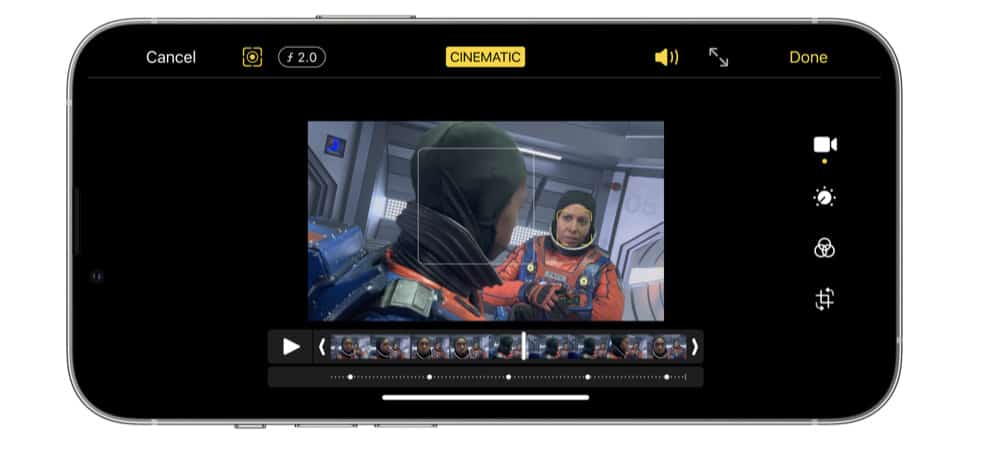
With the iPhone 13 Pro series, Cinematic Mode brings the rack focus to the iPhone. But there isn’t much manual technique of the user involved. Instead, Cinematic Mode handles almost all of the rack focus manipulations automatically.
How To Use Cinematic Mode on iPhone
This is thanks to the powerful computational photography processes built into the iPhone 13 Pro series. To enable Cinematic Mode on the iPhone 13 Pro, in the Camera app, tap “Cinematic” and then do the following:
- Tap on any part of the frame to focus on the subject you desire. When you tap on a subject, Cinematic Mode will artificially blur the rest of the frame.
- (This part you don’t have to do anything): Cinematic Mode leverages the wide-angle camera when you are shooting video to keep a lookout for a new subject that is about to enter the frame in the lens that is recording the video. This means Cinematic Mode can know BEFORE a new subject enters the frame so it can be ready to pull focus to them when they appear.
- (This part you don’t have to do anything): Now when another subject enters the frame, Cinematic Mode will automatically pull focus (rack focus) to them. But Cinematic Mode is smart. It knows that if you original subject that was in focus (say, a man) turned to look at the new subject (say, a woman), then when the man turns back to frame, Cinematic Mode will refocus onto them again.
- Tap on any person in frame and then tap on them again. This will make sure Cinematic Mode tracks them no matter where they move in the shot – even if other subjects are in the shot too. This ensures the selected subject will always be in frame.
- Cinematic Mode also lets you pull focus (rack focus) AFTER you’ve recorded the video in Cinematic Mode. This means you can play around with rack focusing even after you’ve shot the footage.
Cinematic Mode is only available on the iPhone 13 Pro and the iPhone 13 Pro Max. It requires iOS 15 or later.
Cinematic Mode FAQs
Does iPhone 12 Pro have cinematic mode?
No, the iPhone 12 Pro does not have Cinematic Mode. This feature was introduced with the iPhone 13 Pro series and is available on newer models.
Does iPhone 11 Pro have cinematic mode?
No, the iPhone 11 Pro does not have Cinematic Mode. This feature was introduced with the iPhone 13 Pro series and is available on newer models.
What is the difference between cinematic mode and action mode?
Cinematic Mode creates a shallow depth of field, keeping the subject in sharp focus while blurring the background, and allows for post-capture editing of focus points. Action Mode, on the other hand, is designed to capture smooth and stable video footage during intense activities or sports by using advanced stabilization techniques.
Does iPhone 12 mini have cinematic mode?
No, the iPhone 12 mini does not have Cinematic Mode. This feature was introduced with the iPhone 13 Pro series and is available on newer models.
What is the point of cinematic mode?
The point of Cinematic Mode is to allow users to create professional-looking videos with a shallow depth of field, intelligent subject tracking, and post-capture focus editing, giving their footage a movie-like quality without the need for expensive equipment or extensive filmmaking knowledge.
What is the use of cinematic mode?
Cinematic Mode is used to create visually stunning, movie-like videos with a professional look and feel. It is particularly useful for content creators, filmmakers, or anyone who wants to elevate the quality of their video content using only their iPhone.


