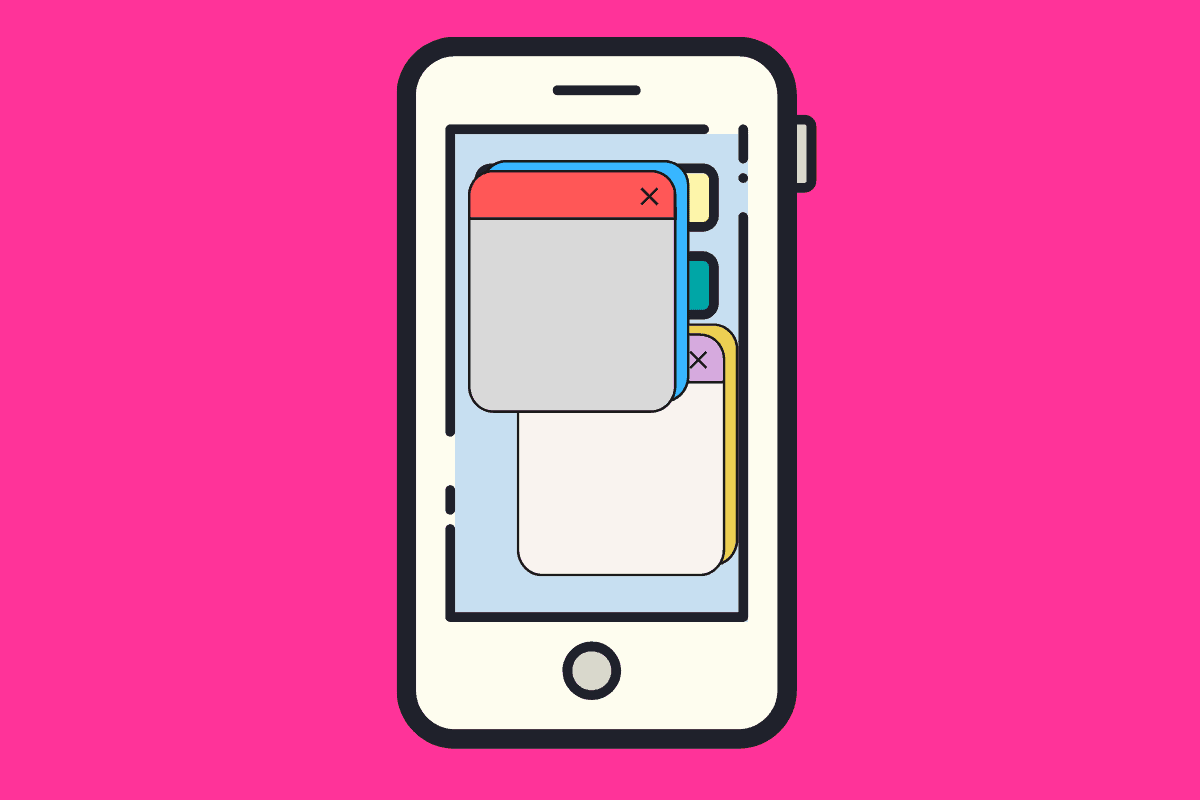There’s now a way to block websites from asking you to open their page in their app.
Hate “Open in App” website popups?
Nothing is more annoying on your iPhone when you navigate to a website in the Safari browser and a popup appears from the website asking you if you want to open that page in the website’s official app.
These “Open in App” website popups obscure the web page in question and are generally just a nuisance to the website’s visitors. After all, if we wanted to use the website in an app, we would have opened the app instead of the Safari browser.
Numerous websites now show these “Open in App” popups, including major websites like Reddit and Twitter, among money others – and they are becoming more common by the month.
Thankfully, there’s now a way to get rid of these “Open in App” popups in the Safari browser on iPhone and iPad…
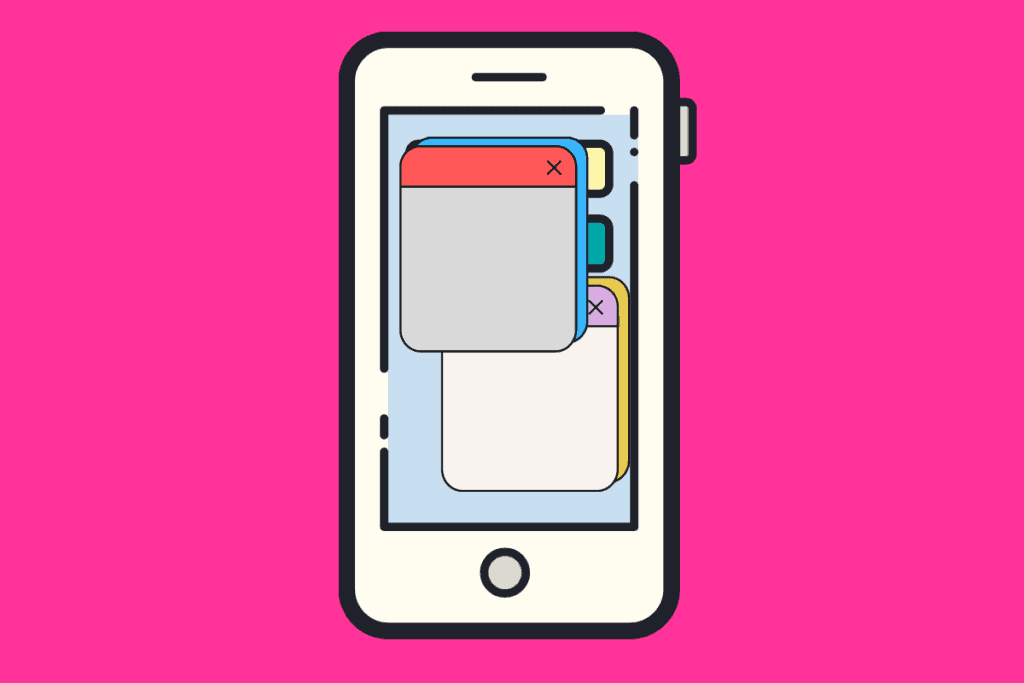
Why Do Websites Try To Get You To Use Their App Instead?
A big question many users have about these “Open in App” popups that appear on their favorite websites is why do the websites care if you are using their app instead of site? After all, presumably, they want as much web traffic to their websites as possible. Indeed, more visitors equal more page clicks and thus greater ad revenue potential.
The reason why you are now seeing so many of these “Open in App” popups is that websites are starting to prefer you use their apps instead. Why? Because if you have a website’s app installed on your iPhone, that website can – potentially – track much more information about you than it can if you are using their website in a browser.
For example, by using a website’s app, they can potentially see what other apps you use on your phone, you current or consistent location, and have current or consistent access to your contacts, and more. All this information their app can glean from your iPhone makes the data they can acquire much more valuable than the data they acquire when you visit their website in a browser.
It should be noted that in iOS you can block any app from acquiring much of this data, but websites know your average iOS user probably won’t implement all the security and privacy features Apple has built into the operating system.
How To Stop “Open In App” Website Popups On iPhone
The good news is that users can now easily stop the annoying “Open in App” popups that appear on their favorite websites thanks to a new Safari extension for iOS and iPadOS called Banish.
Before we tell you how to use Banish to stop “Open in App” popups on websites, it’s important to note a few requirements and limitations:
- Banish requires you to be running iOS 15 and later on your iPhone and iPadOS 15 or later on your iPad.
- Banish only works with the Safari browser. If you are using Chrome or Firefox on your iPhone, Banish will not block “Open in App” popups in those browsers.
- Banish will not block the banners that appear above a website that alters you the website has an app that is already installed on your iPhone. That “feature” is built into Safari by Apple (and Apple should let users disable it but they don’t). If you don’t want to see those banners, uninstall the app.
So if you are ready to block “Open in App” popups on websites:
- Download the Banish app/plugin here. It costs $1.99.
- Once the Banish app is installed on your device, tap the app icon to open it.
- Now follow the Banish instructions to install the Safari extension on your iPhone or iPad.
Finally, you’ll want to make sure that the Banish extension is now enabled in Safari. To do so, open the Settings app on iPhone or iPad and tap Safari. Now tap Extensions and on the next screen make sure Banish is enabled (make sure its switch is set to ON [green]).
And check out:
- Apple’s realityOS: Release Date, Specs, Features & More!
- How To Download iOS 16 RIGHT NOW!
- How To Download iPadOS 16 RIGHT NOW!
- How To Download macOS Ventura TODAY!
- How To Unsend Messages On iPhone With iOS 16
- Does Apple Make A Dual Power Charger?
- Will My Mac Run macOS Ventura?
- Will My Apple Watch Run watchOS 9?
- Apple Watch RAM Size Comparison Chart
- iOS 16: How To Customize iPhone Lock Screen
- How To Download Old iPhone Backgrounds
- How To Find & Merge Duplicate iPhone Photos
- How To Find & Merge Duplicate iPhone Contacts