iPhones can shoot pictures in RAW format but Apple’s take on it is slightly different – it uses something called ProRAW. Confused? Here’s how the standard RAW format compares to Apple’s ProRAW format (and the pros and cons of each)…
Key Takeaways:
- RAW and Apple ProRAW are image formats that capture uncompressed, unprocessed data from the camera sensor.
- RAW is a generic term for uncompressed image formats, while Apple ProRAW is a specific implementation designed for iPhones.
- Apple ProRAW combines the flexibility of RAW with the benefits of computational photography, such as Deep Fusion and Smart HDR.
- Both formats offer greater editing flexibility compared to JPEG, but require more storage space and specialized software for processing.
RAW Photography
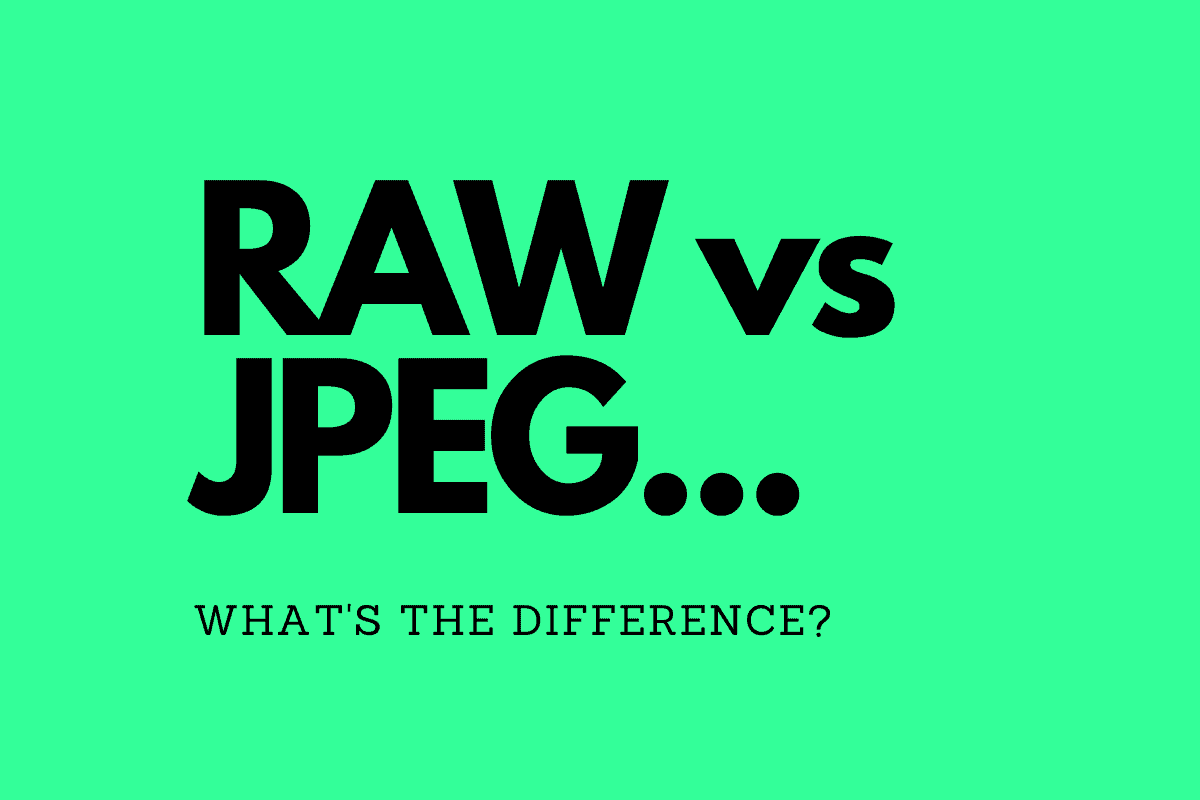
RAW is a generic term for image formats that capture uncompressed, unprocessed data directly from the camera sensor. Previously, doing this on a smartphone was not common. But with advances in processing and imaging technology, RAW is now a thing on phones – including Apple’s iPhone Pro models.
And for pro shooters, RAW is a must-have feature.
Unlike JPEG, which applies compression and processing to the image, RAW files retain all the original data captured by the sensor.
This allows for greater flexibility in post-processing, as users can adjust parameters such as white balance, exposure, and color grading without losing quality.
The downside (and the reason we now have 1TB iPhones) is that RAW files are significantly larger than JPEGs and require specialized software for viewing and editing.
To learn more about RAW and its advantages, check out our article on what is RAW on iPhone camera.
RAW vs. Apple ProRAW
Apple ProRAW is a specific implementation of the RAW format designed for iPhones (12 Pro and later models). It combines the flexibility of RAW with the benefits of computational photography techniques, such as Deep Fusion and Smart HDR.
When you capture an image in Apple ProRAW, the iPhone performs multiple processing steps to optimize detail, texture, and noise reduction, while still retaining the uncompressed, unprocessed data.
One of the key advantages of Apple ProRAW is that it allows you to benefit from the iPhone’s advanced computational photography features while still having the flexibility to edit the RAW data.
This means you can adjust parameters like white balance and exposure without losing the enhancements provided by Deep Fusion and Smart HDR.
For more tips on getting the most out of your iPhone camera, including how to use Apple ProRAW, check out our iPhone camera tips article.
RAW, ProRAW & JPEG
While both RAW and Apple ProRAW offer greater editing flexibility compared to JPEG, there are some differences to consider:
- Compatibility: RAW is a generic format supported by a wide range of cameras and editing software, while Apple ProRAW is specific to iPhones and requires compatible software (such as Apple’s Photos app or Adobe Lightroom) for processing.
- Computational Photography: Apple ProRAW incorporates computational photography techniques, which can result in better initial image quality compared to generic RAW formats.
- File Size: Both RAW and Apple ProRAW files are significantly larger than JPEGs, but Apple ProRAW files are typically smaller than generic RAW files due to the iPhone’s efficient processing.
ProRAW serves up plenty of benefits for those looking to shoot and capture more professional-looking content.
But there is a downside: it’s a much larger file format and if you’re running an iPhone with limited storage (256GB is limited when you’re talking about ProRAW formats), then you may want to opt for the iPhone’s standard shooting format.
Things like Cinematic Mode and ProRAW are why Apple added a new 1TB tier for its Pro and Pro Max models. It knew content creators would burn through 256GB and even 512GB of storage with these data-heavy, high-resolution shooting modes.
[snippet]
PROS & CONS of Apple’s ProRAW
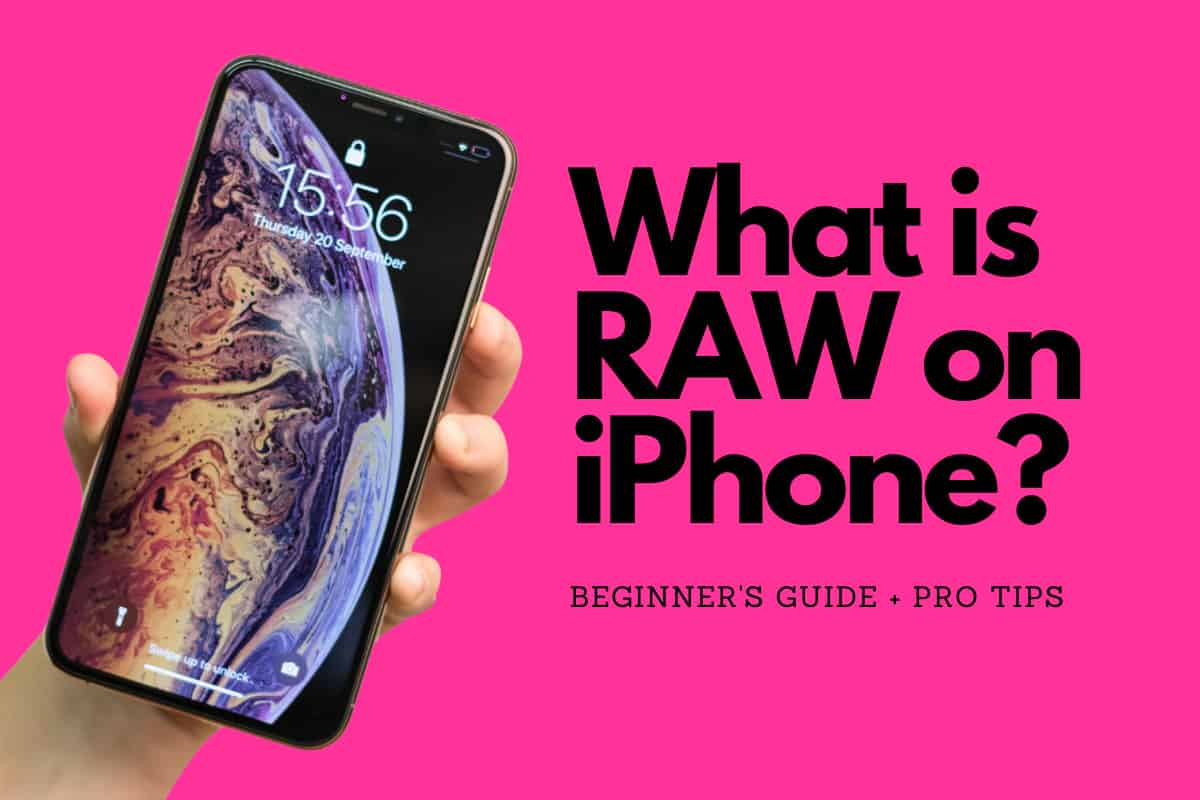
Pros of Apple ProRAW:
- Enhanced Editing Flexibility: ProRAW files offer a 12-bit RAW DNG format with 14 stops of dynamic range, providing more image data for editing compared to standard JPEG or HEIC files. This allows for better detail retention, dynamic range, and flexibility in post-processing.
- Computational Photography Benefits: ProRAW combines the advantages of RAW format with Apple’s computational photography features, such as Deep Fusion and Smart HDR. This means that users can benefit from advanced image processing while still retaining the ability to fine-tune their images in post-production.
- Improved Image Quality: In comparison tests, ProRAW images have shown smoother textures, more accurate colors, and less noise than standard JPEG images. This difference becomes more apparent when editing, as ProRAW files allow for greater adjustment and control over various image attributes.
- Third-Party App Compatibility: ProRAW is supported by several third-party camera and photo editing apps, such as Halide, Pro Camera by Moment, and Darkroom. These apps offer additional features and controls when shooting and editing in ProRAW format, expanding the possibilities for creative expression.
Cons of Apple ProRAW:
- Large File Size: Due to the comprehensive data captured in ProRAW files, they are significantly larger than standard JPEGs or HEIC files, averaging about 25 MB each. This large file size means that using ProRAW for all photos can quickly consume storage space on the device, making it less practical for everyday use.
- Limited Device Compatibility: ProRAW is currently only available on Pro model iPhones from the iPhone 12 Pro onwards. This means that users with other iPhone models or older devices cannot take advantage of this feature.
- Requires Manual Activation: Because of the large file size, ProRAW must be manually toggled on for specific shots in the Camera app. This extra step may be inconvenient for some users and can lead to missed opportunities if not enabled in time.
- Incompatibility with Certain Camera Modes: ProRAW cannot be used with Portrait mode due to the existing computational photography processes involved in creating the depth effect. This limitation may disappoint users who want to combine the benefits of ProRAW with the popular Portrait mode feature.
- Longer Processing Time: The increased amount of data captured in ProRAW files means that the iPhone may take slightly longer to process and save these images compared to standard JPEG or HEIC files.
Which iPhones Support ProRAW?
Not all iPhones support ProRAW. Here’s a complete list of all the iPhone models that currently support ProRAW (basically, you’ll need a Pro or Pro Max iPhone that is either from the iPhone 12 series or newer):
- iPhone 12 Pro models
- iPhone 13 Pro models
- iPhone 14 Pro models
- iPhone 15 Pro models
Wanna 10x your iPhone skills (even if you don’t have a Pro model iPhone)? I completed this iPhone photography course in 2023 and it completely changed the way I think about not only photography but also what I can do with my iPhone’s camera.


