Can you create an Apple ID without owning an Apple product? Yes, you can – here’s a guide that shows you exactly how to do it…
KEY TAKEAWAYS:
Here’s how to create an Apple ID on the web with an Apple device:
- Open your web browser of choice (Safari, Chrome, Firefox, etc…)
- In the URL bar, navigate to appleid.apple.com.
- At the top of the Apple ID page, click “Create Your Apple ID.”
- On the next screen, fill in your name, address, and other information asked for, including your email and phone number.
- When you are done entering your info, click Continue.
- Now the next step is to verify your email address and phone number you provided during setup.
Need more details about how Apple ID works and its practical uses? Check out our detailed guide to Apple ID – it covers all the basics, benefits and potential uses.
Wondering how to get an Apple ID? An Apple ID is one of the first things you’ll need if you want to live inside Apple’s ecosystem. As a matter of fact, without an Apple ID good luck using any of Apple’s services, including iCloud, Apple TV+, Apple Music, Apple Arcade, Apple News, and more.
This article will walk you through how to get an Apple ID – even if you don’t have an Apple device.
What is Apple ID Used For?
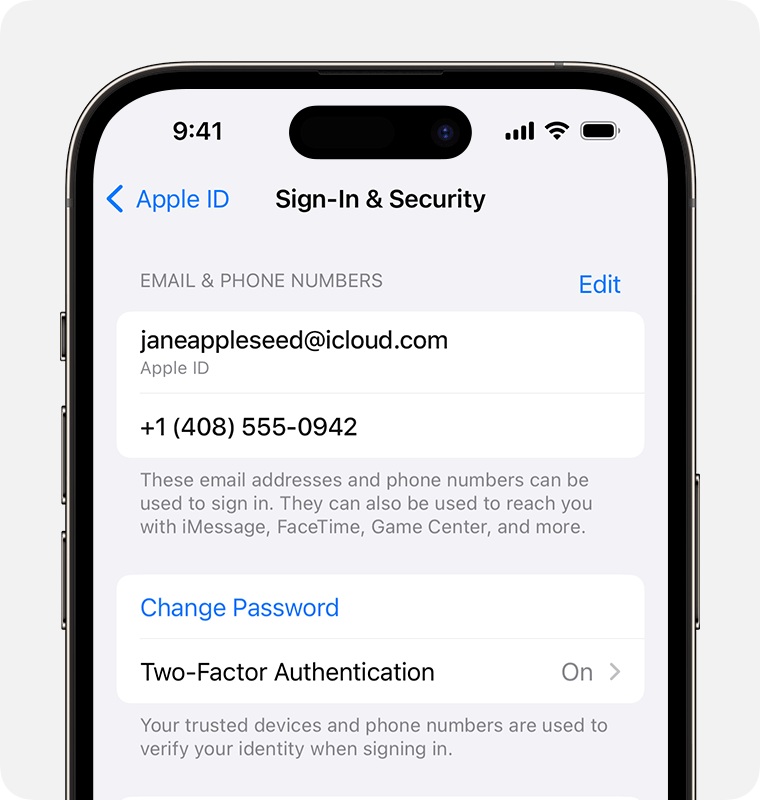
An Apple ID is a universal login that allows you to access a wide range of Apple services. An Apple ID, in other words, isn’t much different than your Google username or Facebook username. All three are types of universal logins that allow you to access their respective ecosystems.
Here’s how Apple officially describes an Apple ID:
“An Apple ID is the personal account you use to access Apple services like the App Store, iCloud, Messages, the Apple Online Store, FaceTime, and more. It includes the information you use to sign in, as well as all the contact, payment, and security details that you’ll use across Apple services.”
Do I Already Have An Apple ID?
Want to safeguard your precious memories on iCloud? Or perhaps groove to the latest hits on Apple Music? Maybe you’re itching to grab that trending app from the iTunes Store? All these experiences hinge on having an Apple ID.
Now, here’s a pro tip that’s worth its weight in gold: Stick to just one Apple ID. It might be tempting to juggle multiple IDs, but trust me, it’s a recipe for digital chaos.
Imagine the confusion of purchasing your favorite tracks with one ID and then diving into the gaming world of Apple Arcade with another. Not only does it complicate your digital footprint, but it also sets the stage for potential conflicts and hiccups down the line.
So, streamline your Apple experience. One user, one Apple ID. It’s the simplest way to ensure a smooth and cohesive journey across Apple’s vast ecosystem and minimize any potential headaches in the short, medium, and long term.
Is An Apple ID Free?
Creating an Apple ID is your free ticket into the vibrant Apple ecosystem. This unique identifier seamlessly integrates you into Apple’s world, allowing you to explore and utilize a plethora of services.
While your Apple ID unlocks many doors, premium experiences like Apple Music and Apple TV+ are subscription-based, meaning you’ll have to pay to access these services – although Apple does do free trials on most of them when you buy new Apple hardware.
Conversely, the App Store, accessible with your Apple ID, is a treasure trove of both free and paid apps. Take me: I’ve been using iPhone for years – literally almost a decade – and I can count on one hand the number of apps that I have paid for.
Where Do People Usually Create An Apple ID?
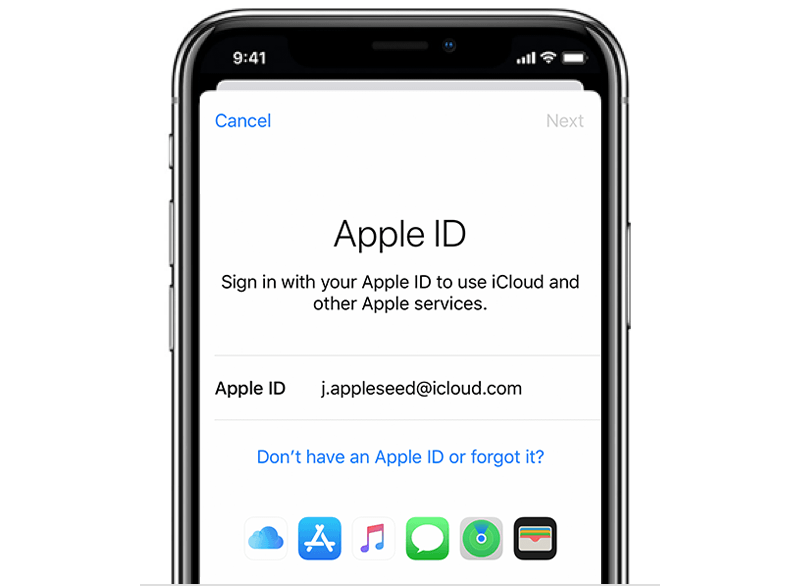
People usually create an Apple ID on their Apple device. That is, Apple makes it very easy to create an Apple ID on that new iPhone, iPad, or Mac you just bought.
However, you can also create an Apple ID on a PC via iTunes as well. And it is fairly easy to reset your Apple ID as well.
Creating An Apple ID Without An Apple Device
But you actually don’t need ANY Apple devices or software to create an Apple ID. You can also create an Apple ID right in a web browser – which means you can create an Apple ID using virtually any device (provided that device has a desktop-class web browser).
Here’s how to create an Apple ID on the web:
- Open your web browser of choice (Safari, Chrome, Firefox, etc…)
- In the URL bar, navigate to appleid.apple.com.
- At the top of the Apple ID page, click “Create Your Apple ID.”
- On the next screen, fill in your name, address, and other information asked for, including your email and phone number.
- When you are done entering your info, click Continue.
- Now the next step is to verify your email address and phone number you provided during setup.
After verification, your Apple ID will be created and it can be used to sign in to Apple services.


