In this quick and easy guide, we’ll show you A) how to get your iPhone camera grid enabled and B) how to use it like a pro…
Unlocking the full potential of your iPhone camera has never been easier. By enabling the grid on your iPhone camera, you can significantly improve the quality and composition of your photos.
Following the popular “Rule of Thirds” in photography, the grid lines help you position your subjects in a way that creates a balanced and professional-looking image. For those who are new to this concept or wondering how to access and use the grid feature, read on to learn how to make the most of your iPhone camera and elevate your photography game.
How to Enable Grid Lines on iPhone Camera
If you’re someone who likes to take pictures using your iPhone camera, including selfies, you might have noticed that sometimes your photos turn out crooked or misaligned. This can be frustrating, especially if you’re trying to take a great shot. Fortunately, Apple has included a feature that can help you take perfectly aligned photos every time: grid lines.
Although, please note: gridlines will not help if you’re experiencing shaking issues with your iPhone’s camera.
Step-by-Step Guide to Enabling Grid Lines on iPhone Camera
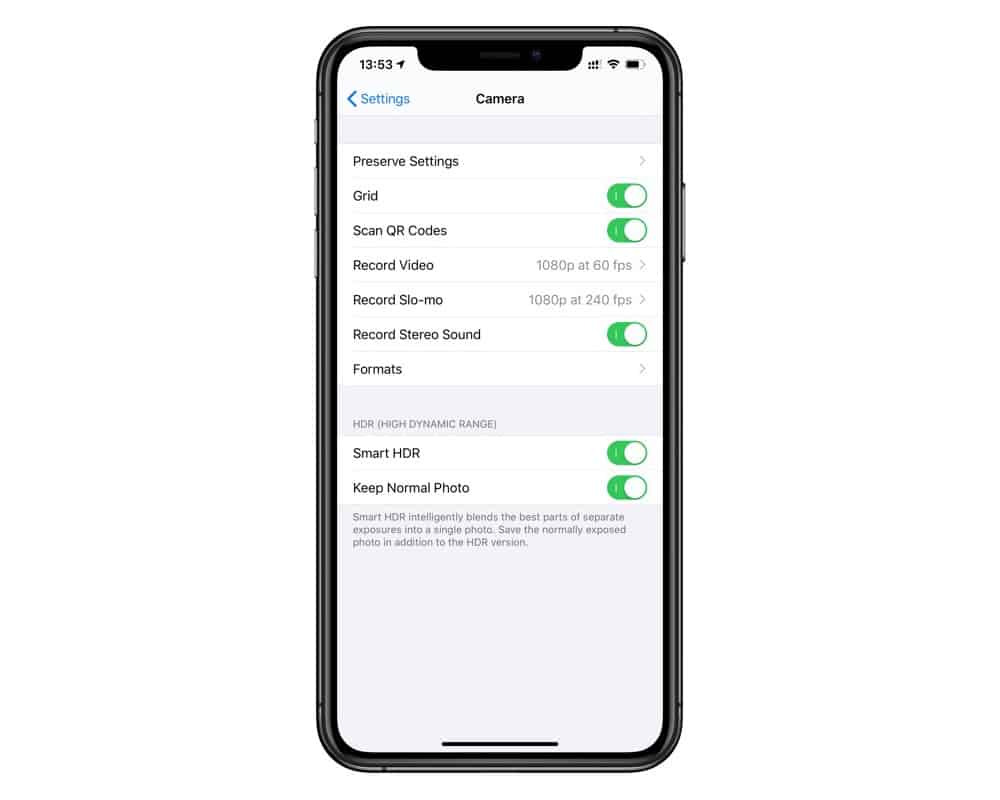
Enabling grid lines on your iPhone camera is a straightforward process. Here are the steps you need to follow:
- Open the Settings app on your iPhone.
- Scroll down and tap on the Camera option.
- Toggle on the Grid option.
That’s it! Now, when you open your camera app, you’ll see a grid that divides your viewfinder into nine equal parts. Pro tip: you can use gridlines, a tripod, and your iPhone’s camera timer to capture amazing images with you and your friends in the shot – they look WAY better than selfies too.
Confirming the Presence of Grid Lines on iPhone Camera
Once you’ve enabled grid lines on your iPhone camera, you might want to confirm that they’re actually there and working. Here’s how:
- Open your camera app.
- Look at your viewfinder. You should see a grid that divides the screen into nine equal parts.
- Move your camera around and notice how the grid lines move with it. This can help you align your shots and take perfectly straight photos.
By enabling grid lines on your iPhone camera, you can take better pictures with straighter lines and better composition. So, yeah, you should definitely use it if you want your shots to look more professional.
Understanding the Rule of Thirds in Photography

The rule of thirds is one of the fundamental principles of composition in photography. It is a simple guideline that can help you create well-balanced and visually pleasing images. In essence, the rule of thirds suggests that you should imagine a grid of nine equal parts over your image and place the most important elements of your composition along the lines and at the intersections of these gridlines.
The Main Subject
Every photo has a main subject or subjects that are the focus of the image. They are the parts of the photo that draw the viewer’s attention first. When applying the rule of thirds, it is essential to place the main subject along the gridlines or at the intersection points. For example, if your main subject is a person, you can place them along one of the vertical gridlines and have their head at one of the intersection points.
Secondary Subjects and Movement
Secondary subjects are also important elements of your composition that can add interest and depth to your image. When placing secondary subjects, it is essential to consider the direction of movement in the scene. Leave more space on the side towards which the subjects are moving, as this creates balance and harmony in the image.
Balance the Photo Diagonally
In addition to horizontal and vertical balance, diagonal balance is also important when applying the rule of thirds. A well-balanced composition should not be heavily biased towards one of the four sides of the image. Pay attention to the placement of elements and ensure that they are distributed diagonally across the image.
Things To Keep In Mind…
The rule of thirds is not a hard and fast rule, but rather a guideline that can help you create balanced and visually pleasing compositions. It is essential to experiment with different compositions and find what works best for each image. By understanding the rule of thirds and applying it to your photography, you can take your images from average to exceptional.
Benefits of Using Grid Lines in iPhone Photography
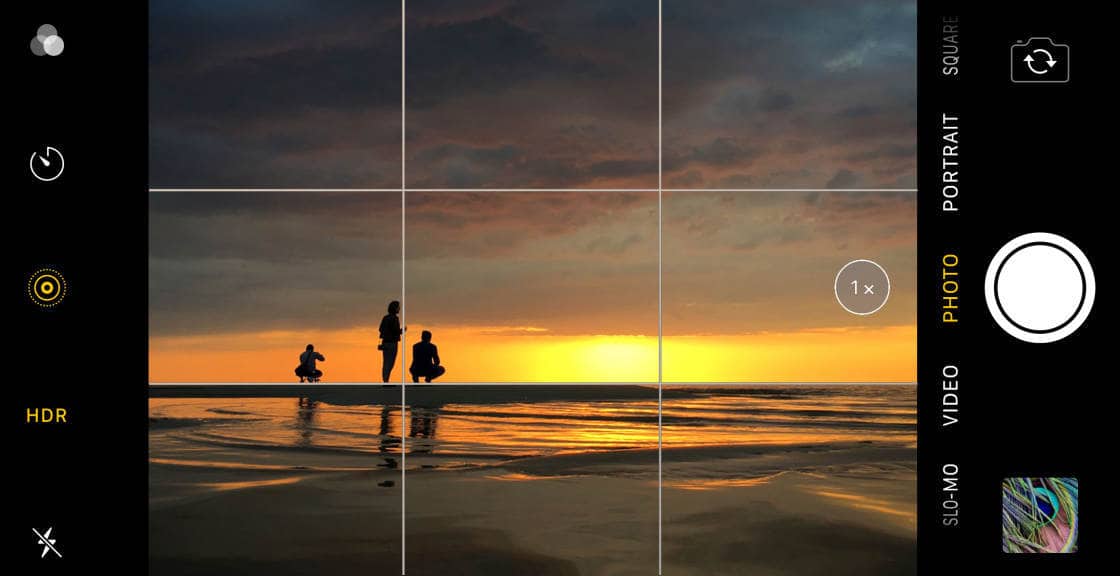
Are you tired of taking crooked and unbalanced photos with your iPhone? Grid lines may just be the solution you need to up your photography game. Grid lines are a simple yet powerful tool that can help you achieve balance and symmetry in your photos, resulting in more visually appealing and professional-looking shots. Here’s why…
Importance of Balance and Symmetry in Photography
One of the key elements of a great photograph is balance and symmetry. A balanced and symmetrical photo is pleasing to the eye and creates a sense of harmony and order. When a photo is unbalanced or asymmetrical, it can be visually jarring and less appealing.
Balance refers to the distribution of visual elements in a photo. A photo is considered balanced when the visual weight of the elements is evenly distributed. This means that no single element dominates the composition, and the viewer’s eye is drawn to different parts of the photo in a harmonious way.
Symmetry, on the other hand, refers to the mirroring of visual elements. A symmetrical photo is one that can be divided in half, and each half is a mirror image of the other.
How Grid Lines Help in Achieving Balance and Symmetry
Grid lines are a set of horizontal and vertical lines that divide the camera screen into thirds, creating a grid of nine equal squares. By using these lines as a guide, you can easily align the elements of your photo and ensure that they are evenly distributed. This helps you achieve balance in your composition and avoid the common mistake of placing the subject dead center, which can lead to an uninteresting and unbalanced photo.
Grid lines also help you achieve symmetry in your photos. By aligning the elements of your photo with the grid lines, you can create a sense of mirroring and repetition that is visually appealing. For example, you can place a subject in the center square, with identical elements on either side, creating a symmetrical composition.
In conclusion, grid lines are a powerful tool that can help you achieve balance and symmetry in your iPhone photography. Need more actionable iPhone camera tips, check out our complete guide to taking better photos with your iPhone’s camera.


