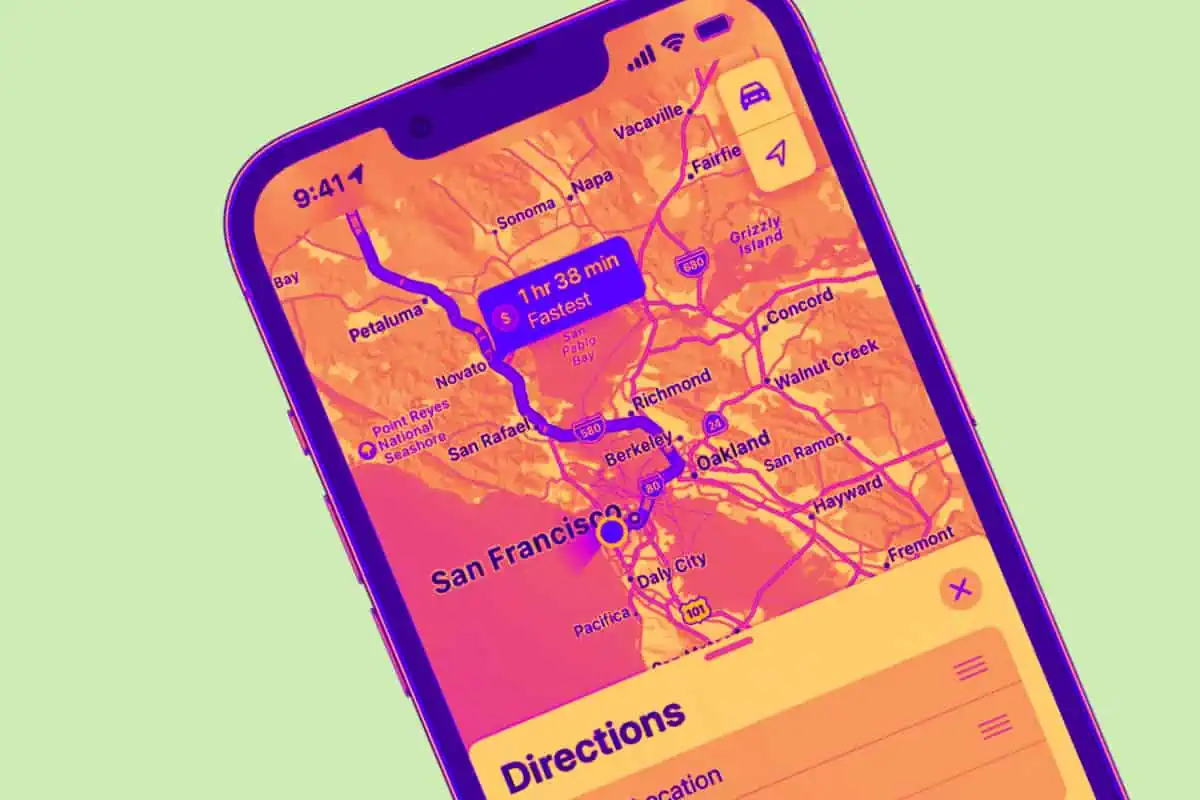Apple iOS: The Ultimate Guide For 2024
If you’re considering making the switch to iPhone, you’ve likely heard a lot about iOS—Apple’s mobile operating system that powers every iPhone. Well, here’s everything you need to know about it in one place (before you make the switch)…

But what exactly makes iOS special, and why do so many users swear by it?
Get Smarter About Phones & What You Can Do With Them ✅
We help people find the best phones and tech for their exact needs. Whether you’re a complete beginner or aspiring content creator, we’re here to help…





Join 24000 readers who get ALL their tech advice from us…
The Back Story…
The History & Evolution of Apple’s iOS Platform
Apple’s iOS – alongside Google’s Android OS – pretty much reinvented the mobile phone, making them smarter and helping to popularize things like apps and social media. Here’s how iOS got started, a brief history if you will…
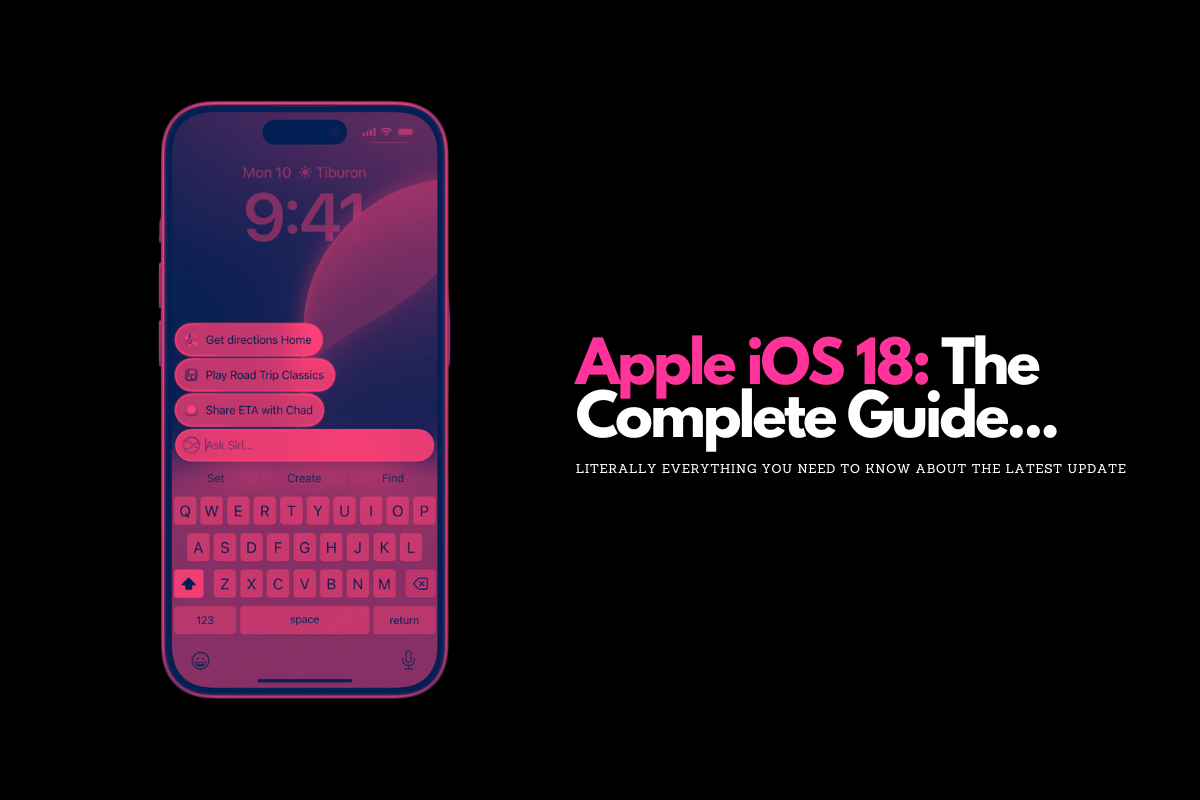
The History of Apple’s iOS Software
Since its debut in 2007 alongside the first iPhone, iOS has been at the forefront of smartphone innovation.
What started as a sleek, minimalist operating system has evolved into a robust, feature-rich platform that powers over a billion devices worldwide.
Apple’s commitment to enhancing the user experience, performance, and security has driven each update, making iOS not just a mobile operating system, but an integral part of literally billions of people’s daily lives.
Early Days (iOS 1-4): The Birth of Modern Smartphones
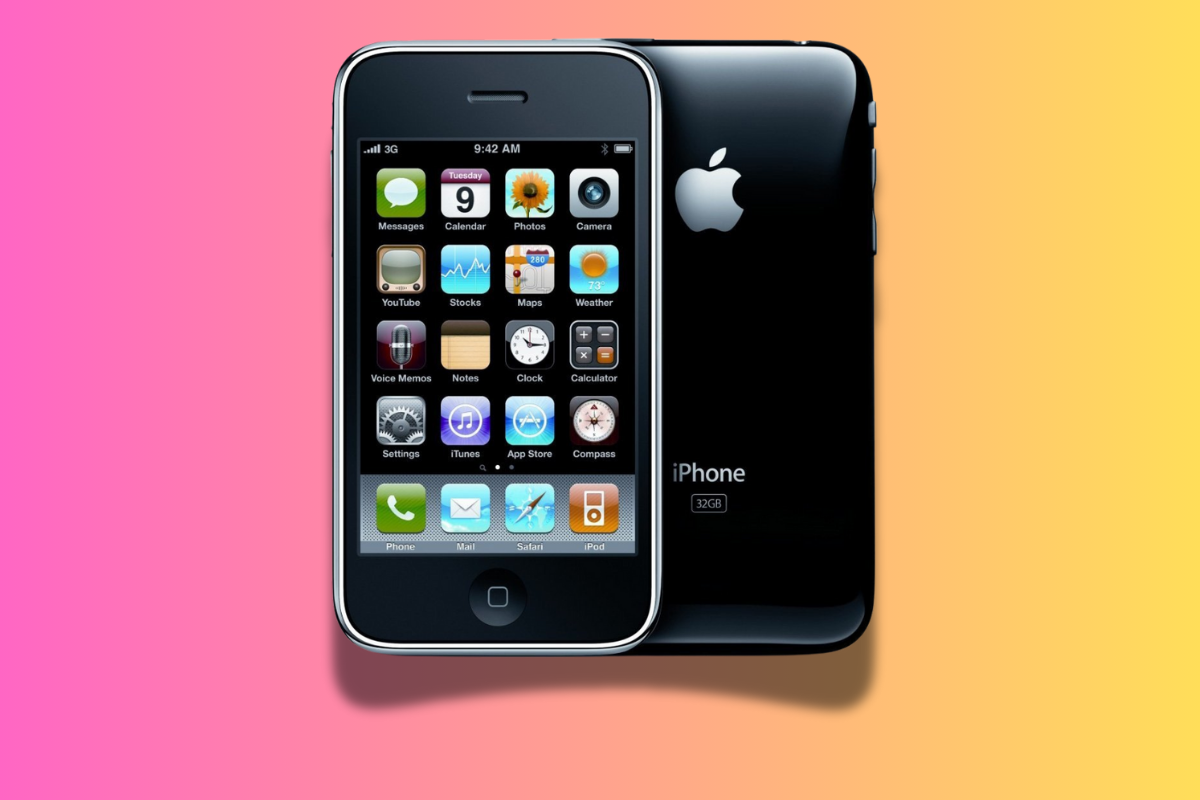
First Glance: iOS Changes the Game
In 2007, when the first iPhone was introduced, iOS (then simply called “iPhone OS”) set a new standard for what a smartphone could be.
Prior to its release, mobile operating systems were clunky and lacked the seamless, touch-based interface we take for granted today.
The original iPhone OS was revolutionary—it was fast, intuitive, and designed for touch interaction.
Nokia and BlackBerry were blindsided by it and, in the space of a few short years, it would destroy them.
Keep in mind that in 2009, BlackBerry was the fastest growing company on the planet. By 2012, BlackBerry was going out of business, losing market share to Android and iOS.
Nokia’s Symbian OS quickly followed suit and the rest, as they say, is history…
Key Additions: Enter the App Store and Multitasking
One of the most transformative moments in iOS history came with iPhone OS 2 in 2008: the launch of the App Store.
Before this, mobile apps were limited to those preinstalled on the phone, but the App Store opened the door to third-party developers, sparking a mobile app revolution.
Suddenly, users could download apps for everything from gaming to productivity, creating a whole new ecosystem for smartphones.
In the following versions, Apple kept pushing the envelope. Push notifications arrived with iOS 3, keeping users in the loop with real-time updates from their favorite apps.
iOS 4 introduced multitasking, allowing users to switch between apps effortlessly without draining battery life—another leap forward in mobile convenience.
iOS 5-8: Siri Arrives and a Design Overhaul

Game Changers: Siri and iCloud
The 2011 release of iOS 5 was a watershed moment for Apple, marking the introduction of Siri, the virtual assistant that has since become a household name.
Siri was revolutionary at the time, allowing users to interact with their iPhones using natural language to send messages, schedule reminders, and search the web.
Apple also took a giant leap into the cloud with the debut of iCloud, which made storing photos, documents, and backups more seamless than ever.
iCloud integrated perfectly with the iPhone, allowing users to sync content across devices effortlessly—no more manual syncing or lost data.
Design Shift: From Skeuomorphism to Minimalism
When iOS 7 launched in 2013, it was clear Apple was thinking ahead.
Up until this point, the visual style of iOS had relied heavily on skeuomorphism—a design concept that mimicked real-world objects (think the green felt in Game Center or the leather-bound appearance of the Calendar app).
But with iOS 7, Apple introduced a completely flat, minimalist aesthetic, ditching the old textures for clean lines, bold colors, and transparent layers.
This shift was more than cosmetic; it marked a maturation of the platform, making it feel lighter, faster, and more modern.
iOS 9-12: Refinement, Stability, and Quality of Life

Under the Hood: Performance and Stability Take Priority
By iOS 9 in 2015, Apple shifted its focus to performance and stability.
With millions of iPhones in use globally, particularly older models, iOS needed to ensure smooth functionality for all users.
This period was all about refining what was already working well—fixing bugs, enhancing performance, and improving stability, especially for older devices.
Apple also began adding features focused on user well-being.
Night Shift, introduced in iOS 9, reduced blue light exposure by shifting the screen’s color temperature to warmer tones at night, promoting better sleep.
Screen Time arrived with iOS 12, helping users monitor and control their device usage—a growing concern as phones became ever more integrated into daily life.
iOS 13-16: Privacy, Personalization, and a Dark Mode Revolution

New Features: Dark Mode and Personalization Take Center Stage
With iOS 13, Apple focused heavily on personalization.
The most eye-catching new feature was Dark Mode, which gave the entire operating system a sleek, battery-saving alternative to the traditional light mode.
The App Library, introduced in iOS 14, helped users organize their apps more efficiently, while widgets added a new layer of customization to the iPhone home screen.
Privacy First: Protecting User Data
As concerns about data privacy mounted, Apple responded with iOS 14’s App Tracking Transparency feature.
This put control back into the hands of users, allowing them to choose which apps could track their activity—a move that cemented Apple’s commitment to privacy.
Sign In with Apple, a feature introduced in iOS 13, offered a more secure and private way to log into apps and websites, without sharing personal information.
iOS 17 & iOS 18: The Latest and Greatest

By the time iOS 17 launched in September 2023, Apple had refined iOS into a powerful, feature-rich platform that keeps setting the bar higher.
But, as always, Apple didn’t stop there.
With each update, Apple expertly balances adding groundbreaking features with improving the core user experience, making each new release feel fresh yet familiar.
iOS 17: Elevating Personalization and Convenience
- Contact Posters: iOS 17 introduced Contact Posters, a feature that lets users personalize how their contact information appears on other people’s iPhones. It’s like a digital business card but more customizable.
- Live Voicemail: This real-time transcription service lets you read voicemails as they come in, which is perfect for those moments when you’re not sure if you should pick up the call or let it go to voicemail.
- StandBy Mode: StandBy Mode is a clever addition that turns your iPhone into a glanceable, always-on display when placed horizontally. It’s especially useful as a nightstand clock.
iOS 17 also improved the Messages app, added better autocorrect with machine learning, and upgraded FaceTime with features like video voicemail, making day-to-day interactions more seamless.
iOS 18: Apple’s First Foray Into Artificial Intelligence

If you thought iOS 17 brought a lot to the table, iOS 18 takes it to the next level.
Released in the fall of 2024, iOS 18 builds on the personalization and convenience of iOS 17, but with an added focus on AI integration and adaptive experiences.
Smart Widgets and Adaptive Interfaces
One of the standout features of iOS 18 is the introduction of smart widgets that adjust dynamically based on your habits, location, and time of day.
For example, if you always check the weather in the morning, iOS 18 will automatically surface a weather widget during your usual wake-up time, without you having to swipe through your home screen.
On-Device AI for Photos and Messages
Apple has enhanced its on-device AI capabilities to create a more context-aware experience.
The Photos app now has even more advanced sorting and editing features, making it easier than ever to search for specific events or memories.
In Messages, AI suggestions help with everything from smarter replies to offering context-aware recommendations, like sharing your location or suggesting relevant links based on your conversation.
Focus on Health and Well-Being
iOS 18 goes beyond tech and touches on improving users’ overall well-being.
Building on previous health features, iOS 18 includes personalized fitness suggestions based on your daily activity, sleep insights, and even mental health tracking using guided breathing exercises and mindfulness reminders.
Universal Control for iPhone
Borrowing from its macOS counterpart, iOS 18 introduces Universal Control for iPhone.
You can now seamlessly move files, text, and media between your iPhone, iPad, and Mac simply by dragging and dropping, streamlining multitasking across your Apple devices.
Enhanced Privacy and Security
In iOS 18, AI-generated app permissions automatically assess app behaviors and give you better control over which apps can access sensitive information like photos, contacts, and your location.
The Privacy Dashboard now offers even more transparency, with real-time alerts if any app behaves suspiciously in the background.
The Features…
Key Features of iOS – From iMessage To Handoff…
Part of the allure of iOS is that it is packed with features and tools that iPhone users simply cannot live without. Here’s what you need to know about everything from iMessage (now called Messages) to FaceTime…

Apple’s iOS Platform Has Many, Many USPs When It Comes To Features…
iOS has always been about making things simple and easy to use, but it’s evolved into so much more.
Over the years, Apple has packed it with features that not only make your iPhone more powerful but also more personalized.
Let’s break down some of the key areas where iOS truly stands out, the stuff that makes iPhone so sticky when it comes to customer retention.
Communication

iMessage
iMessage (now just called Messages) isn’t just a basic texting app; it can send photos, videos, and even animated effects and Memoji, emoji-fied versions of the user.
Plus, with end-to-end encryption, your messages are always private.
FaceTime
FaceTime is one of iOS’ biggest and most-used features. You can switch from a voice call to video with just a tap, and with Group FaceTime, you can bring up to 32 people into the conversation.
It’s super useful, easy to use, and it really came into its own during the dark times of 2020.
Need to send a photo, file, or link? AirDrop has you covered. It lets you quickly share things with other Apple users nearby, without needing an app or cables.
If you’ve got an iPhone, an iPad, or a Mac nearby, you’re just a few taps away from sending anything you want.
Customization Options

Apple has stepped up its game in the customization department, and iOS now gives you plenty of options to make your iPhone your own.
It still lags WAY behind Android in this context but at least Apple is starting to weaken its iron-like grip on iOS’ design aesthetic.
Here’s what’s possible with iOS’ current customization options.
Widgets
With iOS, you can add interactive widgets to your home screen and lock screen. Want to check the weather, see upcoming calendar events, or get a quick reminder? Widgets put that info right where you want it, without needing to open an app.
Custom Icons
You can now create your own custom app icons and organize your home screen exactly how you like it. Whether you want a minimalist look or something totally unique, it’s all in your hands.
Focus Modes
Life can be hectic, but Focus Modes help you take control. Whether you’re at work, winding down for sleep, or just enjoying personal time, you can set specific notifications and apps to behave differently, depending on what you’re doing. No more distractions when you need to stay focused.
Privacy and Security
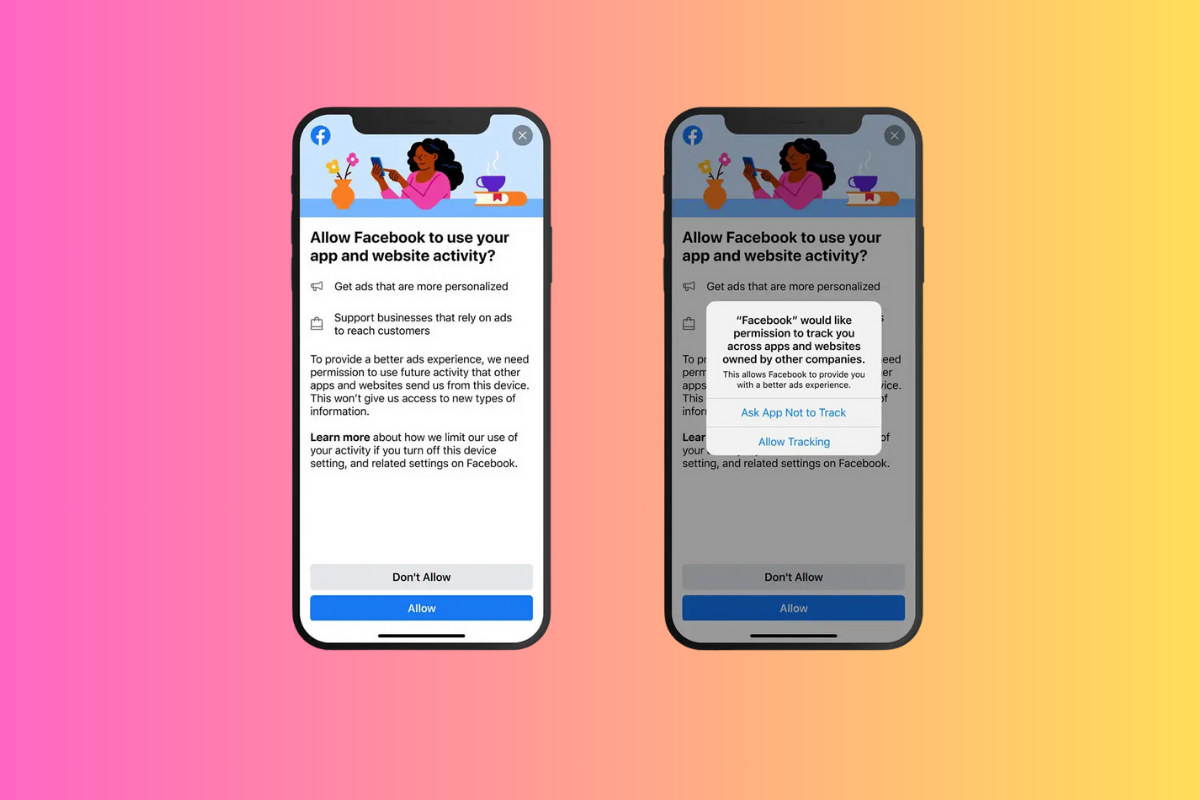
Apple has made privacy a key part of its brand, and iOS is packed with features that keep your personal information safe.
Here’s some of the most important ones you’ll want to know about:
- App Tracking Transparency: You’re in control of your data. App Tracking Transparency lets you decide which apps can track your activity across other apps and websites. Want to keep your browsing habits private? Just say no, and iOS will block the tracking.
- Hide My Email: When you sign up for a service or app, you can use Hide My Email to create random email addresses. That way, your real email stays private, and you won’t get spammed. It’s a simple yet effective way to keep your inbox clutter-free and your privacy intact.
- Stolen Device Protection: Starting with iOS 17.3, Apple’s added a powerful feature to prevent thieves from using your iPhone. Even if your phone gets wiped, it stays locked to your account, making it almost impossible to sell or use without your permission.
Productivity & Getting Stuff Done
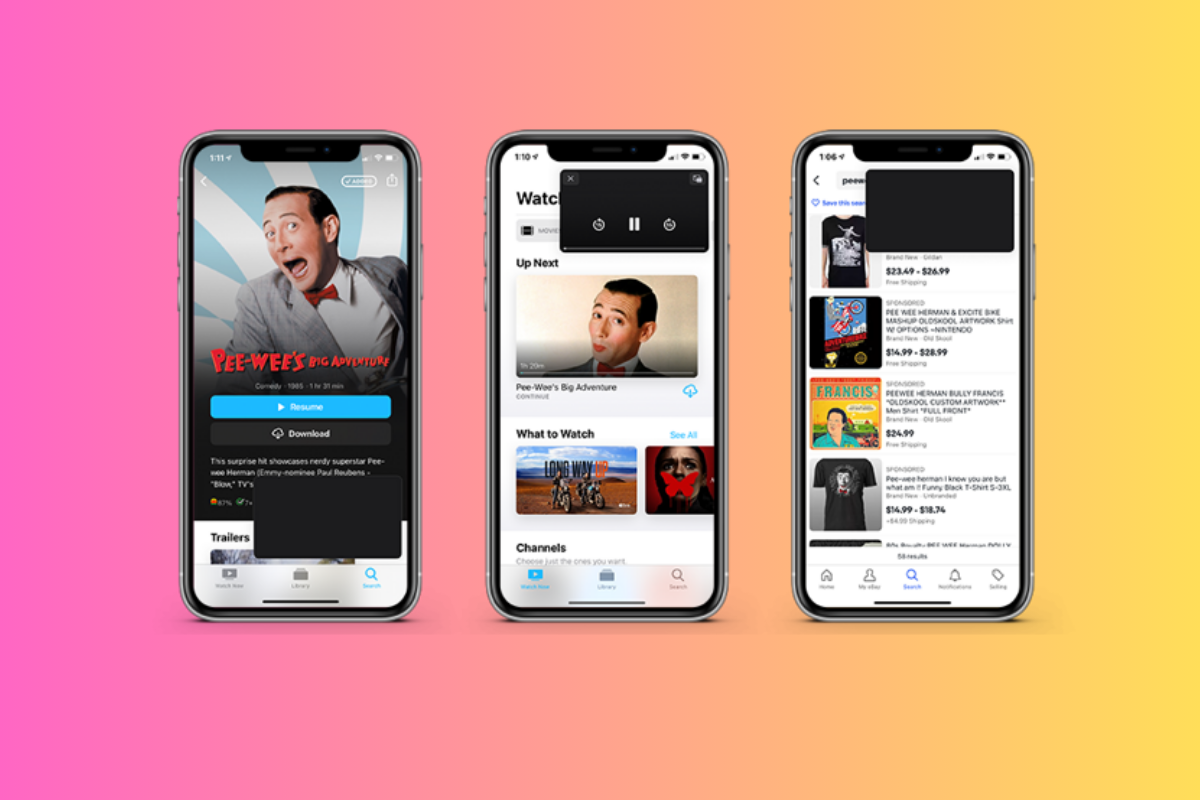
iOS isn’t just about fun and games—it’s a serious tool for getting things done, too.
- Multitasking: iOS makes it easy to multitask with features like split-screen and picture-in-picture. You can keep an eye on a video while checking your email, or run two apps at once without skipping a beat.
- Shortcuts App: For those who love automation, the Shortcuts App is a must. You can create custom workflows to handle repetitive tasks automatically. Want your lights to turn on when you get home or a text sent when you leave work? Shortcuts can handle it all for you, no problem.
- QuickPath Typing: Typing on the go is even faster with QuickPath Typing, which lets you swipe across the keyboard to form words. It’s perfect for one-handed use and makes typing on your iPhone quicker and smoother.
Integration with Apple Devices: The Apple Ecosystem (Or, Why Apple is So Damn Successful)
One of the biggest reasons people stick with iPhones is how well iOS works with other Apple devices. If you’ve got a Mac, an iPad, or an Apple Watch, it all just clicks.
- Handoff: Ever start something on your iPhone and want to finish it on your iPad or Mac? With Handoff, you can pick up right where you left off.
- Universal Clipboard: Copy something on your iPhone, and paste it on your Mac or iPad, saving you time when you need to transfer text or images between your devices.
- The Apple Ecosystem: iOS integrates seamlessly with Apple Watch, AirPods, HomeKit, and Apple’s Mac computers.
If already you’re deep inside the Apple ecosystem, run multiple products, you’ll quickly start to realise why people that go Apple don’t tend to go back – everything just kind of works.
The Problems & Downsides…
Shortcomings and Common Complaints: Where iOS Falls Short…
Nothing’s perfect in this world, and Apple’s iOS platform is no exception to this rule. Here’s what you need to know about iOS’ shortcomings, common complaints and how it compares to Android
Apple’s iOS Isn’t Without Its Flaws (And It’s Detractors)…
While iOS is known for its polish and ease of use, it’s not without its flaws. There are several areas where users consistently point out frustrations, especially when compared to the flexibility offered by Android.
Let’s dive into the most common complaints about iOS and why these limitations matter.
Limited Customization: More Options, But Still Restrictive

Yes, Apple has made strides in recent years to allow more customization—features like widgets and custom app icons were long overdue—but when you compare it to Android, it’s still a drop in the bucket.
For example, while you can now change your app icons using the Shortcuts app, it’s a tedious process that requires manually assigning each app icon one by one.
Android, on the other hand, lets you download third-party launchers like Nova Launcher, where you can change entire themes and layouts with just a few taps.
The lack of true customization extends to the home screen layout, too.
On iOS, your apps are forced into a grid system, whereas on Android, you can place apps and widgets wherever you like, even leaving blank spaces for a more minimal look.
If you prefer more freedom in how your phone looks and functions, iOS can feel restrictive.
No Sideloading: You’re Stuck With the App Store

One of the most frequently voiced frustrations is that iOS doesn’t allow sideloading—meaning you can’t install apps from outside the App Store.
While this may not be a problem for many, it does limit your options.
If a developer chooses not to release their app on the App Store, or if Apple rejects an app for not meeting its strict guidelines, you’re simply out of luck.
On Android, if you want to install an app from a third-party source, you can easily download an APK file and install it.
This freedom gives Android users access to a wider range of apps, including those that might not be available through official channels.
For example, apps like F-Droid provide open-source alternatives, something that’s simply not possible on iOS without jailbreaking your device.
Multitasking: iOS Still Lags Behind

iOS has come a long way with multitasking, especially with features like Picture-in-Picture and Split View on iPads.
But if you’re on an iPhone, the experience is still fairly limited. Sure, you can have a video playing in the corner of your screen while using another app, but that’s about as far as multitasking goes.
On Android devices, especially flagship models like the Samsung Galaxy or Google Pixel, multitasking is much more flexible.
You can have multiple apps running side by side, resize the app windows, and even keep certain apps running in the background without them being paused or refreshed.
On iOS, when you switch apps, background apps often get paused, which can be frustrating if you’re doing something like uploading a large file or playing a game in the background.
Default Apps: Still Not Truly Open
Apple took a step in the right direction with iOS 14 by allowing users to change some default apps—like setting Google Chrome or Microsoft Edge as your default browser instead of Safari, or Gmail instead of Mail.
But the system is still very restrictive.
For example, if you want to use Google Maps as your default navigation app, it’s not as simple as just changing a setting; certain actions, like opening a location link in an app, will still default to Apple Maps.
On Android, you can replace nearly every default app with a third-party alternative.
Want to use Nova Launcher as your home screen? Go ahead.
Prefer Spotify to handle all your media? No problem.
You have full control over what apps handle your core functions, something iOS still doesn’t fully embrace.
Where Android Has iOS Well And Truly Beaten…

There’s no denying that Android has some clear advantages over iOS, especially in terms of flexibility.
For certain types of users (like my brother), the idea of using iPhone and iOS is enough to make them nauseous.
People dislike Apple’s closed-source approach to software, its big brother-style management of the platform, the limitations it has built into it as a matter of fact.
Plenty of folks also dislike the authoritarian nature in which it runs and controls what apps and games you can run on your phone.
Android is much more open, much more flexible.
Google uses it to harvest all kinds of data about you too; but I guess that’s the price you pay for having more freedom to customize and augment the way your phone works.
For tinkerers or those obsessed with personalization, Android has iOS well and truly whipped.
Here’s a bunch of other ways Android is arguably superior to iOS…
Customization

On Android, you can change everything from your wallpaper to the way notifications look, to the animations when you open apps.
You can install themes, adjust widget sizes, and even change the entire system’s look using custom launchers like Apex or GrapheneOS. iOS is starting to catch up but still feels limited in comparison.
File Management
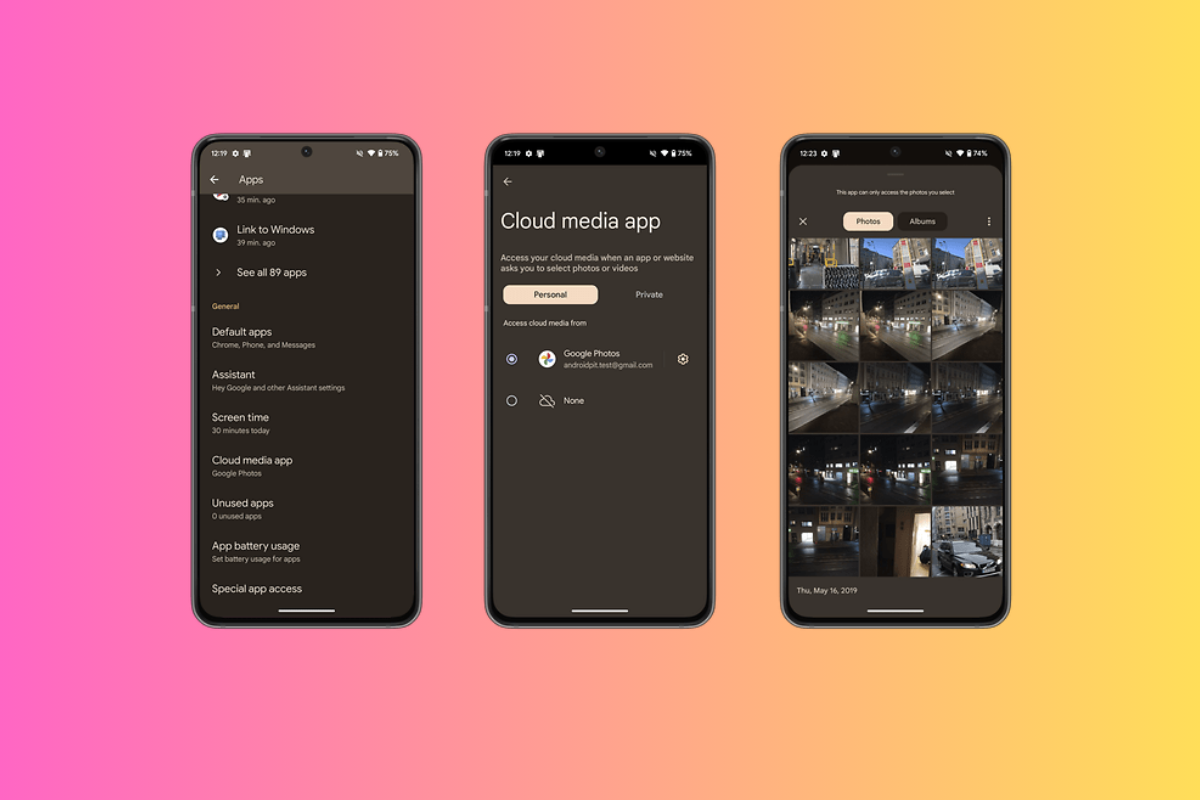
If you like managing your files like you would on a computer, Android makes this incredibly easy.
You have direct access to the file system, meaning you can move, copy, and organize files as you wish—something that’s almost impossible to do on iOS without using a third-party app like Documents by Readdle.
Android even allows users to plug in external USB drives and access files directly, which is a big plus for those who need extra storage.
Device Variety

One of Android’s biggest strengths is the sheer number of devices it runs on.
Whether you’re looking for a budget phone or a premium flagship, Android offers options at every price point.
Brands like Samsung, OnePlus, Xiaomi, and Google provide a wide range of phones with different features, price points, and designs.
On iOS, you’re limited to just a handful of iPhones, which, while excellent, might not suit everyone’s budget or needs.
Default App Flexibility
As mentioned earlier, Android gives you full control over your default apps.
You can set third-party apps to handle everything from calls to SMS, media, and more.
Want to use WhatsApp as your default messaging app or Firefox for your web browsing?
Android makes it simple to set these preferences, whereas iOS keeps many of its default apps locked in place.
Notification Management
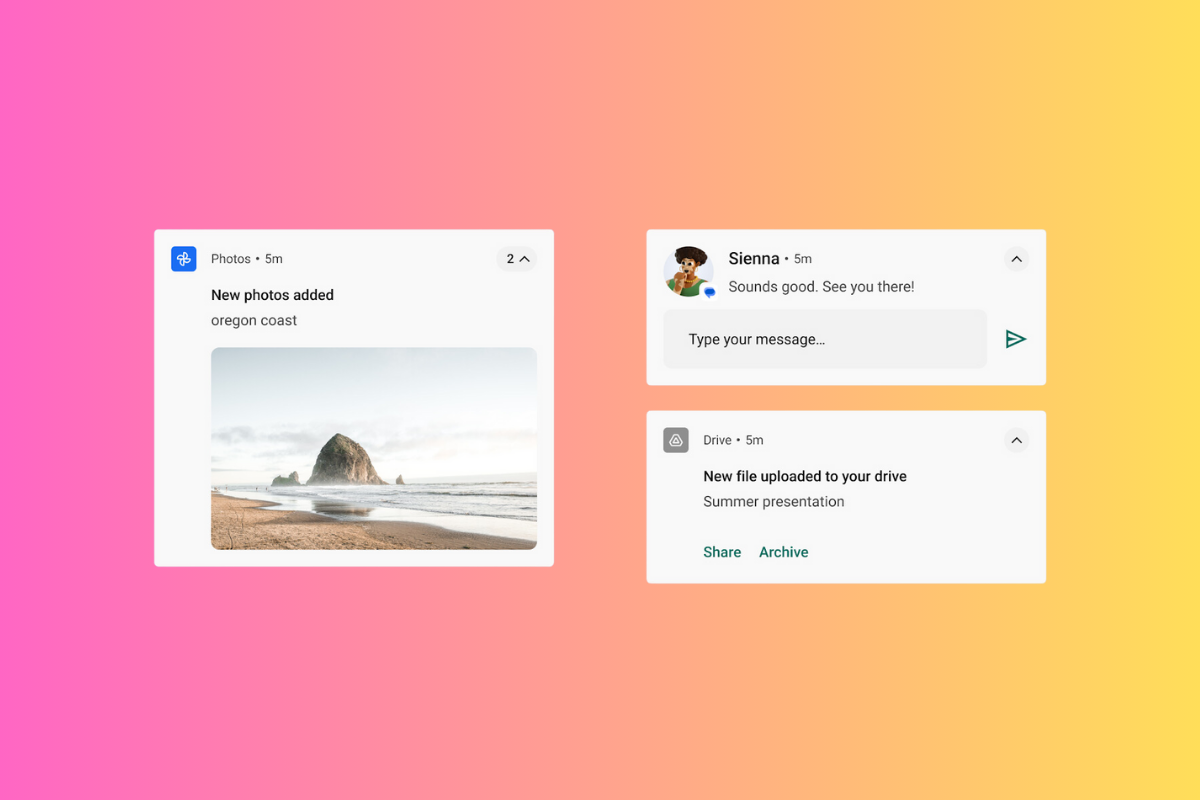
Android offers advanced notification controls that let you organize and prioritize notifications exactly how you want them.
You can group notifications, silence certain app notifications, and even set custom notification sounds for each app.
On iOS, while you have some control over notifications, like scheduling Do Not Disturb or focusing with Focus Modes, Android’s granular notification management tools are still far superior.
Final Thoughts

While iOS offers a highly polished, smooth user experience, it’s clear that there are areas where it falls short, especially when compared to the flexibility and customization of Android.
iOS is better for support and privacy. Google has always played it fast and loose with peoples’ data, that’s kind of its entire business model.
For overall choice and freedom, Android has a significant edge over iOS. But is not without its problems – fragmentation and malware being two of the biggest.
If you like the simple life, like iPhones and aren’t that fussed about getting really granular with your phone’s settings and operational settings, iOS – and iPhone – is a great option.
Tens of millions of people buy iPhones every single year, and the VAST majority of them are existing iPhone users. That should tell you everything you need to know about iOS and iPhones in general.
#TrendingHeadlines