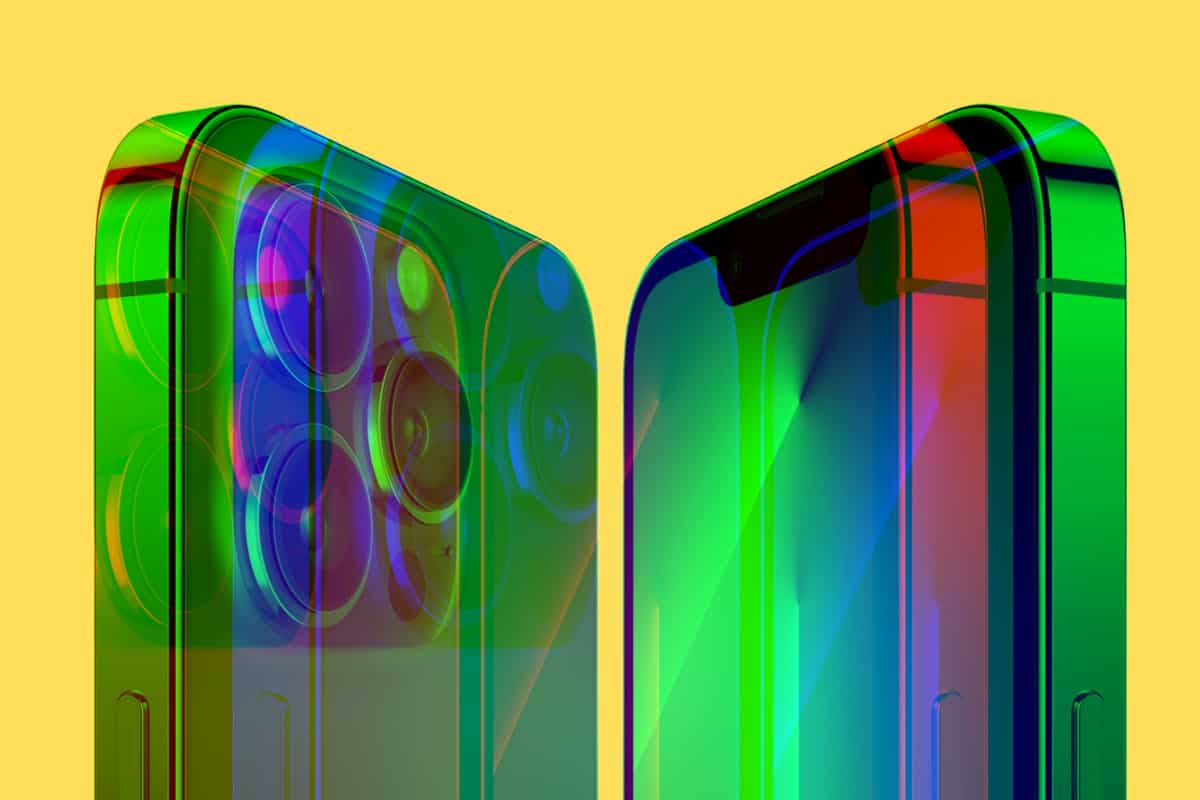Thinking about getting your first iPhone? Here’s everything you need to know about Apple’s iPhone in one place…
Guide To Buying An iPhone: Key Takeaways
Here’s a quick breakdown of everything you need to know before you buy an iPhone in 2024.
🌟 Which iPhone is Best Value for Money?
When it comes to value for money, the base model iPhone 15 and iPhone 15 Plus deliver plenty of performance, sport excellent battery life, and have very decent cameras.
If you’re not fussed about more advanced camera tech, these are the models to go for in 2023.
If you’re on a stricter budget, however, consider going the refurbished route with your next iPhone – you could save over 40% versus buying new (and that is significant).
🔍 Which iPhone is Worth Buying in 2023?
All of Apple’s iPhone 15 series models are very impressive. The Pro and Pro Max feature best-in-class imaging and performance (thanks to Apple’s new A17 CPU) and are ideal for professional users, photo enthusiasts, or content creators.
For those that do not require or want the latest bleeding-edge specs and hardware, the cheaper base model iPhone 15 and iPhone 15 Plus are a perfect blend of performance and value for money.
Me? I’d be inclined to go with the iPhone 15 Plus; it has a larger screen and a larger battery, so you’ll get more from a single charge than you would with the standard iPhone 15 model.
It is more expensive, however, so weigh your needs and wants before committing.
🤔 What to Know Before Purchasing an iPhone?
If you’re coming from Android, you can run all of Google’s core applications on iPhone, allowing you to bring things like Google Photos and Drive to your new iPhone device.
Another cool thing to know? iPhones get WAY better support than Android phones.
You’ll get seven to eight iOS updates, there’s no waiting either. As soon as the update is released, you’ll get it right away. And that includes patches and security updates too.
And finally, you don’t need to buy the latest iPhone to get great performance. The iPhone 13 and iPhone 14 are now significantly cheaper than the iPhone 15. And they’re still massively potent phones in 2023.
If you want to save some cash but still want an iPhone, make sure you check out deals for the iPhone 13 series and the iPhone 14 series first – you could save yourself quite a bit of cash.
🚫 Is iPhone 11 Still Worth Buying in 2024?
The iPhone 11 is not worth buying in 2023. It doesn’t have 5G, it uses Apple’s older LCD screen technology, and its camera is now really starting to show its age.
My advice? Avoid the iPhone 12, the battery life is terrible, and go with the iPhone 13. Why? It’s a lot cheaper than the iPhone 15 and it still packs a punch in every important area.
The first iPhone launched in 2007 and since then there has been 16 generations of iPhones released, culminating in the company’s latest series of phones, the iPhone 14 range.
To date, Apple has sold in excess of 2.2 billion iPhones since, making it one of the most successful and enduring products of all time. The iPhone has also helped make Apple one of the wealthiest companies in history.
But if you’ve never used an iPhone before, you probably have a lot of questions. In this post, we’ll cover literally everything you need to know about Apple’s iPhone, including a brief history, how they work, what you can do with them, and why they’re a great buy in 2024.
By the end, you’ll have a complete understanding of the following things:
- The different types of iPhone;
- A brief history of the iPhone and how it came to be;
- What the iPhone can do;
- How iOS works;
- How long iPhones last;
- And, finally, what you can do with them and how to buy one.
I’ll also add in plenty of analysis about how Apple’s iPhone compares to similarly priced Android phones from brands like Google and Samsung.
What is The Latest iPhone?

As noted in the introduction, Apple’s latest iPhone right now is the iPhone 15 series which is made up of several models: the iPhone 15, iPhone 15 Plus, iPhone 15 Pro, and the iPhone 15 Pro Max.
The iPhone 15 Pro and Pro Max are the flagship models; they have the best processor, the best and most advanced camera modules, the best display technology, and the most advanced features – they also cost the most too.
The iPhone 15 and iPhone 15 Plus are Apple’s entry-level models, designed for users that either don’t want or need more advanced features like Apple’s LiDAR sensor, additional camera lens, and higher end ProMotion displays with 120Hz refresh rates.
Latest iPhone Reviews
iPhone 15 Series:
For the vast majority of users, the iPhone 15 and iPhone 15 Plus will be all you ever need from a phone.
The iPhone 15 Plus, as the name suggests, is larger than the iPhone 15, it has a 6.8in display, while the iPhone 15 has a 6.1in display.
Internally, save for the battery, the phones are identical, running the same CPU, memory, and RAM.
They also have the exact same camera module and display tech. The only difference relates to screen and battery size – the Plus is bigger in both contexts.
iPhone 14 Series:
iPhone vs Android

Which is better? iPhone or Android? This is one of those endless debates with no real answers.
The truth of the matter is that, as of 2024, Apple’s iPhone and most Android phones, for the most part, are very similar from a specs and features perspective.
Of course, how the phones run and work in practice is very different.
With Android phones, Google designs the software and then distributes it to its hardware partners, Samsung and OnePlus, for instance, who then integrate it into their own respective hardware, usually “skinning” Android with their own, custom theme and UX.
The upshot of Google’s way of doing things is twofold:
- Android is more widely used than iOS with billions of activations globally
- You have way more choice when it comes to Android phones, from ultra-budget phones to ultra-expensive phones and everything else in between.
With iPhone, Apple designs both the hardware and software (iOS). It even makes its own chipsets now too.
Every single component and feature inside iPhone is intricately optimised for performance and efficiency. Apple controls every aspect of every part of the iPhone experience.
The upshot of Apple’s approach is impressively multifaceted and, even though they wouldn’t admit it, likely a major point of envy for both Google and Samsung. Here’s why:
- Apple doesn’t have any issues with software updates; it creates a new build of iOS and distributes it to all of its iPhones. This is why 90%+ of iPhones are currently running iOS 16, whereas less than 8% of Android phones are currently running Android 13.
- Apple controls its iPhone platform completely and this, in turn, makes it infinitely more profitable than Android. Apple basically takes 30% of anything that happens, transactionally speaking, inside its iOS platform.
- iPhones last longer. This is a massive selling point for iPhones. Because Apple controls the software and hardware, most iPhones usually get around 6 to 7 major software updates over the course of their lives, whereas the best you’ll get with Android is three updates.
Because of all of the above, Apple’s iPhone users are extremely loyal to the platform.
Most people that buy iPhone stick with iPhone for good. With Android, people move around a lot, switching from Samsung to Google to OnePlus, for instance, and this, of course, makes long-term profitability trickier.
Is iPhone better than Android? In terms of features and capabilities, the two platforms are evenly matched – there’s nothing to really separate them. And this applies to the hardware too.
But I would argue that Apple does have a serious advantage over any Android phone when it comes to overall longevity – consistent updates – and brand loyalty.
If all you care about is specs and features, a $1000 Android phone is comparable to a $1000 iPhone.
But for long-term ownership, for extended reliability, and for things like consistent support, regardless of how old your phone is, no other brand comes even remotely close to what Apple offers with its iPhone. Period.
How Do iPhone Updates Work?

Like all things in life, Apple’s iPhone run in cycles. Predicable cycles.
With each new year comes a new iPhone. Or, more recently several new iPhones. Apple always announces and releases its new iPhones in the Fall as well – so right before the start of Q4.
For the past few years, Apple has adopted a four-prong approach to its iPhone updates.
You have the standard model, the mini or, more recently, the Plus model, the Pro model, and the Pro Max model, with each proceeding model costing more than the last.
The Pro and Pro Max branded iPhones are Apple’s flagship phones; these models come with the most advanced features, the best screen technology (ProMotion), the best camera modules, and the best overall performance.
They’re also considerably more expensive than Apple’s “entry-level” models which lack many of the high-end features present on the Pro and Pro Max.
And when a new iPhone launches, a new version of iOS is released as well. In 2024, it will be the turn of iOS 18. Each new iteration of Apple’s iOS platform brings with it new features, new abilities, and new optimisations, as well as new security features and patches.
This means, for the most part, the best time to buy an iPhone is during Q4 of any year. This will mean that you’re running the latest and greatest iPhone for the longest time possible.
Of course, if you want to save some money on your iPhone, you could wait for the new iPhones to launch and then pick up the outgoing model for quite a bit less.
In the context of 2024, this would mean buying the iPhone 15 instead of the iPhone 16.
Apple’s iOS Software
As noted earlier, iPhones run on Apple’s iOS software. Now in its 17th generation, iOS has changed dramatically over the years, adding in reams of new features and abilities.
Inside iOS 17, we got things like Always-On display, Crash Detection, Lock Screen widgets, and advanced tools for Message editing. Beneath all the shiny new features, however, Apple’s main focus is security and privacy – two things it takes a lot more seriously than most.
Beyond this you have things like CarPlay, health and fitness tracking, Maps, Siri, Apple’s Home app for managing smart home appliances, and, of course, Apple’s core apps like Apple Music, Apple Podcasts, Apple Arcade, and Apple TV+.

In terms of overall features, security, and ease of use, Apple’s iOS platform is considered by most experts – myself included – to be the preeminent phone software platform on the market today.
Android is brilliant, no one’s doubting that, but iOS and how it interacts with Apple’s wider portfolio of products, including its Mac computers, is just so seamless, so intuitive that most users, once they’ve experienced it, cannot imagine doing things any other way.
And this isn’t by accident, either. Apple designs ALL of its products to work seamlessly together.
It does this because it wants to you buy an iPhone and a Mac and AirPods and an iPad and an Apple Watch. And unlike most other brands in the space, Apple has had a lot of success doing this.
Take me, for instance: I have an iPhone 13, AirPods Pro, a HomePod, and I used an iMac for the last 10 years before updating to a Mac Studio and Studio Display.
Prior to getting an iPhone, I used Pixel phones but after using the iPhone 13 for 12 months, I know I will not be going back to Android for the foreseeable.
The only product of Apple’s that I don’t use is its Apple Watch, and the reason for that is that I prefer Garmin watches.
But the Apple Watch Ultra, with its myriad new fitness tracking features and greatly improved battery life, does have me questioning my loyalty.
iPhone Features – All The Best Bits & Abilities

Before you buy or switch to iPhone, you’re probably wondering what features make an iPhone so good.
As it stands, there are a few things that make iPhones different from comparably priced Android phones.
Most of features on Apple’s iPhone will be software-related, of course, but there are some hardware features too that are worth exploring in more detail.
With Apple’s latest range of iPhones, you have things like Dynamic Island, Apple’s reinvented and super-useful new notch for the iPhone 14 Pro and iPhone 14 Pro Max, and FACE ID which is used to securely unlock your phone.
FACE ID
In the world of facial unlocking technology, Apple has been something of a pioneer too.
FACE ID is the easiest and fastest face unlocking tool on the market, and it is also the most secure as well – so much so that many financial institutions let you use it to authorise transactions.
The technology that enables Face ID is some of the most advanced hardware and software we’ve ever created. The TrueDepth camera captures accurate face data by projecting and analysing thousands of invisible dots to create a depth map of your face. It also captures an infrared image of your face.
A portion of the neural engine of the A11, A12 Bionic, A12X Bionic, A13 Bionic, A14 Bionic and A15 Bionic chip – protected within the Secure Enclave – transforms the depth map and infrared image into a mathematical representation and compares that representation with the enrolled facial data.
Face ID automatically adapts to changes in your appearance, such as wearing make-up or growing facial hair. If there is a more significant change in your appearance, such as shaving off a full beard, Face ID confirms your identity by using your passcode before it updates your face data. Face ID is designed to work with hats, scarves, glasses, contact lenses and many sunglasses. Furthermore, it’s designed to work indoors, outdoors and even in total darkness.
Apple
Many Android phones have attempted to match FACE ID but none, so far, have managed to match it with respect to overall efficiency, security, and speed.
In this context, Apple’s FACE ID is the current industry benchmark, the standard by which all other versions are measured against.
Dynamic Island

With the release of the iPhone 14 range, Apple didn’t change too much about the iPhone’s exterior design.
The iPhone 14 looks and feels much the same as the iPhone 13. But with the Pro and Pro Max models, there was one major difference between generations.
I’m talking, of course, about Dynamic Island, Apple’s rejigged and completely unique notch replacement.
Rather than doing away with the notch entirely or using a hole-punch camera on the front, Apple decided instead to make it useful by building in the ability for it to display content and updates – things like Uber notifications.
It isn’t very often that an entirely new feature, something never seen before, appears on a phone these days.
Phones have gotten so good in recent times that, while most are now evenly matched, we seldom see anything particularly new or innovative on the hardware front.
Dynamic Island changed this big name and showed that Apple, when pressed, can still innovate with the best of them.
Additional Resources:
Siri
When it comes to digital assistants, Apple’s Siri was one of the first of its kind to hit the market, closely following Amazon’s Alexa. Google followed suit not long after Siri’s debut inside the iPhone 4s with its own AI-powered assistant, Google Assistant.
Siri was actually developed outside of Apple, initially starting life inside the Military Industrial Complex.
SRI International Artificial Intelligence Center was the company behind its development, and SRI was part of DARPA’s CALO project.
Siri’s speech recognition abilities were developed by Nuance Communications which combined sophisticated machine learning techniques, including convolutional neural networks and long short-term memory to enable Siri’s basic understanding and conversational abilities.
Back in 2010, Siri was available as an application inside Apple’s App Store.
After accessing its potential, Apple decided to acquire the company behind Siri which was poised to release the digital assistant on BlackBerry and Android. Steve Jobs led the acquisition and, within 12 months, Siri was released as a core iPhone feature aboard the iPhone 4s.
Since then, Apple has massively developed Siri’s capabilities, adding it to nearly all of its products, including its Mac computers, AirPods, iPad, Apple TV, and HomePod.
Apple added in new voices over the years too, including Jon Briggs, the narrator on BBC’s The Weakest Link, Susan Bennet, and Australian voice-over artist Karen Jacobson.
Bizarrely, both Bennett and Briggs had no idea their voices had been used for Siri until after its release. Both voice actors recorded their “parts” for separate companies years before Apple acquired Siri.
Briggs said his voice work was done for a company called Scansoft which was subsequently acquired by Nuance.
The most notable and useful update to Siri, however, came in 2016 when Apple partially opened up its digital assistant to third-party developers, allowing them to integrate Siri into their applications.
The Siri API was limited to specific types of apps like third-party messaging apps, payment apps, ride-sharing apps, and Internet calling apps but it did add in plenty of new abilities, like getting Siri to book you an Uber or order a pizza.
Siri Features & Abilities
- Phone and text actions
- Check basic information
- Find basic facts
- Schedule events and reminders
- Handle device settings
- Search the Internet
- Navigation
- Translate words and phrases
- Entertainment Information
- Engage with iOS-integrated apps
- Handle payments through Apple Pay
Additional Resources:
[/snippet]
MagSafe

Another one of Apple’s exclusive hardware features is MagSafe. What is MagSafe? It’s essentially a circular magnet that lives in the back of your iPhone and acts as both an attachment mechanism for accessories, things like wallets and battery packs, and as a means of wirelessly charging your iPhone.
Only certain models of iPhone have MagSafe – basically, the iPhone 12 onwards – but it is a very useful feature to have on your iPhone, as it opens up an entirely new world of attachable accessories and, importantly, the tech also paves the way forward for a truly “portless” iPhone, something Apple may introduce in the next couple of years.
Beyond attachable accessories and mounting abilities, MagSafe also doubled the iPhone’s wireless charging speeds, taking it from 7.5W to 15W.
If you have a wireless charging platform and an iPhone with MagSafe, charging has never been easier – or faster.
The only caveat here is that to unlock MagSafe’s maximum charging speeds you will need to use an Apple-approved wireless charging accessory.
MagSafe now plays a central role inside Apple’s iPhone.
In the coming years, we’ll see faster charging speeds, something that HAS to happen if Apple plans on ditching its charging ports altogether, as well as entirely new MagSafe accessories and use cases for the tech. Car mounts, cases, and wallets are just the beginning of MagSafe’s journey.
[/snippet]
5G iPhones
Apple was fairly late to the 5G party, launching its first 5G iPhone in 2020 in the form of the iPhone 12.
Things didn’t exactly go to plan, however, as the additional of 5G modems had a hugely negative impact on battery life, rendering it worse than the outgoing iPhone 11 by as much as four hours.
The iPhone 12, like all iPhones released since, support a variety of 5G bands, including 5G, Ultra-Wideband 5G, and mmWave, as well as 5G UC and other mid-band variations of 5G.
All iPhones released after the iPhone 12 include support for 5G. Even Apple’s iPhone SE now includes full support for 5G and LTE connectivity.
Additional Resources:
iPhone Camera

The type of camera module your iPhone has depends on the model you go for.
Apple’s Pro Max and Pro variants have three-lens camera arrays plus an additional LiDAR sensor, whereas Apple’s standard models come with dual-lens cameras and do not have a LiDAR sensor.
Here’s a quick breakdown of the camera modules used on Apple’s latest few generations of iPhone:
iPhone 15 and iPhone 14 Series Cameras
Key differences:
- iPhone 15: 48MP main camera (f/1.6), 12MP ultrawide (f/2.4)
- iPhone 14: 12MP main camera (f/1.5), 12MP ultrawide (f/2.4)
- Both have 12MP selfie cameras (f/1.9)
Main camera performance:
- iPhone 15 captures sharper images with better detail and edge detection
- Higher resolution allows for more flexibility in post-processing and cropping
- iPhone 14 still produces decent images, but iPhone 15 consistently outperforms
Verdict:
- iPhone 15 excels in most aspects due to its advanced 48MP main camera
- Improved low-light performance and higher resolution make it ideal for demanding photographers
- iPhone 14 is suitable for casual social media sharing
- iPhone 15 is the clear winner for those seeking exceptional photography capabilities
The iPhone 15’s camera system represents a substantial upgrade over the iPhone 14, offering improved image quality, detail, and low-light performance, making it the better choice for photography enthusiasts.
For those seeking high-end photography and video shooting abilities, the iPhone 15 Pro and Pro Max is going to be what you’re looking for.
Older, Legacy iPhones
- iPhone 13 Pro Max cameras – 12 MP wide ƒ/1.5, ultra wide ƒ/1.8, and telephoto ƒ/2.8 rear lenses, 12 MP TrueDepth ƒ/2.2 front camera
- iPhone 13 Pro cameras – 12 MP wide ƒ/1.5, ultra wide ƒ/1.8, and telephoto ƒ/2.8 rear lenses, 12 MP TrueDepth ƒ/2.2 front lens
- iPhone 13 cameras – 12 MP wide ƒ/1.6 and ultra wide ƒ/2.4 rear lenses, 12 MP TrueDepth ƒ/2.2 front lens
- iPhone 13 mini cameras – 12 MP wide ƒ/1.6 and ultra wide ƒ/2.4 rear lenses, 12 MP TrueDepth ƒ/2.2 front lens
- iPhone SE (3rd Gen.) cameras – 12 MP wide ƒ/1.8 rear lens and 7 MP ƒ/2.2 front lens (full camera specs)
- iPhone 12 Pro Max cameras – 12 MP wide ƒ/1.6, ultra wide ƒ/2.4, and telephoto ƒ/2.2 rear lenses, 12 MP TrueDepth ƒ/2.2 front lens
- iPhone 12 Pro cameras – 12 MP wide ƒ/1.6, ultra wide ƒ/2.4, and telephoto ƒ/2.0 rear lenses, 12 MP TrueDepth ƒ/2.2 front lens
- iPhone 12 cameras – 12 MP wide ƒ/1.6 and ultra wide ƒ/2.4 rear lenses, 12 MP TrueDepth ƒ/2.2 front lens
- iPhone 12 mini cameras – 12 MP wide ƒ/1.6 and ultra wide ƒ/2.4 rear lenses, 12 MP TrueDepth ƒ/2.2 front lens
Apple has made significant improvements to the camera system in the iPhone 15 Pro Max compared to its predecessor, the iPhone 14 Pro Max. Here are the key updates:
Main Camera:
- Triple camera setup: 48 MP, f/1.8, 24mm (wide), 1/1.28″, 1.22µm, dual pixel PDAF, sensor-shift OIS
- 12 MP, f/2.8, 77mm (telephoto), 1/3.5″, 1.0µm, PDAF, OIS, 3x optical zoom
- 12 MP, f/2.2, 13mm, 120˚ (ultrawide), 1/2.55″, 1.4µm, dual pixel PDAF
- TOF 3D LiDAR scanner (depth)
- Features: Dual-LED dual-tone flash, HDR (photo/panorama)
- Video: 4K@24/25/30/60fps, 1080p@25/30/60/120/240fps, 10-bit HDR, Dolby Vision HDR (up to 60fps), ProRes, Cinematic mode (4K@24/30fps), 3D (spatial) video, stereo sound rec.
Selfie Camera:
- Single 12 MP, f/1.9, 23mm (wide), 1/3.6″, PDAF, OIS
- SL 3D, (depth/biometrics sensor)
- Features: HDR, Cinematic mode (4K@24/30fps)
- Video: 4K@24/25/30/60fps, 1080p@25/30/60/120fps, gyro-EIS
The main camera sensor size has increased from 1/1.7-inch on the iPhone 13 Pro Max to a larger 1/1.28-inch sensor in the iPhone 15 Pro Max.
The larger f/1.8 aperture and 24mm focal length allow significantly more light to enter the sensor, improving low-light performance.
The inclusion of a LiDAR sensor further enhances depth perception and augmented reality capabilities.
Video capabilities have also been expanded, with the introduction of Action Mode on all iPhone 15 models, providing stable video recording even during fast-paced activities.
Although Action Mode is limited to 2.7K resolution, the iPhone 15 Pro Max can record native 4K video.
Advanced features like Cinematic Mode and ProRes support make the iPhone 15 Pro Max a powerful tool for content creators, offering professional-grade video quality without the need for expensive DSLR cameras.CopyRetr
Additional Resources:
iPhone Processors
Apple has been making its own chipsets for its iPhones for years. It made the switch to 64-bit on the iPhone 5s, taking the entire industry completely by surprise. Apple’s silicon consistently outpaced those from Qualcomm, NVIDIA, and Samsung, delivering market-leading performance and excellent power management.
From the iPhone 5s’ A7 chipset, Apple has continually invested in its custom silicon chips for its iPhones and, later, its Mac computers. As of 2022, we’re now on the A16 CPU; this latest chipset, however, is only available inside the iPhone 14 Pro and Pro Max models. The iPhone 14 and 14 Plus run on Apple’s 2021 A15 CPU.
| Name | Generation | Technology | Architecture |
| Apple A18 | 18 | 3 nm | A18 |
| Apple A17 | 17 | 3 nm | A17 |
| Apple A16 | 16 | 4 nm | A16 |
| Apple A15 | 15 | 5 nm | A15 |
| Apple A14 | 14 | 5 nm | A14 (Firestorm/Icestorm) |
| Apple A13 | 13 | 7 nm | A13 (Lightning / Thunder) |
| Apple A12/A12X/A12Z | 12 | 7 nm | A12 |
| Apple A11 | 11 | 10 nm | A11 |
| Apple A10/A10X | 10 | 10 nm | A10 |
| Apple A9/A9X | 9 | 16 nm | A9 |
| Apple A8/A8X | 8 | 20 nm | A8 |
| Apple A7 | 7 | 28 nm | A7 |
| Apple A6/A6X | 6 | 32 nm | A6 |
| Apple A5/A5X | 5 | 32 nm | A5 |
| Apple A4 | 4 | 45 nm | A4 |
Apple’s chipsets feature a raft of innovative technology, things like its Neural Engine, which help to make your iPhone smarter and more intuitive to use.
It’s all about machine learning too which helps with image processing, spotting and noting user patterns, and things like voice recognition.
These chips are exceedingly complex feats of engineering. In fact, the actual process of making them is borderline supernatural, requiring the kind of technology that was science fiction just a couple of decades ago.
Apple used a 3nm process on its latest CPU, packing in ridiculous 16 billion transistors. And with the A18, which will also use TSMC’s 3 nm process, there is now talk about moving to 2nm with future iterations.
And to give you a quick example of just how small a nanometer actually is, a piece of paper has a thickness of around 100,000 nm (or nanometers).
So when you realise that a nanometer is a billionth of a meter, you can now at least have a visual idea of just how small 3nm is in reality. Told you it sounded like science fiction.
And if you need some more thought-provoking examples of just how small these chip manufacturing processes really are, here’s a few factoids from the National Nanotechnology Initiative that’ll most likely blow your mind:
- A sheet of paper is about 100,000 nanometers thick
- A strand of human DNA is 2.5 nanometers in diameter
- There are 25,400,000 nanometers in one inch
- A human hair is approximately 80,000- 100,000 nanometers wide
- A single gold atom is about a third of a nanometer in diameter
- On a comparative scale, if the diameter of a marble was one nanometer, then diameter of the Earth would be about one meter
- One nanometer is about as long as your fingernail grows in one second
Additional Resources:
iPhone Battery Life

You can have the best camera, gorgeous design, a market-leading processor and killer performance, but if your battery life sucks, the phone is more or less unusable.
Not so long ago, Apple wasn’t exactly well known for its battery life prowess.
As iPhones have gotten bigger, though, the tables have now turned in Apple’s favour. Battery is no longer an issue on iPhones.
With any of its modern iPhones, save for the iPhone 12 series and its awful Mini phones, you’re looking at all day battery life from your phone – even with heavy usage.
The non-gone iPhone Mini models were notoriously bad with battery life.
I used both the iPhone 12 mini and the iPhone 13 mini and, while the iPhone 13 variant was much improved, it still could not make it through a full days’ worth of usage.
For this reason, you should avoid Apple’s iPhone 12 series (all models) and its Mini iPhones, as the battery performance just isn’t there.
The Pro and Pro Max models use the biggest batteries, of course, and tend to have slightly better battery performance than the entry-level models, although this trend changed in 2022 with the release of the iPhone 14 Plus.
If you want the best battery life, go with either the Plus or the Pro Max model.
Apple Privacy Policy
As most tech companies go, Apple is just about your best bet when it comes to security and privacy across your devices.
Apple does collect data, of course, all technology companies do, but Apple’s approach is pretty transparent and it has worked to make its software platforms some of the most secure on the market.
And Apple is fairly open about what it does with your data. You can even download its privacy policy.
Data is stored on Apple servers about you but Apple has measures in place to keep it anonymous as possible. With respect to what Apple does with your data, it is probably best to compare its model with Google.
Google and Apple both use collected data to power their respective advertising platforms.
pple, however, does things slightly differently: it doesn’t use targeted, personalised ads like Google.
Instead, its ad system is based around interests which keeps your personal info out of the loop.
Google’s approach is similar but different. It doesn’t sell your data to third-party advertisers, instead advertisers pay Google for adverts that target specific types of people based on the accumulated data it has on its servers.
And with BILLIONS of users, Google has plenty of data to work with.
Here’s an example of how this data collection and advertising system works in practice via FossBytes:
Suppose McDonald’s wants to show the ads for a new burger it has launched. Now the best audience for this ad is the foodies that check out recipes on Google or read food blogs on Apple news. So McDonald’s can pay Apple and Google to show their ads to the ‘foodies’ out there. What McDonald’s can’t know is who are the foodies. So in essence, Apple and Google have the data to identify you, but they just don’t share it with others.
The amount of tracking and data harvesting done by Apple and Google, however, could not be more different.
According to one report, Google harvests over 20 times the amount of data from Android than Apple does from iPhone.
The reason for this is that Google uses its apps like Maps and YouTube to collect data from its users, as well as things like Chrome.
And then we have Google search, its main source of data collection. Google lives and breathes on the data it collects via its search engine, and this is why it pays Apple around $12 billion a year to remain the iPhone’s default search engine.
What About Viruses & Malware?
In terms of platform security, meaning the potential for exposure to viruses and things like malware, Google’s Android platform performs far worse than iPhone.
This isn’t necessarily down to the security protocols used by Apple and Google either; it is more of a numbers game.
There are orders of magnitude more Android phones in use globally than Apple’s iPhone.
For this reason, hackers and scammers tend to follow the numbers and focus their attention on the platform with the most users. In this case, Android.
This is also why you’re more likely to get a virus on a PC than a Mac; there’s just way more Windows machines in use, so most hackers tend to target Windows instead of Mac or ChromeOS.
Apple’s iOS is a completely closed-source system too, no one but Apple has access to its core source code.
Android on the other hand is completely open source.
Being open source has many benefits but making changes to Android’s source code can create openings for cyber criminals to exploit.
The problem comes when hackers create apps designed to infect your mobile devices. There is an app review process for Google Play. Unfortunately, the process is far less stringent than what developers face when adding apps to Apple’s App Store. It’s easier, then, for malicious apps to sneak onto the Google Play store and easier for users to accidentally install one. One of the main issues is that the end user can go into an Android device and enable the installation of software from unknown sources. This means that you can install software on the Android device that does not come from the Google PlayStore. The software—or APK, as it’s called—can be downloaded and installed from a website bypassing the Google PlayStore review.
Norton
But you can still be targeted on iPhone, iOS is not water-tight.
Hackers find exploits all the time which is why Apple is constantly releasing security updates and patches. This is why it is important to always be running the latest build of iOS or Android.
Annoyingly, for Android users this is a lot harder than it should be.
The vast majority of iPhones in use today are running the latest build of iOS, so they’re more secure and protected by default, whereas most Android phones – upwards of 90% – are not running the latest build of Android.
Helpful iPhone Buying Guides

Most people, when they get a new iPhone, tend to go for the latest model, either the base model or the flagship version – meaning the Pro or Pro Max.
The Pro Max version is the largest model, of course, with a 6.8in display, whereas the Pro model runs a 6.1in display – the same as the base model iPhone.
In 2022, you can now buy a bigger base model too; the iPhone 14 Plus comes with a 6.8in display just like the Pro Max, only it costs quite a bit less at $899.
But there are other ways to buy iPhones, ways that can save you considerable amounts of money.
And one of the best methods is buying refurbished iPhones – these retail for around 40% less than new ones.
If you’re looking to save some cash on your next phone, and you want an iPhone, buying refurbished – and going with an older model – is one of the best ways to do this.
Case in point: the iPhone 13 Pro Max is now cheaper than the iPhone 14 Plus. And it is a vastly superior phone with better imagining capabilities, the same CPU, and Apple’s ProMotion OLED display.
Which iPhone Should I Get?

This is always a tricky question to answer. What iPhone is the one you should get? As always, it depends – it depends on your budget, what you want from the phone, and how you want to buy it.
If you’re on a tight budget and you want to buy your iPhone outright, the best bet is going with a refurbished iPhone – they’re 40% cheaper than new ones.
If you’re just looking to upgrade, you have a choice of four models, broken up into two tiers: Apple’s base model iPhones and Apple’s flagship models.
The flagship models, Apple’s iPhone 15 Pro and Pro Max, have the best cameras, the fastest and latest chipsets, LiDAR, and new features like Dynamic Island.
They cost more but they do a lot more and the performance – in nearly every area – is superior to the base models.
If you’re just after a powerful, reliable phone that’ll get consistent updates for years to come and you don’t want or need access to things like Dynamic Island, three camera sensors, LiDAR, or the latest Apple chipset, go with the base model iPhone 15 – it’s a killer phone.
If you’re going to spend the best part of $900 on a phone, you might as well cough up an extra $100 and get the iPhone 15 Pro, right?
Apple’s Pro models are more powerful and feature-packed than its base models, although the big changes, save for LiDAR and Dynamic Island, mainly relate to the camera department.
If you aren’t too fussed about having access to advanced photography features, the base model iPhone 15 is the one to go for.