What is Android?
Here’s literally everything you need to know about Android, including its history, how it works, how it’s changed, and where it is going…

The Birth & Evolution of Android
Android is the world’s most popular mobile operating system, powering billions of devices worldwide, from smartphones to tablets, wearables, and even smart TVs.
Android began its journey in 2003, created by Andy Rubin and his team as a software platform for digital cameras. However, it soon pivoted toward mobile phones, and in 2005, Google acquired the company. In 2008, the first Android device, the HTC Dream (also known as the T-Mobile G1), hit the market, marking the beginning of the Android revolution.
From the beginning, Android was designed to be open-source, customizable, and developer-friendly, setting it apart from its competitors.
Major Android Versions and Their Features
Android has undergone significant transformations since its inception. Here’s a look at some of the key versions:
- Android 10 to Android 14 (2019-Present): Android 10 marked a major shift with its system-wide dark mode and gesture navigation. Subsequent updates have introduced 5G support, improved privacy controls, and AI enhancements. Android 14 focuses on further enhancing security and performance.
- Cupcake to Jelly Bean (2009-2013): These early versions introduced essential features like widgets, multi-tasking, and the notification system. Jelly Bean brought “Project Butter” to improve UI performance, making the interface smoother.
- KitKat to Marshmallow (2013-2015): Android KitKat focused on optimizing performance for lower-end devices, while Lollipop introduced a major visual overhaul with Material Design. Marshmallow followed with new features like app permissions and fingerprint recognition.
- Nougat to Pie (2016-2018): Android Nougat brought split-screen multitasking, while Oreo improved battery life with background process limits. Android Pie introduced AI-powered features like Adaptive Battery and Digital Wellbeing.
Market Share and Fragmentation
Android dominates the global smartphone market, with over 70% of smartphones running on some version of the OS.
However, Android’s open nature has led to fragmentation, where different devices run different versions of Android.
This poses challenges for developers, who must account for varying performance and compatibility across devices, and for users, who may not receive timely updates.
Different Strokes For Different Folks
Customization in Android
One of Android’s strongest selling points is its unparalleled level of customization. Unlike other mobile operating systems, Android allows both manufacturers and users to deeply customize the look, feel, and functionality of their devices
Launchers
Launchers, such as Nova Launcher or Microsoft Launcher, allow users to completely overhaul their home screen layout, animations, and app organization
Custom ROMs
For advanced users, custom ROMs like LineageOS and Pixel Experience allow for deeper customization, including features not available in stock Android. These ROMs replace the original operating system and provide a completely new experience.
Widgets
Android’s widget support enables users to place interactive elements, like weather updates or calendars, directly on their home screens for quick access
Rooting
Rooting gives users superuser access to their device, enabling modifications beyond what’s possible with standard customization. However, rooting can void warranties and present security risks, so it’s recommended only for tech-savvy users.
Icon Packs and Themes
With Android, you can easily change your phone’s entire look by applying custom icon packs and themes.
Forked Alternatives
Android can be used without Google services too. Huawei does this with its HarmonyOS and you also have privacy-focussed forked versions of Android like GrapheneOS too.
Manufacturer Customizations (OEM Skins)
Manufacturers like Samsung, Xiaomi, and OnePlus put their own unique spin on Android by developing custom skins, or “OEM Skins,” that offer tailored user experiences. Here’s an overview of some popular skins:
- Samsung’s One UI: Samsung’s One UI simplifies interactions by focusing on easy access to key features. It also integrates seamlessly with Samsung’s ecosystem of devices, such as Galaxy Watches and tablets.
- Xiaomi’s MIUI: Known for its visually rich interface, MIUI offers a heavily customized experience with a range of additional apps and settings.
- OnePlus’s OxygenOS: OxygenOS is favored for being close to stock Android while adding useful customizations that enhance performance and usability.
- Other Popular Skins: Huawei’s EMUI, Oppo’s ColorOS, and Google’s Pixel UI all offer distinct takes on the Android experience. These skins vary in design, feature set, and performance, with pros and cons depending on user preferences.
Operating System Wars
Android
Developed by Google, Android powers the majority of smartphones, including devices from Samsung, Xiaomi, and OnePlus.
iOS
Only available on Apple’s iPhone, iOS is known for its smooth integration with Apple’s ecosystem—think iCloud, Apple Watch, and AirPods.
Other Operating Systems
While Android and iOS dominate, HarmonyOS from Huawei is trying to carve out its own niche, particularly in markets where Google services aren’t as accessible. And then there’s privacy focussed ones like GrapheneOS.
The Android Ecosystem
The Android ecosystem extends far beyond smartphones. With Android at its core, Google has built an interconnected environment that spans across various device types, all of which integrate seamlessly with one another. The ecosystem includes tablets, wearables, smart TVs, IoT devices, and more.
Android Devices: Beyond Smartphones
- Tablets: Android tablets, like the Samsung Galaxy Tab series, offer flexibility for entertainment, productivity, and education. Although Android tablets lag behind iPads in market share, they still provide robust options for users who prefer the Android experience.
- Wearables: Google Wear OS powers smartwatches from brands like Fossil and TicWatch, offering features such as fitness tracking, notifications, and Google Assistant integration.
- Smart TVs: Android TV and Google TV platforms bring the Android experience to living rooms, enabling smart TV capabilities such as streaming apps, voice control, and integration with other Android devices.
- IoT Devices: Android is also a driving force behind many IoT devices, such as Google Nest products, smart speakers, and home automation systems.
- Automotive: Android Auto is becoming increasingly common in vehicles, providing hands-free control over navigation, music, and communication while on the road.
The Google Play Store and Android Apps
The Google Play Store is the central hub for Android apps, with millions of apps spanning categories like productivity, gaming, and entertainment. Google Play Protect is a built-in security feature that scans apps for malware, ensuring user safety.
App developers find Android appealing due to its global reach, and the Play Store offers monetization options like in-app purchases and subscriptions, making it a lucrative platform for developers.
Integration with Google Services
Android devices benefit from deep integration with Google’s services, creating a seamless experience for users who are invested in the Google ecosystem. From Gmail to Google Drive, Photos, and Assistant, Android devices sync effortlessly with Google’s productivity and entertainment tools.
For business users, Android integrates with Google Workspace, making it a powerful tool for productivity, collaboration, and remote work.
Android Open Source Project (AOSP)
The Android Open Source Project (AOSP) is the foundation of Android’s flexibility and customization. It provides the open-source code that manufacturers and developers can build upon, enabling a vast range of Android experiences across devices. AOSP allows for innovation and customization while maintaining a consistent core experience across devices.
The Best Android Phone Brands
Nothing is the brainchild of the founder of OnePlus. Nothing makes high-spec, low-cost Android phones with an emphasis on design
Samsung
From flagship models like the Galaxy S24 to affordable options, Samsung offers something for everyone.
The Pixel series stands out for its clean Android experience and excellent cameras.
Xiaomi
A leader in the mid-range market, Xiaomi delivers feature-rich phones at unbeatable prices.
Oppo
One of the most innovative phone brands working today. OPPO’s approach to tech is legendary
OnePlus
From flagships to mid-range phones, OnePlus has earned its moniker as The Flagship Killer
Latest, Trending Phone News
Stay on top of all the latest phones news and trends with our expert coverage.
Get All Your News In One, minute Newsletter
Join The I/O Newsletter and get all the news you need inside one 5-minute newsletter
Popular Android Phone Models
Here are some of the top picks for 2024:
These models stand out for their performance, camera quality, and overall user experience.
The Future of Android
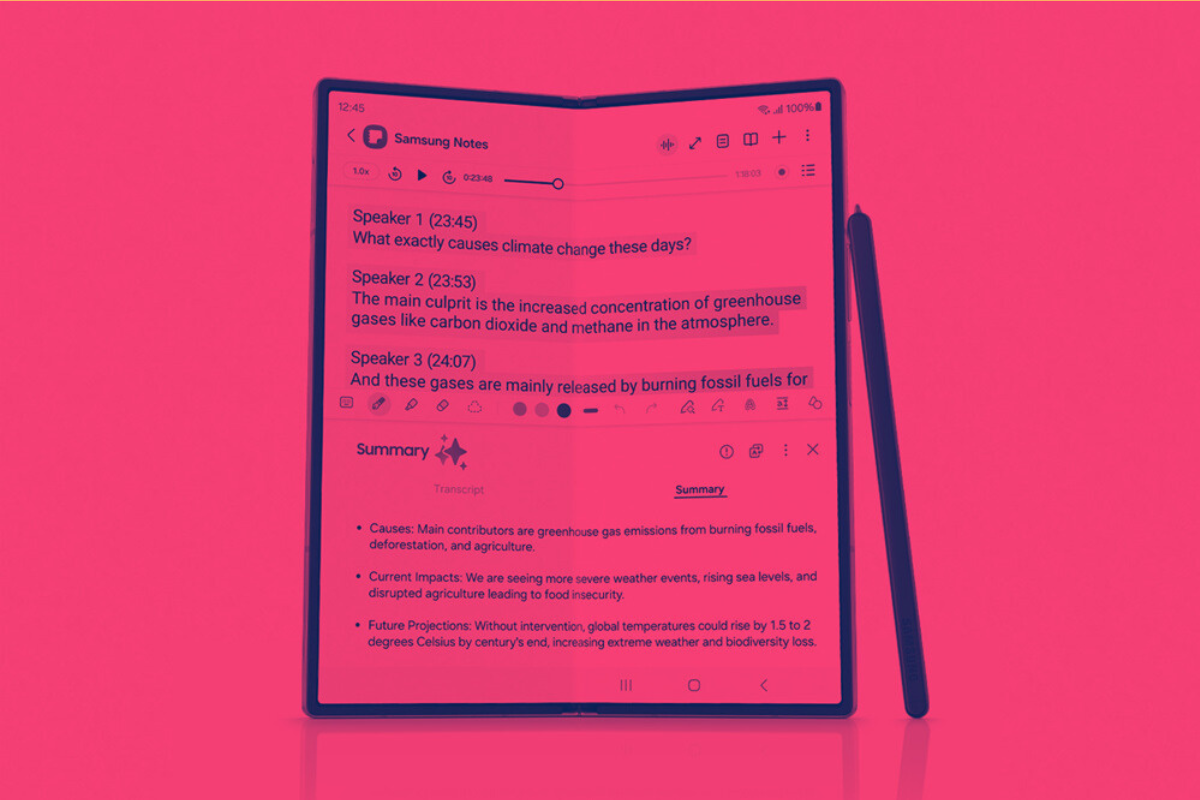
Whether you’re a casual user or a tech enthusiast, Android offers something for pretty much every budget – from $100 right up to $1599.
Here’s what’s happening right now with respect to cutting edge developments within the Android ecosystem.
AI and Machine Learning in Android
AI is playing an increasingly important role in Android’s evolution. Features like Google Assistant, which leverages machine learning to provide personalized assistance, are just the beginning. Future Android versions are expected to introduce even more AI-powered capabilities, such as predictive text, enhanced voice recognition, and smarter camera features.
Android in Emerging Markets
Android plays a critical role in expanding connectivity in developing regions. Android Go, a lightweight version of Android, is designed for entry-level smartphones, bringing essential smartphone features to billions of users who may not have access to premium devices. As Android continues to evolve, it will likely focus on bridging the digital divide in these emerging markets.
Sustainability and Android
Sustainability is becoming a key focus for the Android ecosystem. Manufacturers are increasingly adopting eco-friendly practices, from reducing e-waste to designing phones with longer lifecycles.
Google, in particular, is leading the charge with initiatives aimed at creating more sustainable devices and reducing the environmental impact of technology.
Android Phone Price Ranges Explained
Budget Phones
Under $300, like the Moto G Power or Nokia G50
Mid-Range Phones
$300 to $600, including the Samsung Galaxy A54 and OnePlus Nord 3.
Flagship Phones
$799 – $1000 and above, like the Pixel 9 Pro and Samsung Galaxy S24 Ultra.
Ultra-Flagship Phones
$1099 to $1599, usually foldable, high-spec phones like Google Pixel 9 Pro XL and Samsung Galaxy Z Fold 6.
Frequently Asked Questions About Android Phones
How long should a Android phone last?
Apple supports its iPhone for 6-8 years, Google supports its newer Pixel phones for 7 years and Samsung does the same with its most expensive models. These Android brands are terrible for Android updates and should be avoided.
That’s with software support, though. In terms of your phone working for 5 to 7 years, that’s a different matter entirely. Most modern phones should last 3-4 years without any mechanical or software faults. But nothing is perfect, things happen, gremlins get inside and break things.
I’ve had bad experiences with QC issues on older Pixel models (Google seems to have sorted this out now), OnePlus phones (my 6T just bricked itself), and Xiaomi phones (I’ve had a few that just stopped working and/or had glitchy sofware bugs from day one).
If you want the best possible longevity with your phone, go with Apple, Samsung or Google.
What makes Android different from other mobile operating systems?
Android stands out from other mobile operating systems, like iOS, due to its open-source nature and high level of customization.
Android allows manufacturers and users to personalize their devices extensively, from changing the home screen layout with custom launchers to using custom ROMs that replace the stock operating system entirely.
This flexibility caters to a wide range of users with diverse needs, from beginners who prefer simplicity to advanced users who want to tinker with every aspect of their device.
Additionally, Android supports a vast ecosystem of devices, including smartphones, tablets, wearables, and even smart TVs, making it versatile and widely adopted across the globe.
How do I choose between Android and iOS?
Choosing between Android and iOS depends on your personal preferences and ecosystem. Android offers a more customizable experience with a wider range of devices at various price points, from brands like Samsung, Google, and OnePlus.
It’s ideal for users who want flexibility, choice, and integration with Google services.
iOS, exclusive to Apple’s iPhone, provides a seamless, user-friendly experience with tight integration across Apple’s ecosystem, including iCloud, Apple Watch, and AirPods.
It’s best for those who value simplicity, security, and frequent software updates. Consider your device preferences, app needs, and how much you value customization versus ease of use.
How often does Android release new versions, and how can I get the latest update?
Google typically releases a new version of Android every year, usually around the fall. Each version brings new features, improvements in performance, and enhanced security.
However, receiving the latest Android update depends on your device manufacturer and carrier, as some devices may receive updates faster than others due to various factors like custom skins (e.g., Samsung’s One UI) or regional limitations.
To check if your device is eligible for an update, go to Settings > System > System Update and see if any new versions are available for download. If you’re using a Google Pixel device, you’re more likely to receive updates quickly, as Pixel devices get new Android versions directly from Google.