Unsure between Android and iOS for your next smartphone? This beginner’s guide highlights the key differences of each platform so you can decide which is best for you…
What are Android and iOS?
Android:
- Android is a mobile operating system developed by Google.
- It is based on the Linux kernel and is designed primarily for touchscreen devices like smartphones and tablets.
- Android is an open-source platform, meaning that device manufacturers can customize the operating system to suit their needs.
- Many different companies, such as Samsung, Xiaomi, OnePlus, and Motorola, use Android on their devices.
- Android has a large app store called the Google Play Store, where users can download a wide variety of apps and games.
iOS:
- iOS is a mobile operating system developed by Apple Inc.
- It is the operating system that powers Apple’s mobile devices, including the iPhone, iPad, and iPod touch.
- iOS is known for its user-friendly interface and seamless integration with other Apple products and services.
- Unlike Android, iOS is a closed-source platform, meaning that it is exclusively used on Apple devices and cannot be modified by other manufacturers.
- iOS has its own app store called the App Store, which offers a wide selection of apps and games that have been vetted by Apple for quality and security.
Android and iOS are the two most dominant smartphone operating systems worldwide, with a combined global market share of over 99%.
According to Statcounter, Android holds the leading position with a global market share of approximately 69.74%, while Apple’s iOS comes in second with a market share of roughly 29.58%.
In terms of user base, both operating systems boast an impressive number of users globally.
It is estimated that over 3.5 billion people actively use Android devices, while iOS has a user base of over 1.3 billion. These figures demonstrate the massive scale at which these two operating systems operate.
Interestingly, the market share distribution can vary significantly depending on the region. For example, in North America, particularly in the United States, iOS might has a slight edge over Android, with close to 60% market share (as of 2024).
Main Differences
| Feature | Android | iOS |
|---|---|---|
| Developer | Google & Open Handset Alliance | Apple Inc. |
| Initial Release | September 23, 2008 | July 29, 2007 |
| Latest Stable Release and Updates | Android 14 | iOS 17 |
| Customizability | A lot. Can change almost anything. | Limited unless jailbroken |
| Source Model | Open source | Closed, with open source components. |
| File Transfer | Easier than iOS. | More difficult. |
| Widgets | Yes | Yes |
| Internet Browsing | Google Chrome (other browsers available). | Safari (Other Browsers Available) |
| Web Mapping Service | Google Maps | Apple Maps (default). |
| Available Language(s) | 100+ languages | 40 languages |
| Video Chat | Google Meet and other 3rd party apps | FaceTime (Apple devices only) and other 3rd party apps |
| Virtual Assistant | Google Assistant | Siri |
| Available on | Many phones and tablets. | iPhone |
| Calls and Messaging | Google Messages. | iMessage, FaceTime (with other Apple devices only). |
| App Store | Google Play Store – 2,500,000+ apps. | Apple App Store – 1,800,000+ apps. |
| Alternative App Stores and Side Loading | Several alternative app stores. | Apple blocks 3rd party app stores in US; EU users can access third-party stores from 2024. |
| Battery Life and Management | Many Android phone manufacturers equip devices with large batteries. | Apple batteries are generally not as big. |
| Open Source | Kernel (Based on Linux), UI, and some standard apps | The iOS kernel is not open source. |
| File Manager | Android File Manager | Files app |
| Photos & Videos Backup | Google Photos & Drive | Up to 5 GB of photos and videos can be automatically backed up with iCloud. |
| Rooting, Bootloaders, and Jailbreaking | Access and complete control over your device is available. | Complete control over your device is not available. |
| Cloud Services | Native integration with Google Drive storage. | Native integration with iCloud. |
| Interface | Touch Screen | Touch Screen |
| Biometric Authentication | Fingerprint and/or Face Authentication. | Fingerprint (Older Models) or Face Authentication. |
| OS Family | Linux | OS X, UNIX |
| Headphone Jack | Very Few Phones Now Support Headphone Jack | None on iPhone 7 and later. |
User Interface and Ease of Use


Key Takeaways:
- Custom Skins: Android offers custom skins like Samsung’s One UI and Oppo’s ColorOS, enabling deep customization from app icons to home screen layouts. One UI focuses on ease of use, while ColorOS is vibrant and user-friendly.
- Gesture Navigation: Both systems use gesture navigation, but Android allows for more customization, including sensitivity adjustments. iOS gestures are more standardized, contributing to a consistent user experience.
- Personalization vs. Consistency: Android’s customization options allow for a highly personalized user experience. In contrast, iOS’s uniform design elements offer a streamlined and consistent interface.
With iOS, what you see is what you get. You can add widgets to the home screen and app folders but you cannot change the look and feel of the operating system itself – not unless you jailbreak your phone.
One of the key aspects that sets Android apart from iOS is the ability for manufacturers to customize the user interface through custom skins. This is why the software on phones from brands like Samsung, OPPO, and OnePlus all look different, despite the fact they all run the same Android operating system.
Android Skins & Custom UIs
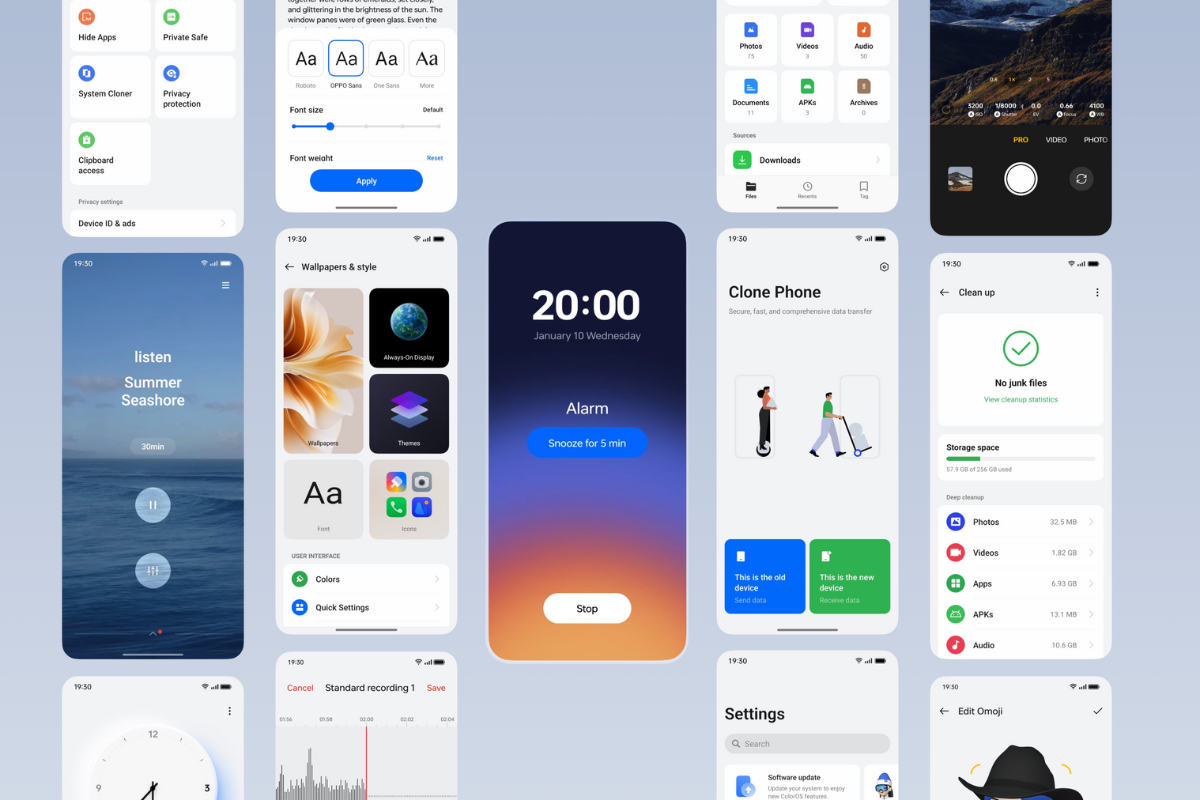
Key Takeaways:
- Custom Skins vs. Uniform Design: Android brands employ custom skins, such as Samsung’s One UI and Oppo’s ColorOS, to offer distinct features and personalization. In contrast, iOS maintains a uniform design across all devices, offering less customization.
- Examples of Customization: Android’s customization options include changing app icons, themes, and home screen layouts, while iOS offers a more standardized interface with limited personalization options.
- Gesture Navigation Differences: Both platforms support gesture navigation, but Android allows for greater customization, including adjusting gesture sensitivity and navigation preferences.
- User Experience: Android’s open ecosystem fosters flexibility and personalization, catering to a wide range of user preferences. Conversely, iOS focuses on simplicity and consistency, providing a streamlined user experience.
These skins allow companies like Samsung, Oppo, and Xiaomi to differentiate their devices and offer unique features and designs.
Samsung’s One UI is one of the most popular custom skins for Android. It features a clean, modern design with a focus on one-handed usability.
One UI includes features like Samsung’s Bixby virtual assistant, Samsung Pay, and the Samsung Galaxy Store for apps and themes. The skin also offers a variety of customization options, such as the ability to change the app icons, apply themes, and adjust the home screen layout.
Oppo’s ColorOS is another prominent Android skin known for its vibrant and colorful design. ColorOS includes features like Game Space, which optimizes the device for gaming, and the Smart Sidebar, which provides quick access to frequently used apps and tools.
Like One UI, ColorOS offers a range of customization options, including the ability to change app icons, apply themes, and adjust the home screen grid size.
In terms of navigation, both Android and iOS have embraced gesture-based navigation in recent years. However, there are some differences in how users interact with each operating system.
On iOS, users can navigate the interface using a series of swipe gestures. Swiping up from the bottom of the screen takes users to the home screen, while swiping left or right along the bottom edge switches between recently used apps.

To access the app switcher, users can swipe up from the bottom and hold their finger on the screen. iOS also includes a back gesture, which involves swiping from the left edge of the screen to go back to the previous page or app.
Android’s gesture navigation system is similar to iOS in many ways, but there are some key differences. To navigate to the home screen, users can swipe up from the bottom of the screen. To access the recent apps menu, users can swipe up from the bottom and hold their finger on the screen, similar to iOS.
However, Android’s back gesture involves swiping from either the left or right edge of the screen, depending on the manufacturer’s implementation.
One advantage of Android’s gesture navigation system is that it allows for greater customization. Many Android skins, including One UI and ColorOS, allow users to choose between traditional button navigation and gesture navigation. Some skins even allow users to customize the sensitivity and behavior of the gesture navigation system.
Despite these differences, both Android and iOS offer a relatively intuitive and user-friendly navigation experience. The uniform design elements of iOS contribute to a more consistent and streamlined user experience, while Android’s customization options allow for way more tweaking and personalization.
Customization
Android’s open-source nature and customizable interface provide users with a more PC-like experience. You can change almost anything on an Android device, from the home screen layout to the default apps, without the need for jailbreaking.
iOS has little to no customization options unless you jailbreak your iPhone, which can compromise its security and your phone’s warranty.
App Ecosystem
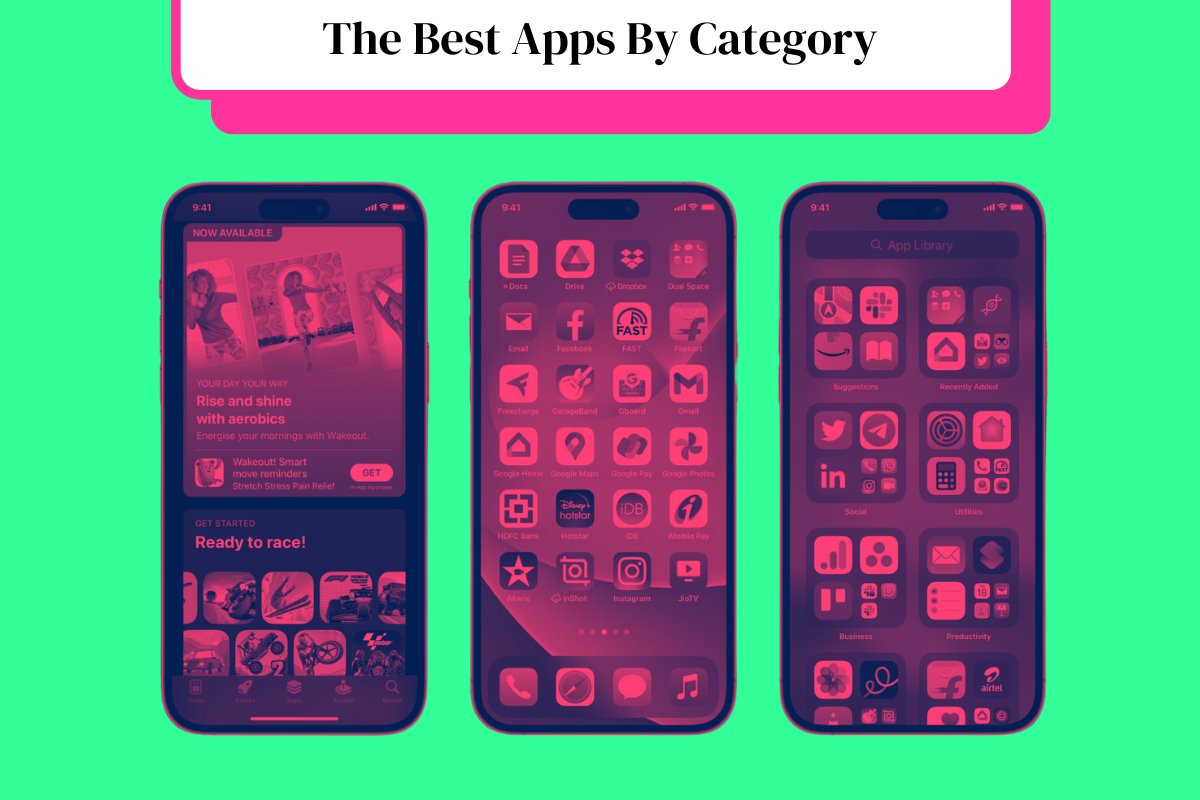
- App Availability: Both Google Play Store (3.4+ million apps) and Apple’s App Store (1.9+ million apps) offer extensive app selections, covering virtually any need.
- Revenue: In 2023, consumers spent around $47 billion on Google Play apps, with Apple’s App Store likely generating higher revenue, attributed to iOS users’ higher spending and better app retention rates.
- App Retention: iOS apps tend to have better retention rates, suggesting users on iOS are more likely to continue using an app after download, enhancing engagement and revenue.
- Free vs. Paid Apps: Google Play features a higher percentage of free apps (97%), while the App Store has a significant portion of paid apps (4.9%).
Android and iOS boast extensive app ecosystems, with millions of apps available on their respective app stores.
The Google Play Store on Android offers a staggering 3,413,666 apps. Apple’s App Store has a slightly smaller selection, with approximately 1,887,049 apps available. Both have more applications than you could ever possibly use, so if you’re worried about which is better for apps, you needn’t be – both are brilliant in this context.
In 2023, consumers spent an estimated $47 billion on apps and games from the Google Play Store, according to Business of Apps. While exact figures for the App Store are not readily available, it is likely that it surpasses Google Play in terms of revenue.
This difference in revenue may be attributed to factors such as higher average spending per user on iOS devices and better app retention rates on the App Store.
Speaking of app retention, studies suggest that iOS apps generally have better retention rates compared to their Android counterparts. This means that users who download apps on iOS devices are more likely to continue using those apps after the initial download, potentially contributing to higher overall engagement and revenue.
Another notable difference between the two app ecosystems is the proportion of free and paid apps. Google Play offers a significantly higher percentage of free apps compared to the App Store.
Approximately 97% of apps on Google Play are free, while the App Store has a higher percentage of paid apps, around 4.9%.
When it comes to app downloads, the sheer number of Android devices worldwide translates to a massive download volume on Google Play.
Estimates suggest that over 113 billion apps and games were downloaded from the Google Play Store in 2023, according to Business of Apps. While exact download numbers for the App Store are not readily available, it is safe to assume they are also substantial, considering the large iOS user base.
It is important to note that when switching between Android and iOS, you may need to repurchase paid apps on the new platform, as app purchases are not transferable between the two operating systems – although EU regulation is looking to change this.
Additionally, iOS is known for its higher security standards for apps, as Apple has a more stringent app review process compared to Google, which may contribute to a more curated and secure app ecosystem on the App Store.
Security and Privacy
When it comes to security and privacy, iOS devices offer potentially better controls compared to Android. This is due to iOS’s more controlled app ecosystem and consistent updates.
Apple’s closed-source code makes it harder for hackers to find security flaws. While Android’s open-source nature could mean the exact opposite, it also makes the code more easily accessible to various app developers, something that Google is slowly beginning to use to its advantage.
NordVPN
Android’s open-source nature makes it more vulnerable to security threats, although Google has made significant improvements in recent years. It’s crucial to keep your device updated with the latest security patches, regardless of which operating system you choose.
Apple’s iOS is better if you want quick and easy access to the latest versions of Apple’s iOS software, including security patches. Android is getting better but the lion’s share of it is still massively fragmented.
Samsung and Google are the best for updates in the Android space, while brands to avoid would be Xiaomi, RealMe, Nokia, Asus, and Sony – they all have patchy support at best (even on flagship models).
And also watch out for malware if you’re using Google Play because there have been multiple malware incidents over the years. For example:
- Adware on Google Play (2023): Over 75 apps with adware were found on Google Play, collectively installed over 13 million times. These apps displayed intrusive ads before being removed.
- Fake Antivirus Apps (Ongoing): Malicious apps posing as antivirus software often display fake scan results and pressure users into paying for unnecessary features. Google removes them, but new variants appear frequently.
- Dropper Malware (2021): Malware hidden within seemingly harmless apps on Google Play would download and install malicious payloads once downloaded, emphasizing the importance of checking app permissions before installation.
Hardware Options
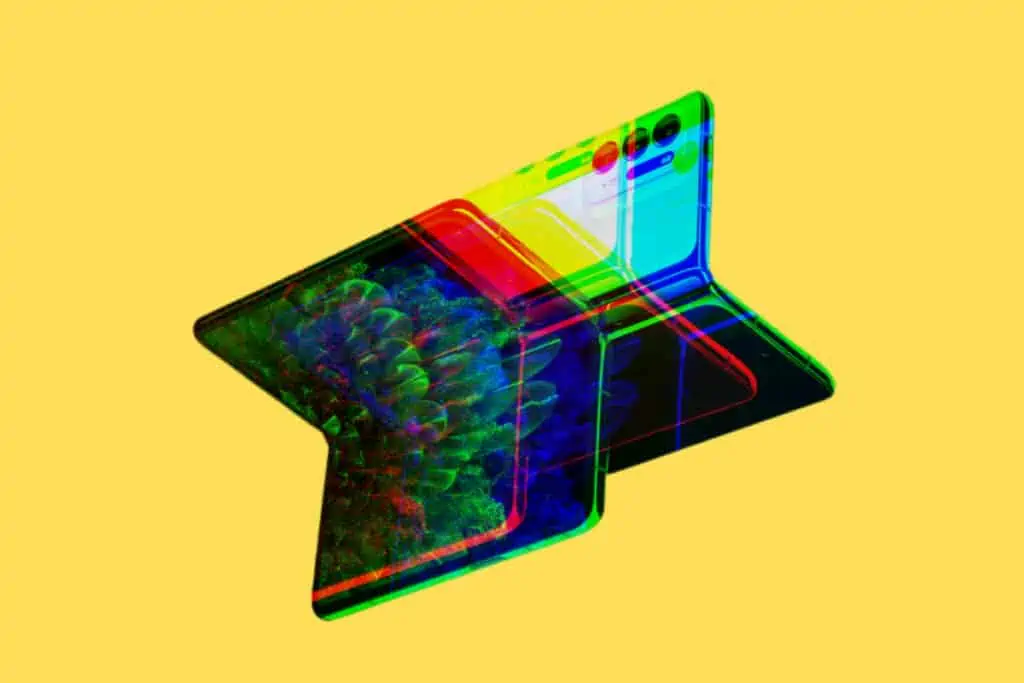
Key Takeaways:
- Brand Diversity: Android’s ecosystem includes a variety of manufacturers like Samsung, Google, OnePlus, Xiaomi, Motorola, LG, and Sony, offering unique features, designs, and price points, from budget to premium flagship devices.
- Wide Price Range: Android phones are available across a broad price spectrum, from under $100 for entry-level models to over $1,000 for top-tier flagships, providing options for all budget ranges.
- Innovative Designs: Android is home to innovative device types, including foldable phones (e.g., Samsung Galaxy Z Fold, Motorola Razr), gaming phones with high-performance specs (e.g., Asus ROG Phone), and budget-friendly models offering great value (e.g., Xiaomi, Realme).
- Flexibility and Choice: The Android platform stands out for its flexibility, offering consumers a wide selection of devices tailored to different needs and preferences, from cutting-edge technology to accessible price points.
Android devices are manufactured by a wide range of companies, each offering unique features, designs, and price points. Some of the most popular Android phone brands include:
- Samsung – Known for its flagship Galaxy S and Note series, as well as its foldable devices like the Galaxy Z Fold and Z Flip.
- Google – Offers the Pixel line of smartphones, which are known for their exceptional cameras and pure Android experience.
- OnePlus – Provides high-end devices with powerful specs and fast charging capabilities at competitive prices.
- Xiaomi – Offers a wide range of smartphones, from budget-friendly options to premium flagships, often with impressive specs for their price.
- Motorola – Known for its affordable smartphones, including the popular Moto G series, and its foldable Razr devices.
- LG – While LG has exited the smartphone market, it was known for its unique designs and features like the dual-screen LG G8X and LG Wing.
- Sony – Offers the Xperia line of smartphones, which are known for their premium build quality and camera capabilities.
One of the key advantages of the Android ecosystem is the wide range of prices and options available. Android phones can cost anywhere from under $100 for entry-level devices to over $1,000 for premium flagships.
Apple’s iPhone lineup is generally more expensive, with the most affordable current model (iPhone SE) starting at $399, and prices reaching over $1,000 for the high-end iPhone Pro models.
If you want to get an iPhone for less, we recommend you check out the refurbished market – you can save upwards of 40% on slightly older iPhone models like the iPhone 13 and iPhone 14.
Another advantage of the Android ecosystem is the diverse range of device types available.
In addition to traditional smartphones, Android manufacturers have introduced several innovative form factors and specialized devices, such as:
- Foldable Phones – Samsung’s Galaxy Z Fold and Z Flip, and Motorola’s Razr offer unique foldable designs that combine the functionality of a smartphone and a tablet.
- Gaming Phones – Brands like Asus (ROG Phone), Xiaomi (Black Shark), and Nubia (Red Magic) offer gaming-centric smartphones with high refresh rate displays, powerful processors, and enhanced cooling systems.
- Budget Phones – Brands like Xiaomi, Realme, and Motorola offer feature-packed smartphones at affordable prices, making them accessible to a wider audience.
This wide selection of devices and price points makes Android an attractive option for consumers who value choice and flexibility.
Whether you’re looking for a cutting-edge foldable device, a dedicated gaming phone, or an affordable smartphone that offers excellent value for money, there’s likely an Android device that fits your needs.
For consumers who prioritize choice, customization, and a wide range of price options, Android is often the preferred mobile operating system.
File Management Android
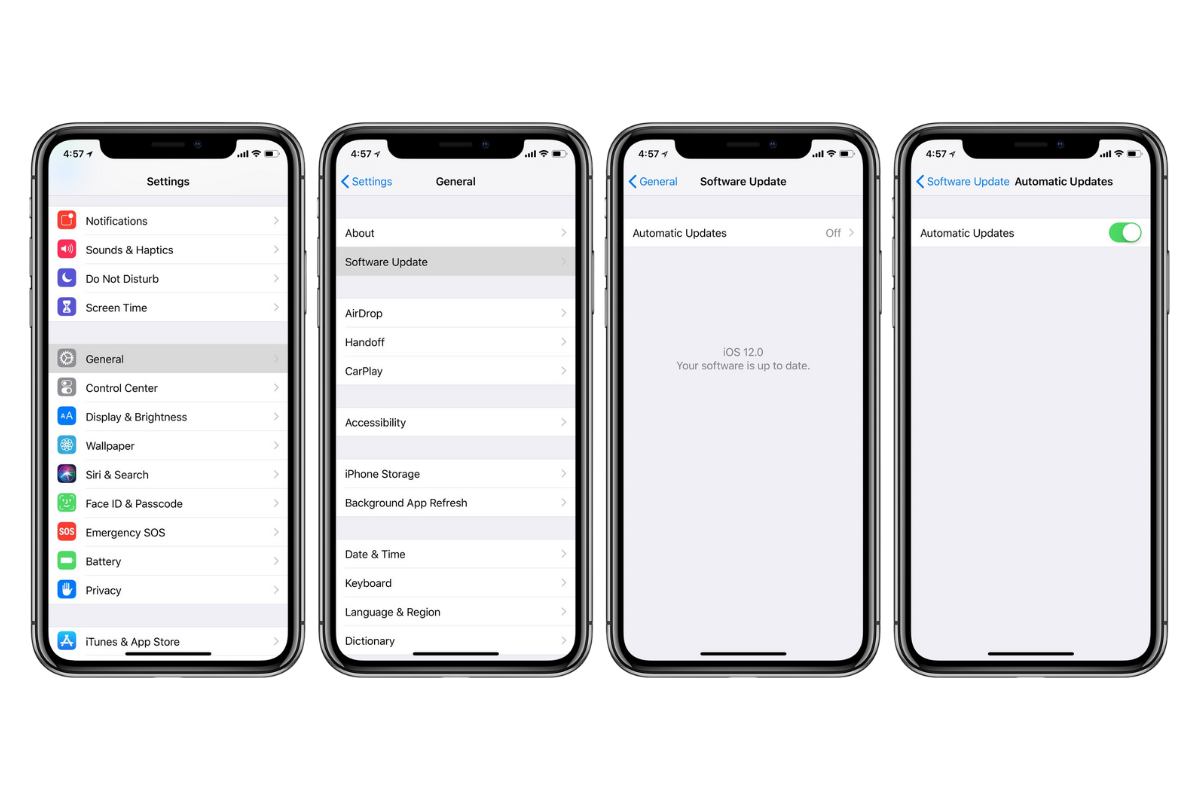
Key Takeaways:
Android:
- Open System: Android provides an open file management approach, supporting direct access to internal and external storage, alongside a plethora of third-party file manager apps for advanced features.
- Pros: Greater flexibility, advanced user access, and extensive third-party app features.
- Cons: Potentially complex for beginners; security risks with malicious apps.
iOS:
- Streamlined Management: iOS offers a simplified file system with the “Files” app, focusing on basic functions and iCloud integration for cross-device file access.
- Pros: Beginner-friendly, secure, and seamless iCloud integration.
- Cons: Less control over files, app dependency for file management, and reliance on iCloud storage, which may incur additional costs.
With Android, you can easily access and manage most files on your device’s internal storage and external storage devices, such as microSD cards (although SD support is becoming increasing rare on Android phones).
Android offers a more open file management system, allowing users to create and manage folders, move files between storage locations, and share files with other devices using various methods like Bluetooth and NFC.
Additionally, a wide variety of third-party file manager apps are available on the Google Play Store, offering advanced features like cloud storage integration, file compression/decompression, and multi-window browsing.
This openness can be overwhelming for beginners, and malicious apps might exploit weak file management practices if users are not careful.
iOS takes a more streamlined approach to file management. The default “Files” app focuses on basic organization and navigation within internal storage, with iCloud storage accessible through the app.
Direct access to the raw file system is restricted for security reasons, and iOS users rely on specific apps to manage different file types. For example, photos are managed through the Photos app, while music is managed through the Music app.
Apple heavily integrates iCloud for file storage and backup, which simplifies file access across Apple devices. This reliance on iCloud storage requires users to have sufficient iCloud storage space, with the free tier offering limited space and paid plans available for more.
The simpler interface and limited access might make iOS file management easier to navigate for beginners, and the restricted approach enhances security by limiting raw file system access. The downside? You get far less flexibility and control over your file management compared to Android.
Software Updates

One of the primary advantages of iOS is its prompt and widespread software updates. Apple ensures that all iOS devices receive the latest features and security updates, regardless of the device’s age – most iPhones tend to get 7 or more years of iOS updates.
With Android, software updates are often delayed, as they need to be optimized for various devices from different manufacturers. This can leave some Android devices vulnerable to security threats. Google’s Pixel phones tend to get Android updates first, and Google – as well as Samsung, on select, flagship models – has now committed to 7 years worth of Android updates.
Most other Android phone brands do two to three years of Android updates which isn’t ideal. My advice? If you care about running the latest build of Android – and you really should; it’s super important – then you’ll go with either a flagship Pixel phone (Pixel 8 or Pixel 8 Pro) or a flagship series Samsung Galaxy phone like the Galaxy S24.
Most other Android phone brands SUCK at Android updates – here’s the worst offenders right now.
Virtual Assistants
Both Android and iOS come with their own virtual assistants. Android uses Google Assistant, while iOS features Siri. Both assistants can help you with tasks like setting reminders, sending messages, and answering questions. Google Assistant is generally considered more advanced and accurate compared to Siri.
Internet Browsing
When it comes to internet browsing, Android defaults to Google Chrome, which allows you to set any browser app as your default and supports ad-blocking. iOS, on the other hand, uses Safari as its default browser. While you can install other browser apps on iOS, they are required to use Safari’s rendering engine, which may limit their functionality.
Mobile Payments
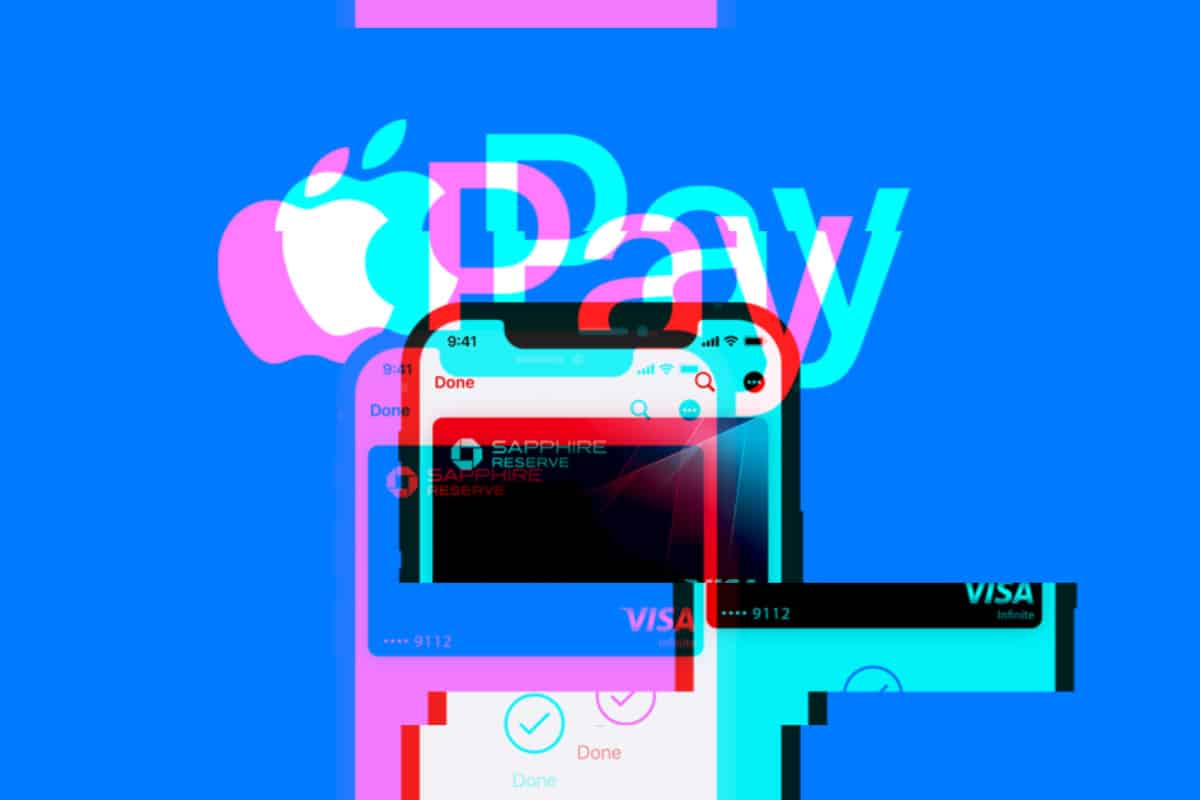
| Feature | Android | iOS |
|---|---|---|
| Built-in Wallet | Google Pay (default), Samsung Pay (optional) | Apple Pay |
| Payment Networks | Visa, Mastercard, American Express, Discover | Visa, Mastercard, American Express, Discover |
| Third-party Apps | Wider variety available | Limited, Apple Pay takes precedence |
| Security | Tokenization, user authentication | Tokenization, user authentication |
Both Android and iOS offer built-in mobile wallets that allow users to make contactless payments, in-app purchases, and send or receive money between users.
On Android, Google Pay is the default mobile wallet on most devices, while some Samsung smartphones also offer Samsung Pay as an option.
In the iOS ecosystem, Apple Pay is the primary mobile wallet, seamlessly integrating with iPhones and iPads.
When it comes to supported payment networks, both Android and iOS support major credit and debit cards from Visa, Mastercard, American Express, and Discover.
However, due to Android’s open nature, it allows for a wider variety of third-party digital wallet apps that cater to specific regions, banks, or loyalty programs.
\Apple maintains stricter control over its ecosystem, and while third-party payment apps exist, Apple Pay remains the primary option for most iOS users.
Google Pay and Apple Pay utilize tokenization technology, which means that instead of transmitting your actual card number during transactions, a secure token is used, enhancing overall security.
Both platforms – Apple Pay and Google Pay – are completely secure, requiring user authentication, such as fingerprint scanning, PIN entry, or facial recognition, for most transactions.
And you can even use them to store things like digital gift cards, boarding passes, and train tickets.
Navigation and Maps
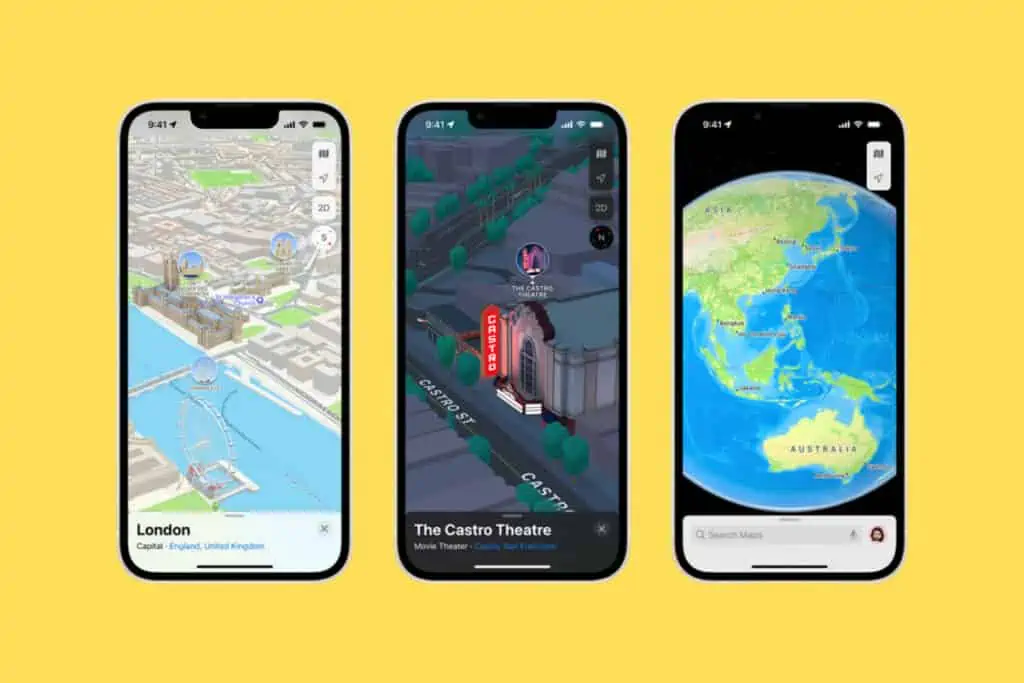
Google Maps is the default web mapping service on Android, offering comprehensive and accurate navigation features. iOS uses Apple Maps as its default, with Google Maps available as a separate app.
Both platforms provide reliable navigation services, but Google Maps is often preferred due to its extensive database and frequent updates.
Video Chat
Android supports video chat through Google Meet and other third-party apps like Skype and Zoom. iOS uses FaceTime as its default video chat app, which is exclusive to Apple devices. However, iOS users can also install third-party video chat apps for cross-platform communication.
Widgets
Both Android and iOS support widgets, which are small apps that display information on your home screen. However, Android allows you to place widgets anywhere on your home screen, while iOS has a dedicated widget area that you can access by swiping left from the home screen.
Which Is The Best Overall?

Key Takeaways:
- 📱 Customization & Variety: Android excels in customization options and offers a broad range of devices at various price points. Ideal for those who enjoy personalization and openness.
- 🍏 User-Friendliness & Ecosystem: iOS shines with its intuitive interface, seamless ecosystem integration, and consistent updates. Perfect for users valuing simplicity and connectivity among Apple devices.
- ⌚ Ecosystem Experience: Having an Apple ecosystem, including Mac, Apple Watch, and AirPods, enhances the seamless experience, making iOS more appealing for integrated product users.
- 💡 Software Updates & Support: iOS provides immediate access to the latest updates and features, ensuring your device stays current without hassle.
- 🔄 Refurbished Options: For budget-conscious users, purchasing a refurbished iPhone offers the iOS experience at a fraction of the cost.
- 🛠️ Tinkerers & Power Users: Android caters to users who prefer tweaking their devices, offering an open-source approach and fewer restrictions on customization.
- 🔍 Platform USPs: Both platforms have unique selling points. Identifying which features matter most to you can guide your decision.
Choosing between Android and iOS ultimately depends on your personal preferences, needs, and budget. Android offers more customization options, a wider range of devices, and a more open ecosystem.
iOS, on the other hand, provides a user-friendly interface, seamless integration with other Apple products, and timely software updates.
If you value customization and a more open ecosystem, Android might be the better choice. If you prioritize user-friendliness, security, and integration with other Apple products, iOS is the way to go.
I’ve used both platforms extensively over the past 14 years. I tend to use iOS more these days because I run a Mac computer, Apple Watch and AirPods, and I like how they all seamlessly work together.
I don’t run a “new” iPhone either; I bought the iPhone 13 when it came out and it is still working perfectly today (mid-2024). You can pick up this phone, refurbished, for next to nothing these days.
If you want an iPhone but you don’t want to pay iPhone prices, going the refurbished route is the best way to do it.
I also prefer the way Apple handles support and updates; I never have to worry about getting the latest software, features and security patches. As soon as a new iOS update drops, I know I can get it instantly.
Android is great for customisation, you have way more choice when it comes to phones (not just in styles, but also price too), and it is getting better at updates, so long as you stick with brands like Samsung and Google.
Android is a better for tinkerers, power users, and anyone that prefers the “open source approach” to software – stuff should be free, easy to tweak, and not locked-down behind paywalls. Android is more flexible, has fewer rules about what you can and cannot do, and it can be tweaked and customised however you like.
Neither is better than the other on a macro scale, but each platform has its own, unique USPs. After reading everything above, you should have a good idea about what these USPs are and which are most relevant to you, as a user.


