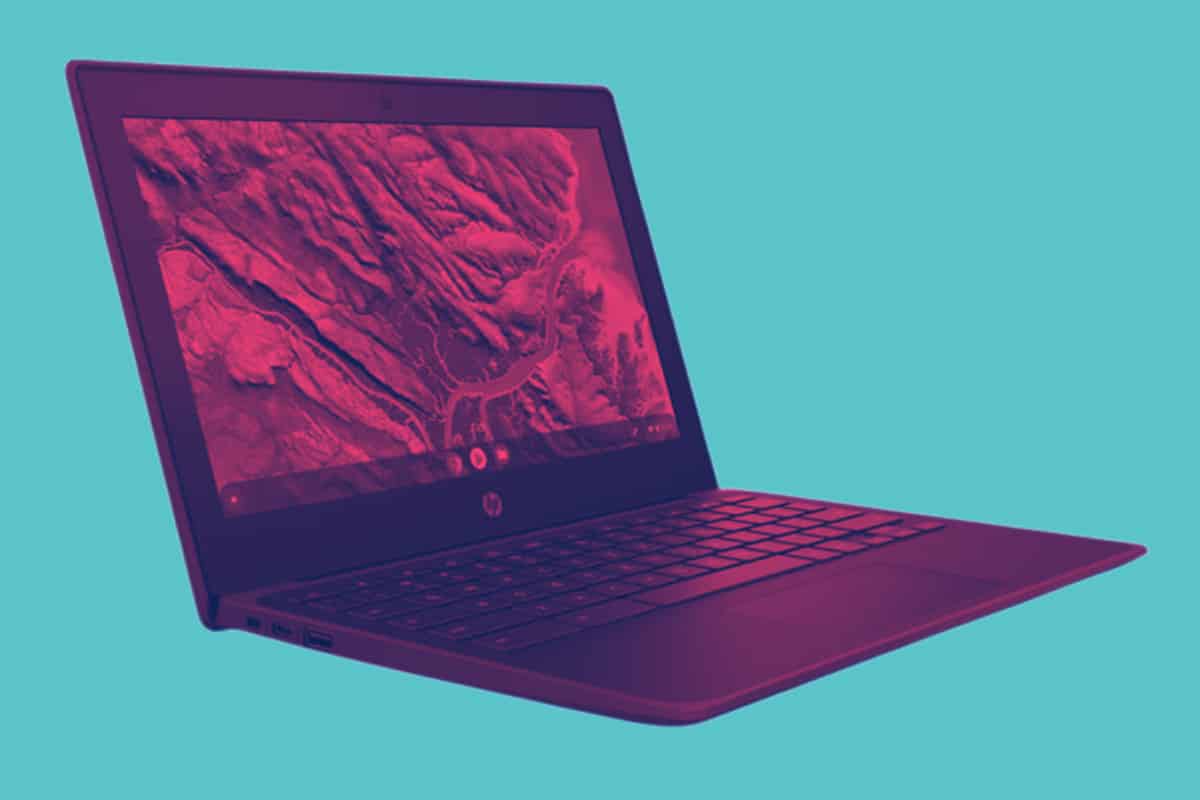I’ve lived with and used a Chromebook for YEARS. In some respects, Chrome OS is great but in other areas, it is seriously lacking – here’s my 2¢ on the ups and downs of using Chromebooks…
Google’s Chrome OS is the most lightweight computing platform on the planet. Chrome OS-powered laptops from Google’s OEM partners can also be bought for less than the price of a basic iPad too, which makes them a popular choice for users that are looking for value for money.
As someone that has used a Chromebook for years, I know the platform and its abilities pretty much inside-out. As always, you have good aspects and bad aspects. And today we’re going to take a look at both in order to help you decide whether a Chrome OS-powered Chromebook is right for you.
Let’s start with the good stuff first…
Chromebook PROS
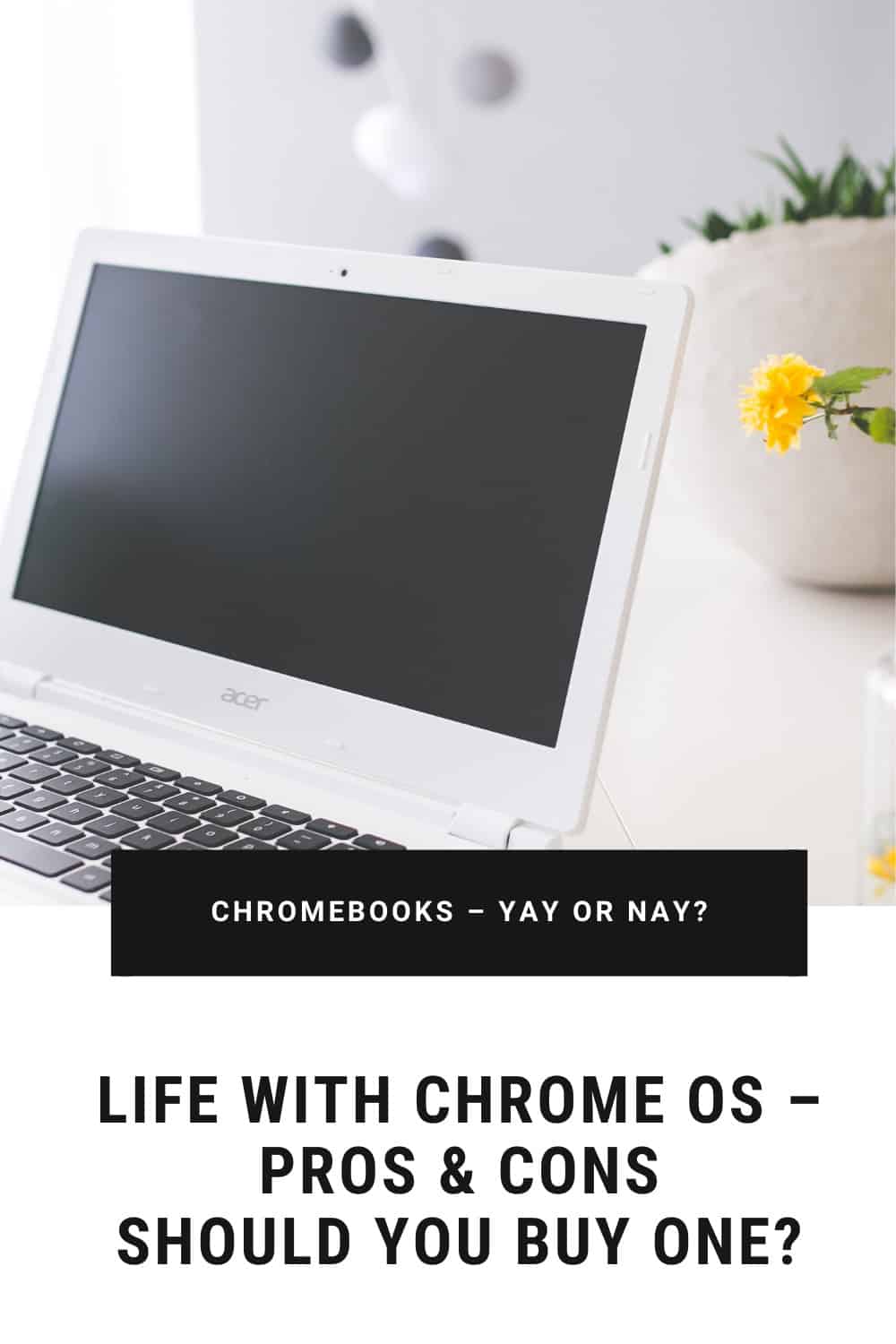
1) Price
Chromebooks are cheap (unless you go with one made by Google). They’re way cheaper than Apple’s laptops and, in some cases, cheaper than similarly specced Windows 10 laptops. Price is the #1 reason most people go with a Chromebook. You can pick one up for around $200 – and it’ll perform well, thanks to its super-lightweight operating system.
And if you want a Chromebook with truly beefier specs, Google’s got you covered with its bespoke Chromebooks which start from $649 and then get VERY expensive as you add in things like 4K displays and i7 Core CPUs.
If you’re on a budget and you need a laptop for college or school, and you don’t need Microsoft Office or advanced photo/video editing tools, a Chromebook could well be just what the doctored ordered. They’re fast machines that run smoothly and boot-up in seconds. Compared to Windows 10, a Chromebook is like Tesla off the mark.
2) Chrome OS is Super Lightweight
And the #1 reason for all this speediness? Chrome OS – it’s basically just a browser, though it is augmented with Google’s UX which brings things like toolbars and settings menus into the mix. But at its core, the OS is essentially the Chrome browser – just with a lick of paint and some UX embellishments.
Everything on your Chromebook runs through the cloud. You don’t have to worry about updating installed apps every other day like you do on Windows 10. All of its core features and applications – Drive, G Suite, etc – are updated automatically by Google. And this makes life very simple from an IT perspective.
3) Great For Google Drive & G Suite
Whether you’re an enterprise user or a casual user, Google Drive – or G Suite, if you’re a business – is a great solution for all your digital office needs. Google now provides a full suite of enterprise applications inside G Suite and Drive, covering everything from word processors and spreadsheets right down to email and diary planning.
And it’s WAY cheaper than Microsoft’s Office 365 – prices start from as little as $6 a month.
On top of this, you can run most core-office applications, things like Slack or Microsoft Teams, in a browser, so you’re covered for most things relating to work. Google Drive is also great for collaboration; we use it here, at KYM, and have done for years. All of our content and development work is implemented, tweaked, and discussed in Drive. If you need low-cost office apps, Drive & G Suite are 100% worth a look.
4) Simple To Use
One of the things I really love about Chrome OS and Chromebooks, in general, is that they’re just so easy to use. It’s basically you, a browser, and a super-simple UX that is designed to make life easier for the user.
For instance, you can store your most-used applications in a dock located at the bottom of the screen. To the right, you have time/date settings, internet connections, and things like Bluetooth.
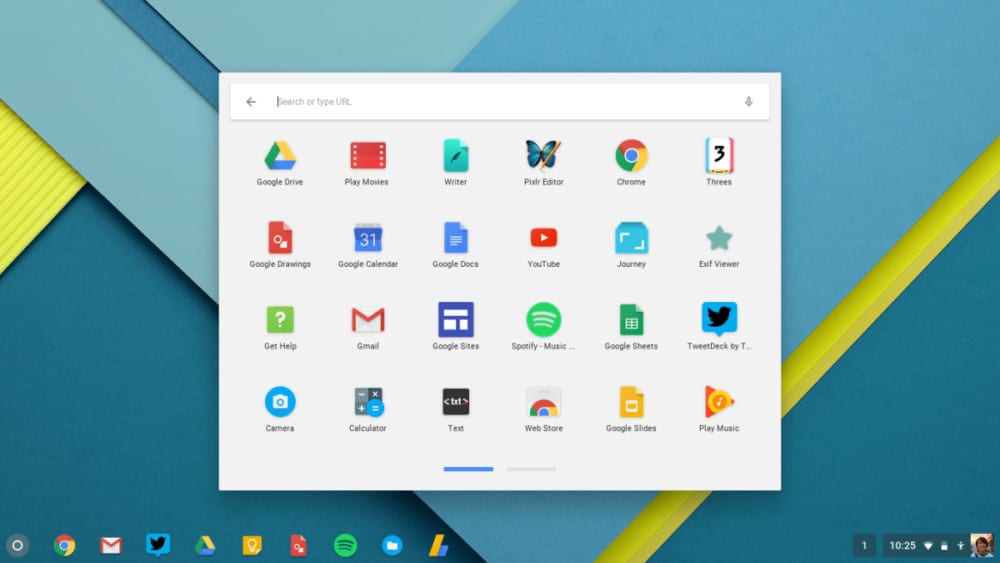
Search is a big factor in Chrome OS too, so rather than trying to manually find something you can simply type in the name and Google’s powerful search tool will locate it for you – it works for apps, files, folders, and pretty much everything else stored on the machine.
I’d say Chrome OS is perhaps the easiest of all computing operating systems to use. Everything is just a few clicks away and the design of the UX means you can pretty much see everything from one screen. It does have advanced features, though, and you can start to dig into these once you’ve gotten adjusted to how its core layout and functions work.
Check out how long Chromebooks last here!
5) Snappy Performance
Because Chrome OS is so lightweight, there’s hardly any load on your laptop’s CPU and memory. The idea of Chrome OS is do 99.9% of things in the cloud and let a company’s servers handle the load. This means everyday performance, whether browsing the web or using Drive and/or G Suite, is extremely fast – like $1500 laptop fast.
Yes, it’s not quite as useful as a Windows 10 machine or an Apple Mac when it comes to third-party applications and software. But for those that work more or less exclusively in the cloud, a Chromebook is not only a great option, but something that will cost you a lot less to run and upkeep over the space of 12-24 months.
6) Less Vulnerable To Viruses
Chromebooks, while pretty big sellers over the past few years are still fairly niche devices, especially when compared to Windows and Apple machines. Because of this, as well as the nature of Chrome OS, the platform itself is less prone to viruses and malware than, say, your average Windows 10 laptop.
This means you don’t need any security software, spyware, or applications that regularly scan your computer for viruses. You’re basically running a souped-up version of the Chrome browser. You can’t really install third-party software and/or applications. So unless you’re frequenting some seriously dodgy porn sites, you don’t even need to think about viruses and bugs.
The chances of you getting a virus on your Chromebook performing normal tasks is essentially ZERO. If you’re downloading things from dodgy places, you could get something, of course, but for the most part, Chromebooks don’t really get too much attention from hackers and scammers.
7) Chromebooks Last FOREVER AND EVER AND EVER AND EVER…
This one might come as a surprise, but because Chromebooks basically run a browser and nothing else, the system’s requirements are insanely low. In fact, a phone from 2009 could comfortably run ChromeOS, so when you buy a Chromebook in 2021 and it is kitted out with fairly high-end laptop specs, you’re in a very good place with respect to longevity. Case in point: I’ve had my ChromeBook Pixel since 2014 and it still works great. Even the battery is holding up. And for a laptop, that is bloody fantastic.
My Huawei laptop, a laptop that has been living on my kitchen’s breakfast bar for the past two years, was once a powerhouse. Nowadays, it sh*ts the bed whenever I have too many tabs open in Chrome. And this laptop is WAY newer than my aging Chromebook Pixel which, in computer years, would basically be Kirk Douglas’ age. And yet, here it is, in 2021, working like its 2014 all over again. For me, this is one of ChromeOS’ best features. You buy one and it will basically run perfectly for years.
Add in the fact that Chromebooks are ORDERS of magnitude cheaper than MacBooks and you’re looking at a near-perfect laptop solution for students and college-types on fixed or limited budgets. Hell, I wish Chromebooks were around when I was at college; I had to slum it with a notepad and a donkey of a desktop Windows PC that’d barely run Internet Explorer…
Chromebook CONS

As always, there good things and bad things about owning and running a Chromebook. We’ve looked at the positives, so now let’s take a look at the negative aspects of Chromebooks…
1) Rubbish For AAA Gaming
If you like playing games, Chromebooks are not a great idea. You can’t play the latest AAA titles, for instance, as most Chromebooks don’t have the processing and GPU chops to run them. You can play games downloaded from the Google Play Store, however, these are designed exclusively for mobile devices – phones, mainly.
You can run all sorts of browser-based games, including classic, old-school console titles and DOS games, but if you’re after high-end PC gaming, you’re going to be sorely disappointed. 99.9% of Chromebooks simply don’t have the chops or capabilities to run them.
If you want to dig a little deeper, you can take advantage of Chrome OS’s underlying Linux system to run proper desktop-grade games, but, again, these games will be limited to the specification of your Chromebook – and most are relatively low-grade in the CPU/GPU department.
For most people, however, you’re going to be limited to playing games downloaded from the Google Play Store. Unless you download Google Stadia. Downloading Google Stadia for Chrome OS will let you stream games over your internet connection, so it doesn’t matter what type of specs you’re running as long as you have a good, fast internet connection.
If you do go the Google Stadia route, you’ll definitely want to invest in a decent Stadia-compatible controller.
2) Limited Application Support
As noted in the PROS section of this post, Chrome OS is all about the cloud (and Google services). You can download Chrome Extensions and run them on the machine but the good ones are few and far between, especially when compared to actual, proper software programs you can run on Windows 10 and Apple Macs.
You can’t download Microsoft Office, for example, as there isn’t a version for Chrome OS. And it’s not just Office, no one makes dedicated software for Chrome OS for the same reason that no one makes viruses and malware for it – not enough people use them. This is fine if you’re OK using the cloud, but it sucks if you’re a fan of things like Photoshop, Ableton, or things like Final Cut.
3) Need Internet Connection To Function
Because Chrome OS is basically a browser, you definitely need an internet connection to really do anything on a Chromebook. Sure, it’ll work without one, and Drive has some decent offline functionality, but for 99.9% of things, you’re going to need an internet connection.
This means tethering if you’re away from home or using public Wi-Fi networks (and if you do this, make sure you’re using a VPN, as public Wi-Fi networks are breeding grounds for scammers and hackers). Failing that, make sure you get a good unlimited data phone contract, then you can use your phone’s data as a personal hotspot.
4) Terrible For Professional Photo/Video Editing
You can’t get Final Cut or any of Adobe’s applications for Chrome OS, so if you’re a creative that needs and uses these types of applications, you’re definitely not going to get much done with a Chromebook.
You can get basic image and video editors via the Chrome Store, but these almost always pale in comparison to the proper software you can get on Mac and Windows.
Again, if you’re reliant on third-party applications for most of what you do on your laptop, a Chromebook is not designed for you – keep using MacBooks or Windows 10 machines.
Should You Buy A Chromebook?

So, the big question here is simple: is a Chromebook the right type of laptop for you? In order to find out if a Chromebook is worth buying, we first need to establish a few things about how you currently use laptops and computers in general. If you fit with the listed criteria below – or what’s listed sounds like you, then, yes, a Chromebook is well worth buying in 2021.
- You Don’t Use A Lot of Software (Adobe, Microsoft, Final Cut Pro)
- You Mainly Use Laptop To Browse Web
- You Don’t Need To Play AAA Games
- You Like/Don’t Mind Using Google Drive For Word Processing, Spreadsheets, And Diary Planning
- You’re Cool Doing Most Things Through The Cloud
- You Don’t Want To Spend More Than $300/£300 on A Laptop
If any of the above sounds like you, a Chromebook could well be a good option for a portable machine. As noted earlier, I’ve been running my ChromeBook Pixel since 2015 and it still works great today – basically as fast as it ever was. You never have to deal with mind-numbing updates, endless worries about viruses and bugs, and it’ll remain super-snappy (performance-wise) for years to come.
For me, Chromebooks fill a nice void that is completely underserved by Apple and Windows laptops. A Chromebook, first and foremost, is designed to be simple to use, to be used online, and to make personal computing completely hassle-free. As more and more people do things through the cloud, the requirement for actual software becomes less and less of a big deal.
Take my job, I’m a tech blogger. Could I do everything I need to do on a Chromebook? Yes. And I have in the past. Whenever I go on press trips to cover events, I take a Chromebook. And I have done things that way for years. I use an iMac as my main computer at home in my office. But when I’m on the road all I ever use is a Chromebook.
For students and college people, a Chromebook is a great option. They’re cost effective, less prone to issues than Windows laptops, and a hell of a lot cheaper than a MacBook. In fact, for the price of a standard MacBook, you could buy a Chromebook and a brand new phone, so, yeah, if you’re looking to save money without scrimping on quality and performance, make sure you do not overlook Chromebooks.
Convinced? Amazon sells loads of Chromebooks ranging in price from $150 to $300. My personal recommendation right now would have to be the Lenovo Chromebook C340 2-in-1 convertible laptop. It’s got decent specs, doubles a tablet, and it looks totally badass. And it’s only $245/£299! What’s not to like?
And check out how to copy and paste on a Chromebook here!