Here’s How You Block Ads in Chrome Without An Ad Blocker
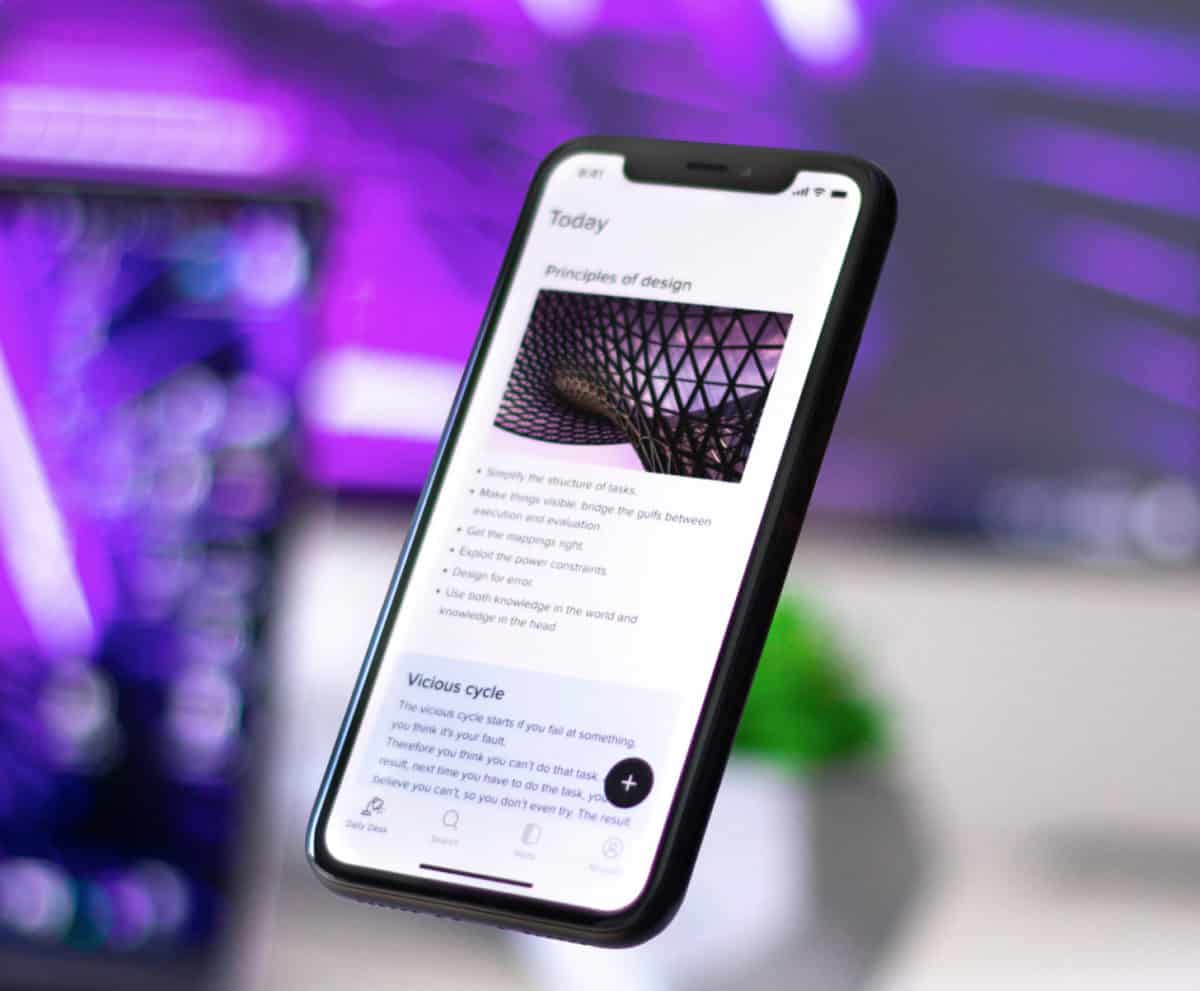
Google’s Chrome browser is great. But when it comes to block ads, you’re out of luck – unless you use this one simple hack which, importantly, does not require an ad blocker…
Blocking Ads in Chrome (Without Screwing Publishers)
Millions of people use the Chrome browser every second. Chrome runs on desktop and mobile and is the world’s #1 favorite browser. But when it comes to blocking ads, Chrome isn’t exactly great. This is because ads are the main way Google makes money, so if you use Chrome you’re stuck with ads.
Or are you? As it turns out there is one really simple way to remove ads from Chrome, so you can enjoy a completely ad-free reading experience. And, best of all, it does not require you to go into Chrome’s settings and enable any Chrome Flags.
All you need to do is download a single extension and you’re done. The entire process, which we’re about to get to, takes approximately 20 seconds. And once it is enabled, it will remove all ads from Chrome while you’re reading an article. Pretty cool, right?
How To Remove Ads in Chrome – The #1 Method
In order to completely remove ads from Chrome without using ad-blocking technology or an ad-blocker, just download the Reading Mode extension from the Google Chrome Extension Marketplace.
Once you have Reading Mode installed, all you have to do is navigate to the web page you want to read and then click the Reading Mode icon in your Chrome Extensions and it will convert the page into a stripped-down, reading focussed layout with no adverts, pop-ups, and any real web design.
In fact, as you can see above, it is a bit like reading a PDF or an eBook on your PC. If you’re reading a long post, an extension like Reading Mode for Chrome is ideal. You can sit back, scroll, and read the words without any interruptions from ads and/or pop-ups or moving elements on the web page.
Why This Method is Better Than Using An Ad-Blocker
Everybody hates adverts, myself included. But the fact of the matter is this: websites that you love and use everyday have to run ads to generate income, so they can pay their writers and keep the lights on. This is just a fact. Without ad revenue, every single tech blog you know and love would not exist.
Sure, some tech blogs run on affiliate-only income, blogs like Wire Cutter, but they are the exception to the norm. Most tech blogs, including KYM, make the bulk of their revenue from display ads. And when you use ad-blocking technology, you effectively rob the publication of that money which massively affects how they do business.
Running a blog, despite what you’ve heard, is not a cheap thing to do. You have massive costs to take care of every month, usually anywhere from $10,000 to $50,000 for average-sized sites. And without income from ads, those costs would not get paid and this, in turn, would result in the site shutting down for good.
By using Reading Mode, ads are still served when the page loads, so the publisher gets paid for the impression. You, as the user, then have the choice to switch to Reading Mode to read the post in full, without any adverts distracting you. This is what I call a best of both worlds solution. Everybody wins.
You also don’t have to stick to Reading Mode. There are plenty of additional alternatives for reading mode extensions, which you can check out in full here. Me personally, I like Reading Mode. I’ve been using it for ages and it has never had any issues.
Check out how to enable cookies on iPhone here. And here is how to clear cookies on iPhone!


