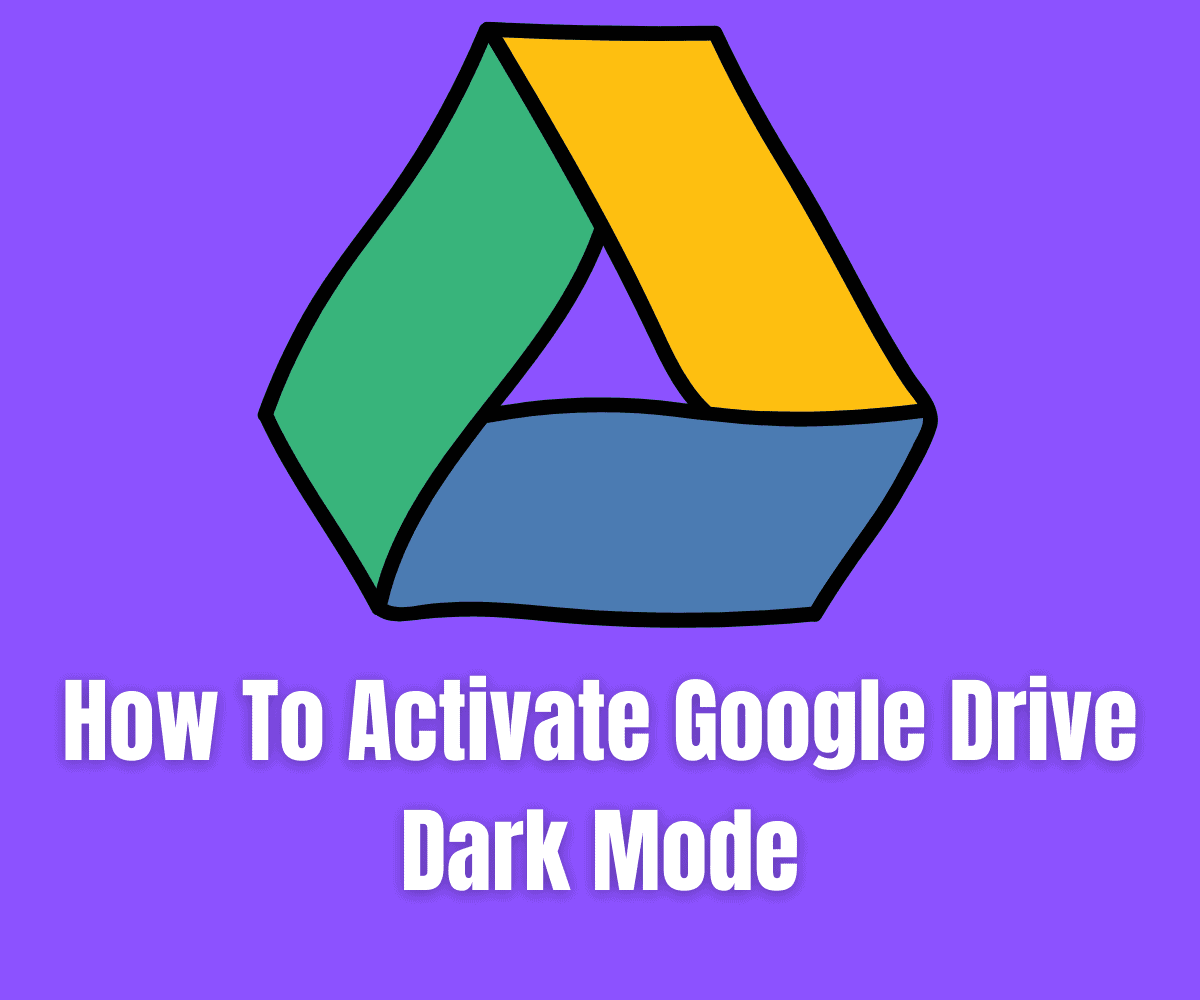Google Drive has a Dark Mode. In this guide, we’ll show you how to activate Google Drive Dark Mode on Android, iPhone, Mac, and Windows
Google Drive is great. I use it pretty much every single day for writing posts, keeping track of my business, and making and building surveys and presentations for my team. The fact that Google Drive is free is just the cherry on the cake.
You can use Google Drive on your phone, your tablet, and your PC – both Mac and Windows. This means you can start work on one device, your phone, for instance, and then pick it up later, right where you left off, on another device like your Mac or Windows PC.
Google Drive Dark Mode
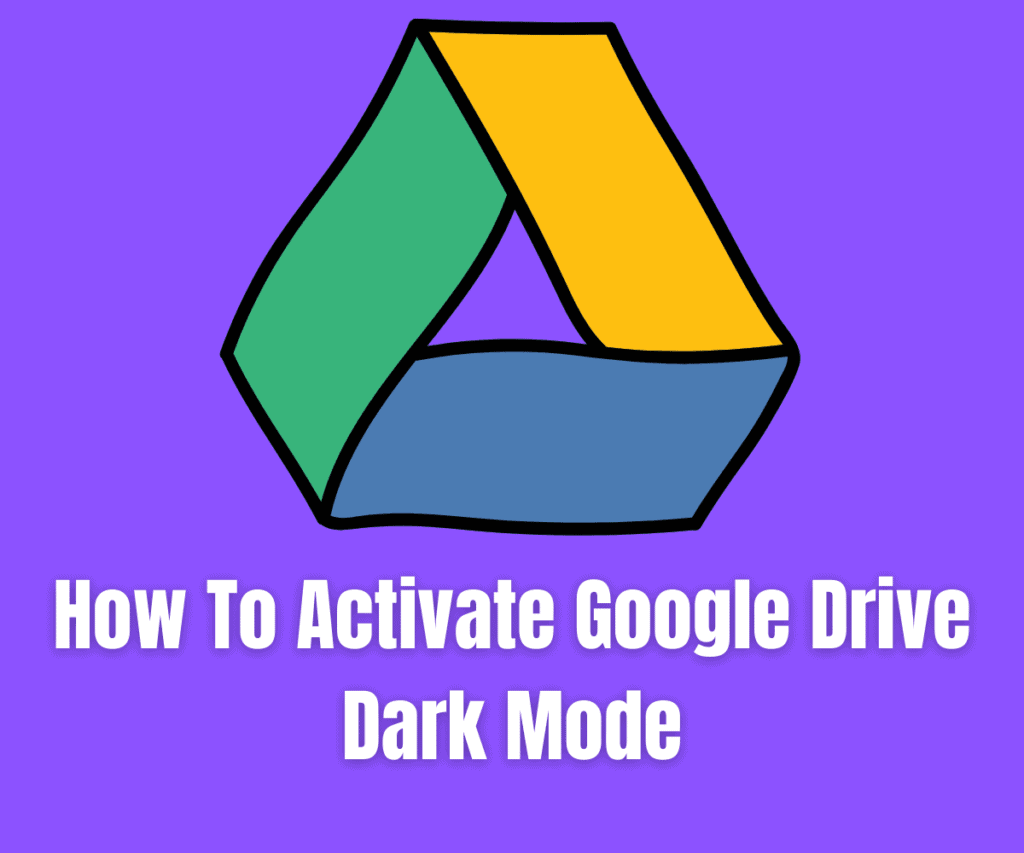
If you’re using a PC or a Mac, Dark Mode can be activated inside your operating system’s settings. Once you’ve activated Dark Mode in either macOS or Windows, this will apply to all applications and supported software, including Google Drive.
Enable Google Drive Dark Mode on Mac
- Click Apple Icon > Select Preferences
- Click General > Appearance
- Select Dark
Enable Google Drive Dark Mode on Windows
- Go To Settings > Personalisation
- Select Colors
- Then Select Dark
Google Drive Dark Mode For Android & iPhone
If you want to switch Google Drive to Dark Mode on your phone, this is also possible. And if your phone runs an OLED display, switching apps over to Dark Mode will actually save you battery life – black pixels require no power. And this helps conserve battery life.
Depending on what phone you’re running, enabling Google Drive Dark Mode is slightly different. Activating Google Drive Dark Mode on Android is different from switching to Google Drive Dark Mode on iPhone. For this reason, and to cover all the bases, let’s look at how you switch on Google Drive Dark Mode on both Android and iPhone separately.
Enable Google Drive Dark Mode on iPhone
I have some bad news: Dark Mode for Google Drive is not available on iPhone, so you cannot active Google Drive Dark Mode on iPhone or iPad, as it is not supported by iOS or iPadOS.
This could change inside iOS 15, but I wouldn’t hold your breath. I get it, this is kind of annoying. Why doesn’t Apple allow you to switch Google Drive into Dark Mode? I have no idea. But it is probably down to it wanting you to use its suite of productivity apps like Pages, Numbers, and the like.
Enable Google Drive Dark Mode on Android
- Open the Google Drive app
- Tap Menu; It’s In The Top Left Corner.
- Click Settings
- Select Choose Theme > Select Dark
Need to know more about Google Drive? Check out our full resource hub ALL about Google Drive – it covers everything from getting started to advanced tips and tricks for Docs, Sheets, and other applications inside Drive…