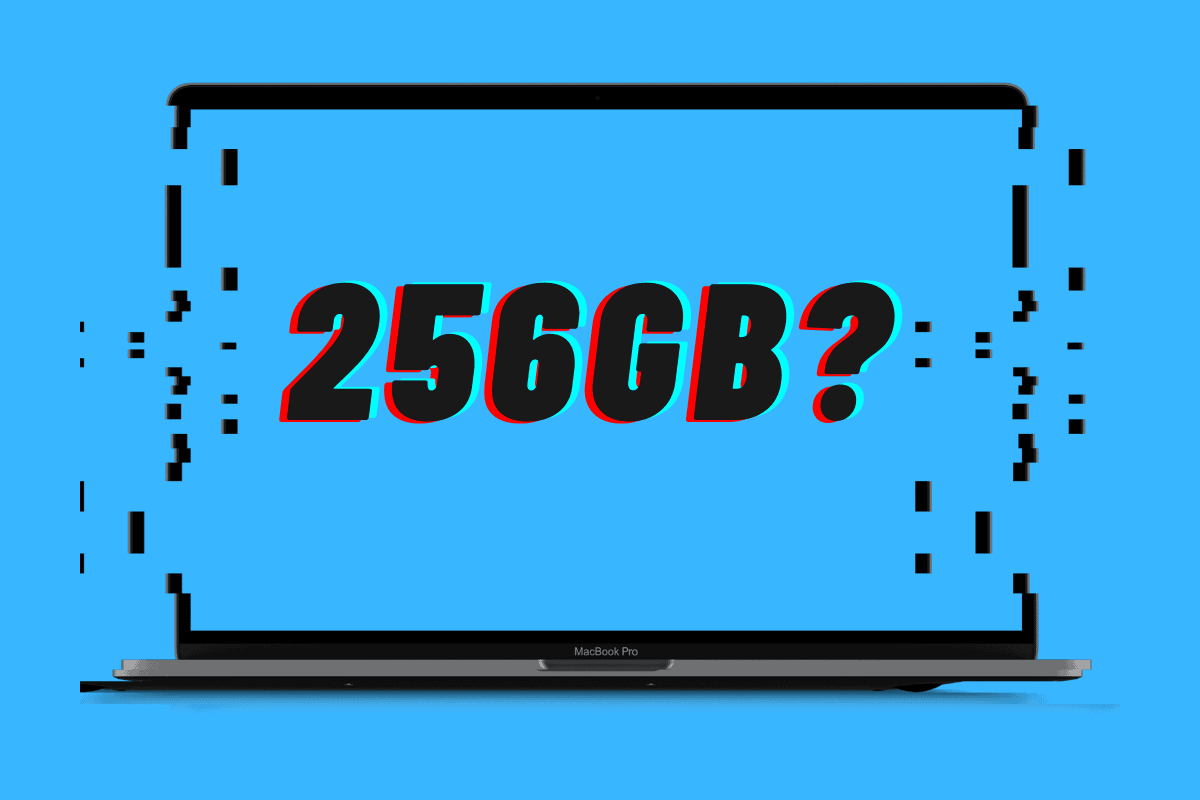On a phone 256GB of storage is fine but on a MacBook it is a very different story altogether – here’s why…
Storage and memory are two of the most price-sensitive components used inside tech products. The price of storage can vary by year, it can be affected by external market forces – COVID 19 or natural disasters – and, like memory, you need plenty of it in order to run a functional workstation – it is also very expensive.
Back in 2012, Apple unveiled the first MacBook Pro. That laptop shipped with 256GB of storage. Around this time, the most storage you could get on an iPhone was 64GB. Fast forward a decade and the base storage for Apple’s iPhone 13 is now 128GB and the range tops out at 1TB on its Pro models.
And yet, if you were to go to Apple’s site today and try and buy a MacBook Air or MacBook, the base model STILL comes with just 256GB of storage – the same amount it did in 2012. Why has Apple’s iPhone grown so much, with respect to storage, while Apple’s MacBooks – notably its base, entry-level models – remained the same? To the end-user, this might not make sense.
But this is just the way it is with MacBooks. If you want more storage, you have ALWAYS had to pay quite a lot more. Remember Apple’s cylindrical Mac Pro? It cost $5999 for the base model and that ONLY came with 256GB of storage. Similarly, the now-discontinued iMac Pro retailed for $5000 and it too only came with 256GB of storage on the base model. Crazy.
Is 256GB of Storage Enough For A MacBook Air and/or Pro?
If you’re buying a new MacBook Air or MacBook Pro, it isn’t going to be cheap (unless you buy one refurbished). Even the base models are expensive. But going with 256GB is a massive mistake that will cause you untold headaches in the long run. Put simply: 256GB is NOT enough storage – not if you plan on actually using the MacBook daily. Pay the additional $200 and get 512GB of storage.
The main reason why 256GB is not enough storage for a MacBook is simple. Unlike your iPhone, which you may or may not use for a year or two, your MacBook will likely be your main computer for five or six years. That’s a lot of time. You can and will accumulate lots of data and files in that time – some of them large. If you only have 256GB of storage to play with, your MacBook will fill up very quickly.

And when you run out of storage, you have yourself a massive problem. You’ll either A) have to go through all of your files and prune them down, either deleting or removing things, B) use some kind of external storage or C) leverage Apple’s iCloud to pick up the slack. All of these “solutions” work but none are ideal compared to having native storage on your MacBook.
And the jump from a 256GB MacBook Air or MacBook Pro to a 512GB version only costs $200 extra. That’s not a lot of money in the grand scheme of buying a new MacBook, so I would advise you to ALWAYS avoid the 256GB base model and go for either the 512GB model or, if funds allow, the 1TB model. Either of these options will provide you with years’ worth of hassle-free storage on your MacBook.
Is A 1TB MacBook Worth It?
After learning this lesson the hard way with an OG MacBook Air with 128GB of storage, I vowed to never make the same mistake again. This was in 2010 and I used that laptop for years. But the final few years were awful. I had to carry an external SSD with me wherever I went because I’d filled the hard drive up – it sucked.
When the time came to upgrade, circa 2014, I was already working from home, so I opted to go with a desktop computer. I bought a 2014 5K iMac and coughed up the extra dough for 1TB of storage. I’m writing this article on that computer now, seven years later, and the iMac still runs fine and I still have about 400GB left on its 1TB SSD – or, to put it another way, nearly double the amount of storage a new base model MacBook Pro or Air comes with.
I’m a heavy user too. This iMac is my work machine. I use it every day and run three sites from it. It has a ton of stuff on it, loads of files, documents, images, videos, and I’ve never had to even think about external storage or auditing my files. I can just use it as if it had unlimited storage. In total, I’ve only just gone over the halfway point of its total storage. Not bad for seven years’ worth of usage, right?
Upgrade Mac Storage or Memory?
A 1TB MacBook Pro or MacBook Air will cost more money, obviously, but if you plan on using the machine for a prolonged period of time – anywhere from five to eight years – it is well worth paying the extra money and getting 1TB of SSD storage. This level of storage will effectively ensure you never run out of space and will never have to think about storage management solutions. And that, whichever way you slice it, is worth the extra cash.
I mean, think about: a base model MacBook Air costs $999 and comes with 256GB of storage. If you pay $200 extra and go with 512GB of storage that’ll take the price up to $1199 which, while expensive, in the grand scheme of how much the MacBook actually costs, it’s a drop in the ocean. With 1TB, you’re looking at $1399, and that’s before you touch the memory.
Personally, I would rather run the stock memory configuration (8GB) and up the storage. That makes more sense to me as a user. Apple’s new MacBooks are insanely powerful, so for most tasks, you’ll be able to get by just fine with 8GB of RAM. The amount of storage you have isn’t related to performance; it is related to usability. You either have enough or you don’t, and the latter is not a nice position to find yourself in, especially when the solution – getting a 1TB or 512GB SDD on your MacBook – is right there in front of you before you buy a new Mac.
Do that and you’ll never have to worry about expanding your MacBook’s storage. And check out What We Know About The Upcoming 15-Inch MacBook Air! Also, check out What We Know About Apple’s Hardware Subscription Service!