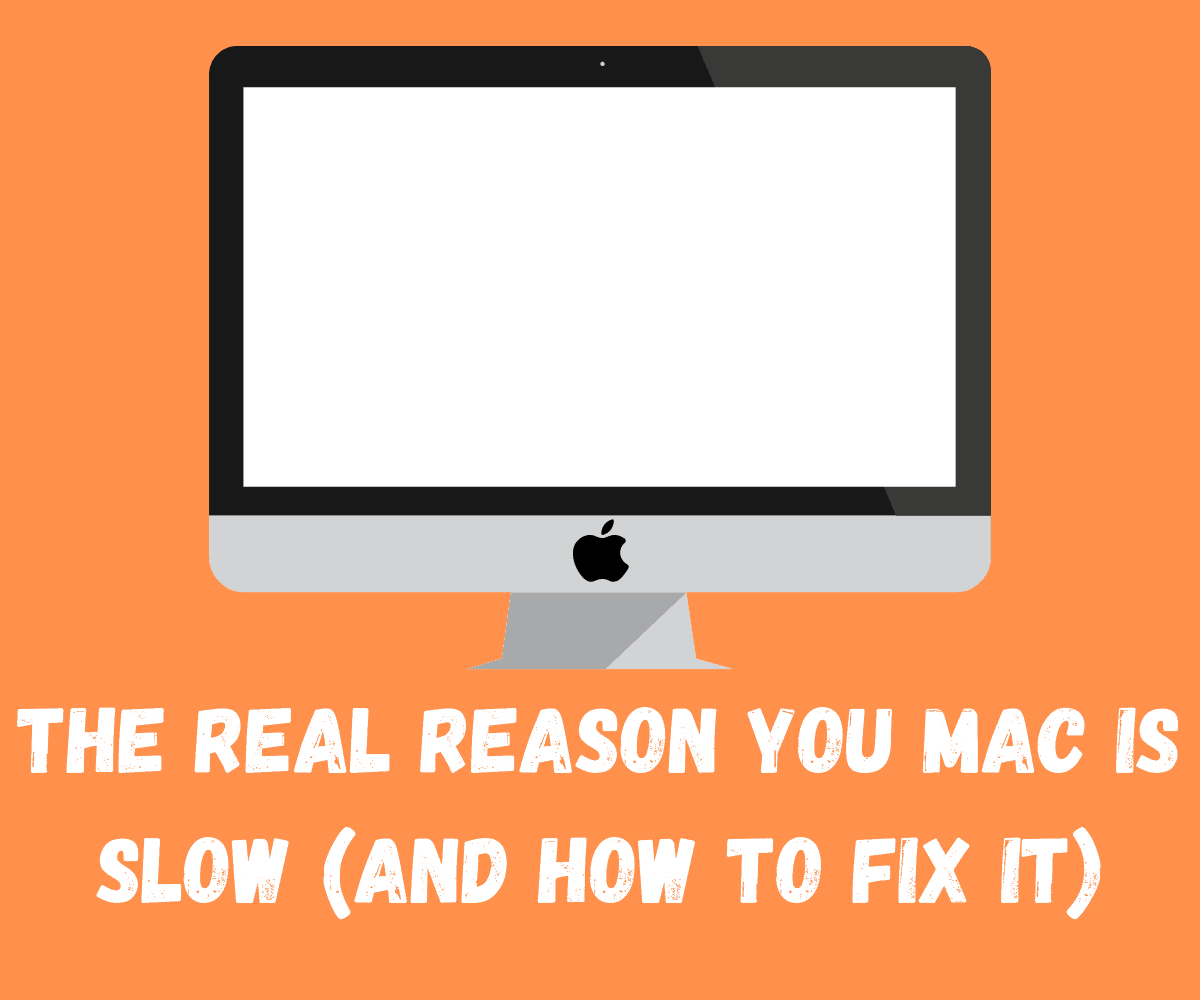If you’ve been running a Mac for more than a few years, chances are it has slowed down a bit. The good news is you can quickly fix this – here’s how…
When the new M1 iMac launched, I was ready with my credit card. My current 27in 5K iMac is now pretty old – it’s from 2014 – and while it still functions, it is slowing down and the performance is getting a bit iffy.
After the announcement, I felt a little let down, though: the new iMac is smaller than my current model, has less memory, and didn’t really seem like a work machine – it’s more of a family computer.
The IO on the cheaper model is also appalling.
For this reason, I resigned myself to the fact that I would have to wait for Apple to release a proper M1 iMac, one with a 27in 5K display and a newer, more potent Apple Silicon.
This means I had to figure out how to speed up my current iMac in order to make it last for another 12 months or so. I’ve already maxed out the memory, so I needed to get creative.
And that meant sorting out my storage, deleting files, managing my apps better, and essentially making my iMac’s system more efficient.
Why Is My Mac Slow?
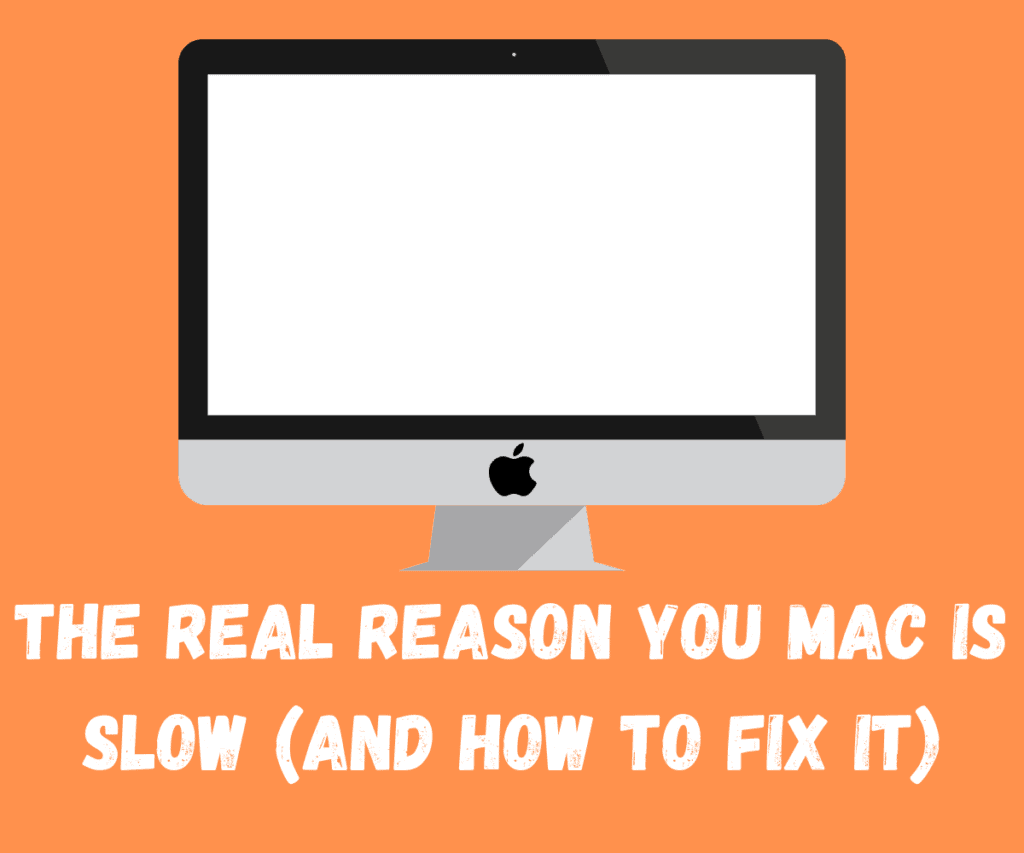
This morning, I attempted to delete something off my desktop. The system would not allow it – I got a “disk is full” error.
I tried to open my email, same deal – I got a “disk is full” error.
I have a 1TB iMac and, according to my system details, there was around 100GB available.
This was odd, so I did some Googling and discovered a potential problem that, annoyingly, was all my doing.
I’ve been running my iMac, without any form of maintenance or management, for about five years now.
The system was essentially full of crap, stuff I don’t need or want, that takes up valuable room and processing power in my iMac’s memory banks.
Turns out your Mac is a bit like your home: if you don’t clean it and keep stuff organised it starts falling apart and becoming disheveled.
The annoying thing with this “Disk is Full” error, however, is that you cannot delete anything – turns out you need space to delete stuff too.
So, how do you delete stuff off your Mac when your system will not let you because the Disk is Full?
I’m not a computer science graduate nor an expert in performing complicated processes inside computers, so I was kind of at a loss.
I also didn’t fancy carting my iMac to the nearest Apple Store.
Enter CleanMyMac X
Whenever I cannot do something, I always turn to software to do it for me. And once again, I quickly found a solution for sorting out my iMac’s issues with an application called CleanMyMac X.

What is CleanMyMac X? It’s basically a cleaning and management application that runs on Mac and essentially sorts out all your mess for you.
It deletes duplicated files, cleans out corrupted files, deletes duplicated files, removes malware, and deletes unused files.
And it works amazingly well too. Initially, I was dubious, but after seeing the application run and find a metric ton of issues with my iMac, I bought a 12-month license for £29/$29.
After about 30 seconds of running, CleanMyMac X claimed that it could free up over 100GB of storage on my iMac.
It also found a bunch of Malware and helped to quickly remove about 40 applications that I was no longer using.
I ran the software, going through each of the recommended procedures, and it took about 30 minutes. By the end of the process, my iMac ran faster, almost as good as new, and had over 150GB of extra space.
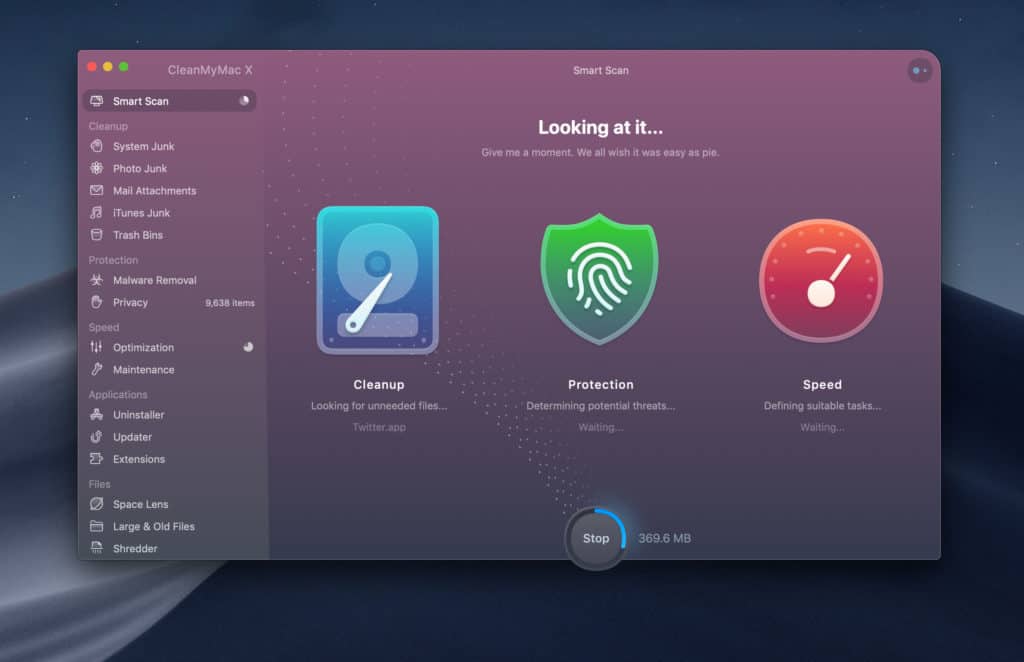
I need to emphasis that latter point: CleanMyMac X freed up over 150GB of space on my iMac’s SSD. That means I had over 150GB of useless crap junking up my computer, slowing down its memory, and negatively affecting its performance.
Prior to running CleanMyMac X, I was contemplating getting a new iMac. That’s how bad my computer was running! And now it is running as good as new – and it is a late-2014 iMac as well.
If you have a newer MacBook or iMac, you’ll likely see even more performance gains from running CleanMyMac X.
And for just £29, this is amazing value for money. I literally nearly bought a new £1299 iMac because mine was performing so poorly.
After CleanMyMac X had its way with the system, however, I reckon I can easily hold on to this iMac until Apple releases the 27in 5K iMac (M1) in 2022.
Is CleanMyMac X Easy To Use?
CleanMyMac X could not be easier to use. All you have to do is click buttons to clean and manage all aspects of your Mac’s system. The UX is simple to navigate and easy to use.
Once you’ve downloaded the application, simply select an option – System Junk, for instance – then hit the CLEAN button and CleanMyMac X will systematically remove all the stuff you don’t need.
It doesn’t take long either; CleanMyMac X can chew through 2GB of files in about 30 seconds.
How To Use CleanMyMac X
You can select whichever cleaning option you like, but I just started from the first option – System Junk – and worked my through all the options, one by one.
In total, the entire process from the first option to the last probably took 30 minutes. And after I had exhausted all of CleanMyMac X’s features, I’d freed up almost 250GB of storage on my iMac’s SSD.

Once you’re done deleting all the crap and useless files from your system, you can then select the Optimisation feature. This feature essentially optimises your entire system, removing junk, cleaning out dead files, and removing anything you don’t need.
This aspect takes a while, although the length of time will depend on how much stuff you have on your computer. I had a lot of rubbish on my iMac, so it took almost 40 minutes to work its magic.
But once it was down, my iMac ran like a dream. I’m honestly blown away by this software; it basically saved me over £1000, as I was all ready to buy a new iMac this week.
Turns out all I needed to do was spend £29 on a piece of software…
Is CleanMyMac X Worth It?
CleanMyMac X does offer a free version, but it is very limited – you cannot remove anything larger than 500MB. For this reason, you will need to pay for the premium version – it doesn’t cost much though.
Is CleanMyMac X worth the money? Put it this way: this morning, my iMac was completely unusable. I couldn’t open applications, my Mail app wouldn’t download any new mail, the system ground to a halt, and I couldn’t delete anything.
I thought my iMac had finally kicked the bucket.
I did a hard reset – pulling the plug out the wall – restarted the system, downloaded CleanMyMac X, and within 30 minutes my iMac was back to performing like the absolute monster it is.
So, yes, I would say that CleanMyMac X is 100% worth the investment. It will ensure your Mac is constantly optimized, free from junk files and stuff you do not need, and it will keep it functioning optionally for longer.
And it’ll only cost you $29/£29. That is incredible value for money whichever way you slice it…
CleanMyMac X Review
Pros
- Simple To Use
- Cleans All Aspects of Mac System
- It Frees Up Potentially Hundreds of GB of Space
- Scans & Removes Malware
- Deletes Attachment Files From Email Apps
- Manages Photos (Removes Duplicates)
Cons
- Free Version is Limited To 500MB of Cleaning
- You Basically Need The Premium Version To Do Anything Meaningful With Your System