One UI 5.1 is here, while not a major update over the previous iteration, there are some interesting changes. Let’s talk about it!
Samsung Galaxy S23 series debuted earlier this year at Unpacked 2023. It comes with excellent hardware, complemented by the latest iteration of one of the best custom skins on Android, One UI 5.1.
One UI 5.1 is based on Android 13, and it builds up on the base that One UI provided and has introduced many new meaningful improvements to Samsung’s Android skin.
RELATED:
Check out ALL the One UI versions going right the way back to One UI 1.0 in 2019. In this guide, you’ll see all the updates and tweaks Samsung has made to One UI over the years.
[/snipet]
One UI 5.1 doesn’t bring any visual changes compared to One UI 5, or even the previous version, One UI 4. What it brings is the addition of useful features such as Multi Control, Modes and Routines, new widgets and more.
Let us look at all the best new features of One UI 5.1, eligible devices and when your device will get the update in this article!
One UI 5.1 Top Features
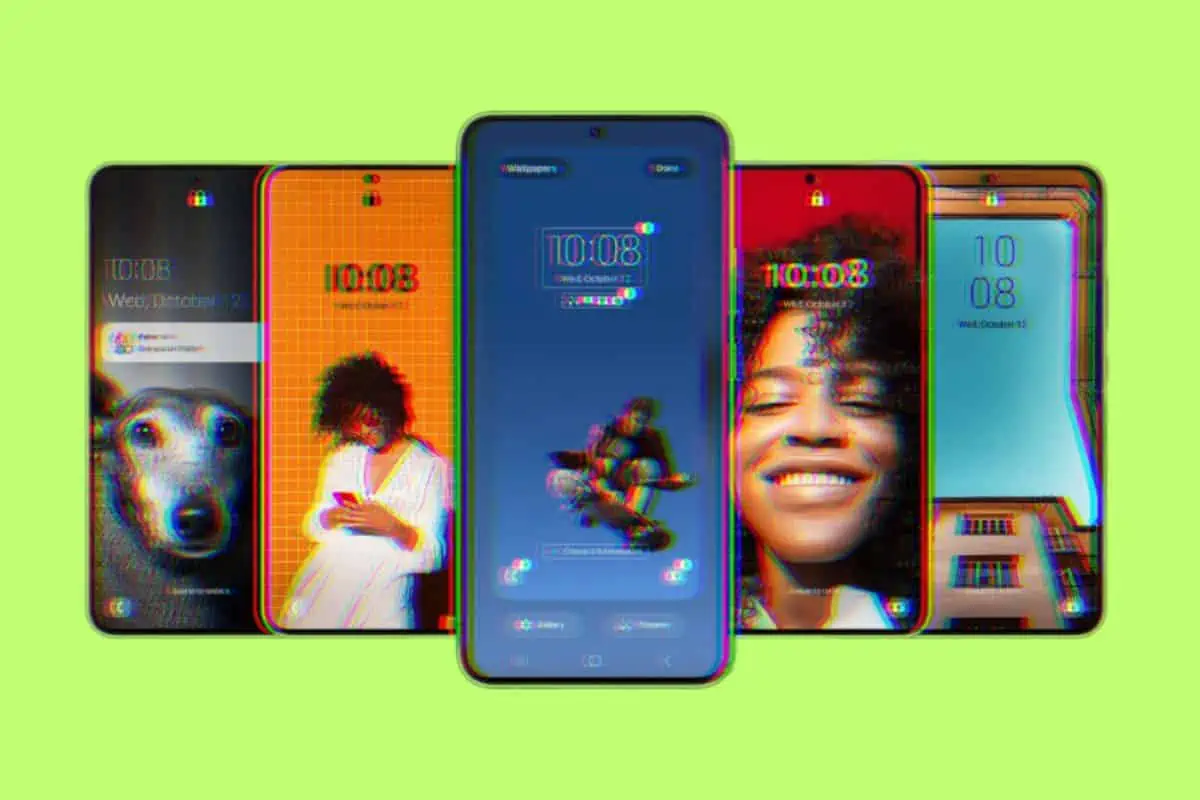
Smarter Samsung Gallery App
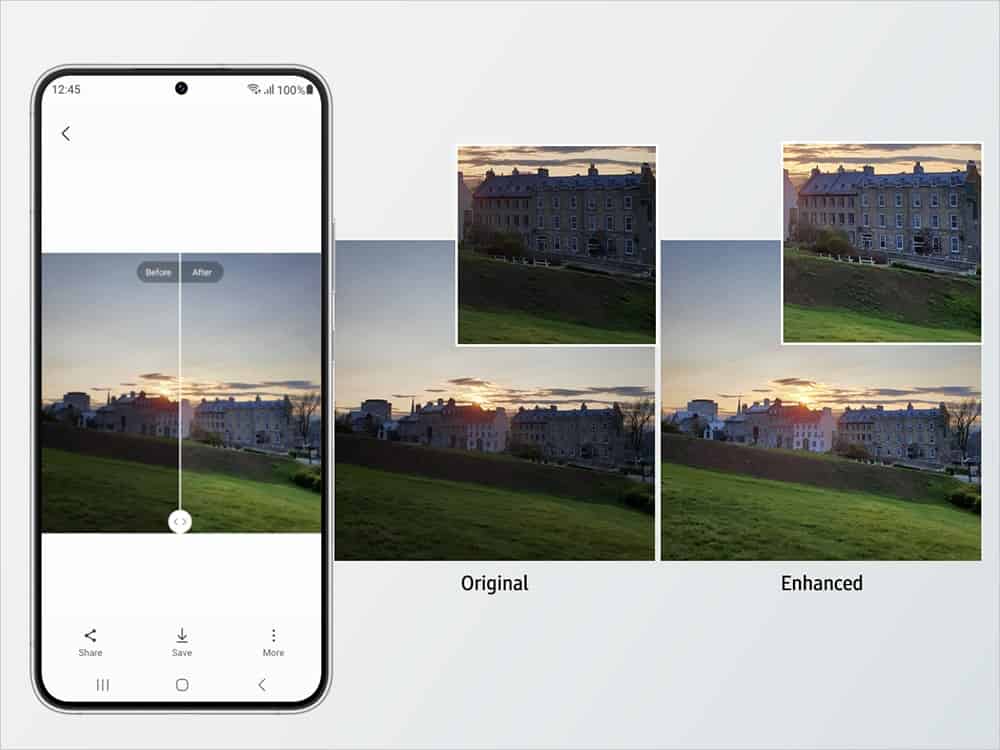
The default gallery app in One UI got smarter. The new update to the gallery comes with new features and usability enhancements.
- Viewing EXIF data of a photo or video is now a simple swipe up away.
- You can now search for multiple people or objects at once.
- Inspired by iOS 16, the Gallery app now lets you copy a person or object in a photo, cropping just the person or object and copying it as a separate image.
- Gallery app now recognises faces in photos and prompts you to add in a shared album.
- Enhanced Photo Remaster in Gallery removes shadows and reflections in your photos automatically.
Multi Control

Apple’s Universal Control feature lets you use and control two nearby Mac or iPad devices and seamlessly work between them. The new Multi Control feature aims to bring something similar to Samsung’s ecosystem.
With this feature, you can share the mouse, Keyboard or trackpad of your Galaxy Book with your Galaxy phone and tablet. It will let you copy and paste text and drag & drop images from one device to another.
New Widgets

One UI 5.1 brings various other updates to widgets such as:
- New Battery Widget – One UI 5.1 debuts with a new battery widget that can show the battery left in your phone and all your connected devices such as S Pen, Galaxy Buds 2 Pro or Samsung Galaxy Watch 5.
- New weather widget – New illustration and brief summary of the current weather, giving you the weather info right on the home screen.
- Smart suggestions widget – Based on your usage pattern, the smart suggestions widget suggests apps to use, people to call, calendar events to add and more. It also recommends you Spotify tracks and playlists.
- Widgets are now stackable – You can stack several widgets on top of each other to better organise your home screen. You can just drag one widget to another to stack it together. After stacking, you can swipe left and right to switch between the widgets.
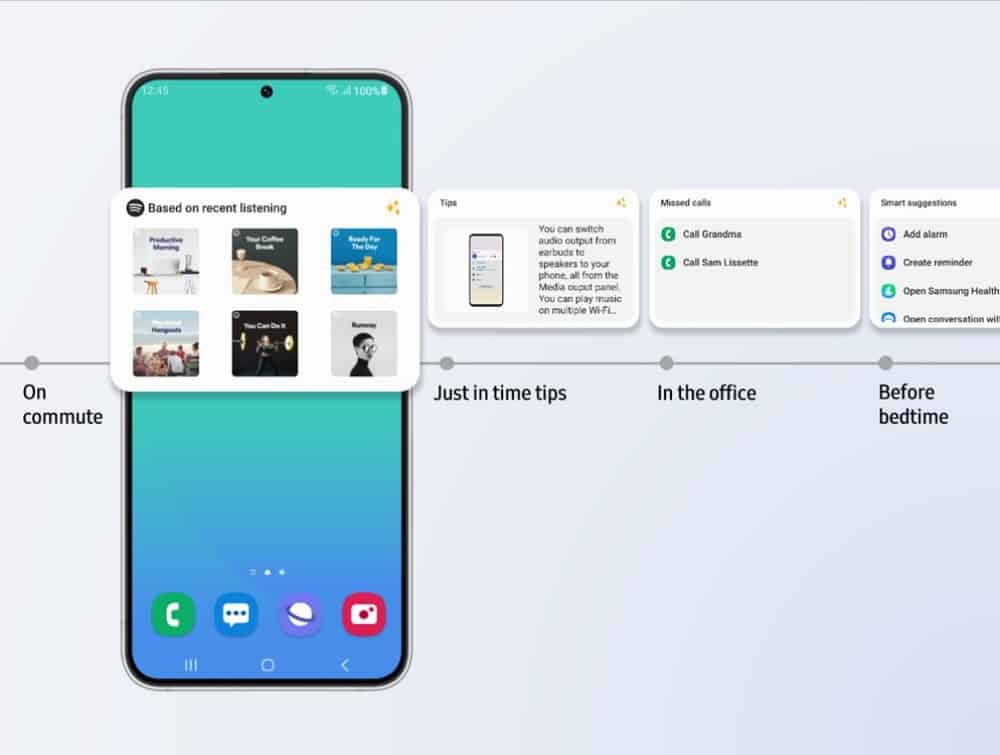
New Additions To Camera
The camera app in One UI 5.1 comes with some new changes:
- Quick access to Expert RAW – Expert RAW is now easier to access in the camera from the More menu. Expert RAW mode lets you capture higher-quality photos while having the control to edit and extract more from the photo later.
- Easier colour tone change for selfies – You can now use the Effects button at the bottom to change the colour tone of your selfies.
- Telephoto lens in Food mode – Now, use the telephoto lens (if available on your phone) to take close-up shots of your food.
New Additions To Modes And Routines
Bixby Routines has been renamed to Modes and Outines in One UI 5. With One UI 5.1, Modes and Routines are getting more features.
- Easier preset routines discovery – The design layout of the Discover screen in the Modes and Routines has been changed to make it easier to find new routines for your phone.
- Modes for your activities – You can choose a mode based on your current role. You can set the mode to Study, Exercising, or Working and set the routines based on these activities.
- Different wallpapers based on your mode – Set a different wallpaper based on your current mode and what you’re doing. For example, you can choose one wallpaper for work and one for workouts.
- More conditions and actions – You can automatically start Routines using the Airplane mode or Hotspot. Routines can open app pairs, adjust the sound balance, etc., based on conditions.
Text Extracting And Contextual Suggestion
You can extract the text using Samsung Keyboard, Internet, Gallery or by taking a screenshot.
Contextual suggestion for texts shows you suggestions based on the text in the image. If the image in the gallery has a phone number, you can tap on it to call. Or, if it has a website URL, you can click on it to visit the website.
One UI 5.1: Eligible Devices & Update Schedule
Samsung Galaxy S23 series launched with One UI 5.1 based on Android 13. Samsung says every device currently on One UI 5 is eligible for the One UI 5.1 update.
Here is the list of devices that are already updated to One UI 5.1:
| Galaxy S22 series | Galaxy Z Fold 2 | Galaxy M53 |
| Galaxy Z Fold 4 | Galaxy A73 | Galaxy A23 |
| Galaxy Z Flip 4 | Galaxy M33 5G | Galaxy Z Flip |
| Galaxy S21 series | Galaxy S10 Lite | Galaxy Tab S8 series |
| Galaxy Z Fold 3 | Galaxy A51 5G | Galaxy Tab S7 series |
| Galaxy Z Flip 3 | Galaxy A52 5G | Galaxy A52s 5G |
| Galaxy S20 series | Galaxy A Quantum | Galaxy A33 5G |
| Galaxy S21 FE | Galaxy A53 5G | Galaxy A54 |
| Galaxy S20 FE | Galaxy Note 20 series | Galaxy A34 |
The above-listed devices has already received the One UI 5.1 update, according to Samsung. If your device isn’t listed in this list, it is possible that your device will not get the latest One UI 5.1 update.

