OxygenOS 13 is a major update to the custom skin, changing everything about the old OxygenOS. Let’s discuss the changes and top features of the latest iteration of OnePlus’s much-famed custom skin!
OxygenOS has undergone significant changes ever since it was announced that the OnePlus brand was officially merged with Oppo.
It was announced in late 2021 that ColorOS and OxygenOS would merge to form a unified OS. But it did not happen, and the broken promises paved the way for OxygenOS to be absorbed into ColorOS.
OxygenOS 12 came with ColorOS 12 as a base, but it had heavy customization to cater to long-time OnePlus fans. Even though it was ColorOS underneath, it had various elements from the previous OxygenOS versions reminding the user it was still OxygenOS. It even had the system apps from OxygenOS 11.
With OxygenOS 13, everything has changed. Oppo has decided that using the same custom skin ColorOS on all its brands is better. But wait, OnePlus phones still come with OxygenOS, right? Not really. Even though the skin on the newer OnePlus devices is named OxygenOS 13, it is just ColorOS with minor changes. Just like Oppo used ColorOS in Realme devices with a different name of Realme UI, it uses ColorOS in OnePlus devices with the OxygenOS name.
But it isn’t a bad thing! Merging with ColorOS has brought many more features than before to OxygenOS. Let us look at the best new features from OxygenOS 13 and also discuss which devices are eligible for OxygenOS 13 update and the update schedule.
OxygenOS 13 Top Features

Aquamorphic Design
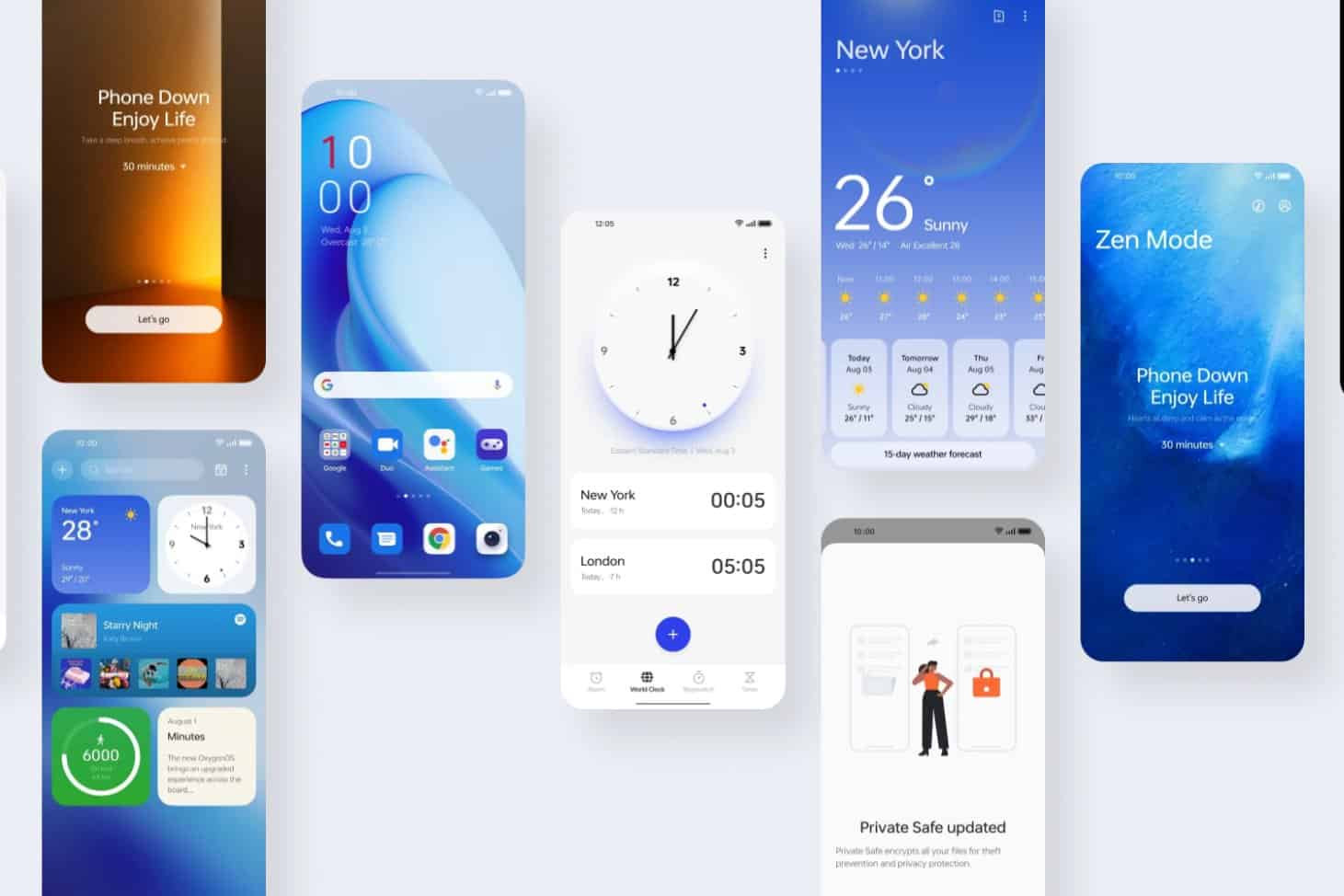
OxygenOS and ColorOS take their basic design based on water’s flowing and changing nature.
It’s the name given to these brands for the new design language they’re going with on their new skins. Both the skins are visually identical; even the Realme UI 4.0 is based on ColorOS 13 and looks pretty much the same. That isn’t a bad thing.
OxygenOS isn’t offering the close-to-stock Android experience it once offered now, but it has a distinctive styling that feels fresh along with its siblings ColorOS and Realme UI.
Improved Always On Display Experience
OxygenOS 13 features many new AOD features that are genuinely impressive. OnePlus has used AMOLED displays in most phones, barring a few budget phones. Those devices always had some nice AOD features. Now with OxygenOS 13, it has more features than ever. Here are the features:
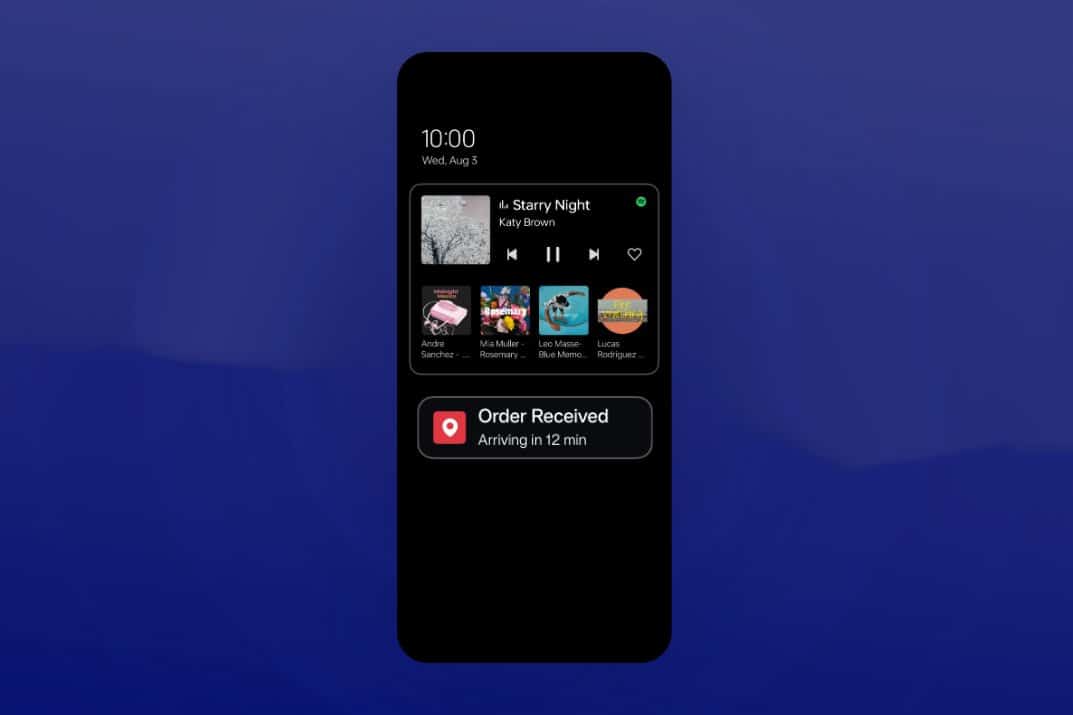
- Spotify integration on AOD: OnePlus now offers Spotify music controls on always on display. That’s right; you can change the songs on Spotify without waking up on your phone. You can also choose a song to play from the given list and favourite them!
- Food delivery updates on AOD: In select markets, OnePlus will show you updates from food delivery apps right on the always on display. It will show you updates such as order received, meal prepared, distance to destination, and more on your AOD.
- New AOD customization: You get new AOD features such as Bitmoji on the lock screen and the new Home AOD clock, which shows how climate change affects our planet. You also get the Insight and Canvas AOD displays, which were in OxygenOS for some time.
New Notification Panel
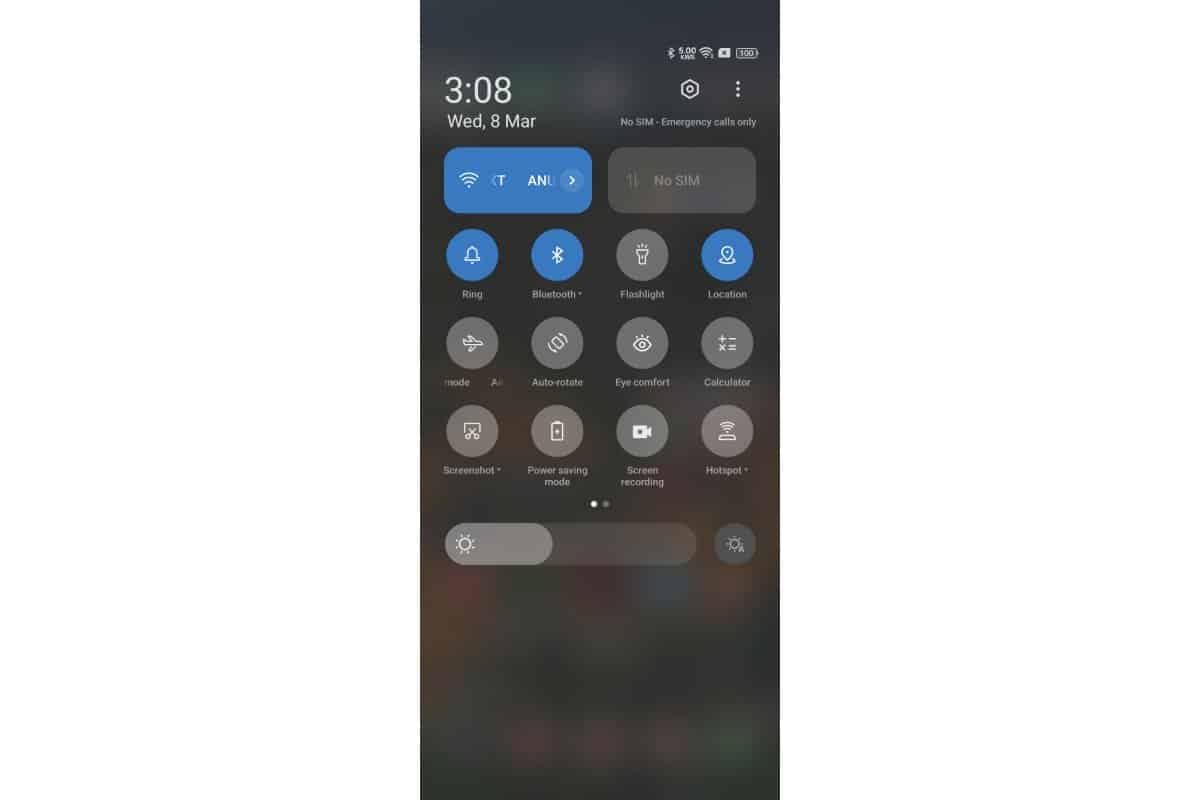
OxygenOS 13 has a notification panel, possibly the most significant change you would find with OOS13. The traditional OxygenOS notification panel, which the users loved, is no more. The ColorOS notification panel has replaced it.
It follows the traditional ColorOS and RealmeUI notification panel style but with slight changes. We now have two rectangular quick switches for WiFi and Bluetooth, which will make way for another media control quick switch when the media starts playing. Clicking on the quick switch for media pops up a mini-player showing the album art, pause/play button, next/previous button, seek bar and media audio switching option.
New Clipboard
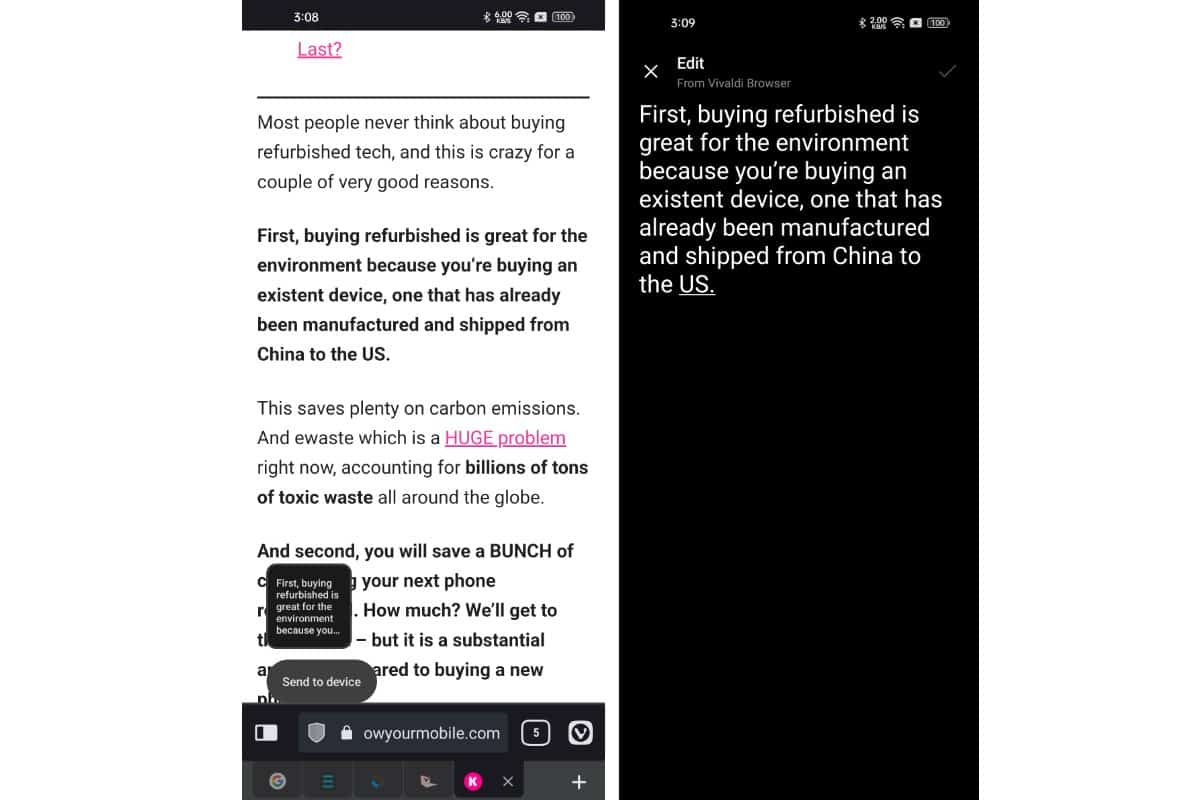
Android 13’s new clipboard is here in OxygenOS 13. When you copy any text from the screen, it will appear as a small window on the bottom left side. Tapping on it will open the clipboard, where you can edit the text, make the required changes, and copy it again for further use. You can also send the text directly to another device using nearby share using the send to device button below the text preview.
Large Folders

OxygenOS 13 comes with large folders on the home screen. It’s a simple change to the traditional Android folders on the home screen, but using a folder is so much better now. You don’t need to click on the folder to open it and then open the app; you can directly click on the icon inside the folder from the home screen without opening the folder to open it. You can enlarge a folder by tapping and holding on the folder and choosing the ‘Enlarge Folder’ option on the folder options.
Auto Pixelate On Screenshots
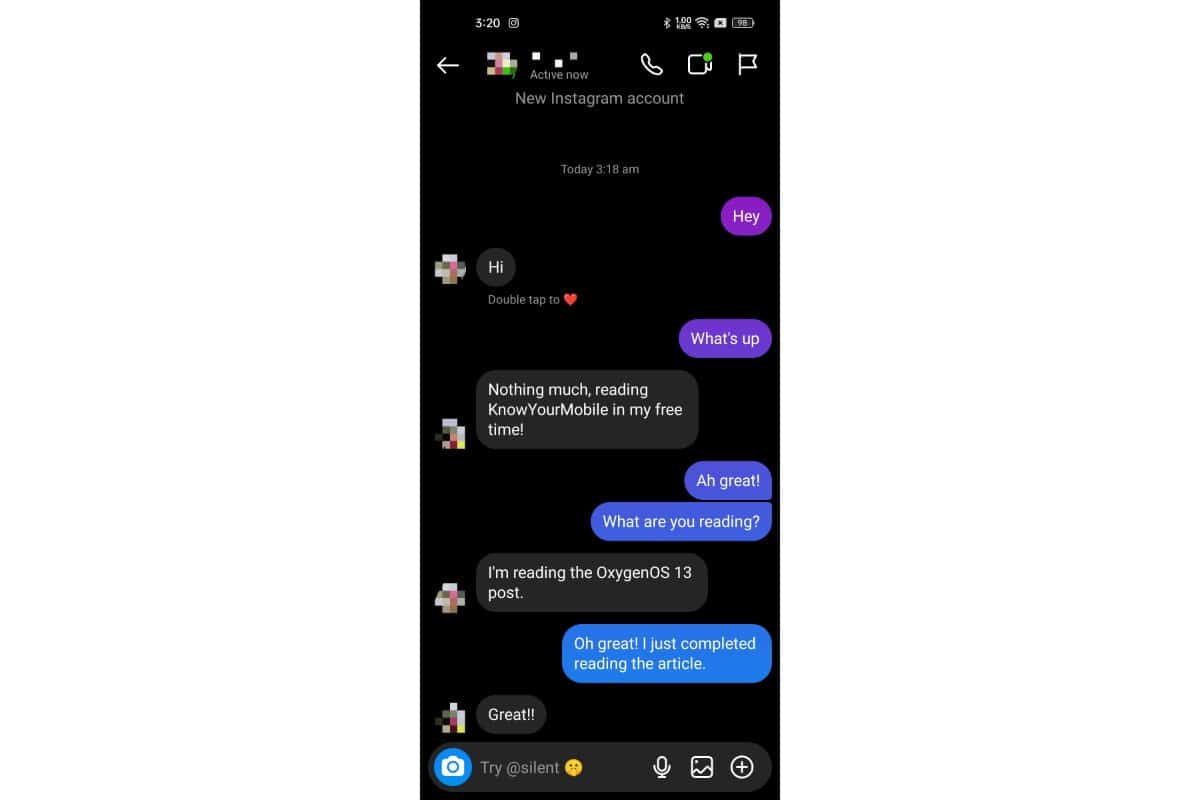
When you take a screenshot of a chat, you might sometimes want to blur out or hide the names and profile pictures before sharing. OxygenOS can do that now automatically with the auto pixelate feature.
Take a screenshot, and go into the screenshot editor. You’ll see the Pixelate feature on the toolbar. Clicking on it will show the ‘Auto’ option and auto-pixelate the name and profile picture from your screenshot.
Enhanced Private Safe

The enhanced private safe in OxygenOS 13 will let you store your images, videos, audio, documents and other files in encrypted format using an AES data encryption algorithm. This private safe isolate your files from other apps behind a passcode.
OxygenOS 13: Eligible Devices
Here are all the OnePlus devices eligible for OxygenOS 13:
| OnePlus 10 Pro | OnePlus 10T | OnePlus 10R |
| OnePlus 9RT | OnePlus 9R | OnePlus 9 Pro |
| OnePlus 9 | OnePlus 8T | OnePlus 8 Pro |
| OnePlus 8 | OnePlus Nord 2T | OnePlus Nord 2 |
| OnePlus Nord CE 2 | OnePlus Nord CE | OnePlus Nord CE 2 Lite |
OnePlus 11 series of phones come with OxygenOS 13 out of the box.
OxygenOS 13: Update Schedule
The OxygenOS 13 official stable version is available for these devices now:
- OnePlus 10 Pro
- OnePlus 10T
- OnePlus 10R
- OnePlus 9
- OnePlus 9 Pro
- OnePlus 9 RT
- OnePlus 9R
- OnePlus 8
- OnePlus 8 Pro
- OnePlus 8T
- OnePlus Nord 2T
- OnePlus Nord CE2
- OnePlus Nord CE2 Lite
OxygenOS 13 is available as Beta versions for these devices:
- OnePlus Nord CE
- OnePlus Nord 2

