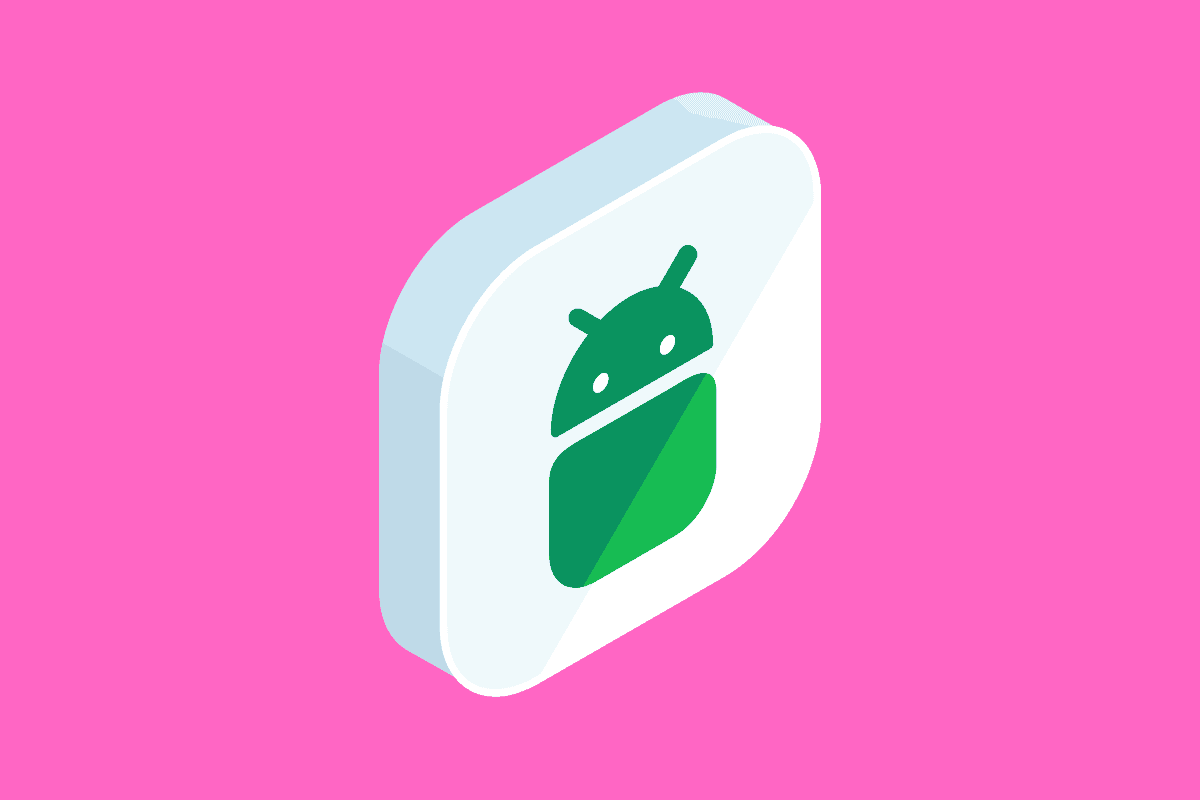If you suspect your Android phone has been hacked, what should you do? In this guide, we’ll show you exactly how to deal with a hacked Android phone…
It doesn’t happen very often, but it can – and does – happen. Usually, if your Android phone has been hacked it is because you’ve downloaded some dodgy application from outside the Google Play Store.
Or you picked up some malware from a dodgy site. It could be a Trojan virus, some spam, a weird bot that does strange things to your phone, or even something you might not even notice like a key logger.
Whatever the reason, it is easier than most people think to get your Android phone infected with a virus or malware. That is why it is super-important you ONLY ever download trusted applications from trusted sources like the Google Play Store.
But even then, you’re still not 100% covered. Dealing with a phone hacker is tricky, they have a lot of tools and specialist knowledge.
Google routinely removes apps from the Play Store for this express reason – they’re dodgy, they contain viruses and trojans that are designed purely to infect your phone and access your personal data.
But before we get to dealing with an infected or hacked Android phone, it is probably best to first establish how you can tell or find out if your Android phone is infected or has been hacked.
How To Tell if Your Android Phone Has Been Hacked
Viruses and the approaches used by hackers change all the time, so it is always good to be vigilant. You do have the ol’ classic approaches though, things like pop-ups that tell you your phone might be infected, and these are used to deposit a virus or malware on your phone when you click on them.
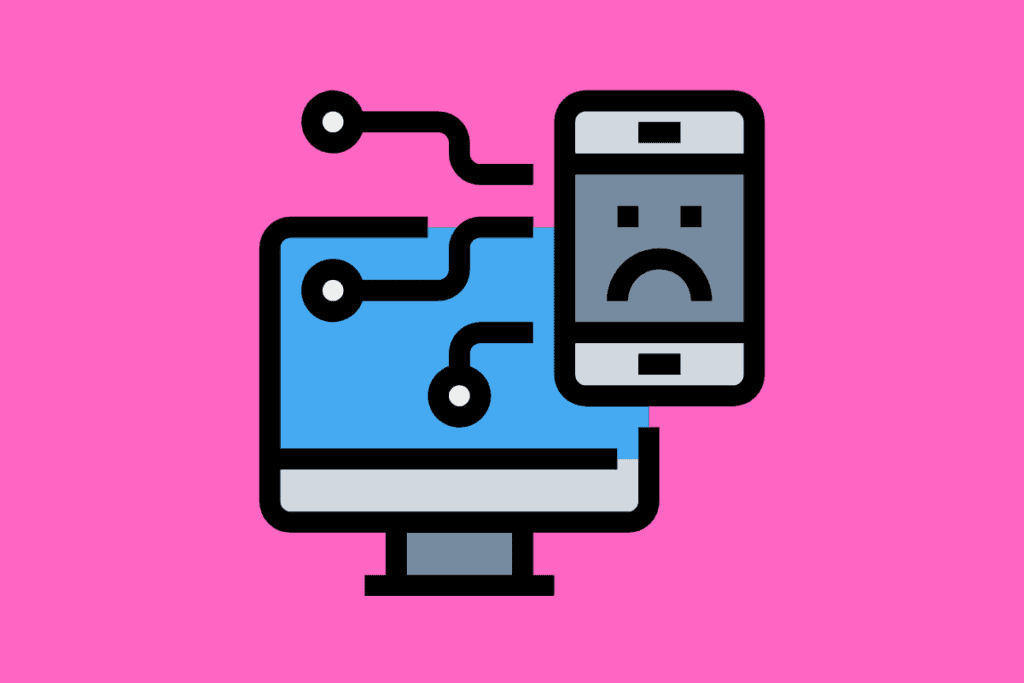
You also have things like email spam; and these have gotten really sophisticated during the recent COVID outbreak. They might even look like legit emails from your ISP or an energy company, so always make sure you check the sender’s email address – if it is dodgy, you’ll be able to tell right away.
Another method hackers use for infecting your phone is via applications, downloads, or files you might download from P2P or torrent sites. As always, if you’re dealing with files or downloads outside the official channels, you have to be super-careful. This applies to APK downloads, P2P downloads, and basically anything outside the official channels.
And by official channels, I mean things like Google Play, Amazon, Samsung Store, and other “known” sources for apps and downloads. If you’re regularly downloading pirated content or APK files to avoid paying for apps, you are way more likely to get your phone infected.
And the reason is simple: hackers use these platforms to gain entry to Android phones.
They know most people won’t spot the difference and, once the app is installed, the virus can proliferate inside the phone, harvesting your data and causing problems.
Can You Find Out Who Hacked Your Phone?
In some cases, you might be able to identify the person that tried to hack your phone but in most cases – like 99% of them – it will be next to impossible to find out who hacked your phone.
Most phone hackers operate on the dark web and behind proxied servers. They know not to leave a trace. And even when you’re dealing with one via email in the case of a ransomware attack, they’ll still make sure to cover their tracks, keeping their identity hidden from you.
Most cyber attacks and phone hacks are done through malware, so there isn’t a personal element to it – it is an automated process that is simply initiated once you’ve downloaded the malware onto your phone. This makes finding out who hacked your phone essentially impossible.
The best thing to do is get rid of the malware and be A LOT more careful in the future.
Other Signs Your Android Phone Has Been Hacked
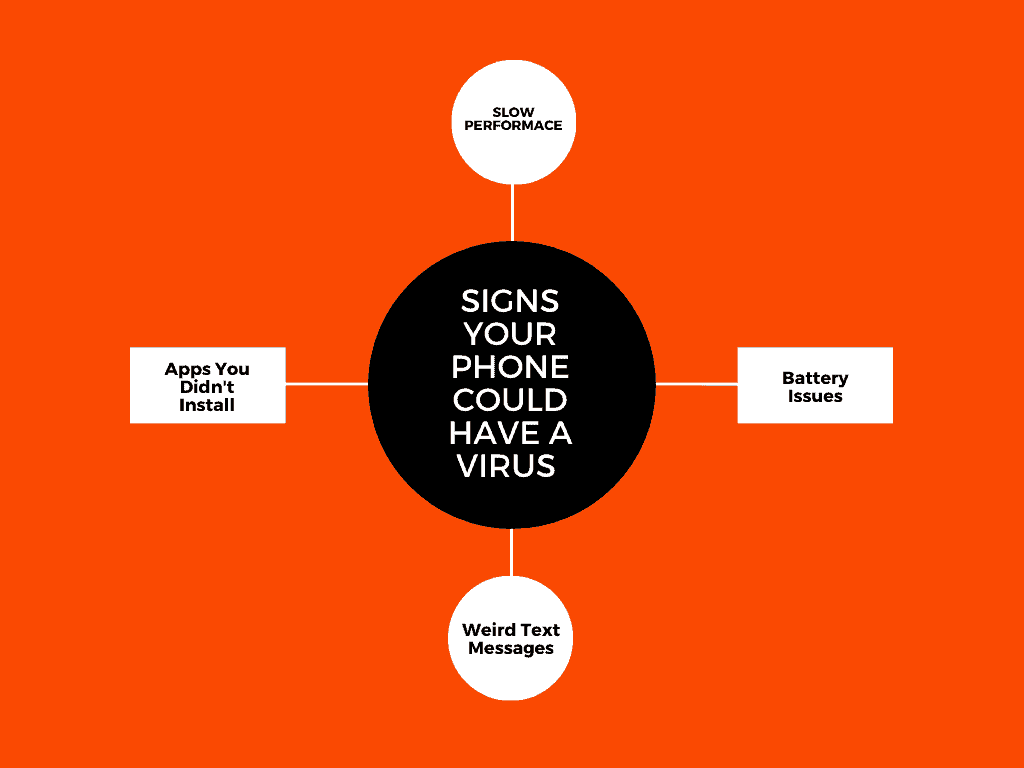
- Awful Battery Performance – If you suddenly notice a massive drop-off in your phone’s battery life, it could be related to a virus. You’ll want to go to Settings > Battery and from here you’ll be able to see if any apps are behaving strangely.
- Slow Overall Performance – Malware or a virus can cause your phone to run slowly. This is because the virus has hijacked your phone’s CPU and is using it to run tasks. If you notice your phone’s performance dip, you’ll want to run a scan on the device to check for malware or a virus. I use MalwareBytes – it is a great tool for scanning and monitoring your Android phone.
- Your Phone Sends Weird Text Messages – Some viruses or malware will send text messages to premium numbers from your phone. If this is the case, you’ll see strange messages that you didn’t send appearing in your text message app. If you see this happening, it is time to run a scan.
- Increase In Data Usage – Most people know how much data, on average, they use per month. If you notice spikes in data usage, this could be a sign that your Android phone has been infected and that the virus is using your data connection to perform operations. Again, if that happens, perform a scan.
Check Your Apps, Look For Anything You Didn’t Download
Another simple way to check if your Android phone has been hacked is to regularly check what apps you have installed on your phone. If you spot an app that you definitely did not install, this could be malware or a virus.
You could now perform a factory reset on your Android phone and see if that fixes it. If it doesn’t move on to the next paragraph because we’re about to get our hands dirty…
You will want to immediately delete any apps that you do not recognise. And if you cannot delete them, you may need to factory reset your phone. Before doing this, however, I would recommend that you run MalwareBytes and see if it can isolate and take out the problem. Nine times out of ten, it can.
Again, if you are going to install apps on your Android phone, you should ONLY be downloading them from Google Play – or Samsung or Amazon. Do not use APK file downloads, if you can help it, as these are breeding ground for malware and viruses.
Google is constantly monitoring the apps on its Play Store, so it is the safest place to download from. You still get infected apps from Google Play, but they’re usually found before too long. And if your phone has an infected app on it that you downloaded from Google Play, you can usually get instructions from Google on how to best deal with it.
How To Fix A Hacked Android Phone
OK, so you’ve established that your phone has a virus or has been hacked. Now what? How do you fix a hacked Android phone? As noted earlier, your first port of call will be to run an antivirus tool on your phone.
I use MalwareBytes – it’s cheap and designed for Android – but there are loads of other options too like Norton and Kaspersky to name just a couple.
If you run the antivirus software and it fixes the problem, great, all you need to do now is restart your phone and be more careful in the future. But if it doesn’t fix the issue, and this can happen from time to time, you will need to factory reset your Android phone.
A factory reset is where you essentially revert the phone back to its original settings – it erases all of your data, apps, and personal files. For this reason, it is important that you have a back-up handy, otherwise you’ll lose a lot of stuff.
Fortunately, most modern Android phones are usually backed up inside Google services like Photos and the Google Play Store. Once you’ve checked that everything is backed up, go to Settings > Backup & Reset > Reset > Factory Data Reset.
A factory reset of your phone is the nuclear option; only do this if your antivirus software has failed to fix the issue. If you do not want to do this, you could always try taking your Android phone to a specialist company that deals with removing malware and viruses from phones.
How To Protect Your Android Phone From Hackers & Viruses
As noted above, the simplest way to protect your Android phone from hackers and/or viruses is ONLY download apps and content from official sources – Google Play, Amazon, Samsung App Store. You’ll want to stay clear of free APK downloads and torrent and P2P sites as well, they’re a hotbed for malware and viruses.
Never click on weird pop-ups. In fast, avoid pop-ups at all times. Unless it is one that is legit (like the one that pop-ups on our site). This is an email optin and is completely different to a scammer pop-up which uses your click to pass a virus from a server onto your phone.
You’ll also want to ensure that the option to “Install From Unknown Sources” is not enabled in your settings. This will ensure that NOTHING can be installed on your phone unless it is from a legit source like Google Play.
Mostly, you just want to be vigilant. Never give your details to anyone via email, never click on spam pop-ups, do not download hacked or free versions of premium applications, and try and stay clear of torrent and P2P sites. If you can do this, and you have your phone encrypted and up to date with the latest software, you should be fine.
And if you’re not, at least you have tools that you can use to fix and/or isolate the problem before it gets too serious.
What is The End Goal of A Phone Hacker?
Being targeted by a phone hacker is annoying and while it is usually pretty random, most hackers set traps and wait for unsuspecting people to fall in them, what is the actual end goal of a phone hacker?
According to Verizon’s 2020 Data Breach study, almost 86% of cyberattacks are motivated by money – the hacker wants to make some money. This could be done in a few ways but the most common is obtaining someone’s personal data and then selling it on the dark web.
They may also gain access to your personal financial accounts, savings or your bank account, and clean them out, syphoning off the money either all at once or drip-feeding it out of the account over months and years. And the most common way a hacker gains entry to your phone is through dodgy apps and/or software you download – things like pirated films and APK files.
Even Apple’s iPhone isn’t immune to these kinds of attacks. Phone hackers routinely target Apple’s iPhone but aren’t nearly as successful because iPhones by their very nature are more locked-down, whereas Android users are free to install pretty much whatever they like on their phones.
However, according to Kaspersky, the most common way phone hackers target Android phones is via Malware. Malware is short-hand for malicious software and is, basically, a blanket term for all different kinds of viruses, worms, trojans, and bots. Although you have plenty of other forms of hacks too – from spyware to ransomware, whereby a hacker takes over a phone and then demands money to give the user access to their data.
Pretty crazy stuff, right?