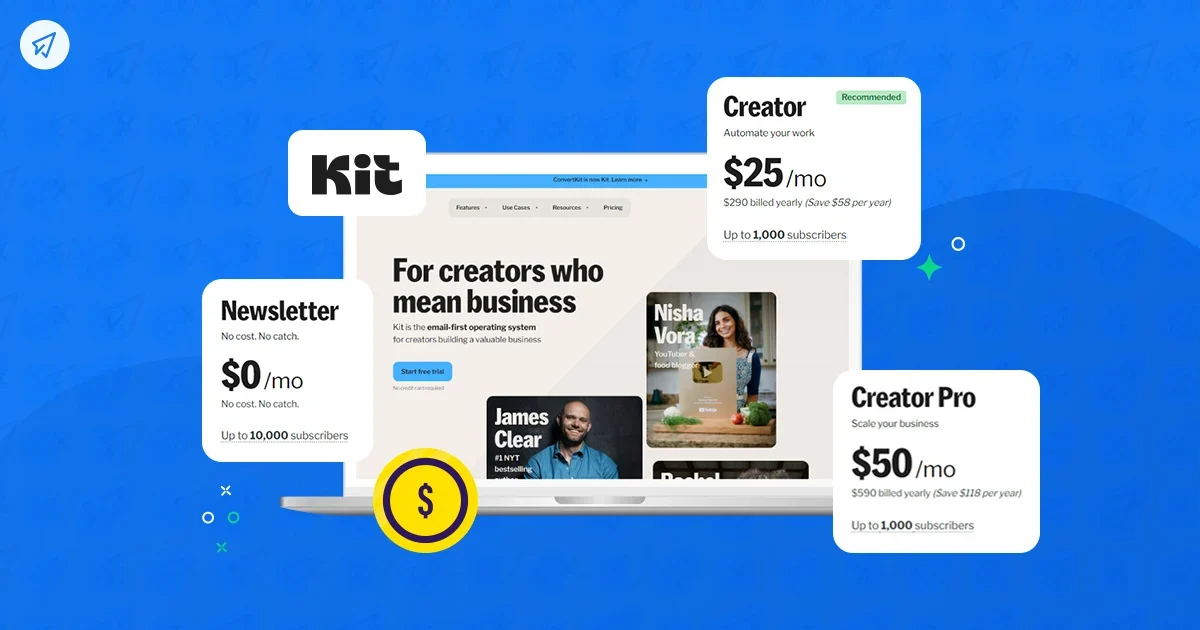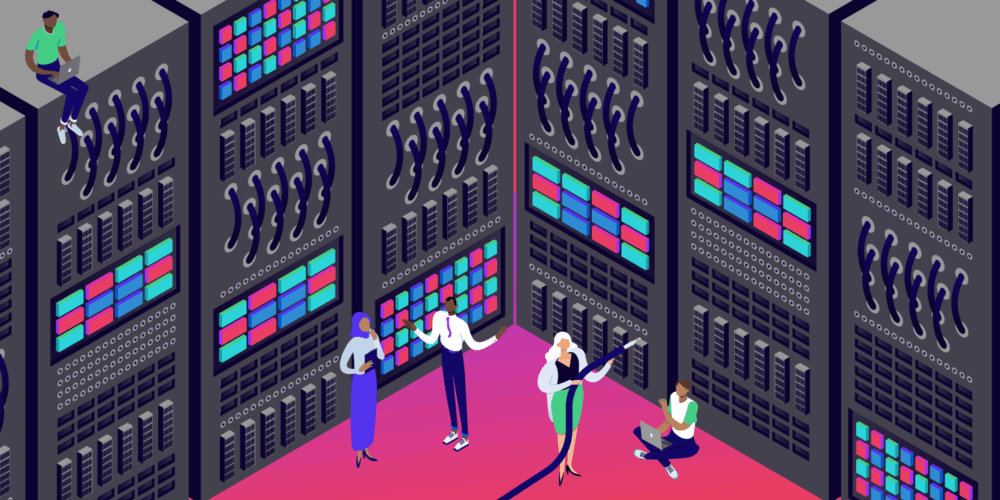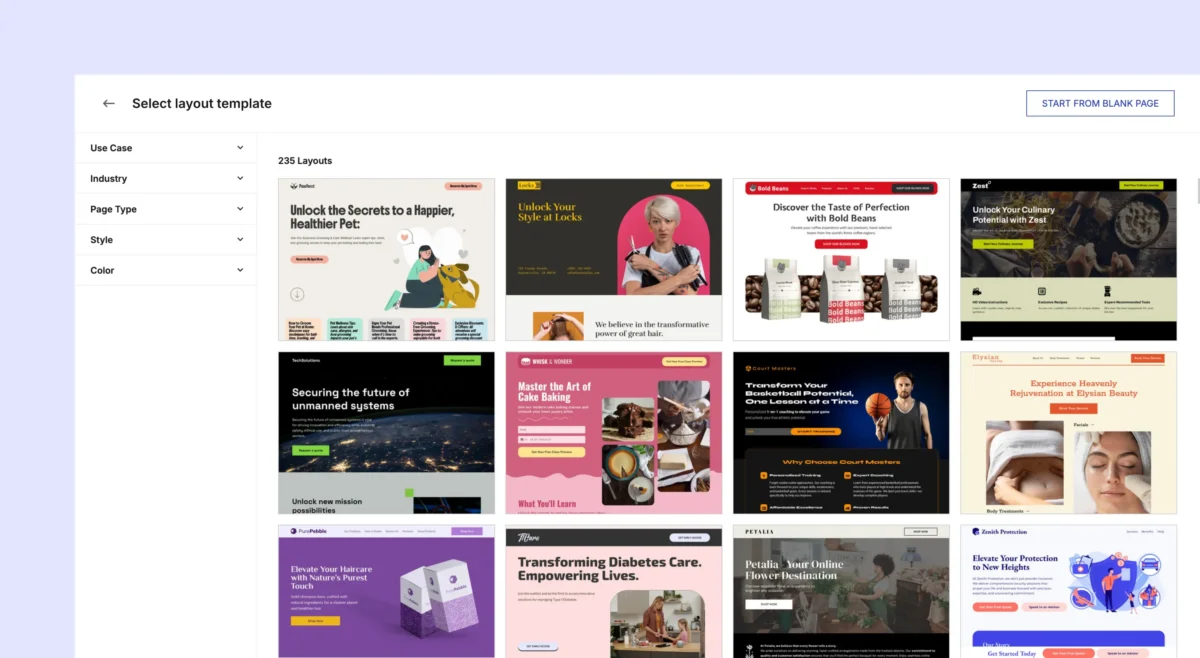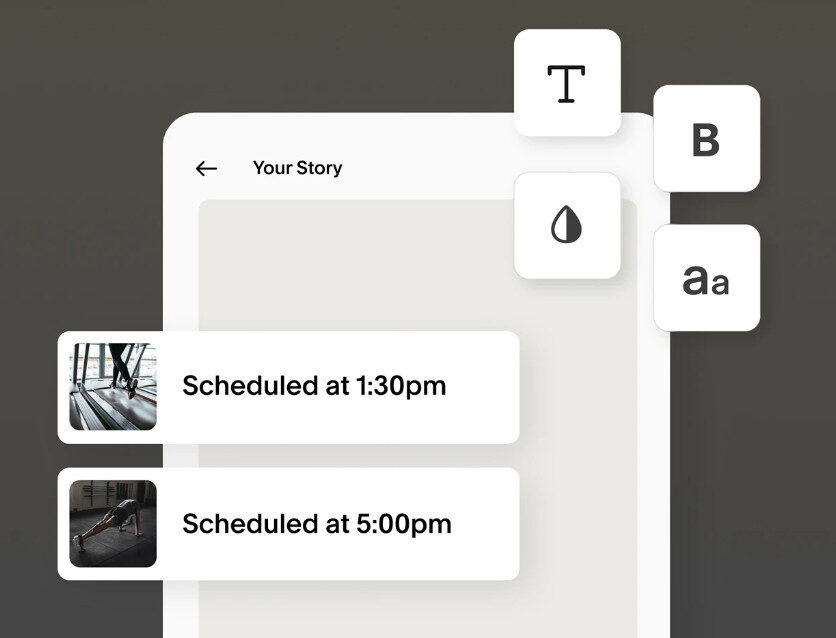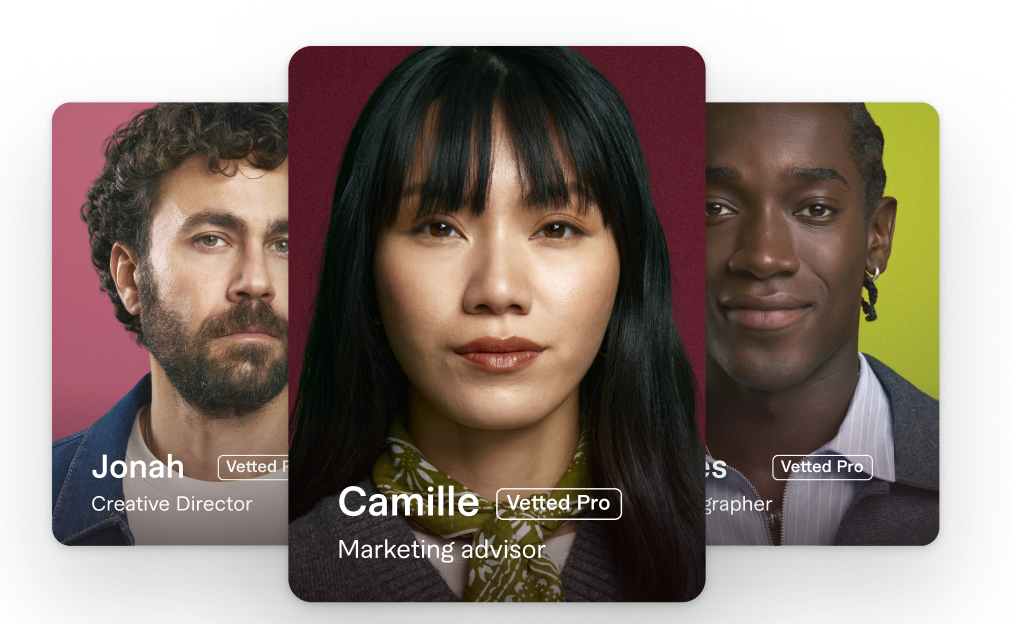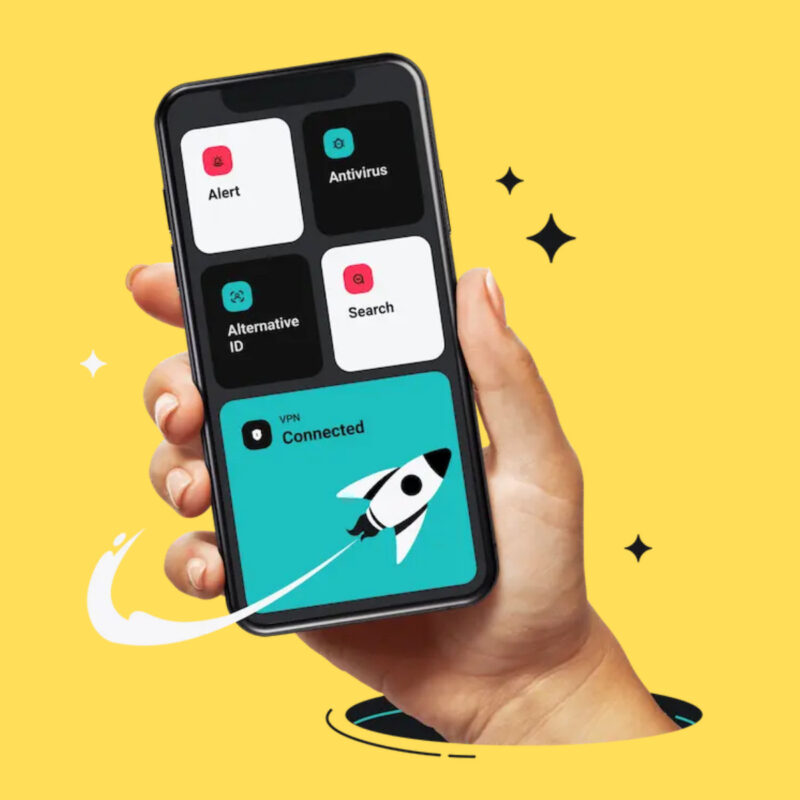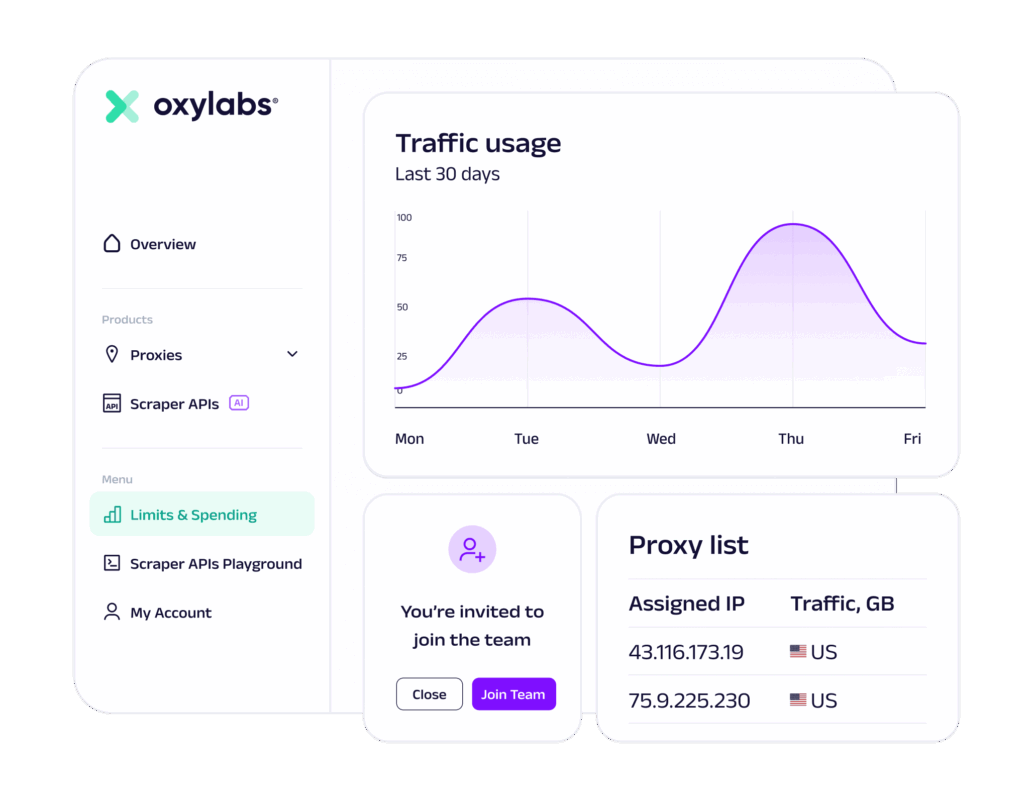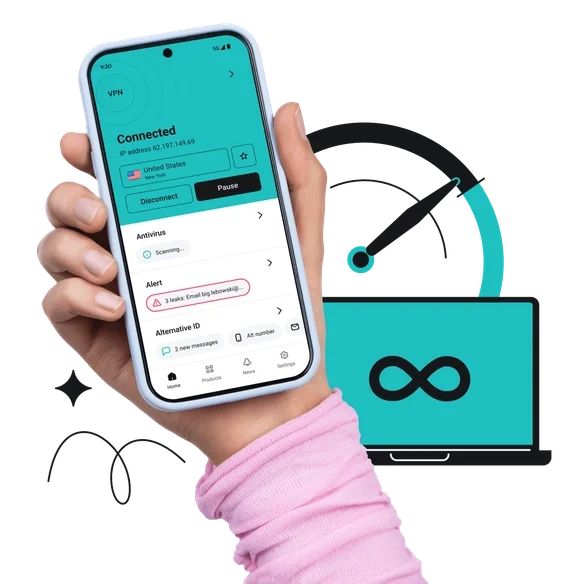Microsoft’s Xbox is now in its third-generation, with the Xbox One X. But how does the original Xbox One compare to the newer Xbox One S? Find out below
Xbox One vs Xbox One S Specs List
Quick Verdict: Xbox One S Wins – And This is Why…
- Smaller, More Compact Design
- Can Upscale Games To 4K
- HDR Gaming
- 1TB of Storage
- Doubles As Dedicated UHD Player
- Will Run Netflix & Amazon In 4K
The Xbox One S is newer than the Xbox One and for this reason, it features more up-to-date features and specs. The most important one is its 4K abilities; it will play 4K via Amazon and Netflix, for instance, and it can also upscale games to 4K as well.
✅Pro Shopping Tip?
The Xbox One S is now super-cheap and, for the right type of person, is a great console – even in 2023
Another bonus? The Xbox One S is also a dedicated UHD player, meaning it can play Blu-Ray disks. And for the price, it is definitely one of the most versatile, useful dedicated UHD players on the market right now.
Microsoft also has big plans for Xbox inside Windows 11 too.
On top of this, the Xbox One S also supports HDR – High Dynamic Range – which massively improves the look and feel of games and other media on non-4K HDTVs, though you will need an HDR-reader TV.
If you have one of those, the Xbox One S is one of the best gaming consoles on the market right now for value for money, as it is significantly cheaper than both the PS4 Pro and Xbox One X.
Still, if you want the best possible gaming experiences, you’re going to have to go with the Xbox One X (check out the latest offers) – it is leagues ahead of the Xbox One and Xbox One S. However, in 2020, Microsoft will release the Xbox Series X – and that bad boy will be able to handle 8K gaming!
Full Xbox One vs Xbox One S Comparison – Specs, Features & Performance Compared

Xbox One vs Xbox One S: Design
The most noticeable difference between the Xbox One and Xbox One S is the body. First, Microsoft had ditched the black for a beautiful white shell. But more impressive than the new color scheme is that the Xbox One S is a whopping 40% smaller than the Xbox One. But it gets better. Microsoft has managed to fit the original Xbox One’s external power brick inside the Xbox One S now, so all you have is a thin cord running from the S to your outlet—no bulky power brick to trip over anymore.
Another great design difference between the two units is the Xbox One S can also stand vertically now. This allows it to take up a smaller surface area next to your TV. The S also gets rid of the prior version’s slits in favor of dozens of holes that allow for cooling the insides.
Xbox One vs Xbox One S: Features

The Xbox One S has several additional features the original Xbox One doesn’t have. For starters, it supports 4K ULTRA HD and 4K BLU-RAY video playback. This means you’ll be able to play 4K Blu-rays and stream 4K content from Netflix and Amazon on the Xbox One S. There are a few caveats with this 4K support. The S does not support 4K games and, of course, you’ll need a 4K tv to see the video boost. While the original Xbox One offered a Blu-ray player, it did not support 4K discs.
One of the major differences between the Xbox One and Xbox One S is 4K content and, more importantly, the 4K upscaling of games, as well as HDR-support for compatible TVs. These attributes alone make the Xbox One S a very compelling upgrade, especially if you’ve recently (or are thinking of) investing in a 4K TV.
Now, upscaling, traditionally, has always been frowned upon in the gaming world but Microsoft has a super clever solution for upscaling games to 4K and the results are, well… pretty damn stunning, as noted by Forbes.
“The remarkable quality of the Xbox One S’s 4K game upscaling stands out extremely clearly even against the excellent upscaling built into a very high-end 4K TV like Samsung’s UN65JS9500. If you’ve got a relatively cheap 4K TV the picture quality difference delivered by the Xbox One S’s superior upscaling will be even more pronounced.”
It added: “The recent arrival of high dynamic range technology has made the console source/screen capability divide look even wider. The Xbox One S, though, finally puts the source/screen disconnect to bed. It’s got 4K and HDR streaming courtesy of Netflix and, soon, Amazon. It’s got a built-in Ultra HD Blu-ray player capable of piping the most pristine 4K HDR pictures currently available into the very latest and most powerful TVs. And last but not least, as we’ve seen it’s capable of both upscaling all Xbox One games to 4K and outputting some titles in native HDR.”
One feature the Xbox One S removes is a dedicated Kinect port. So if you have a Kinect, you’ll need a USB adaptor to use it with the S. What the Xbox One S gains are an IR blaster, so you can switch between all your AV peripherals with one remote.
Xbox One vs Xbox One S: Controller

The Xbox One S also gets a new controller that has a new textured grip on the underside of the surface so it’s harder for it to “slip” from your hands and crash into your TV when you lose an Overwatch match. The new controller also works with Windows 10 PCs, phones, and tablets via Bluetooth and has twice the range of the old controller.
Xbox One vs Xbox One S: Performance

With full support for HDR and 4K upscaling, the Xbox One S wipes the floor with the original Xbox One. It offers better gameplay visuals, providing you have an HDR-ready TV, and it can even upscale to 4K if needs be.
Inside, you also have advanced audio that uses Dolby’s Atmos and DTS:X audio for truly immersive gaming experiences. But the Xbox One S is also a very competent media player too; it can handle 4K output for Netflix and Amazon Prime and it even doubles as a UHD Blu-Ray player.
Add in the list of amazing Xbox gaming titles you can play on it, and you’re looking at one of the best value gaming consoles around. Period. Sure, the Xbox One X is massively powerful and does native 4K gaming, but it is A LOT more expensive.
For value for money and non-4K gamers, the Xbox One S still offers exceptional value for money and should not be overlooked.
Xbox One vs Xbox One S: Price and Verdict

You can pick up the Xbox One S from around $299 via Amazon, and for that money, you are getting A LOT of console. Remember: it can upscale games to 4K, play Netflix, and Amazon Prime Video in 4K, and it also doubles as one of the best-dedicated UHD players on the market right now.
You have full HDR-support for gaming, which is a huge addition that makes a massive difference to the overall quality of your gaming experiences. With respect to audio, it’s kitted out with the best tech in the business for truly immersive experiences.
The design, finish, build materials, and selection of games is also stunning. But the Xbox One S isn’t just a gaming machine; it is a central media center for your home. It does everything from 4K Netflix to file management for all your downloaded films and TV Shows.
And for less than $300, that is truly exceptional value for money…
And remember: you can save a bunch of cash by picking up a refurbished unit direct from Microsoft.