Which MacBooks have ProMotion displays? Here’s a handy guide to all the MacBooks that currently come with ProMotion displays…
TL;DR: MacBooks with ProMotion Display 🌟🖥️
As with most things Apple-related, if you want the good stuff you’re going to have to pay for it. Here’s all the MacBooks in Apple’s current line-up that come with ProMotion screens.
- Models: 14-inch and 16-inch MacBook Pro with Apple Silicon 🍏
- Launch: October 2021 & January 2023 📆
- Display: Liquid Retina XDR with ProMotion (up to 120Hz) 📺
- Key Features:
- Super smooth scrolling & animations 🚀
- Perfect for creatives, gamers, and high-demand users 🎨🕹️
- Brighter, more vibrant colors with XDR technology 🌈👁️
Apple’s ProMotion technology started life on its iPad Pro back in 2017. Apple described the iPad Pro’s display as the best screen ever fitted to a mobile device. But Apple was late bringing its ProMotion display tech to iPhone – it didn’t happen until the release of the iPhone 13 Pro in 2021.
ProMotion is Apple’s take on high-refresh rate screens. At the moment, high refresh rates of 120Hz are the best you can get on phones, iPads, and MacBooks. Apple’s ProMotion display is a 120Hz panel that is great for media and gaming. ProMotion is available on iPhones and iPad and now MacBooks too.
Which MacBooks Have ProMotion Displays?
As of right now, only two of Apple’s MacBook models come with ProMotion displays. The company’s latest 14 and 16-inch MacBook Pro models come with ProMotion displays and Apple’s latest M1 Pro and M1 Max CPU respectively.

Both are touted by Apple as the best Mac displays ever fitted to a MacBook. Hence its inclusion on Apple’s MacBook Pro models and not the Air. Apple knows that higher refresh rates are favored by those that create on MacBooks, so this is why ProMotion is currently an exclusive Pro feature on its MacBooks, iPad, and iPhone.
This means, if you want a MacBook with a ProMotion display, you’re limited to Apple’s MacBook Pro – either the 14 or 16in models. However, Apple is set to launch a bunch of new Mac products in 2022, including the new 24in iMac, and a few additional MacBooks. Again, the Pro models will likely get ProMotion, while the cheaper MacBooks will not.
What is ProMotion Anyway?
ProMotion is all about increasing the refresh rate of the display. Not so long ago, the standard refresh rate for phones and laptops, as well as tablets and other hybrid devices, was 60Hz. But around 2019/20, plenty of Android phone makers began outfitting their phones with 120Hz panels to make them better gaming and media consumption machines.
“The stunning, redesigned Retina display in iPad Pro features ProMotion, a new technology that delivers refresh rates of up to 120Hz for fluid scrolling, greater responsiveness and smoother motion content.
With ProMotion, Apple Pencil is even more responsive with an industry-best, 20-millisecond latency for even more fluid and natural drawing. ProMotion also improves display quality and reduces power consumption by automatically adjusting the display refresh rate to match the movement of the content”.Apple
The difference between 60Hz and 120Hz is quite significant; it is double the refresh rate, and this translates into smoother scrolling, better visuals and transitions in games, and a more seamless media-viewing experience. This is why 120Hz is now actively being pushed by ALL major tech brands inside their products. It just makes everything look a lot better, smoother, and more luxurious.
Apple switched the iPad Pro over to 120Hz in 2017. But, as we noted earlier, it took several years for the technology to make its way to iPhone and the company’s MacBook computers. And Apple’s ProMotion technology, which tops out at 120Hz, is fully adaptive – this is what makes it so special. Adaptive means it can change depending on what you’re doing.
ProMotion technology also comes to the Mac on this new display, featuring an adaptive refresh rate up to 120Hz. ProMotion automatically varies the refresh rate to match the motion of a user’s onscreen content to help preserve battery life, and makes tasks more fluid and even more responsive. Video editors can also lock in a refresh rate that is optimal for their footage. The combination of the outstanding XDR performance and super-fluid ProMotion technology make this the world’s best notebook display.
Apple
For instance, with ProMotion, you will only get 120Hz refresh rates when it is appropriate. If you’re watching a YouTube video that doesn’t require or use 120Hz refresh rates, ProMotion will know this is and dial back the refresh rate (it bottoms out at 24Hz), saving you battery life in the process. And ProMotion is doing this ALL the time without you having to do a thing.
Do You Need A 120Hz ProMotion Display?
The idea of running a 120Hz ProMotion display on your MacBook is very tantalizing, especially if you use it to create video or photography content. Gaming is also a big draw for ProMotion too. But do you really need it or is it surplus to requirement?
I really like 120Hz displays; they look better, they run smoother, and everything just looks and feels better. In this respect, after owning a few 120Hz phones, I don’t think I’d like to go back – I can notice the difference between 60Hz and 120Hz. It is so very, very palpable when it is no longer there.
There’s a common saying online that once you go 120Hz, you don’t go back. And this saying is a saying for good reason too. The difference between a 60Hz display and a 120Hz display is like night and day, and once your eyes adjust to higher refresh rates, going back to lower ones is a painful process. It just feels regressive, uglier.
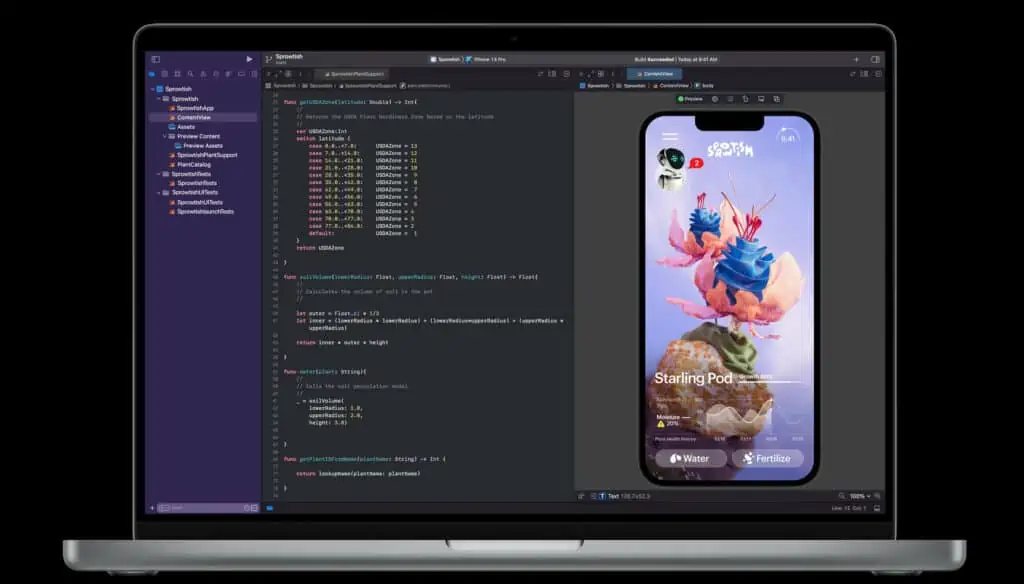
With MacBooks, I’d argue that is it well worth getting one of Apple’s MacBook Pro machines with 120Hz ProMotion displays. The main reason would be that the laptop will last you for many, many years to come.
MacBooks – like iMacs – last for an eternity, so while you will pay more for one, it will last leagues longer than a similarly priced Windows laptop.
If you’re going to be working on your MacBook a lot, getting the best possible screen is always advantageous. It makes long working stints and sessions more comfortable and engaging. I ran an iMac for the best part of 10 years and then updated to an Apple Studio with Apple’s insanely expensive Studio Display (it costy $2000, and you can read about my thoughts on it here).
Having said that, there are also plenty of solid arguments for buying an older, refurbished MacBook over a brand new one. The main one is that you will pay considerably less for it and still get a very solid computer that will last for the best part of a decade.
And $600 for a refurbished MacBook Pro is a lot better than $1500 for a new one, even if the older model lacks Apple’s M1 Pro CPU and ProMotion display.
As always, it depends on what you want and need from your MacBook. As someone that has used Macs for years, I have no problem buying a new one because I know they last for the long haul. Yes, it is a massive expensive upfront, but the machine – if you’re using it for work – pays for itself in a matter of months. And Apple has a great finance program too, so you can spread the cost over 12 or 24 months.
Why advice? If you’re due a new MacBook and you want to upgrade, go with a 120Hz ProMotion MacBook Pro. They’re killer machines and you’ll be good to go (laptop-wise) until the late-2020s. Maybe even later. You cannot say the same thing about most tech products, so this is why I have no problems recommending MacBooks to everyone that asks me what computer they should get.
Once you go Mac, you don’t go back.


