Apple now makes quite a few Macs and they all run variations of its custom silicon – AKA its M series chip. But which Mac should you buy? Let’s take a look at all of Apple’s new Macs to find out…
Ever since Apple unleashed its own custom silicon for its Mac line of products, the company has been updating and tweaking its lineup of computers at a faster pace than usual, introducing new sizes, new chip variations, and new models like the new iMac, Apple Mac Studio and the revamped Mac mini.
On the surface, everything looks to be fairly simple. You have desktops, with the Mac Studio, Mac mini, and iMac, and laptops, with the MacBook Pro and MacBook Air. But once you start to dig a little deeper, things start to get pretty confusing – and it is mostly down to Apple’s M chip and its myriad variations.
First, let’s look at all the current M series chip variations. After this, we’ll look at Apple’s current line-up of Mac computers, and after that, we’ll then delve into which Mac is best for certain types of users. By the end, you should have a broader understanding of how Apple’s Mac lineup in 2022 and beyond works and which machine is best for your own personal needs.
Apple’s M Series Chips – A Complete List (2020 – 2022)
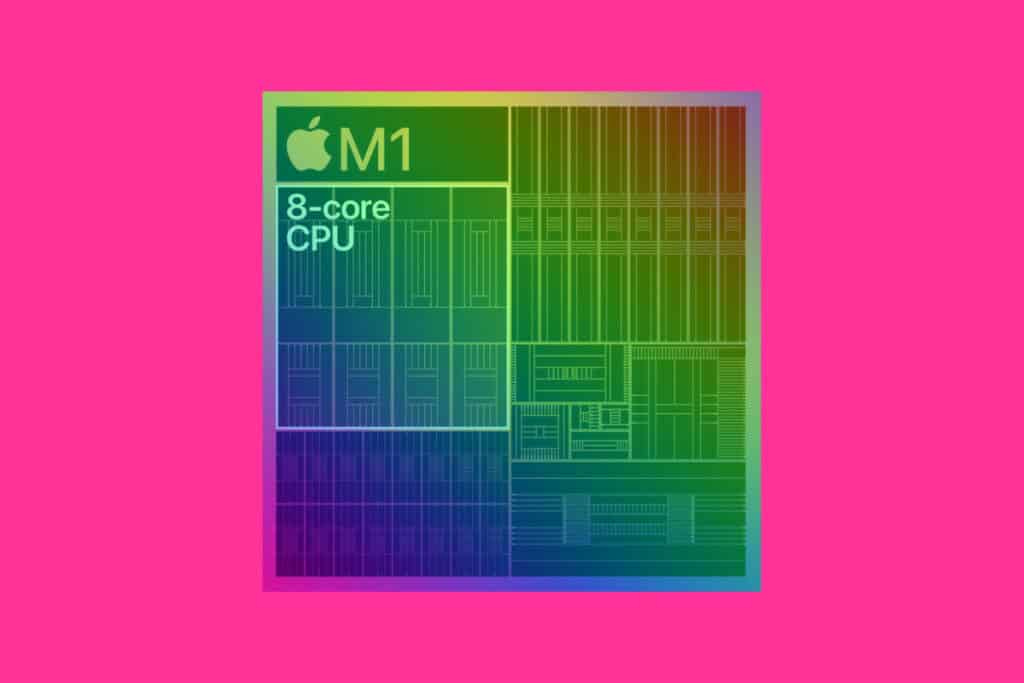
M1
Apple’s M1 chip was its first ever custom silicon for Mac. Released in 2022, the M1 chip is based on TSMC’s 5nm process and features 4 performance cores and 4 efficiency cores, for a total of 8 CPU cores. The M1 also has 8 GPU cores. You’ll find this chip inside the MacBook Air (M1, 2020), Mac mini (M1, 2020), MacBook Pro (13-inch, M1, 2020), iMac (24-inch, M1, 2021), iPad Pro (5th generation), and iPad Air (5th generation)
M1 Pro
The M1 Pro, released in 2021, is a more potent version of the M1 chip. It runs six to eight performance cores, two efficiency cores, 14 to 16 GPU cores, as well as 16 Neural Engine cores. It also supports up to 32 GB of unified RAM with up to 200 GB/s memory bandwidth, and it has more than double the transistors of the M1 chip. You’ll find the M1 Pro inside the 14- and 16-inch MacBook Pro
M1 Max
The M1 Max, also released in 2021, is another step up from the M1 Pro. It features eight performance cores, two efficiency cores, 24 to 32 GPU cores, and 16 Neural Engine cores. The M1 Max supports up to 64 GB of unified RAM with up to 400 GB/s of memory bandwidth. The M1 Max has 57 billion transistors, a huge increase from the M1 which has 16 billion.
You’ll find the M1 Max inside the 14- and 16-inch MacBook Pro and the Mac Studio. The M1 Max is designed for users that want plenty of performance for things like video editing and content creation. Apple says the M1 Max can handle 30 4K streams running at once without breaking a sweat.
M1 Ultra
If you thought the M1 Max sounded crazy, wait until you hear about the M1 Ultra. This chip is an absolute monster. It is essentially two M1 Max chips joined together, using Apple’s UltraFusion technology. The M1 Ultra has 114 billion transistors, 16 performance cores, 4 efficiency cores, 48 to 64 GPU cores, and 32 Neural Engine cores. It can also handle up to 128 GB of unified RAM. It is an incredibly powerful chip, way more than 99.9% of users will ever need.
You’ll find the M1 Ultra inside the Mac Studio and future Mac updates like the Mac Pro which is expected to get a release inside the next 12 months. Currently, no MacBooks – Air, Pro, or otherwise – run the M1 Ultra chip. Apple says the M1 Ultra can run up to 18 streams of 8K ProRes video playback at once. Not too shabby.
M2
Made with TSMC’s “Enhanced 5-nanometer technology”, Apple’s M2 chip is the successor model to 2020’s M1 chipset. This chip, however, is still a base model chip, it isn’t as powerful as either the M1 Pro, M1 Max, or the M1 Ultra, so if you want performance, you’re better off going with a Mac with those chips inside them, not the M2.
The M2 chip comes inside the new 13in MacBook Pro and the revamped MacBook Air. The M2 has 8 CPU cores – 4 performance and 4 efficiency – and up to 10 GPU cores. It supports up to 24GB of RAM and it can handle memory bandwidth up to 100 GB/s. Apple says the M2’s GPU performance is 35% better than its original M1 chip.
Apple Macs With M Series Chips
Apple’s range of Macs hasn’t changed that much since it switches over to its M-series chips. The only new model is the Mac Studio. You have a redesigned iMac and, of course, an updated Mac mini. As of 2022, these are all of the Macs in Apple’s current line-up that runs on M series chips.
- Mac Studio (2022)
- MacBook Pro (14-inch, 2021)
- MacBook Pro (16-inch, 2021)
- MacBook Pro (M2, 13-inch, 2022)
- iMac (24-inch, M1, 2021)
- Mac mini (M1, 2020)
- MacBook Air (M1, 2020)
- MacBook Air (M2, 2022)
- MacBook Pro (13-inch, M1, 2020)
What’s The Most Powerful Mac Right Now?
If you want the absolute best performance and the ability to essentially do anything you want – like editing 18 8K video streams at once, for instance – the Mac Studio with the M1 Ultra chip is the most powerful Mac that Apple currently makes.
That’s the good news. The bad news is it’ll cost you $3999.99 for the base model (meaning before you update the RAM and storage). A fully maxed-out Mac Studio with the top-of-the-range 20-core M1 Ultra and 8TB SSD costs £7999 which really is an incredible amount of money. Especially since you will then need to buy a monitor for it…
With MacBooks, the most potent MacBook you can buy is the MacBook Pro with M1 Max. These are the 2021 models, however, so you’ll have to go with either the 14-in or the 16-in variant. Apple’s 13in MacBook Pro runs its M2 chip, although there will almost certainly be an M2 Pro and M2 Max update during 2023. For maximum performance with a MacBook, you need to go with Apple’s 2021 MacBook Pro models.
Both the 2021 MacBook Pro models come with either the M1 Pro or M1 Max. The M1 Max chip configuration is obviously more expensive. But the M1 Pro models should be more than enough for even the most high-end, professional user. I have the M1 Pro 16in MacBook Pro and I’ve yet to see it even break a sweat after almost 12 months of usage.
Apple’s New Macs Compared – Which is Best For What?
Apple basically has a Mac for every type of user – from students to professional designers and content creators. Where you fit on that scale will depend largely on what you plan on doing with your Mac when you get it. If you edit a ton of video and do lots of photo editing, you’ll either want the Mac Studio or the 2021 MacBook Pro with M1 Pro or M1 Max.
If you’re a more casual user or you’re looking for a family computer, meaning all you’ll be doing is web browsing, using web applications, sending emails, and watching stuff on YouTube, the M1 iMac will be more than enough for you needs. Ditto the MacBook Air with M1 and the Mac mini with M1 – although with the Mac mini you will have to buy a monitor, keyboard, and mouse.

Most people – students, casual users, school kids – will be fine with Apple’s M1 and M2-powered Macs. The only time you need to think about upgrading to an M1 Pro, M1 Max, or M1 Ultra chip is if you’re doing a lot of intensive work like video editing, image editing, and content creation. These chips are designed for professional users, while the base model versions of the chip are designed for everybody else.
Take me for instance: I run a website. I write and upload content every day. I do plenty of image editing but no video editing. I went with the 2021 MacBook Pro with M1 Pro, thinking I’d need the additional power. I was so wrong.
I could have saved myself quite a bit of money and just got the standard MacBook Air with M1 or the Mac mini with M1 – it would have been more than enough for my day-to-day workflow. Apple’s M series chips, even the base model versions, are massively powerful, so do not underestimate them – 99.9% of users will be fine with either the base model M1 and M2 chip.
The only update I would recommend doing, however, is adding in more RAM and upping the storage to 1TB. This will ensure your Mac, whichever model you go for, ages better and is useable for longer. Plus, most of Apple’s newer Macs are completely hermetically sealed, so you can’t update them with third-party memory and storage anyway. For this reason, it always pays to spend a little extra on memory and storage.
And don’t forget, students can get special deals on Macs from Apple on occasion.


