Apple’s iMac systems are pricey. You’re looking at $2000/£2000+ for a basic model. But how long do iMacs actually last? Here’s what you need to know…
To answer this question properly, rather than dealing in collated factoids, let’s begin with a story…
How Long Do iMacs Actually Last? My Own Personal Experience
Back in 2014, I worked in an office in Soho, London. I used an ancient Windows PC, and it sucked. At home, or when I was on the road, I used a MacBook Air (2009) that I bought off a fellow journalist friend for about £300.
By the end of 2014, my job had changed and I found myself working from home.
My MacBook Air, now five years old, was starting to show its age. I needed a new machine. And I didn’t want a Windows PC, not because I don’t like them but because I’d just owned too many over the years and, like Android phones, they just don’t seem to last that long – a couple of years at best.
My options, therefore, were pretty simple: get a MacBook laptop or buy an iMac .
After much deliberation, I opted for the latter. The reason? I wanted something that had a large display, that would last. I also didn’t want another laptop. If I was going to work from home, I wanted to do it on a computer that sat on my desk and didn’t go anywhere else.
Mostly, though, I wanted something I wouldn’t need to worry about for years to come.
Again, this was the back-end of 2014. My home office, at this point, was in my bedroom in a small flat in London. In the end, and after checking my financials, I opted for an iMac 5K, the base (cheapest) model.
I paid it off over the next 12 months, using Apple’s 0% finance plan.
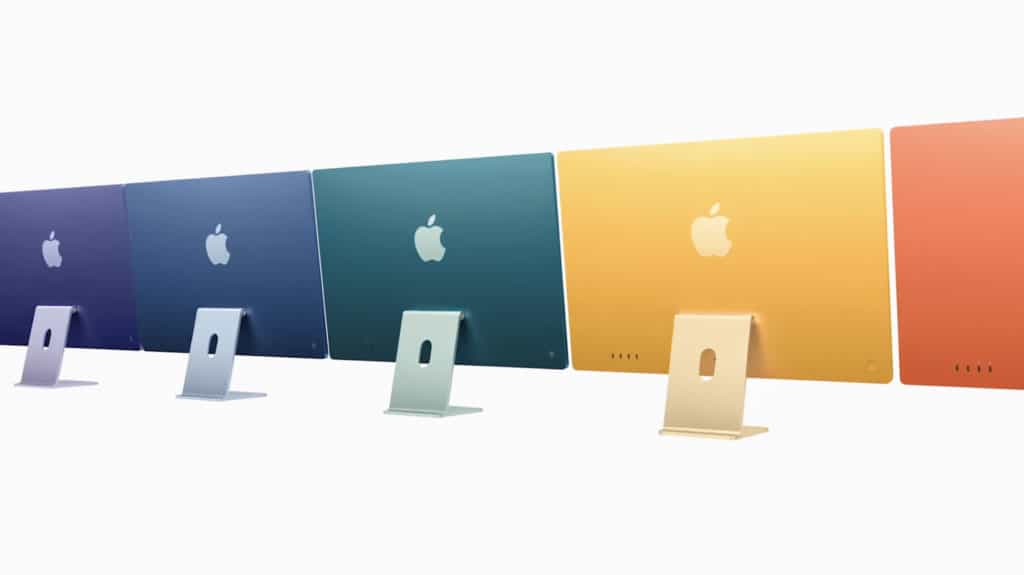
Between 2014 and 2020, I used that iMac to launch and run three separate businesses. I used it to manage them, to create content, and to oversee every aspect of each business.
This was my first experience with Apple’s iMac. From the packaging to the aesthetics of the computer itself and its keyboard and mouse, I was impressed. Yeah, it cost me a ton of money, but at least it looked like it was worth the fee.
From here on, it was plain sailing; my iMac worked great, never had any issues, and just let me get on with my work. It didn’t get viruses, it didn’t need constant updates, and the display, a beautiful, expansive 5K panel, looked otherworldly to my 2014 eyes.
And guess what? My iMac is still going strong today, six years later. I’ve updated the memory, adding in an additional 32GB of RAM. But that’s it. Other than that, the iMac has run without a hitch for almost 7 years.
That’s my experience with iMacs. It is also the main reason why, when the time comes to update my long-standing iMac, I will almost certainly be getting another iMac, one that’ll see me well into my 40s…
What’s The Average Lifespan of An iMac?
Don’t just take my word for it though. As noted above, I did plenty of research before putting this post together, and the general consensus seems to be that an iMac will last anywhere from six to ten years, depending on usage.
- “iMacs can normally run perfectly for 4-5 years without any problem. But with proper care and maintenance, your iMac can run for 7-8 years as well.” – Mac Rental Company
- “Well, mine is 9 years old and still as fast as it ever was. My son has a ten-year-old model that’s going strong as well.” – Mac Forums User
- “I have 2: one is from 2007 that my wife uses (my old one) and the one I use every day is Mid-2011 and no problems. I had 3 of the original iMacs (various models) and one eMac. They were all still working when I sold them.” – Mac User Forum
- “We own a MacBook Pro and an iMac bought in late 2009 and early 2010 respectively. As others have indicated about their machines, ours are used every day and left on from morning to night (or, in the case of the MacBook Pro, rarely turned off), they are still going strong. Both continue to run well and regularly update to the latest versions of OSX and the various applications used without ill effect.” – Mac User Forum Member
My iMac is still going strong too. And that means I’ve been using this machine, every day, all day long, from 2014 until nearly 2021. I think I will get an upgrade in early 2021, but I want to first see what Apple’s first Apple Silicon iMac will be like – word on the street suggests it might be cheaper.
I don’t NEED to upgrade my iMac, however. I think it has got another few good years left in the tank. Even when I do refresh my iMac, this iMac will live on in my household; my wife will probably get it, then maybe our son once he’s old enough.
So to answer the question: how long do iMacs last? I’d say around 8-10 years is a good, conservative estimate. And I’m not alone in this analysis either – the above testimonials show the exact same thing: iMacs can and do last for up to 10 years.
As I was doing my due diligence for this post, I saw plenty of people and sources claiming similar numbers. Most tend to agree that an iMac will last a year anywhere from six to eight years. Good years too, not a few good years, then the problems start either. iMac performance is renowned for being consistent over the long-term. In order to extract the most, though, you’ll want to go with the higher-spec models.
I went with the cheapest possible option and I had to upgrade the memory after a couple of years. It didn’t cost much, though; it was cheaper than buying a higher RAM model, so perhaps this is the way to do it – buy cheap, then update the RAM when you need to. Why pay more for a machine when upgrading it is cheaper?
Ten years seems like the optimal length of time you can expect to get from your iMac. Some reported six to eight. Either way, you’re going to get your money’s worth.
What You Do With Your iMac Matters
How you use your iMac will have a huge effect on how long you can run it for. Casual users will get more mileage from their iMac than a professional video editor. In the latter case, you might need to update every couple of years.
For basic users (myself included), the base spec of an iMac will be enough to see you through a half-decade of work. And that’s 90% of users, I imagine.
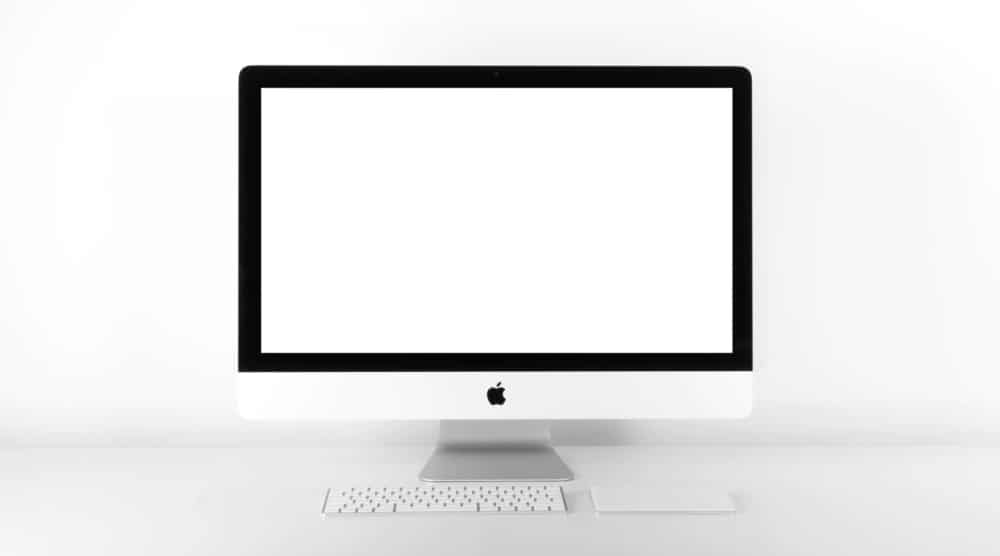
Only the most hardcore of users will need to update every couple of years. But even then, it won’t be essential. When you’re chasing speed, the slightest bump in spec makes all the difference. This is where things get different; if you’re a video editor, you need access to the latest spec and CPU technology to work efficiently. This is when upgrade frequency increases. For average users, however, this is not a problem.
In a business context, speed matters. Efficiency is king. You want to do more in less time. Faster machines make this possible. And that is why enterprise users refresh more often than consumers like you and me.
iMacs (Unlike PCs) Hold Their Value – And This is Important Too
Apple’s iMacs, pound for pound, are significantly more expensive than comparable Windows PCs. Everybody knows this. Most people think this is just an Apple Tax. But the reasons are more complex than that – it’s not just about Apple applying an arbitrary fee for its magical unicorn dust.
Sure, you can buy a “more powerful” Windows PCs. But in my experience, a comparable Windows machine will not last or function as well as an iMac over the course of 8-10 years. And if longevity is important to you, a Mac is essentially unbeatable in this context.
I’ve owned multiple Windows PCs and laptops. None have lasted much longer than three years. The upshot with Windows PCs is that you can upgrade nearly every component inside it. But this is fiddly and not something I like doing.
Case in point: I have a Huawei Windows 10 laptop. It has killer specs, a great CPU, and plenty of memory. I’ve had it for three years and it is now becoming extremely problematic – it’s slow, it takes ages to load applications, and it is becoming increasingly slower at booting up.

The battery is also shot. And it’s less than three years old. Conversely, I have a MacBook Pro from the same year and it works as good as new. The battery life is still around 80% efficient and the overall performance is as good as it was when I first unboxed it.
And then you come to resale value, a place where Apple’s iMacs (and its MacBooks) are basically unbeatable. If you buy an iMac now and then, two years later, decide to sell it, you’ll probably get around 70% of the value you paid for it.
With a PC, you’re looking at 20-30% tops. Macs (especially iMacs) hold their value. This is mainly down to different refresh cycles; Apple makes and releases fewer products than Microsoft’s Windows partners, but also because of the design and overall performance of MacBooks and iMacs in general.
You also have plenty of cheaper ways to buy iMacs too. For instance, you can pick up refurbished iMacs and MacBooks online. This method of buying an iMac or a MacBook can save you quite a bit of money – anywhere from 30-40% compared to buying one brand new.
Given the choice, I’d much rather buy a refurbished iMac or MacBook that is a couple of years old than a brand new Windows 10 PC or laptop. Why? Mostly because I’m not a tinkerer; I just want a computer that works and does not require anything from me. But mostly because I know when I buy Apple I will get years and years of usage from the product.
The same cannot be said for Windows. Not unless you’re willing to build and constantly update/upgrade your rig. And, as noted throughout this post, I have zero interest in doing that.

