M1 Macs can run Intel apps, but it’s best to use the M1 version of the app.
You’re probably wondering if your new M1 Mac is running Intel apps. Or maybe you’re wondering how an M1 app differs from an Intel app? Or just maybe you’re wondering why any of it matters.
Well, you’ve come to the right place! We’re going to answer all your questions about M1 Macs and apps and how Intel relates to all of this.
No point in delaying further – let’s jump right in!
What Is An M1 Mac?
An M1 Mac is an Apple computer with an M1 chip inside. Beginning in 2020, Apple began transitioning all the processors – also known as CPUs, chips, or just “silicon” – inside the Mac from Intel-made chips to Apple’s own custom-made chips, which are known as “Apple Silicon” or the M-series chip.
The first Apple-made chip is designated the M1. So an “M1” Mac is simple an Apple computer with Apple Silicon for the CPU – and the first Apple Silicon, chip, the M1. The 2021 iMac, seen below, in an M1 Mac.

But Apple won’t be on the M1 forever. It’s rumored newer Macs set to release in 2021 will include a new custom Apple silicon chip called the M1X. This chip would be a more advanced version of the M1 chip and is likely geared towards Apple’s pro machines.
And then as the years continue, Apple will introduce more M-series chips, such as the M2, M3, M4, etc.
What Is An Intel Mac?
Apple currently sells Macs with two types of chips: the M-series chip, made by Apple itself, and Intel chips.
Apple has used Intel chips – that is those made by chipmaking giant Intel – for over 15 years now. And Intel has served Apple well in that time. Intel brought huge performance gains to the Mac beginning in 2006 and it’s what allowed Windows to run natively on Apple hardware via the Bootcamp system.
But the problem with Intel chips came when Intel’s product pipeline (new chip development) couldn’t keep up with Apple’s demands. Intel chips often become delayed, which means Apple has to delay updating their Mac hardware.
Partly to get around this problem, Apple decided that if it could already make killer chips (this is the A-series chip found in the iPhone) for its mobile devices, surely it could make killer chips for its Macs. Thus the M-series chip was born.
Is an M1 Mac Better Than An Intel Mac
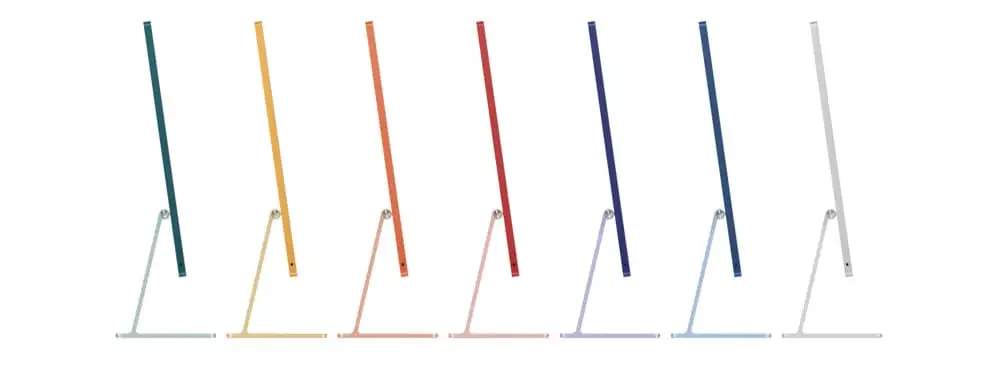
Yes. Without a doubt. Apple’s M1 chips – which is an entry-level chip – outperforms most Intel chips. M1 chips are faster, require less energy (thus preserving battery life), and are all-around more powerful than most of the Intel chips found in Macs.
How Is An M1 App Different Than An Intel App?
And now we come to the software implications. Many apps run 2-3x faster on an M1 Mac than an Intel Mac. However, this is only true if the app has been coded to take advantage of the M1 chip.
If an app is still only coded for Intel chips, the M1 Mac needs to run the Intel app through an emulating layer in order to run it on the Mac. Because of this emulation, the Intel app can often take 10 seconds or more to open.
In other words, Intel Mac apps running on M1 Macs are slower than Intel Mac apps running on Intel Macs.
What Are The Benefits To An M1 App?
Speed, performance, battery drain improvements, latch time improvements. You name it. If an app is coded to run natively on an M1 chip, the app is much better than running an Intel-only version of itself on the M1 chip.
How Can I Check To See If My Apps Are M1 Or Intel?

Since Apple announced the M1 chip in 2020, many major developers have already ported their Intel apps to run natively on M1 Macs. Matter of fact, if the developer has done this, Intel Mac owners and M1 Mac owners can download the same version of the app, and depending on which Mac you have, the version of the app will run on the Mac that has the chip to match it.
In other words, if a developer has done their work right, you don’t have to download the “M1 app” or “Intel app”. You just need to download the app and it will know which version of the code to run based on the Mac it is installed on.
But what if you’re wondering if the apps you’re using on an M1 Mac are written to take advantage of the M1 chip? Thankfully, Apple made checking that easy. Just do the following.
- On your Mac, click the Apple menu in the menu bar in the Finder.
- Click About This Mac.
- Click System Report.
- In the System Information window that appears, click “Applications” under the Software header.
You’ll now see a list of all the apps on your Mac. Now check under the “Kind” column. Here is where apps are classified based on how they are coded. You should see three main categories:
- Apple Silicon: this means the app in question will ONLY run on Mac with M-series chips.
- Intel: this means the app in question is written for Intel chips, but will still run on M-series Macs via a built-in emulator.
- Universal: this means the app in question is written for both Intel Macs and M-series Macs. Apps that are universal will run natively at full performance on a Mac no matter if its an Intel or M-series one.
And check out The 5 Best Note-taking Apps For Your Mac!

