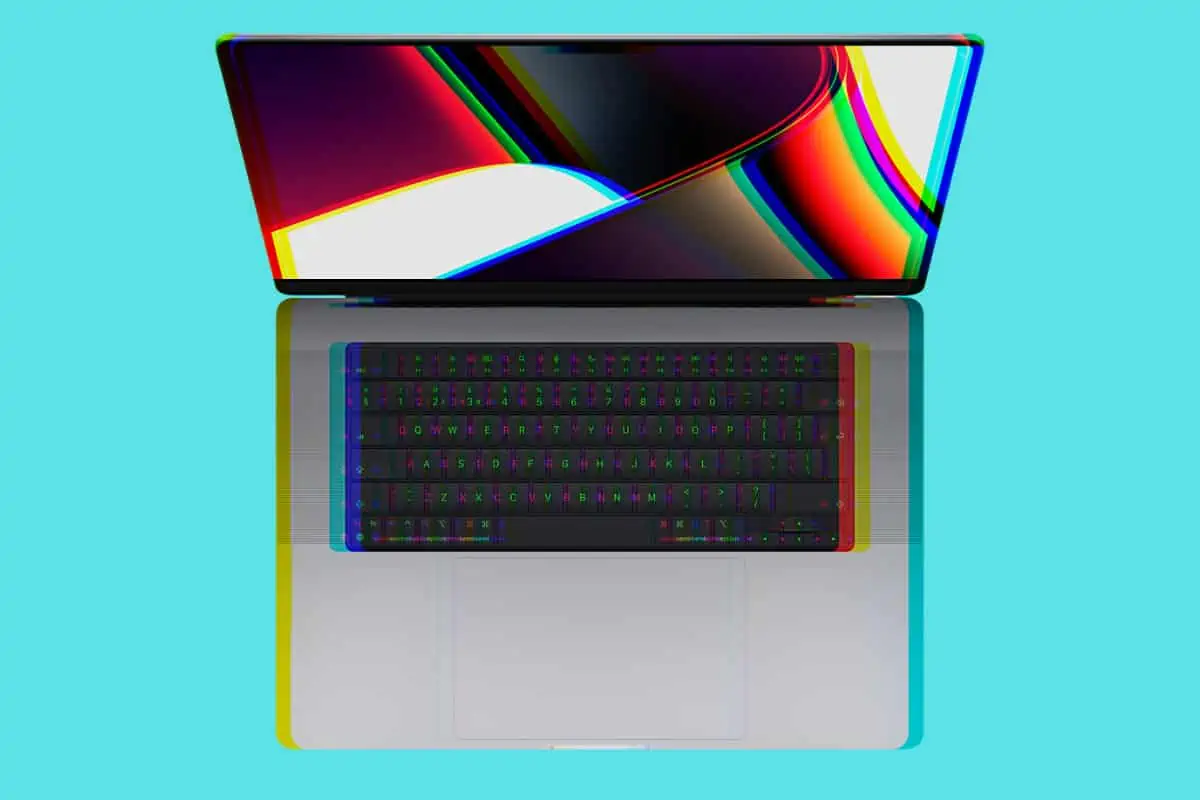If you’re looking to buy a new Mac, how much storage do you need – 256GbB, 512GB, or 1TB? Let’s investigate…
If you’re looking at getting one of Apple’s new MacBooks – or its Mac mini and/or the Mac Studio – there are a couple of things you DO NOT need to worry about. The first is performance; Apple’s custom silicon, AKA its M1 and M2 chipsets, are monumentally powerful – even the cheaper base models.
The second is overall features, usability, and software. Apple’s new Macs – this includes everything from its MacBooks to the Mac mini – run amazing software and come packed with all the connectivity and productivity features you’ll ever need, thanks to macOS Ventura and Apple’s brilliant hardware. Basically, there has never been a better time to buy a Mac.
The only thing any user needs to really worry about before buying a new Mac is how much storage they get on their machine. Apple offers a range of storage options for its Macs. Most start with 256GB SSD and top out at 1TB but the Mac Studio and MacBook Pro, for instance, can be upgraded to 8TB – although most people will NEVER need that much.
Here are all the storage options for Apple’s MacBook Pro, Mac mini, and Mac Studio:
MacBook Pro Storage Options
- 256GB
- 512GB
- 1TB
- 2TB
- 4TB
- 8TB
Mac mini Storage Options
- 512GB
- 1TB
- 2TB
Mac Studio Storage Options
- 1TB
- 2TB
- 4TB
- 8TB
Apple uses SSD on its Macs, whereby SSD stands for Solid State Drive. Annoyingly, you cannot upgrade the storage on Macs. I mean, you can but it is incredibly tricky, it voids your warranty, and there is a high probability that you will break your Mac doing it. For this reason, it is hugely important that you select the right amount of storage BEFORE you buy a Mac.
How Much Storage Do You Need On A Mac?
For 99.9% of people, choosing 1TB of storage for your Mac will be optimum. This amount of storage will allow you to run your Mac for years without ever having to worry about running out of storage. I have a 1TB iMac that I’ve been running since 2014. I use and work on it every day, and it still has around 350GB of storage left – after eight years!
If you plan on using your new Mac for more than five years, you will need to get it with 1TB of storage. If you’re a professional user and you do lots of video editing, going with either 2TB or 4TB is advisable – 4K video takes up A LOT of room. Having 2TB or 4TB will ensure that you never really have to think about SSD management during the first half-decade of ownership.
Optimal Storage For The Average User?
If you’re NOT a video editor but you’re buying a Mac to work on, again, you’ll want to go with 1TB. This will be more than enough storage for 99.9% of users. It will give you the freedom to download TV shows and films, music, and photos without ever having to really worry about filling up your SSD.
The only time you’ll need more than 1TB of storage on a Mac is if you’re doing or planning on doing lots of video editing. Apple has the higher storage options in place for its professional users – video editors, people that run YouTube channels for a living, game designers, and app developers. If you’re not one of these people, and the majority of your workflow is document-based, 1TB is all the storage you’re ever going to need.
You could go with 2TB, or course. More is better, right? In a way, it is but increasing your Mac’s storage to 2TB would cost you quite a bit of additional money and I’d argue it would not be money well spent – not unless you KNEW you were going to be changing the way you use your Mac at some point during ownership – like, if you are planning on starting a YouTube channel, for instance, at some point in the next couple of years.
Optimal Storage For Pro Users
If you’re buying a Mac to use as a professional workstation and you work with video – either creation and editing or you deal with a lot of large, raw file formats – you will almost certainly be better off with either a 2TB or 4TB Mac. Why? 4K video and 8K video take up A LOT of room, so if you want to store all your content natively on your Mac for optimal editing, higher storage amounts are a must.
This is why Apple includes options for 4TB and 8TB SSDs in its Mac lineup; it knows that certain users, those dealing with lots of 4K and 8K video content, require ungodly amounts of native storage. Now, these types of users are rare compared to standard, everyday users like you and me, but they do exist, so Apple has options designed specifically for them.
If you do not edit video or work with huge, graphically intense files on a regular basis anything over 1TB is just going to be overkill. Standard documents like PDFs, Excel sheets, and Pages documents, even pictures and movie downloads, and music, don’t take up much room on your SSD, so most users – like over 95% of users – will be more than fine with 1TB of storage on their Mac.
How Much Does Extra Storage Cost on Macs?
Apple’s Macs come with different amounts of base storage, so the best way to demonstrate how much storage upgrades cost on each model is to break it down by model. Here goes…
MacBook Pro – Comes With 1TB as Standard
- 2TB – £400/$400
- 4TB – £1000/$1000
- 8TB – £2200/$2200
Mac mini – Comes With 256GB as Standard
- 512GB – £200/$200
- 1TB – £400/$400
- 2TB – £800/$800
Mac Studio – Comes With 512GB as Standard
- 1TB – £200/$200
- 2TB – £600/$600
- 4TB – £1200/$1200
- 8TB – £2400/$2400
Wrapping Up…
We’ve pretty much covered everything you need to know about storage on Macs and which is optimal for most users. My advice, providing you know what type of Mac you want, would be to ALWAYS upgrade it to 1TB of storage. Most users do not need to upgrade the CPU or the RAM either, unless you plan on doing graphically intense stuff with your Mac, like running FinalCut Pro or other video-editing software.

This means, in nearly all cases, the only upgrade you need to bother with when buying a new Mac is storage. Upgrade it to 1TB. If you go with a MacBook Pro and it comes with 1TB as standard, congrats, you don’t need to update anything else – unless you think you’ll require more RAM or a more potent M series chipset.
Speaking of Apple’s M-Series chip, make sure you check out our guide to ALL of Apple’s M1 and M2 chipsets. We cover how they’re different, why you might want to upgrade to the M1 Max or M1 Pro, and why, for most people, the standard M1, and M2 chipsets should provide more than enough processing power for your day-to-day needs.