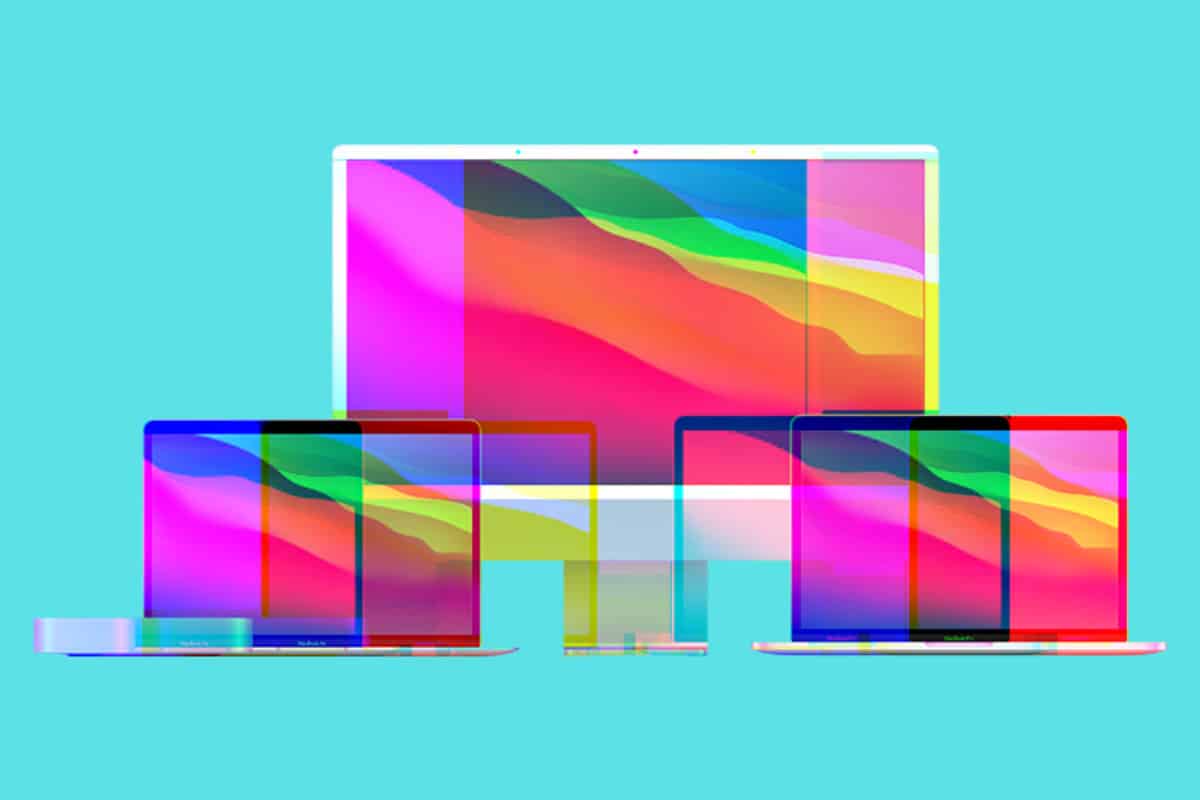Apple’s M1 chip comes in a range of flavors designed for different types of users. You have an option for consumers and a few for professional users. Here’s how they all compare…
When Apple confirmed it was ditching Intel and would start making its own, custom chipsets, the industry gasped. Apple had shown it had plenty of pedigree in this field, its A-series iPhone chips are phenomenal, for instance, but taking on giants like Intel and AMD was another thing entirely. People were dubious.
But, as usual, people were wrong. Apple’s first-generation M1 chipset exceeded all expectations, ushering in a new era of performance and battery life aboard its first M1-powered MacBooks and iMac machines. It also gave Apple’s criminally under-appreciated Mac mini a completely new lease of life. And the M1 also went on to power Apple’s latest Mac, the Mac Studio.
Since the release of the first M1-powered Macs, Apple has updated its M1 chip significantly, adding alternate versions in the form of the M1 Pro, M1 Max, and the M1 Ultra. But what is the difference between Apple’s M1 chipsets? And, more importantly, which is the best M1 chip for your needs? Let’s find out, shall we?
Apple M1 Chip Comparison
| Specs | M1 | M1 Pro | M1 Max | M1 Ultra |
|---|---|---|---|---|
| CPU Cores (Total) | 8 | 8 or 10 | 10 | 20 |
| CPU Performance Cores | 4 | 6 or 8 | 8 | 16 |
| CPU Efficiency Cores | 4 | 2 | 2 | 4 |
| GPU Cores | 7 or 8 | 14 or 16 | 24 or 32 | 48 or 64 |
| Neural Engine Cores | 16 | 16 | 16 | 32 |
| Transistors | 16 billion | 33.7 billion | 57 billion | 114 billion |
| Foundry process | 5nm | 5nm | 5nm | 5nm |
| Unified Memory Capacities | 8GB, 16GB | 16GB, 32GB | 32GB, 64GB | 64GB, 128GB |
| Memory Bandwidth | 68.25GB/s | 200GB/s | 400GB/s | 800GB/s |
| Media Engine | N/A | Video decode engine, Video encode engine ProRes encode and decode engine | Video decode engine, 2 Video encode engines 2 ProRes encode and decode engines | Video decode engine, 4 Video encode engines 4 ProRes encode and decode engines |
M1 vs. M1 Pro vs. M1 Max vs. M1 Ultra
We’ve looked at the gross specs and makeup of all of Apple’s current M1 chips in the table above. But specs and hardware can be misleading – or confusing. In order to better understand the differences and nuances involved in Apple’s current M1 chip line-up, let’s now take a look at each M1 chip individually.
Apple M1 Chip
Apple’s standard M1 chip is its consumer-facing chipset, the one that is designed for use by everyday people that do simple things with their computers – stuff like browsing the web, creating documents, and running things like spreadsheets. It runs a total of 8 CPU cores and either 7 or 8 GPU cores and is built on TSMC’s 5nm process.
The M1 is a very potent chipset, though, so you’ll have no worries with respect to overall performance and power. But you have to keep in mind that it is NOT designed for high-end, professional users. If you do the majority of your work online, in your web browser, and only really require productivity apps like Teams and Google Workspace, the M1 chip will be perfectly suited to your needs.
Where it differs from Apple’s more powerful M1 chips is in its unified memory capabilities (RAM). The standard M1 chip comes with either 8GB or 16GB of RAM and has a smaller memory bandwidth (68.25GB/s) than Apple’s more expensive M1 chips. It also lacks Apple’s Media Engine found on the M1 Pro, M1 Max, and M1 Ultra.
Macs With M1 Chip:
- MacBook Air
- 13-inch MacBook Pro
- Mac mini
- 24-inch iMac (2021)
Apple M1 Pro Chip
The M1 Pro chip effectively takes everything the M1 chip has and does, and ups it in every department. You have more total CPU cores (up to 10), more CPU Performance Cores (up to 8), and more GPU cores (up to 16).
The M1 Pro has 33.7 billion transistors too, up from 16 billion on the M1 chip. It also comes with more RAM – 16GB or 32GB – and has a significantly larger memory bandwidth (200GB/s versus 68.25GB/s on the M1). You also get access to Apple’s Media Engine on the M1 Pro, bringing stuff like Apple’s ProRes encode and decode engine.
All this combines to make the M1 Pro chip considerably faster and more powerful than the standard M1 chip. If your workflow is slightly heavier than the average user, meaning you do some, light video and photo editing, for instance, then a Mac running the M1 Pro chip might be more your speed. Of course, Macs running the M1 Pro chip cost more than Macs that run the entry-level M1 chip.
Macs With M1 Pro Chip:
- 14-inch MacBook Pro (2021)
- 16-inch MacBook Pro (2021)
Apple M1 Max Chip
The M1 Max, once again, ups the ante with respect to performance and overall power. It has more total CPU cores as standard (10), more GPU cores (either 24 or 42), and even more transistors (57 billion). If you’re after INSANE performance, the M1 Max is phenomenally potent. Even by Apple’s impressive standards.
With the M1 Max, you also get more RAM, either 32GB or 64GB, and double the memory bandwidth of the M1 Pro at 400GB/s. You also get full support for Apple’s Media Engine with improvements over the M1 Pro. Again, none of this comes cheap, though – so be prepared for some eye-watering prices if you for this option.
Who is the M1 Max chip designed for? Apple says the M1 Max represents a new era in notebook performance. And it has a point. This M1 chip is ridiculously powerful, having more available performance and capabilities than practically anything else on the market. If you’re a professional video editor or a freelance filmmaker, for instance, the M1 Max chip probably makes sense. It is made for high-resolution, CPU/GPU-intensive tasks.
Macs With M1 Max Chip:
- 14-inch MacBook Pro (2021)
- 16-inch MacBook Pro (2021)
- Mac Studio
Apple M1 Ultra Chip
Are you ready to enter the kingdom of insanity? Apple’s M1 Ultra, even compared to the M1 Max, is utterly bonkers. The M1 Ultra chip packs in 20 CPU cores, up to 64 GPU cores, it has 114 billion transistors and up to 128GB of RAM. It also features DOUBLE the memory bandwidth of the M1 Max too (800GB/s) which is just nuts.
The M1 Ultra also has 32 Neural Engine Cores, up from 16 on the M1 Max, and it will basically chew up and spit out ANYTHING you can throw at it. Out of all of Apple’s M1 chips, the M1 Ultra is its crowning glory, the chip to end all chips. Nothing in Apple’s M1 range – or Intel’s – comes even remotely close to what the M1 Ultra can do. For this reason, it is 100% not designed for 99.9% of users. Unless you’re planning a mission to Mars or designing electric cars, or editing billion-dollar Hollywood films, you will not need the M1 Ultra chip.
M1 Ultra is another game-changer for Apple silicon that once again will shock the PC industry. By connecting two M1 Max die with our UltraFusion packaging architecture, we’re able to scale Apple silicon to unprecedented new heights. With its powerful CPU, massive GPU, incredible Neural Engine, ProRes hardware acceleration, and huge amount of unified memory, M1 Ultra completes the M1 family as the world’s most powerful and capable chip for a personal computer.
Apple
Macs With M1 Ultra Chip:
- 14-inch MacBook Pro (2021)
- 16-inch MacBook Pro (2021)
- Mac Studio
Which M1 Chip Should You Go For?
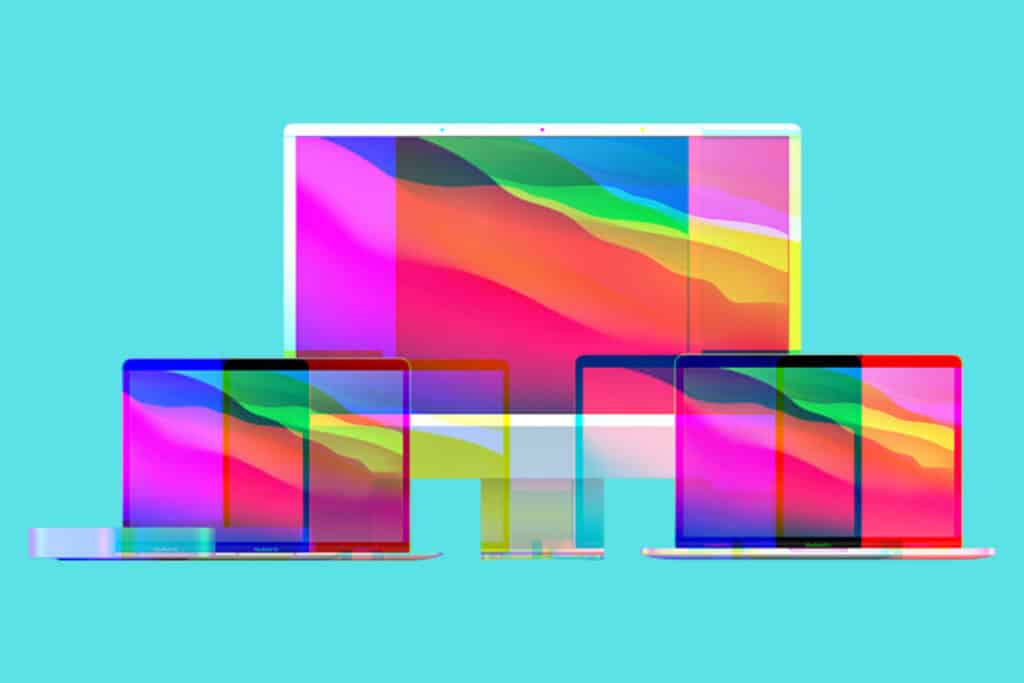
As you can see, there are quite a few options when it comes to Apple’s M1 chips. Each model is very potent, so you won’t ever need to worry about performance with any of them, but the higher-end chips like the M1 Max and M1 Ultra, while extremely impressive, will not be necessary for the vast majority of Mac users.
If all you do with your Mac is basic stuff – things like web browsing, running software like Excel, Pages, or Word – and you don’t use any CPU/GPU-intensive applications like Final Cut for video editing, then Apple’s M1 chip will be more than enough for your needs. The only time you’ll need anything more is if you’re doing more intensive stuff on your Mac – things like video-editing in 4K.
Apple designed its M1 Max and M1 Ultra chips for use by high-end, professional users – engineers, designers, music producers, and video and special effects editors. They’re not meant for the average, everyday consumer. And while you could buy a Mac with the M1 Max or M1 Ultra chipset, if you’re not taking advantage of its capabilities, you’re kind of just wasting money. It’d be like having a supercar and never driving faster than 30MPH.
In my mind, there are three MAIN types of users for each of Apple’s M1 chips, and they look like this:
- Basic Usage – The vast majority of people will fit into this category, even myself. I run blogs for a living, so most of my workflow is done online and in the cloud. I do a bit of photo and video editing but nothing too intensive. For this reason, all I’ll ever need is a Mac running Apple’s M1 chip.
- Basic Video/Sound Editing – If you record music or edit YouTube videos for a living, or you plan on doing this at some point, you could maybe think about getting a Mac with an M1 Pro chip inside it. Doing this would ensure that, should you one day start editing 4K videos and producing your own music, you’ll have plenty of performance under the hood to do it.
- Professional Film Editor – If you work in film and your day-to-day workflow involves editing high-resolution video, either 4K or 8K, then the M1 Max chip is going to become very useful. It has ALL the performance you’ll need to get advanced video editing done with zero lag. The performance will be off the charts and this, in turn, could improve your work efficiency by orders of magnitude.
- High-End Special Effects / Film Editing – If you’re working at a high level in either a visual FX or film editing company, or you do this freelance, then, Apple’s M1 Ultra chip starts to make sense. The M1 Ultra is designed to be the industry standard for Hollywood film editors and FX. If that’s what you do, and you want to do it optimally, you’re probably going to be best off with a Mac that runs the M1 Ultra.
Or, if none of that really relates to you, and you just want a useable MacBook or iMac for WAY less money than a brand new M1 model, it is well worth having a look at refurbished MacBooks and iMacs. You can pick these up for around 40% less than their normal RRP, and Apple’s MacBooks and iMacs, even older models from 2017 and 2018, are still massively potent today. My 2014 iMac, for instance, still runs great, although you’ll definitely be better off with a new model – anything from 2018 and up should suffice.
And check out The M1 Pro Mac mini Is DEAD. Here’s What’s Next For Apple’s Tiny Computer!