Looking for a notes app? Try these!
Wondering what the best Note-taking apps for your Mac are? Read on!
The Mac is without a doubt the best productivity computer on the market. It doesn’t matter if it’s a MacBook Pro, a MacBook Air, or an iMac – if productivity is the name of your game, you are going to find a ton of creative, intuitive apps available for macOS that helps you get things done.
A specific type of app that often begins any productivity task is a notes app. Notes apps let you quickly jot down ideas before you forget them, organize those ideas, and come back to them any time you want.
And when it comes to notes apps on the Mac, there’s a TON of them. So which one is right for you? That’s, honestly, tough to answer. It really depends on how much you want out of a notes app. But here are five of our favorites.
Notes (by Apple)
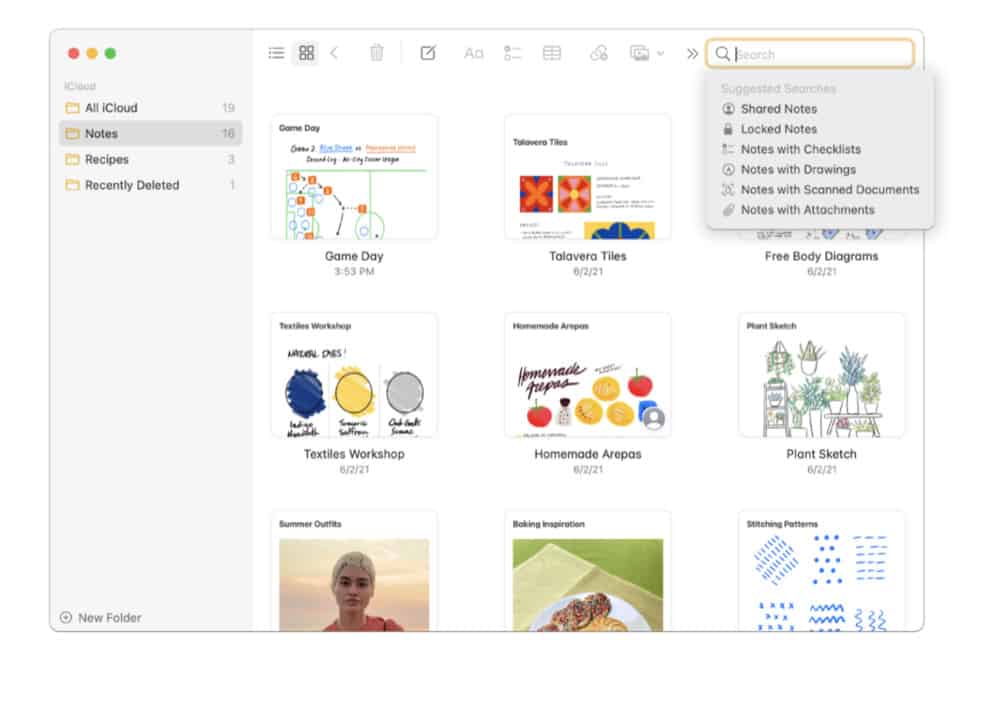
The Notes app by Apple is still one of the best notes apps on the Mac and is the only notes app most users will need. Notes has a dead-simple interface that makes arranging your notes a breeze.
In recent years it’s also gotten more features, including the ability to add #tags to notes, which allow you to quickly see all the notes related to one topic (whatever tag you choose). Notes also has privacy features, which allow you to lock individual notes from prying eyes.
But best of all is Notes syncs effortlessly with the Notes app on iPhone and iPad.
GoodNotes 5
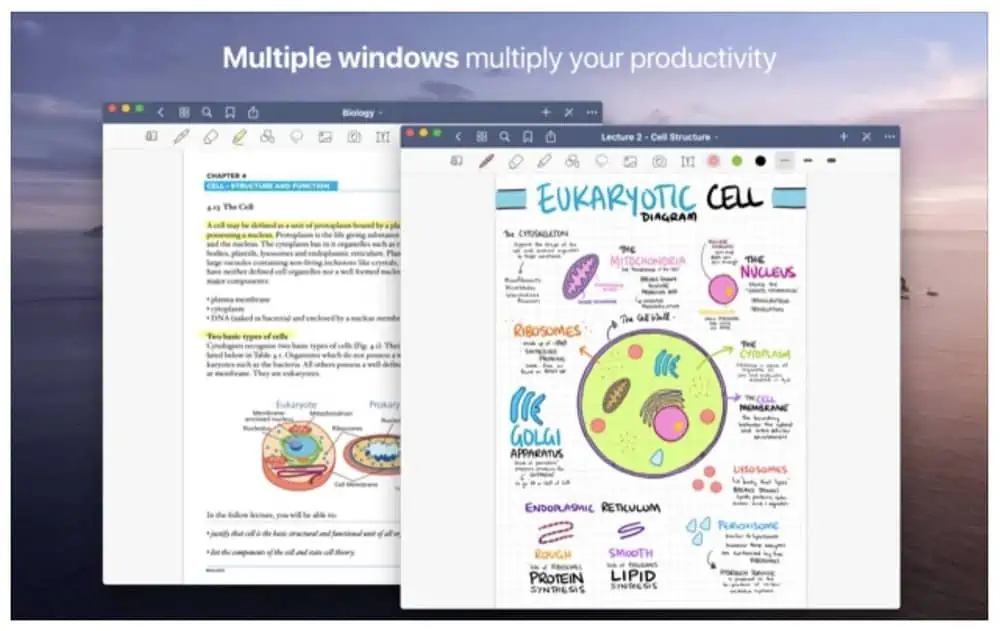
GoodNotes has a dedicated user base precisely because the app is one of the best notes apps on the Mac. Of course, GoodNotes 5 has all the primary features any good notes app needs: a great UI, excellent organization capabilities, and iCloud syncing between Macs and iPhones and iPads.
But the real draw of GoodNotes 5 for many is its outstanding PDF editing tools, which lets you mark up any PDFs you add to the app. Top that off with the ability to draw in a note using the Mac’s trackpad or mouse – or with the Apple Pencil if you have your iPad connected to your Mac via Sidecar and GoodNotes 5 is a clear contender for being one of the best notes apps on the Mac.
Bear
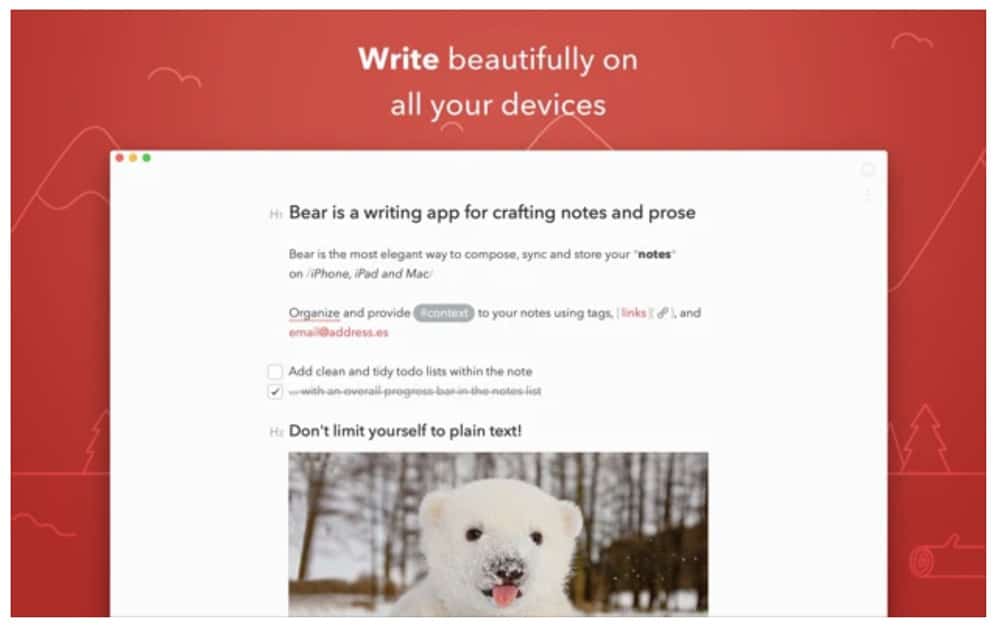
Ah, Bear. This notes app is a major favorite among the minimalist crowd. That’s because Bear’s UI is very sparse when you are doing the actual note-taking. This sparseness lets you concentrate on your words, the digital page unobscured by tools, like a field with freshly fallen snow is unobscured by footsteps.
But another thing we love about Bear doesn’t have anything to do with the Mac app itself. Bear is also available for iPhone and iPad and…the Apple Watch. It’s the Apple Watch Bear that is super clever and makes Bear unique. The Apple Watch app allows you to quickly dictate notes using your voice. And of course, all your Bear notes sync across your Mac, iPhone, and iPad that have the Bear installed.
Evernote
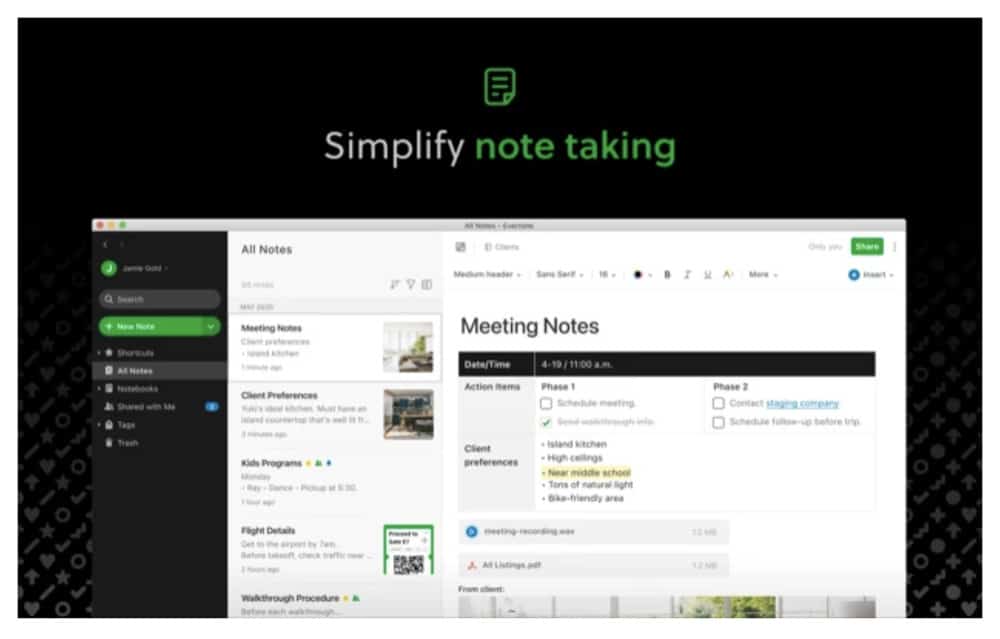
Evernote is the granddaddy of note-taking apps. It combines notes, schedules, and to-dos all into one app. Of course, Evernote is known for its incredibly powerful organizational tools, too. But the reason so many people love Evernote is that it’s cross-platform.
Yes, it works amazingly well on the Mac, but so many professionals use Evernote because they might use a Mac at home, but use a PC in the office. So no matter what device you use, your notes are always there with Evernote.
Stickies (by Apple)

Yeah, you probably weren’t expecting this one. But macOS actually has a second note-taking app built into the operating system. Stickies is an app that has been around on the Mac for decades. The app is essentially a digital version of a Post-It note.
Open the Stickies app, create a new note, choose its color, and start typing. You can create as many notes as you want and move them all over your screen. Don’t expect any advanced features, of course, but Stickies are designed to be as simple as it is to quickly scribble an idea down on a Post-It.

