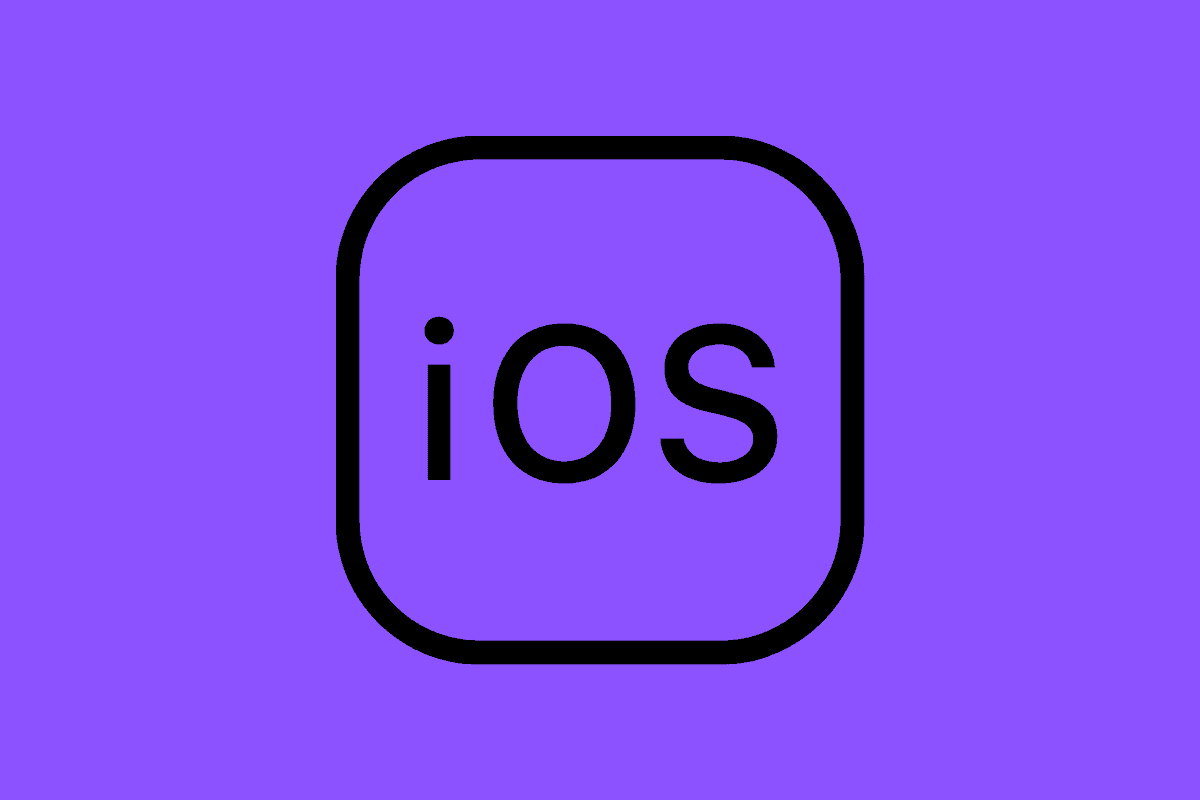Apple has finally released iOS 14.5, hurrah! iOS 14.5 new features galore! This is arguably the biggest non-prime (AKA iOS 12.0, iOS 14.0, etc) release of all time. It’s also one of the most anticipated and most controversial.
That controversy largely stems from powerful new privacy protections backed into iOS 14.5. These protections give iPhone users strong controls over just how they can be tracked and whether apps can follow them around the web and in other apps.
But that’s not the only new iOS 14.5 feature! Now that iOS 14.5 is here, iPhone users have access to a ton of new features–many of which will change their iPhone experience forever. Let’s dig into what you can expect once you upgrade.
App Tracking Transparency
Without a doubt, the biggest new feature of iOS 14.5 is App Tracking Transparency. Apple first announced App Tracking Transparency back at WWDC in 2020, but the company delayed the feature to get input from various stakeholders before its rollout.
Apple wanted to get input from third parties because App Tracking Transparency may radically impact some app’s business models. Specifically, apps that rely on targeted advertising. What App Tracking Transparency does is mandate that all apps must get permission from a user before they can track that user via an advertising identifier across third-party apps and websites.

If a user denies an app this permission, App Tracking Transparency ensures that the app can no longer track them across third-party apps and websites. This is a MASSIVE privacy boost for iPhone users. It shows how seriously Apple is taking privacy–and it’s no wonder companies like Facebook strongly opposed App Tracking Transparency.
Here’s how to turn off app tracking using App Tracking Transparency.
Use Face ID While Wearing a Mask
The next biggest feature of iOS 14.5 is the long-awaited Face ID unlock support for users wearing masks. With iOS 14.5 users who have an Apple Watch can now unlock their iPhone via Face ID even when wearing a mask. Previously to this, users who were wearing a mask and tried to unlock their iPhone with Face ID would be greeted with a prompt to enter their PIN.

The reason Face ID did not work with Face Masks is that Face ID isn’t looking for a visual image of the user. Instead, it’s mapping the depth and details and a user’s face and measuring those unique characteristics–characteristics that face masks blocked.
To use Face ID and Apple Watch to unlock your iPhone while wearing a mask, you’ll need an iPhone running iOS 14.5 or later and an iPhone with Face ID. You’ll also need an Apple Watch running watchOS 7.4 or higher. Here’s how to use Face ID with a face mask.
AirTags Support
Another huge new feature of iOS 14.5 is support for Apple’s AirTags. AirTags are Tile-like trackers designed to track the items they are attached to. AirTags are a little bigger than a coat button and can be slipped into objects like a purse or wallet, or attached to objects like an umbrella or bicycle via keychain holsters.

AirTag tracking works via the Find My network. That means you track your AirTag items in iOS 14.5 via the updated Find My app. This is the same app that you use to track your iOS and Mac devices and your friends and family who have given you access to their location.
Here’s How To Set Up AirTag and here’s How To Track AirTags. Also, here’s how to factory reset an AirTag if you need to. Here’s what to do if you think you are being stalked with an AirTag.
Dual-SIM Support For 5G Networks
iPhones have supported dual-SIMs for a few years now. ESelect models of new iPhones can hold one physical SIM inside and also has a second digital SIM known as an eSIM. This means select iPhones can now have two phone numbers per one iPhone. Many international travelers and business people find dual-SIM devices a lifesaver.
What iOS 14.5 does is adds dual-SIM support for 5G networks. Now any iPhone 12 series (which all support 5G) can have two 5G network plans associated with their device. Before iOS 14.5, dual-SIM support was limited to LTE only.
Apple Maps Crowdsourcing Data An Other Improvements
With every iOS update, Apple Maps keeps getting better and better. That’s no exception with the iOS 14.5 update either. In iOS 14.5 Apple Maps now adds crowdsourced data. Specifically, Apple Maps users can now report accidents, hazards and speed checks right in the app, which other Apple Maps users will be able to see in the app.

Crowdsourced features such as these were first made popular by apps like Waze and it’s terrific Apple has now added similar features to Apple Maps. But Apple Maps also gained other new features in iOS 14.5 as well.
Now Apple Maps also allows a user to send their friend an iMessages with their ETA by navigating by cycling or walking directions in Apple Maps. It’s a little improvement, but one that is much welcomed by city-dwellers.
New Emojis!
Yeah yeah, we know. The above features are nice, but what everyone really cares about is new emojis, right? Well, you’re in luck! iOS 14.5 adds several new emojis into the mix. Specifically you’ll find an updated couple kissing emoji and couple with heart emoji with the ability to select different skin tones.
You’ll also find face exhaling, face with spiral eyes, face in clouds, hearts on fire, mending heart, and woman with a beard emojis among a few others. You can check out some of the new emojis in the tweet below. Check out our iPhone Emoji Tips & Tricks!
Set Preferred Music Streaming Service for Siri
If you’re a streaming music user, you’ll be happy to know that you can set a preferred streaming music service to use when you ask Siri to play a song. With iOS 14.5, the first time you ask Siri to play a song, you’ll get a response asking you to choose your default streaming service, such as Apple Music or Spotify.
After you’ve selected your default streaming service, Siri will automatically play the requested song via that service (provided you have an account with that service). This also works for podcasts and audiobooks too.
Here’s How To Set a Preferred Music Streaming Service With Siri!
What iPhones Support iOS 14.5?
Any iPhone that is currently running a version of iOS 14 will support iOS 14.5. You can download iOS 14.5 by launching the Settings app and choosing General > Software Update. And yep, iOS 14.5 is a free download for all iPhone owners with supported devices.
Also, be sure to check out what’s new for Android 12 here! Be sure to check out All The Best New Features Coming To iOS 15, too!
And take a look at What Is The Red Dot On The Apple Watch? Can’t wait for iOS 16? Check out all the new iOS 16 features here!