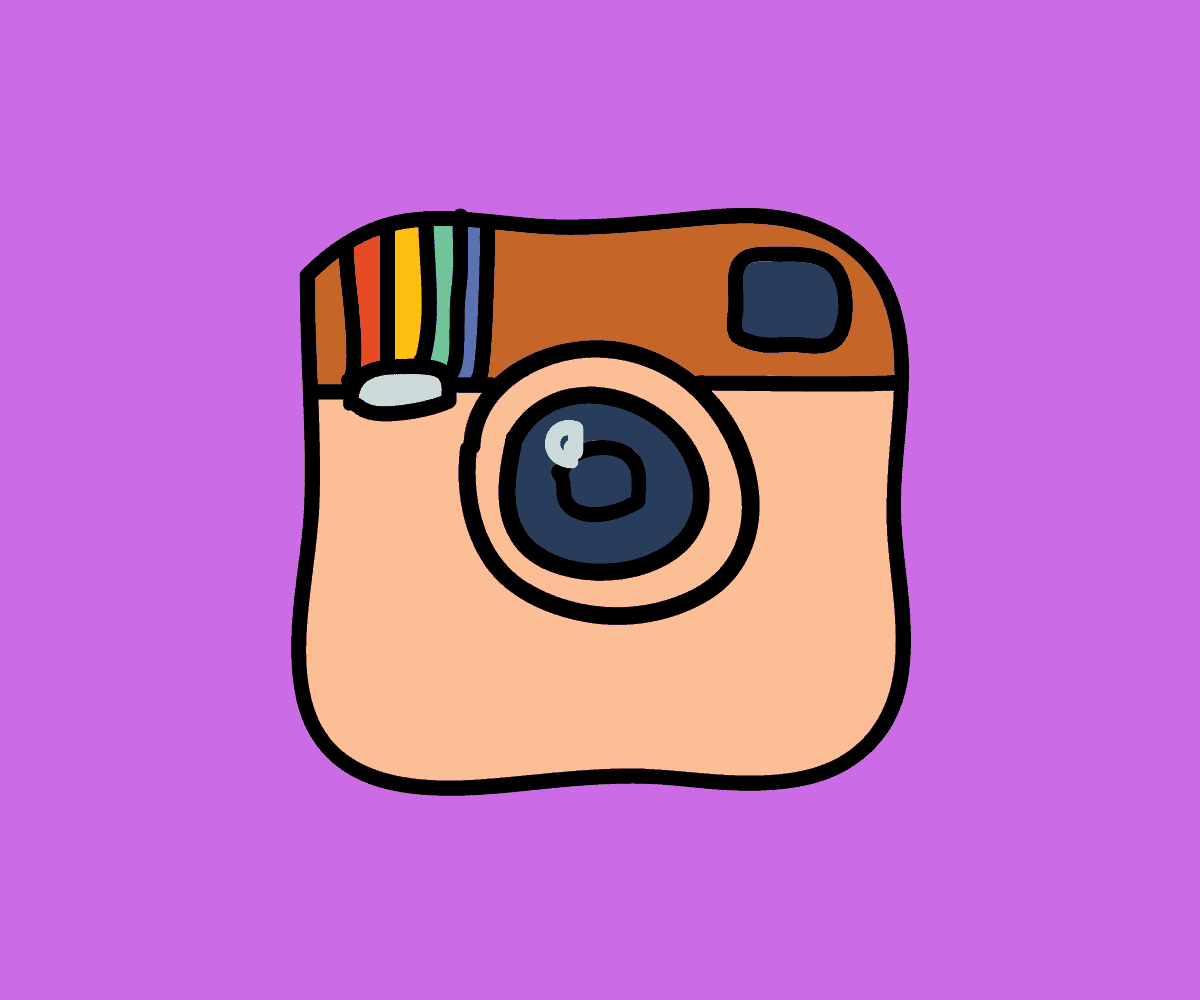Did you know Instagram will let you download all of your personal data from inside the app? And it includes comments, profile info, and your photos too…
Millions of people post billions of images and videos on Instagram every single day. Instagram, like Facebook, is one of the biggest and busiest social media platforms on the planet.
Owned by Facebook, Instagram has developed quite a bit over the past several years – some of it good, some of it bad.
You might be interested to know that you can download ALL the data Instagram has associated with your account.
This includes your photos, post comments, profile information, and pretty much everything else associated with your account.
And you can download this information really easily too, once you know where to find it – Facebook has tucked it away in Insta’s settings.
How To Download Your Instagram Account Information
- Open Instagram > Tap Your Profile Picture
- Go To SETTINGS
- Then Select SECURITY > DOWNLOAD DATA Option
- Enter Your Email > Tap REQUEST DOWNLOAD
Once you click REQUEST DOWNLOAD, you will receive an email that contains all of your Instagram account’s personal data and files. This process can take up to 48 hours, though, according to Instagram.
Why Do I Need To Do This?
Keeping backups of your data is important. Massive outages on major platforms like Instagram are exceeding rare, but they can happen. And if one did, you might lose your photos.
By downloading your Instagram profile’s data, you’ll have a digital backup of all the posts and content on your profile.
This is important for both business and casual users.
Instagram regularly bans people too, so if you want to keep all your account data secure and ready to add to another account, taking a backup of your existing account’s data is a must too.
You might also want to download all of your Instagram data if you plan on deleting your account. If you delete your Instagram account without first taking a backup, you will lose ALL of the data.
Instagram will not hold on to it for you; it takes up precious room on its servers, so once your Instagram account is deleted, all associated data is too – and it is gone for good as well. No coming back.
Should You Delete Instagram?
Facebook owns Instagram. This means that all of your Instagram data is owned (and regularly mined and used against you) by Facebook.
Instagram has changed a lot in the last 12 months. Facebook introduced a slew of changes which brings more sponsored posts and adverts into your feed.
I’m not a fan of the “new” Instagram, to be honest. And not just because of the amount of data it collects about you.
You see less of the people you follow and more posts from random people “the algorithm” thinks you’ll like.
The idea behind this change is simple too: Facebook wants you to scroll more on Instagram, to view more profiles, to click on more adverts and sponsored campaigns.
This is why I recently deleted my Instagram account. I just got so bored of the nonsense appearing in my feed.
90% of it is monetized, sell-focused stuff too – either “influencers” hawking something or showing off, or companies attempting to get me to buy their new “game-changing” product.
I knew this would happen though. I knew it as soon as Facebook acquired Instagram. Everything Facebook touches turns to garbage – just look at what it is doing to WhatsApp.
How To Permanently Delete Your Instagram Account
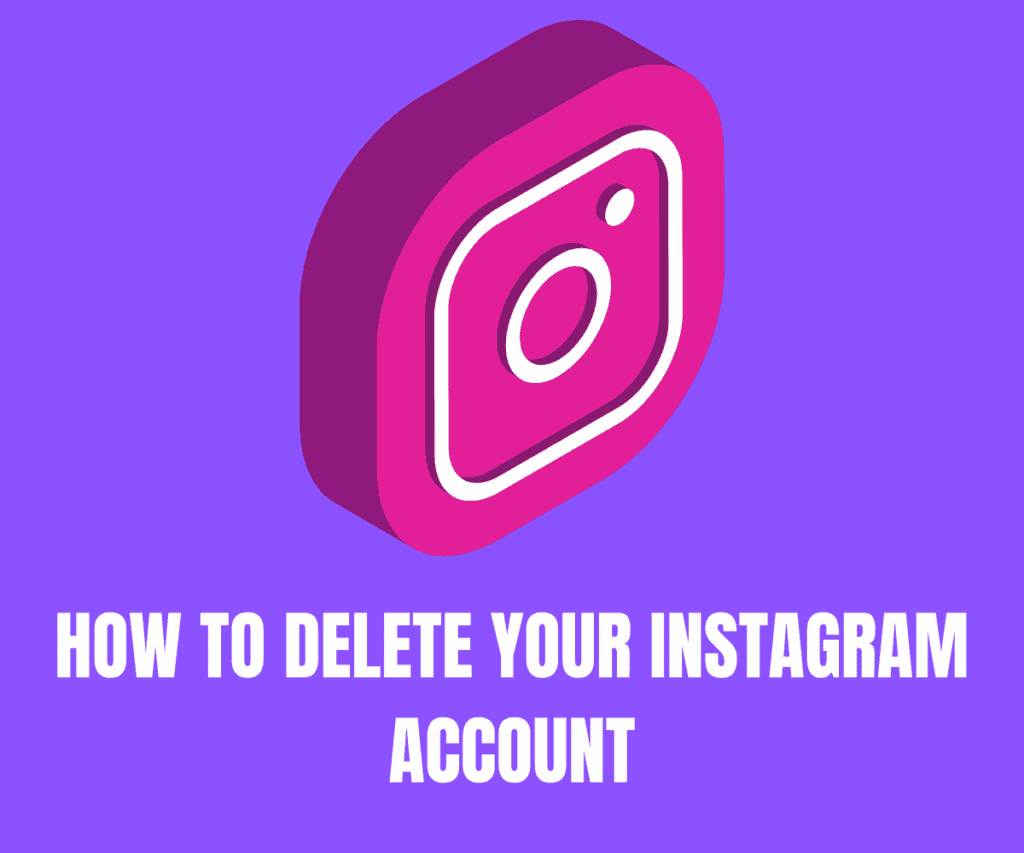
As with most things pertaining to Facebook, deleting your account isn’t exactly easy. Facebook makes it incredibly hard to leave its native social network and it has applied similar hoops for Instagram users to jump through.
Why? Because Facebook’s business is built on using your personal data to make money. It doesn’t want you going anywhere if it can help it. You are a walking ATM for Zuck & Associates. They want you to stay put.
But it can be done; it just takes a little bit of know-how. Follow the steps below to completely delete your Instagram account.
- Go To Instagram’s Hidden Delete Your Account page
- Select The Reason You Want To Leave
- Click The DELETE Button
Congrats, you’ve just freed yourself from one of Mark Zuckerberg’s digital data prisons.
And unlike with Facebook, once the Instagram account deletion is confirmed, your account and all of its information are deleted immediately.
This means as soon as you hit the DELETE button it is almost as if you were never even on Instagram.
Just be sure to download and backup all your Instagram data first. You don’t want to lose any precious photos or comments.
Into social media? Here’s how to go live on TikTok! Plus here’s How To Download Photos From An iPhone To A PC! And here’s How To Backup iPhone To iTunes On A PC! And be sure to check out How To Save Instagram Photos To Your Computer!
And check out How To Set Time Limits On Instagram.