Apple’s AirTags – what are they, how do they work, and is it worth buying one? Here’s everything you need to know about AirTags in one post…
TL;DR
Apple’s AirTags In A Nutshell
🚀 Launch Date: April 30, 2021
🎯 Purpose: Track items with Find My app
- 📏 Design: 1.25 x 1.25 x 0.3 inches, 11g, replaceable battery
- 🔊 Features: Speaker, engraving, IP67 water resistance, Precision Finding
- 🔒 Privacy: Secure Bluetooth signal
- 💸 Price: $29 for one, $99 for four
You don’t tend to hear much about AirTag from Apple itself but the tracking tool gadget is proving to be very popular with consumers. Apple has sold in excess of 21 million AirTags since the product first launched on April 30, 2021.
From locating lost luggage to tracking your pets and kids, there’s a million and one uses for Apple’s AirTag as well as a host of awesome AirTags accessories – like wallets and even collars for your dog.
But if you’re completely new to the product and want to know A) what an AirTag is, B) how they work, and C) what they can be used for, you’re in the right place.
But first, let’s cover off the basics…
AirTag Release Date & Launch

Launched on April 30, 2021, Apple’s AirTags was something of a departure from its usual type of product. Designed to sync with Apple’s super-useful Find My app for iPhone/iPad/macOS, AirTags are a really simple product with one core mission: tracking things.
Usually, Apple’s products are multifaceted things that come with myriad features and abilities. AirTags is different. It is a singular product with a singular function: keeping track of and helping you find things. And it isn’t even all that original either.
Prior to AirTag’s release, there were – quite literally – hundreds of similar products on market. And, unlike Apple’s AirTags, the vast majority, meaning basically all of them, are cross-platform compatible too which means they’ll run on both Android and iPhone.
So what makes AirTag unique? In order to answer this question, we need to properly unpack and explain exactly what an AirTag is and how it works inside Apple’s wider ecosystem.
What is an AirTag?
You know what a button looks like, right? Well, that’s kind of what Apple’s AirTag looks like. Only it is slightly bigger and a fair amount smarter than your average button.
Designed to be lightweight and ultra-compact, there isn’t really too much to an AirTag, at least on the surface. All the stuff that makes it work is hermetically sealed inside it – although, unlike most Apple products, you can change the battery.
The exact dimensions of an AirTag is 1.25 x 1.25 x 0.3 inches and it weighs in at just 11g. Apple’s AirTags run on a built-in CR2032 battery that, of course, will need to be replaced once it has run its course. And you can pick up spare CR2032 batteries for next to nothing online.

There’s also a built-in speaker nestled inside each AirTag as well. The speaker is there to create a sound which will help you locate it – or the item it is attached to – when you’re attempting to find a misplaced object or even the AirTag itself.
Each AirTag has a white front and silver back. You can add an engraving to the front of your AirTag as well – either an emoji or a four letter word. You can ONLY choose one type, however, so you cannot have two letters and an emoji. It’s an either-or-kinda-deal. And Apple will not let you use curse words for the engraving either.
Additional Resources:
- 10 Things You Can Do With Apple’s AirTags
- Are Apple’s AirTags Waterproof? Let’s Find Out
- How Long Do AirTags Last? Battery Life Detailed In Full…
- How To Factory Reset An AirTag
AirTag vs AirTags – What’s The Correct Name?
If you’re new to the concept of AirTags or you’ve been reading this post and wonder why I keep switching from AirTag to AirTags, you might be wondering what the official name is of this product actually is – is it AirTag or AirTags?
Officially, they’re known as AirTag – just as iPhone is known as iPhone, and iPad as iPad. Apple’s branding is pretty strict in this context: all of the pages and references to AirTags on its site refer to them as AirTag, with the A and T capitalised.
But when I talk about them plurally, either in real life or when writing a post, I will use AirTags as it just makes more sense grammatically. Most people tend to refer to them as AirTags though, as evidenced by search trends in Google and in places like Twitter and Reddit.
How AirTags Work
The AirTag itself is a very simple device. It runs on Bluetooth and has Apple’s U1 chip inside it. It uses the U1 chip so that it can generate extremely accurate location points which, when combined with Bluetooth, allow it to show up inside your Find My app.
To set up the AirTag, you simply pair it with the device you want to track it on – your iPhone, for instance – using your Apple ID to login and it will start showing up in the Find My app right away.
From here, you’ll be able to track it round the clock until the battery runs out (usually about 12 months).
Your AirTag sends out a secure Bluetooth signal that can be detected by nearby devices in the Find My network. These devices send the location of your AirTag to iCloud — then you can go to the Find My app and see it on a map. The whole process is anonymous and encrypted to protect your privacy.
Apple
You can give each of your AirTags a custom name too; you’ll be prompted to do this as soon as you unbox and pair the AirTag with your iPhone. This is done so that, once the AirTag is set up and showing in Find My, you know what it is tracking.
If you run multiple AirTags, having the ability to give them custom names makes your life a lot easier. Otherwise, you’d just have loads of random AirTags showing up in your Find My app. And that’d make life really difficult.
Once you have the AirTag connected, you can then attach it to whatever you want – your bag, you dog, your toddler – and start keeping tabs on its location inside your Find My app on iPhone and other Apple products. Oh, and all of your data location is completely secure.
Additional Resources:
- How To Update AirTag Firmware
- How To Use Find My App on iPhone
- Do AirTags Have GPS?
- Android AirTag Tracker: How To Find AirTags With Your Android
AirTag Features
We’ve covered off the basics about how AirTag works. But what additional features does it have that set it apart from the crowd or other, cross-platform Bluetooth tracking tags?
As it stands, Apple’s AirTags have a bunch of unique features that not only make them preferable to third-party tracking fobs but also a lot more useful if you’re using iPhone. Here’s a complete breakdown:
- Precision Finding – Precision finding combines AR, sound, and haptic feedback to help you find a lost AirTag. This feature was first launched on the iPhone 11 and is powered by Apple’s U1 chipset. With it, finding and locating lost AirTags (and the thing they’re attached to) has never been easier.
- AirTags Range – Apple’s AirTags have a maximum Bluetooth range of 100 meters. This isn’t an official figure from Apple but it is currently the upper limit of Bluetooth’s range capabilities. This is why AirTags have a built in speaker; being able to play a sound makes them easier to find when they’re out of range.
- AirTags Water Resistance – All AirTags come with a full IP67 water and dust rating which means they can survive under water for (up to 3.3 feet) for 30 minutes. Again, this is just a baseline level. Plenty of IP67 devices have been shown to survive for weeks and months under water.
- Ownership Limits – In order to stop people using AirTags for nefarious purposes, Apple has limited the number of AirTags you can associate with your Apple ID. Currently, each Apple ID can have 16 AirTags associated it with it.
- Separation Alerts – Apple introduced support for Separation Alerts inside iOS 15 which essentially pings your Find My app if you happen to leave somewhere and not take an Apple product with you. This feature works with AirTags, iPhone, MacBooks, and iPads.
AirTag Price
How much are AirTags? Unlike most Apple products, they’re actually pretty inexpensive. You can pick up an AirTag, direct from Apple, for £35 ($29) for one or £199 ($99) for a pack of four.
This price, however, does not include engravings or the accessory required to attach an AirTag to an object – those both cost extra.
What Can AirTags Track?

Because of the design of Apple’s AirTag – it’s lightweight and very small – you can literally track anything you like. And I really do mean anything. People have been using AirTags to track their pets, their kids, and even their musical instruments.
On the latter point, this is something that hits rather close to home for me. I had a really expensive guitar stolen from me a few years back. Had I got an AirTag in its case, I could have tracked it and found the person who stole it. I didn’t, of course, and the guitar was never returned.
To give you a broader idea of what you can use AirTag to track, here’s a list of the most popular items people use AirTags to track:
- House keys
- Wallets, Purses, Bags
- Luggage
- Musical Instruments
- Laptops
- Tablets
- Tools
- Binoculars
- Cameras
- Bicycle
- Skateboards
- Scooters
- Cars
- Remote Controllers
- Umbrellas
- Dogs
- Cats
- Pigeons
- Children (Yours, Of Course)
- Drones
- Coats
- Toys
Additional Resources:
- AirTag Safety: How Apple Is Making Users Safer From Stalkers
- Being Stalked With An AirTag? Here’s What To Do
- Found A Lost AirTag? What ANDROID Owners Need To Know
- How To Track An AirTag: Find Missing Items With AirTags!
AirTag Reviews
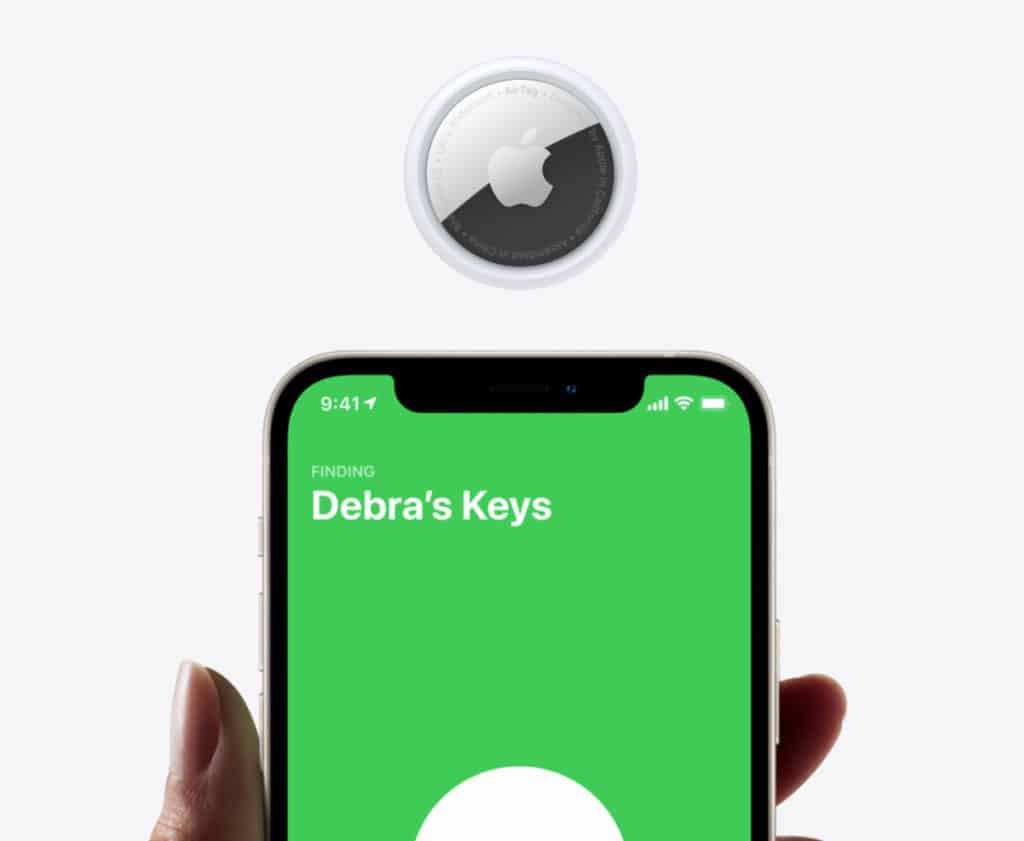
AirTags have been out and about in the wild now for the best part of 18 months. But how do they function in practice? Are they worth buying? Did they score decent reviews? In order to find out whether an AirTag is worth buying lets now take a look at a cross section of AirTags reviews.


