How Android users can discover if AirTags are tracking them.
Wondering about an Android AirTag tracker? You’re not alone. Ever since Apple introduced the AirTag they’ve been incredibly popular gadgets.
AirTags are tiny devices about the size of a quarter that you can place in things or attach to them that allow you to track their location. For example, you can put an AirTag in your wallet or inside your luggage if you want to track that item’s location. Then all you need to do is open up the Find My app on your iPhone or Mac to see the AirTag’s location on a map.
Of course, one of the big worries people have over AirTags is stalking. AirTags can be used by stalkers to track someone provided that the stalker can slip the AirTag into something the target owns – like their car or their purse.
However, if the victim has an iPhone, their Apple device will alert them that an unknown AirTag is traveling with them after a set amount of time. But what about Android users? Until recently there was very little an Android user could do to find out if they were being tracked with an AirTag. That is, until Apple released the Tracker Detect app for Android.
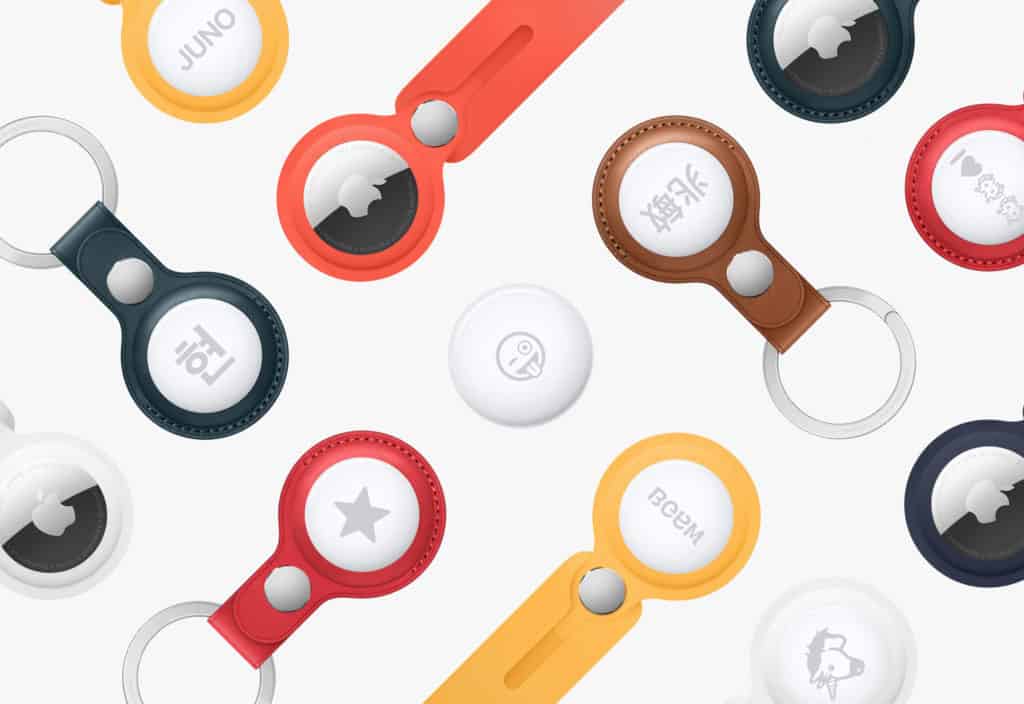
The Apple Tracker Detect App For Android
Apple has now released an AirTag tracking app for Android owners called Tracker Detect. The free app allows Android users to be alerted when an AirTag is traveling with them. Here is the app’s official description:
“Tracker Detect looks for item trackers that are separated from their owner and that are compatible with Apple’s Find My network. These item trackers include AirTag and compatible devices from other companies. If you think someone is using AirTag or another device to track your location, you can scan to try to find it.”
As the description notes, the app works for both AirTags and other trackers compatible with Apple’s Find My network. If the app detects an AirTag, you can prompt it to send an audio alert to the AirTag, which will reveal its location to you. You can then scan it to find out who the AirTag is registered to – or better yet, take the battery out so the AirTag can’t stalk you anymore.

What Apple Says About Tracker Detect App
Apple released the Tracker Detect app in December 2021 after privacy/stalking concerns grew about the AirTags specifically those Android users who may be targets and whose Android OS doesn’t have a built-in way of detecting unknown AirTags.
In a statement to TechCrunch, an Apple spokesperson said, “AirTag provides industry-leading privacy and security features and today we are extending new capabilities to Android devices. Tracker Detect gives Android users the ability to scan for an AirTag or supported Find My enabled item trackers that might be traveling with them without their knowledge.”
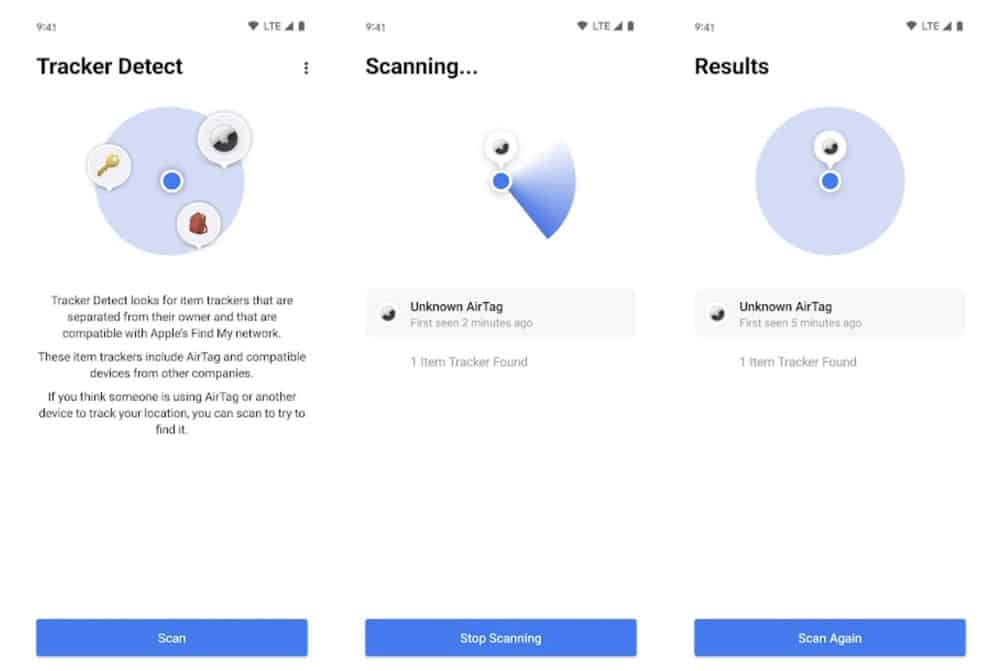
How To Download Android AirTag Tracker
As stated, the Tracker Detect app is available for free on the Google Play store. You can download the app here. You can also just search for “Tracker Detect” on the Play store. However, if you search for it make sure you download the one that lists Apple as the developer.
Tracker Detect is the newest Android app Apple makes. The company also makes Android apps for Apple Music, Apple TV, and more.
And check out:
- How To Turn WhatsApp Read Receipts On And Off
- How To Turn iPhone Read Receipts On And Off
- iPhone Legacy Contacts: How To Use Digital Legacy
- How To Download HBO Max Videos (Movies & TV Shows)
- Does Apple Have A Metaverse?
- What Are Limited Edition AirPods?
- What Will Apple Release In 2022?
- How Often Does Apple Release New Apple Watch Bands?
- AirTag Safety: How Apple Is Making Users Safer From Stalkers
- Android 13: All The New Features, Release Date, & Supported Devices
- Samsung Galaxy Z Fold 4 Android Updates


