Explore the innovative features coming with iPadOS 17 and identify whether your device is on the compatibility list. Stay ahead of the curve by learning the anticipated release date for this game-changing update.
- Key Takeaways
- iPadOS 17: The Game-Changing Features
- Unlocking the Full Potential of Your iPad’s Lock Screen with iPadOS 17
- iPadOS 17’s Interactive Widgets: A Game-Changer for Efficiency
- iPadOS 17’s Messages App: A Transformative Experience
- iPadOS 17’s FaceTime Calls: Unveiling a Multifaceted Experience
- Health App Comes To iPad OS 17: A Seamless Integration for Health Management
- iPadOS 16 Supported Devices
- iPadOS 17: Supported Devices
- iPadOS 17: Release Date
Key Takeaways
- Major Update: iPadOS 17 is not just a minor tweak but a significant overhaul, introducing features that even iPhones haven’t seen yet.
- Lock Screen Customization: The lock screen becomes highly customizable, offering a range of wallpapers, fonts, and widgets.
- Interactive Widgets: Widgets are no longer static; they become interactive, allowing you to complete tasks directly from the home screen.
- Messages App Innovations: The Messages app gets smarter with a cleaner interface, enhanced search features, and auto-transcription for audio messages.
- FaceTime Upgrades: FaceTime evolved into a comprehensive communication tool, introducing video voicemail, Reactions, and Animated effects.
- Health App on iPad: The Health app debuts, offering a more detailed view of your health metrics.
- Device Compatibility: Not all iPads will support iPadOS 17; the article provides a detailed list of compatible devices.
- Release Timeline: The public beta is expected in July, with the full release likely in October.
Do you feel like your iPad’s operating system is stuck in the past? You’re not alone. Many iPad users have been yearning for features that iPhone users have enjoyed for a while. It’s frustrating, isn’t it? You love your iPad, but it’s like watching your sibling get the bigger slice of cake every time.
Good news—Apple has finally decided to level the playing field. At WWDC23, Apple pulled the curtain back on iPadOS 17, and it’s not just a minor update. We’re talking about many exciting features that even the iPhone has been envious of. From a redesigned Lock Screen to interactive widgets, iPadOS 17 is set to breathe new life into your device.
What’s the catch? Well, not all iPads will be able to run this new software. But don’t worry. We’ve got you covered on which devices are compatible and what you can expect from this game-changing update.
Here’s what you need to know…
iPadOS 17: The Game-Changing Features
The buzz around iPadOS 17 is more than just hype; it’s a signal of transformative changes coming to the iPad experience.
From a revamped Lock Screen to interactive widgets and improved PDF functionalities, this update is not just an incremental improvement—it’s a game-changer. Whether you’re a seasoned Apple user or new to the iPad ecosystem, this release promises to elevate how you interact with your device.
Here is the comprehensive rundown of what iPadOS 17 brings to the table:
Unlocking the Full Potential of Your iPad’s Lock Screen with iPadOS 17
Eager to make your iPad’s lock screen as unique as you are? iPadOS 17 is here to deliver. This isn’t just a minor update; it’s a full-fledged transformation of how you interact with your device.
Gone are the days of a one-size-fits-all lock screen. Now, you can select from various wallpapers, including a new category dedicated to Astronomy. Do you want to gaze at Saturn or Mars whenever you pick up your iPad? You got it!
But why stop at visuals? Fonts and widgets are also getting the customization treatment. You can now adjust the typography and information displayed, making your lock screen not just pretty but practical. And for those who love a dash of movement, Live Photos serve as animated wallpapers.
Wake your iPad, and your chosen Live Photo briefly animates, adding a dynamic flair to your daily interactions with the device.
iPadOS 17’s Interactive Widgets: A Game-Changer for Efficiency
Widgets on your iPad are taking a giant leap with iPadOS 17. They’re not just static icons anymore; they’re interactive. Take the Reminders widget as a case in point.
You can tap an item directly on the widget to mark it as complete. No more navigating to the Reminders app just for that. But the innovation doesn’t stop there. These widgets also adapt to your Home Screen’s color scheme thanks to a feature called “adaptive tinting.”
So, why should you care? Interactive widgets are more than a visual treat; they’re about efficiency. You can now interact with various widgets to control smart home devices or even play your favorite tunes without opening a single app.
It’s a significant upgrade that streamlines your user experience. When the iOS 17 release date comes around, ensure your iPad is compatible with these interactive features.
iPadOS 17’s Messages App: A Transformative Experience
Messages on iPadOS 17 are getting smarter and more intuitive. The new ‘+’ button streamlines your experience, offering a cleaner interface to access all your favorite apps within Messages. It’s a small change that makes a big difference, letting you get what you need faster.
Searching in Messages? It’s no longer like finding a needle in a haystack. iPadOS 17 brings you an enhanced search feature with filters. This means pinpointing text within a specific message thread saves you time and hassle.
Here’s something you’ll love: auto-transcription for audio messages. You’re in a meeting and can’t listen to an audio message? No problem. Messages will now be transcribed for you. Just read the transcription and respond when convenient—no need to step out or put on headphones.
iPadOS 17’s FaceTime Calls: Unveiling a Multifaceted Experience
In iPadOS 17, FaceTime evolved into more than just a video calling service; it has become a comprehensive communication tool.
One of the most exciting additions is video voicemail. If you cannot answer a FaceTime call, the caller can leave a video message. This feature is a game-changer, especially when the caller wants to show you something specific.
But the innovation doesn’t stop there. FaceTime also introduces Reactions and Animated effects like fireworks or balloons that can be triggered with simple gestures, adding an emotional layer to your conversations.
You can now hand off FaceTime calls to your Apple TV for a more extensive viewing experience. And if you’re looking to enhance video quality, iPadOS 17 allows external cameras for FaceTime calls. With these upgrades, FaceTime on iPadOS 17 is set to redefine our expectations of video communication.
Health App Comes To iPad OS 17: A Seamless Integration for Health Management
Good news, health enthusiasts! iPadOS 17 is finally bringing the Health app to your iPad. Until now, this feature was exclusive to iPhones. No more switching devices—your iPad becomes a one-stop hub for health.
The Health app on iPadOS 17 offers an immersive experience. The larger screen lets you navigate interactive charts with ease. Track your fitness goals and monitor your well-being without squinting at a smaller display.
What’s the big deal for the iOS 17 ecosystem? The Health app’s arrival on the iPad syncs seamlessly with its iPhone counterpart. Whether it’s daily steps or long-term trends, you’re covered. The Health app on the iPad is a game-changer. It’s not just about convenience; it’s about a richer, more detailed view of your health metrics.
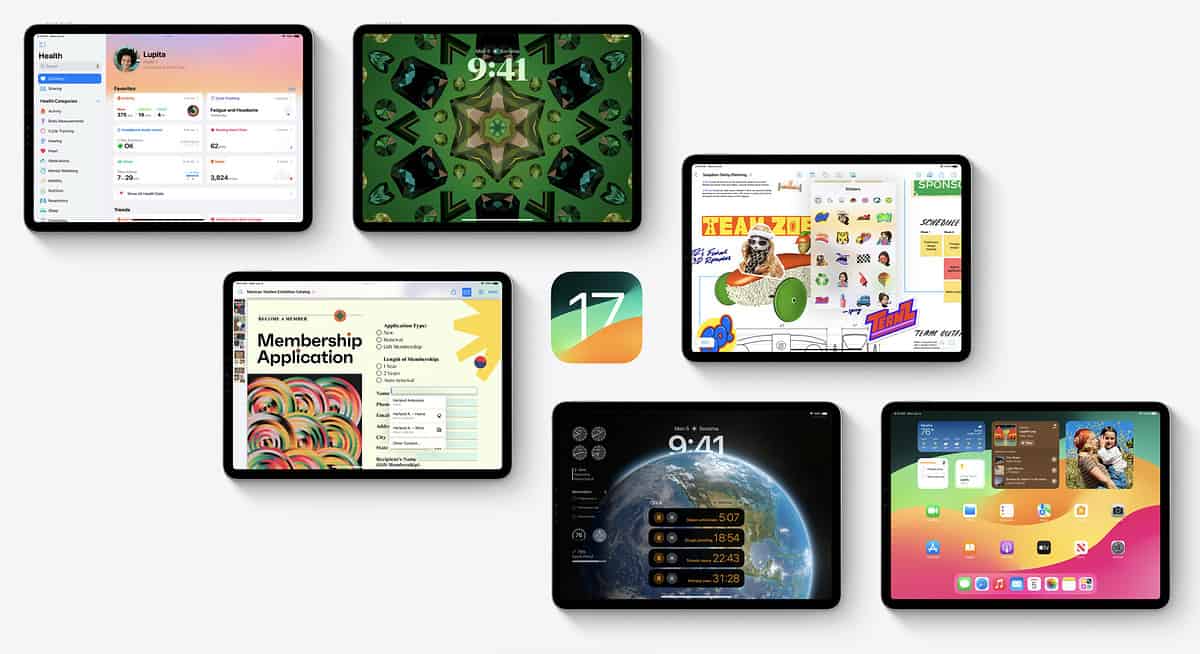
iPadOS 16 Supported Devices
Before we get into the supported devices for iPadOS 17, it’s helpful to look at which iPads iPadOS 16 currently supports – and it’s a lot of them. They are:
- iPad Pro 12.9-inch (5th generation)
- iPad Pro 11-inch (3rd generation)
- iPad Pro 12.9-inch (4th generation)
- iPad Pro 11-inch (2nd generation)
- iPad Pro 12.9-inch (3rd generation)
- iPad Pro 11-inch (1st generation)
- iPad Pro 12.9-inch (2nd generation)
- iPad Pro 12.9-inch (1st generation)
- iPad Pro 10.5-inch
- iPad Pro 9.7-inch
- iPad (9th generation)
- iPad (8th generation)
- iPad (7th generation)
- iPad (6th generation)
- iPad (5th generation)
- iPad mini (6th generation)
- iPad mini (5th generation)
- iPad Air (5th generation)
- iPad Air (4th generation)
- iPad Air (3rd generation)
Here’s a complete list of all the current and past iPad generations released by Apple.
Long list, right? Well, the bad news is iPadOS 17 is dropping support for a few of the above models…
iPadOS 17: Supported Devices
We now know which iPads iPadOS 17 will support. Basically, it breaks down like this: iPadOS 17 will support iPad Pro (2nd generation and later, iPad Air (3rd generation and later, iPad (6th generation and later), iPad mini (5th generation and later).
If you like lists, the iPads that iPadOS 17 will support are:
- iPad Pro 12.9-inch (5th generation)
- iPad Pro 11-inch (3rd generation)
- iPad Pro 12.9-inch (4th generation)
- iPad Pro 11-inch (2nd generation)
- iPad Pro 12.9-inch (3rd generation)
- iPad Pro 12.9-inch (2nd generation)
- iPad (9th generation)
- iPad (8th generation)
- iPad (7th generation)
- iPad (6th generation)
- iPad mini (6th generation)
- iPad mini (5th generation)
- iPad Air (5th generation)
- iPad Air (4th generation)
- iPad Air (3rd generation)
That means if these rumors are true, the first-generation iPad Pro 9.7-inch and first-generation iPad Pro 12.9-inch (1st generation) will not get iPadOS 17 support. Also, the iPad (5th generation) will not get iPadOS 17 support.
iPadOS 17: Release Date
Eager for the iPadOS 17 update? You won’t have to wait much longer. Apple’s set to release it later this year. While iPhones will get the iOS 17 update in September, iPads may have to wait until October. That’s the same month iPadOS 16 was released last year.
Are you a developer? Good news. The iPadOS 17 developer beta is already available. You can start testing new features right away. Not a developer, but still curious? Apple’s planning a public beta for July.
Developers get early access to iPadOS 17’s new features. The general public? In July, you’ll get a taste of the public beta and the entire experience in October. It’s an exciting time for iPad users, with new features just around the corner.


