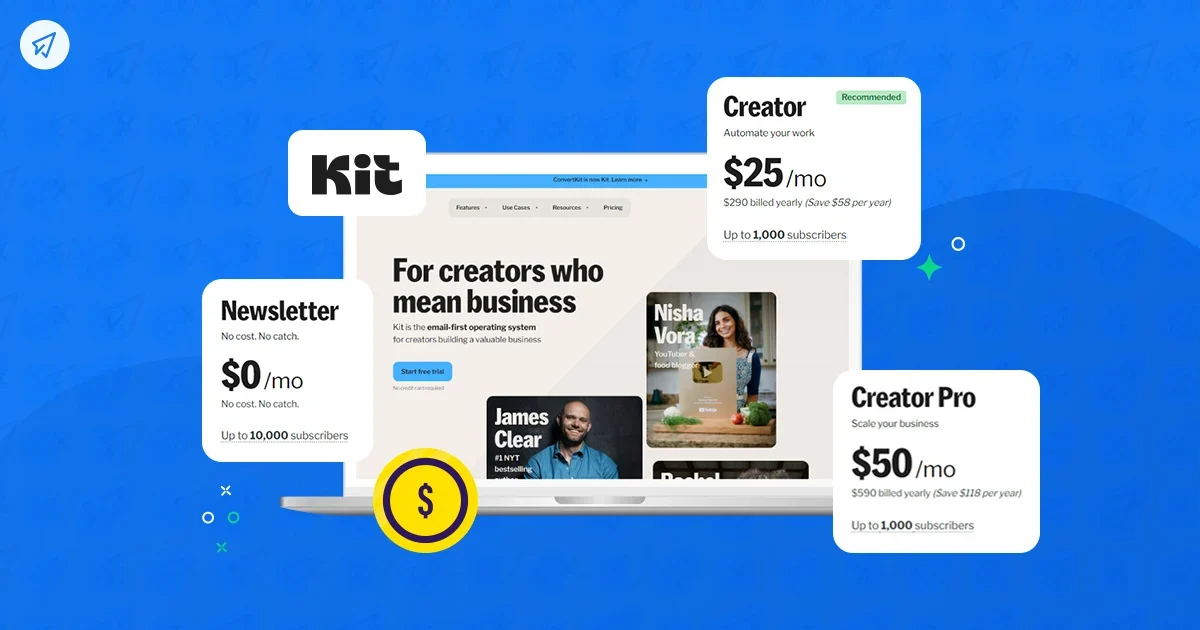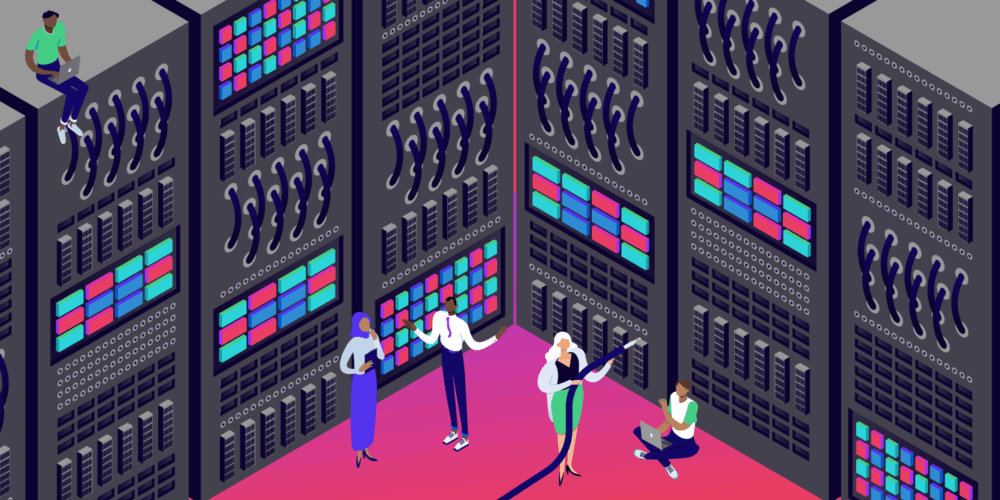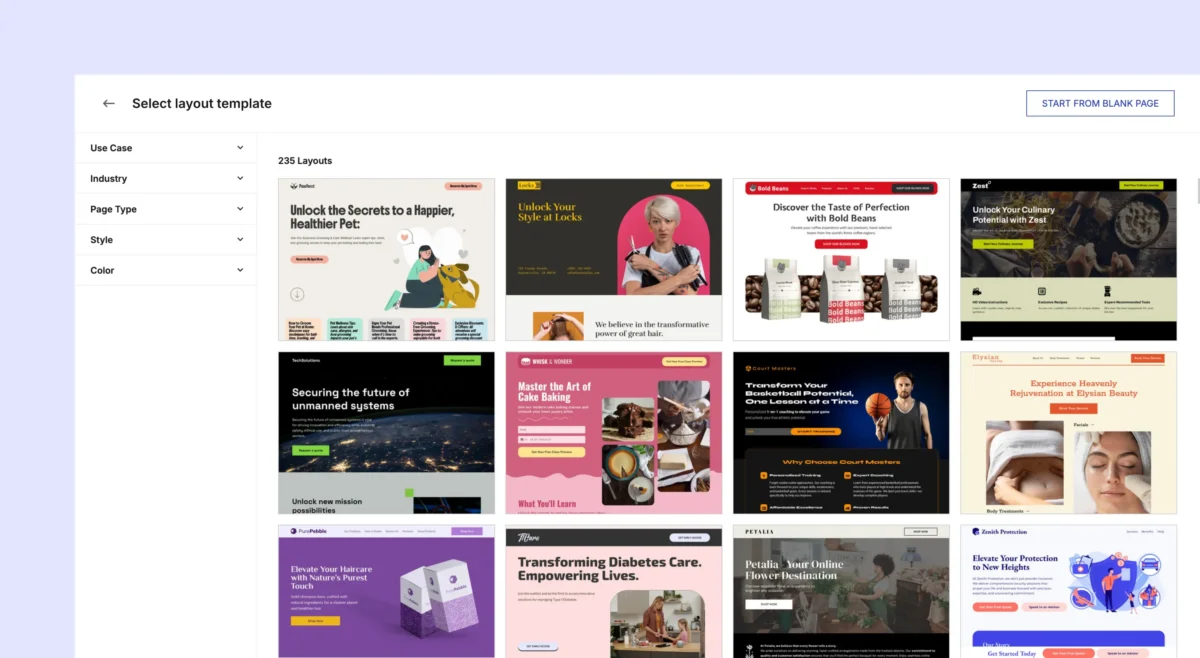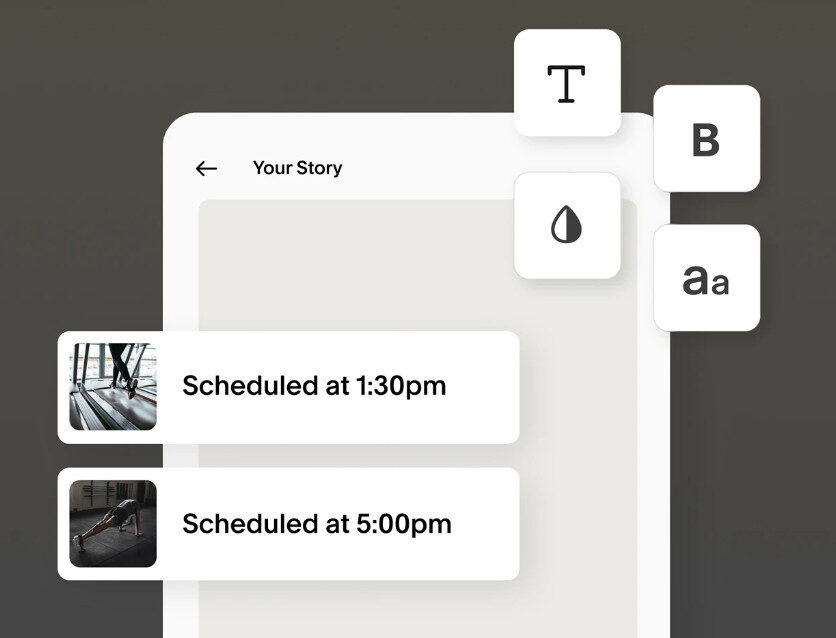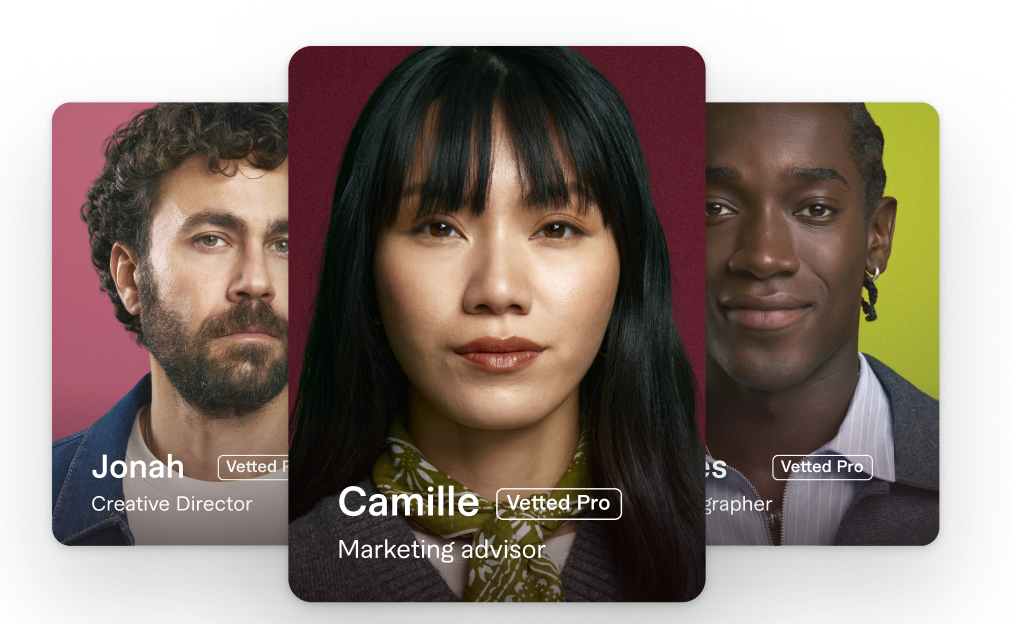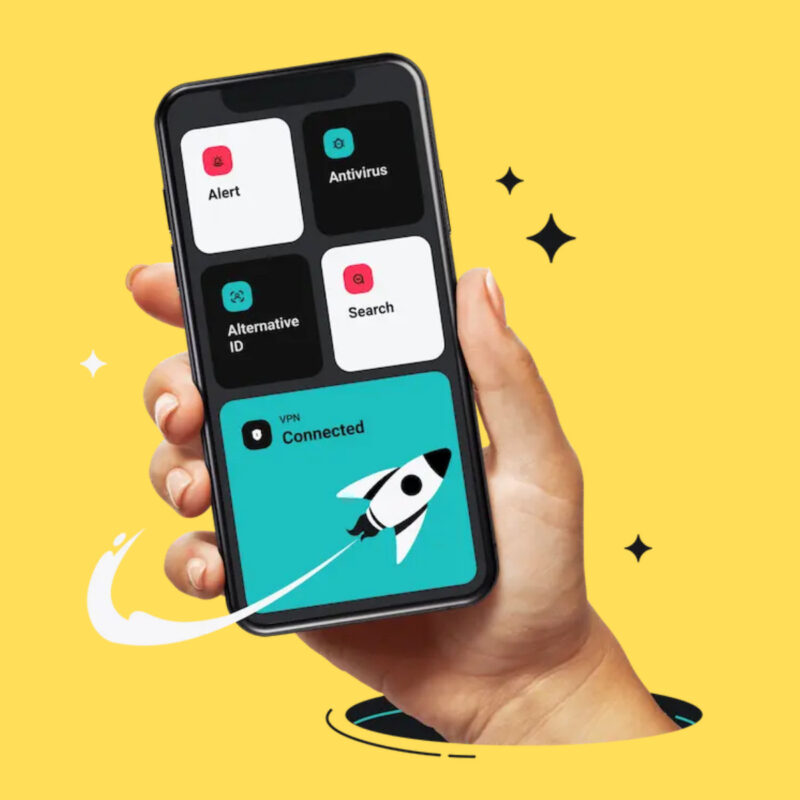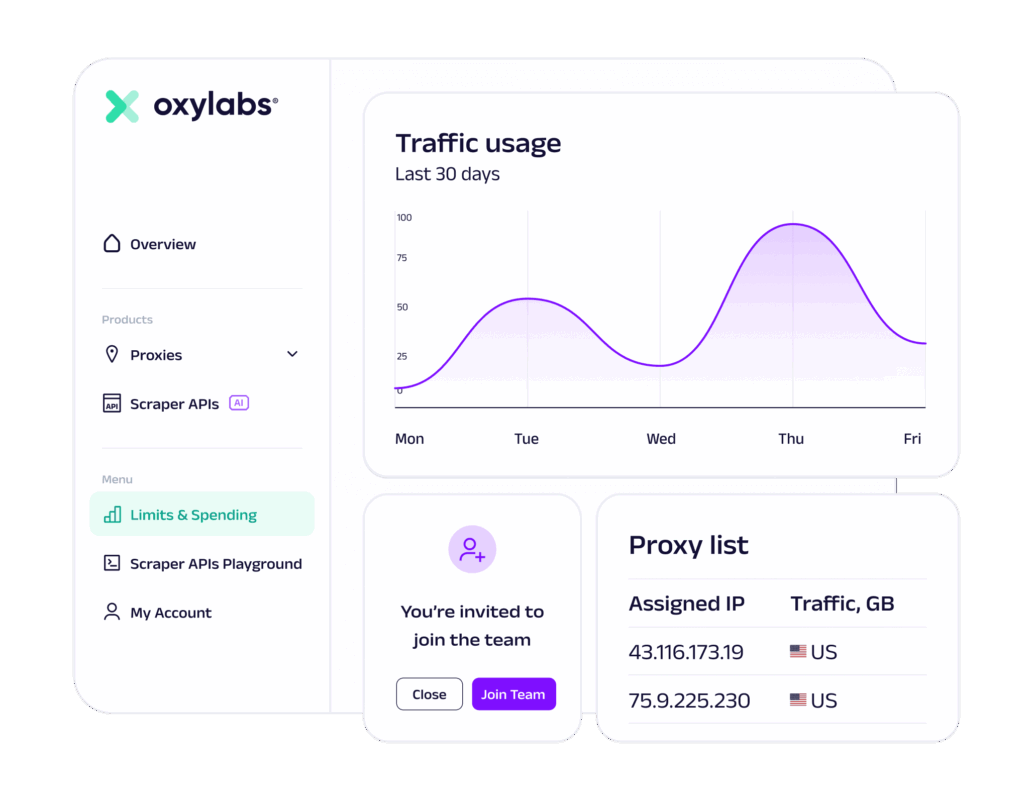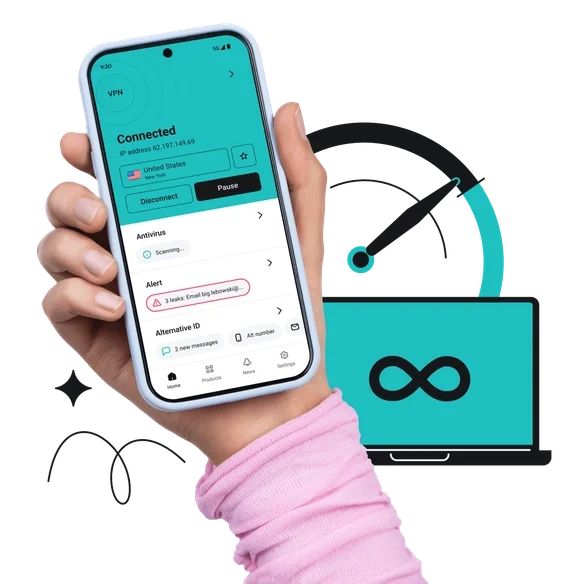Android 10 has a secret feature. It’s called Desktop Mode and, providing you have the right type of phone and the right cable, it is super-simple to set up…
Back when Android 10 was still in development one of the first features we caught wind of was Desktop Mode, whereby you can connect your phone to an HDTV or PC monitor and run Android on the big screen.
If this sounds familiar, it is – this is exactly what Samsung DEX has been doing for years. And the applications for this are immense. You can use it for work with a monitor or you can hook it up to your HDTV and turn it into a smart TV.
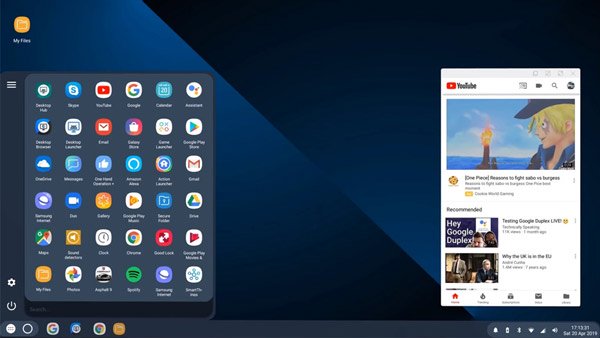
Another cool thing about Desktop Mode is that you can run a VPN and access US Netflix in the UK. This is impossible to do if you’re Casting from your phone, Chromecast doesn’t like VPNs, but with a wired connection, you’re good to go.
Just make sure you use a proper VPN; free ones are NOT advisable. Ever. My advice: go with ExpressVPN. It’s fast, stable, and 100% no logs (meaning they don’t track or store any of your data).
For whatever reason, Google nixed this feature at the last minute. It’s 100% blocked on the Pixel 4 which sucks, though there are a select few phones that you can use Desktop Mode on, and they are as follows:
Android Phones That Support Desktop Mode:
- Essential Phone
- OnePlus 7
- OnePlus 7 Pro
- OnePlus 7T
- OnePlus 7T Pro
OK, But How Do I Enable Desktop Mode in Android 10?
Sadly, it’s not easy. If you’re comfortable tinkering around with APKs, you’ll be fine. But it is not a plug-and-play solution and it does require some technical skills that many of you might not feel comfortable doing. If you’re tech-savvy, it shouldn’t be an issue. And if that sounds like you, read on for how to enable Android 10’s Desktop Mode:
- STEP ONE: “Enable Developer Options” – to do this, go to Settings, then select Developer Options. Inside, scroll down until you reach the APPS section. Next, switch “ENABLE FREEFORM WINDOWS” and “FORCE DESKTOP MODE” on.
- STEP TWO: “Reboot Your Phone” – Once you’ve done all of the above, reboot your phone.
- STEP THREE: “Download The APK” – When the phone has booted back up, you’ll need to download this APK via XDA Developers.
- STEP FOUR: “Open The APK” – Once the APK is downloaded, go to Settings > Apps & notifications > Default apps. Inside here, you’ll want to set LAWNCHAIR as the default launcher.
- STEP FIVE: “Plugging It In” – Now, take your USB Type C to HDMI cable (if you don’t have one, you can get one here), and connect your phone to your HDTV.
- FINAL STEP: “Grant Access” – Once you’ve plugged your phone into the HDTV, the Android 10 desktop interface should pop up. Make sure you grant TaskBar ALL the permissions it asks for. Once you’ve done this, you’re good to go!
How Does It Compare To Samsung DEX?
As noted in the introduction to this post, Google has basically killed this feature. This is why the setup is so convoluted. It works (on certain phones), yeah, but it doesn’t exactly function with the same level of polish as Samsung’s DEX or Huawei’s Easy Projection.

It will get the job done, however, and is ideal for basic stuff. You can hook up and pair a mouse and a keyboard to your Android 10 device too and use them to interact with your TV when it’s connected to Android 10’s Desktop Mode.
Could We See A Proper Desktop Mode In Android 11?
No one knows why Google decided to nix Desktop Mode in Android 10. It’s possible Google’s engineers just ran out of time. If that is the case, then we might see a more polished and widely available version launched inside Android 11 later on in 2020. Until then, if you want a phone that can double as a PC via a simple cable, your best bet is a Samsung phone.
And right now, I would 100% go for the Galaxy Note 9; it’s a hell of a lot cheaper than it was at launch, thanks to the release of the Galaxy Note 10, and it still packs a hell of a punch. In fact, I actually think I prefer the Galaxy Note 9 to the Galaxy Note 10. And if you want to know why, check out my blog post on why the Samsung Galaxy Note 9 STILL kicks a ton of ass in 2020…