Changing the font on Instagram isn’t hard, and it can really make your profile stand out too! It’s really simple to do as well, so long as you have access to a good Instagram font changer…
Everybody has an Instagram these days, so standing out from the crowd is getting harder and harder. Your Instagram bio is one of the most important components of your entire page – it’s what most people see first. For this reason, you’ll want to make it as eye-catching as possible.
And one of the simplest ways of doing that is changing Instagram’s default font and turning it into something more bespoke and unusual. You cannot do this inside Instagram natively, however, so you’re going to need to get a little creative. It’s simple enough, though, so don’t worry.
How To Change Font On Instagram
In order to change the font of your Instagram bio (or inside your posts), you will need to use one of the many Instagram font generators online. Right now, these are your #1 best options for Instagram font editors:
Which do we recommend? Meta Tags Font Generator; this online application lets you preview what your font will look like, so for us, it’s the one to use. It saves you time, as you don’t have to keep flip-flopping between your font generator and your profile as you test out different ideas.
If you’re using iPhone or iPad, you can download a dedicated app for this; it’s called Fonts – For Instagram. With this app installed, you can do everything on your phone and you don’t need to bother with any of the sites above. If you use iOS, this is easily the best way to change the font on your Instagram bio.
On Android? Use the Cool Fonts app; it’s basically the same deal as Fonts – For Instagram.
What Font Does Instagram Use?
Most people never give font choice a second thought. But font choice, especially when building applications and sites that are serving hundreds of millions of users a day, is very, very important – it can have a massive effect on engagement. There are certain fonts, you see, that people, whether they know it or not, prefer to read online.
Instagram uses a font called Neue Helvetica, a slight variation on Helvetica, for nearly all of its in-app text, meaning the text you enter and see inside your bio and on your posts, and on other peoples’ posts. Neue Helvetica is a nice-looking, lightweight font that looks smart but is easy on the eyes – this is very important for online applications and apps.
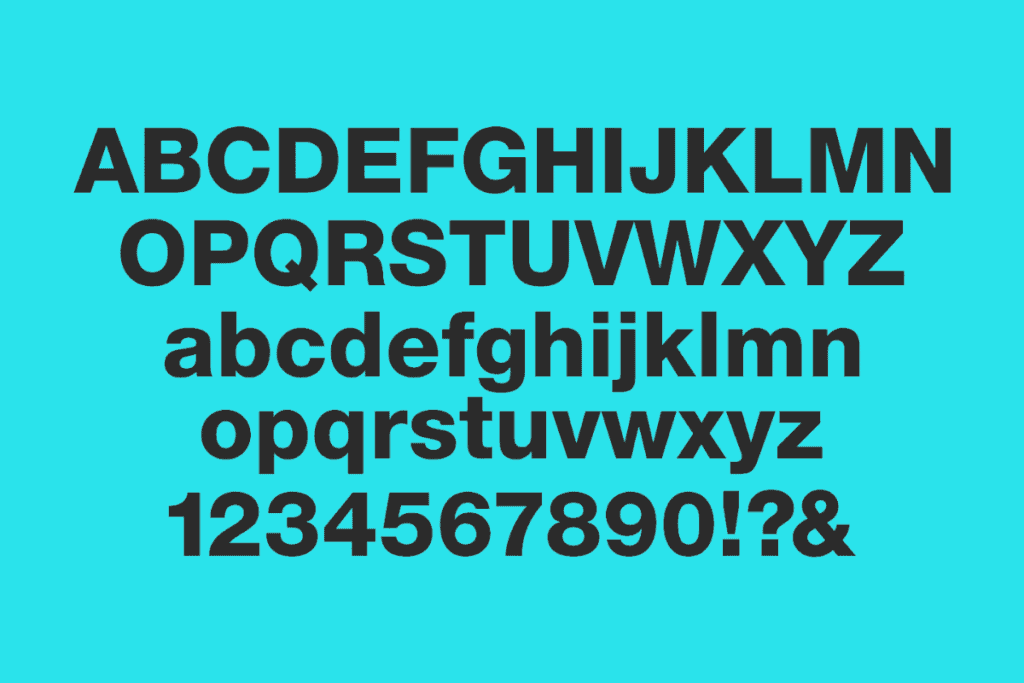
In total, there are over 650,000 fonts available to web developers and applications. That said, the most commonly used fonts you’ll come across online tend to be from the Sans Serif family of web fonts. Oh, and if you’re wondering, Sans Serifs is a French word that, roughly speaking, translates as follows: “without line and/or stroke”.
And, as of right now, these are some of the most popularly used Sans Serif fonts you’ll come across online:
- Arial
- Calibri
- Candara
- Century Gothic
- Consolas
- Dejavu Sans
- Franklin Gothic
- Gill Sans
- Helvetica
- Lucida Sans
- MS Sans Serif
- Neue Helvetica
- Optima
- Segoe UI
- Tahoma
- Trebuchet MS
- Verdana
How To Use Meta Tags Font Generator
Again, pretty simple: go to Meta Tags Generator on your phone (or PC, if working from a computer), enter your text, find the font you want to use, hit copy, and then paste that code into your Instagram bio. And that’s it, you’re all done!
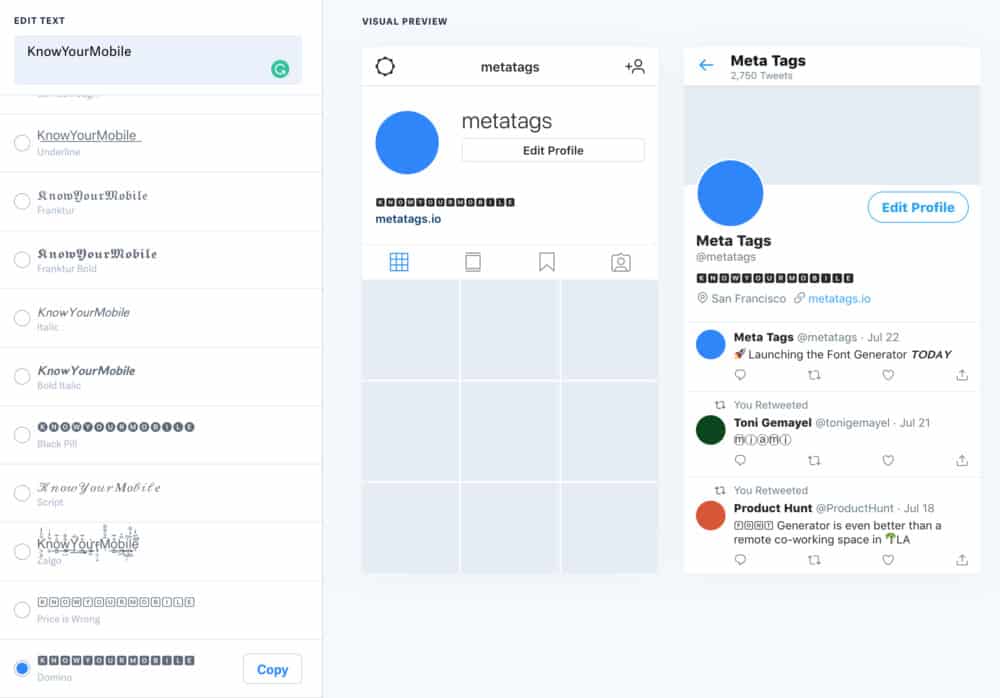
Now all you have to do is hit save and your Instagram bio now has a fancy new font. Simple, right?
What Makes A Good Instagram Bio?
As we noted above, your Instagram bio is one of the most important aspects of your account. It’s what people see first and it plays a massive role in whether someone decides to follow you or not. You need a great profile picture, something that really pops, and a nice, simple bio description. Keep it simple here, simple and to the point.
You want your Instagram bio to be unique and convey exactly what your page is about. If it’s a business account, make sure your business’s MO is front and center – you want to talk about the one thing that makes you different here. Make sure you test out different bios too; A/B testing is key when it comes to finding out what the best option is.

If your Instagram is personal, you need to convey a little bit of your personality in the bio description – something that is uniquely you. It could be a quote you like, a principle you live your life by, or something you believe in strongly. Either way, it needs to represent what people are going to get if they follow you…
For instance, say you have an Instagram page about craft beer, your bio could look something like this: “We Love Craft Beer, So We Made A Page With All Our Favorite Beers On It” – that’s not a great example, granted, but it does what’s required. It tells the viewer what the page is about and what they’ll get should they decide to follow you.
Anything Else I Need To Know?
Part of the allure of Instagram is its visual nature; people like it because everything is done in a visual manner. For this reason, you need to make sure pictures and content look as good as possible.
This is why big accounts use lighting for their shots; they want to make them as professional-looking as possible. Decent lighting kits aren’t too expensive and they make a lot of difference. And best of all, you can do all of this with a phone; a DSLR camera is not essential.
Next, you need to format your posts correctly. Instagram does not let you add line breaks into the written content that supports your images. We have a guide on how you can easily do this, however, so if you like writing longer Instagram posts, you will 100% want to check that out – it makes the text look so much better and easier to read.
And if you need some inspiration on how to grow your Instagram channel, check out our interview with the creator of Faces of Rock, who grew his Instagram channel from zero to over 60K users in the space of 12 months. His content now gets likes from the likes of Slash from Guns N’ Roses too, so he really knows what he’s doing!
Into social media? Here’s how to go live on TikTok! And be sure to check out How To Save Instagram Photos To Your Computer! And check out How To Set Time Limits On Instagram.


