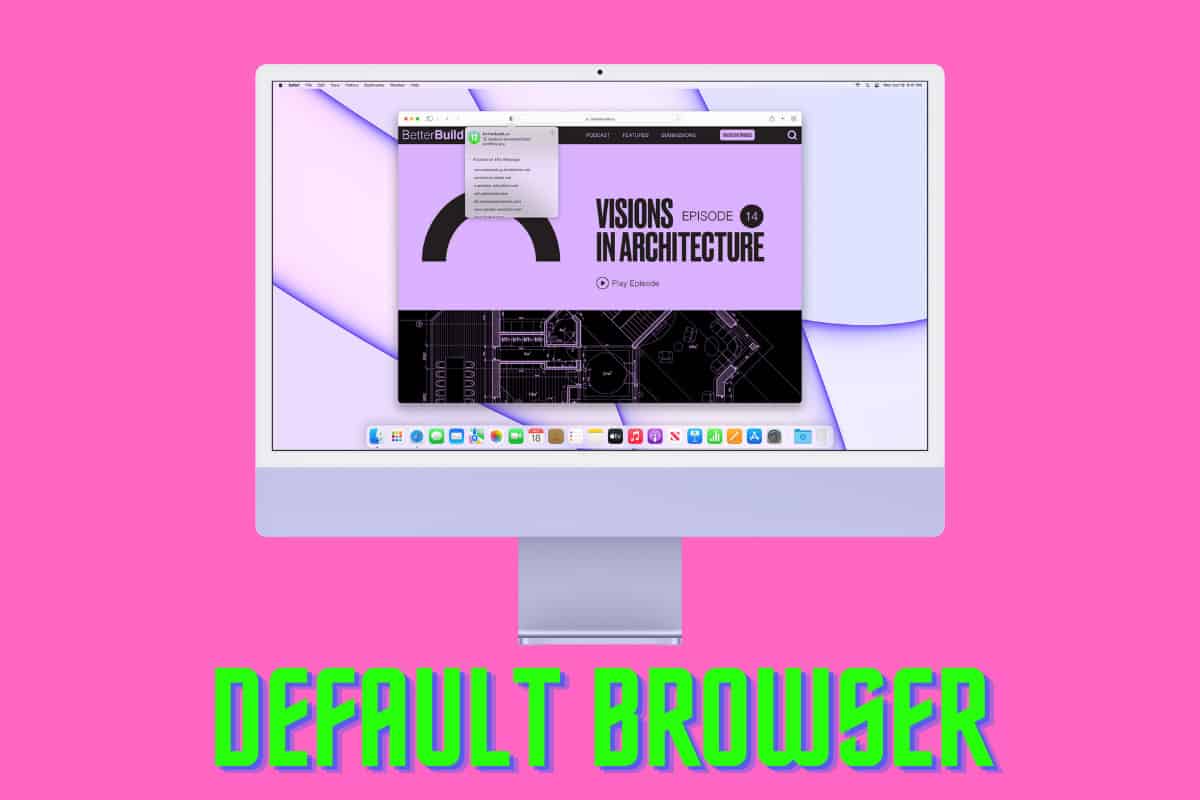You don’t have to use Safari on a Mac. Here’s how to set your preferred browser.
Wondering how to change the default browser on a Mac? Just as you can change the default browser on iOS, macOS lets you set a default browser too. In this article, we’ll walk you through the best and fastest way to change the default browser on your Mac.
It should be noted that these instructions are for Macs running macOS Monterey, though the instructions will be similar, if not identical, for older Mac operating systems. And keep in mind that because these instructions are operating system-based, it doesn’t matter if you have an iMac, MacBook, or Mac Studio – the instructions are the same.
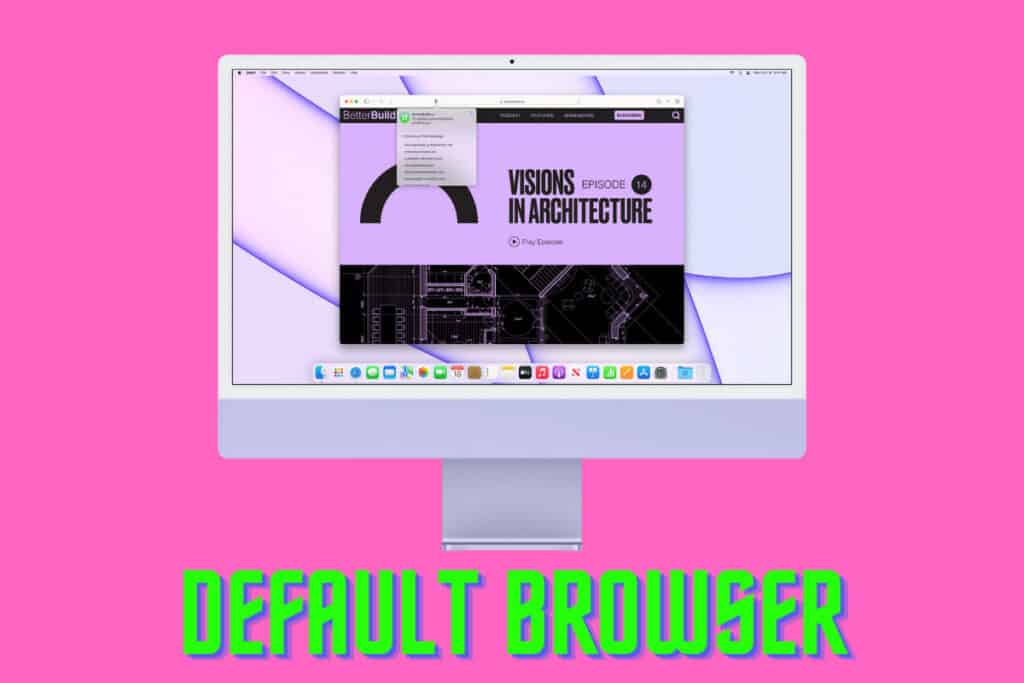
What Is The Mac’s Default Browser? Safari.
Unsurprisingly, the default browser on the Mac is Safari. I say unsurprisingly because Apple makes the Safari web browser.
So is Safari for Mac worth it? I think so. That’s because Safari is generally the most secure and private browser on the Mac. Apple has an insane level of privacy protections built into Safari, such as blocking third-party cookies by default, and the ability to hide your IP address from trackers as well as the ability to prevent cross-site tracking.
But Safari is also a great browser because it has a wide variety of popular extensions available for it (though not as many as Chrome, as well as its highly integrated into the entire Apple ecosystem. If you use Safari your bookmarks, history, and website passwords will sync across all devices that are signed in to your iCloud account.
Safari also works very well with Apple Pay on the web and has a fairly high degree of customizability.
What Other Browsers Are Popular On The Mac?
Unsurprisingly, there are plenty of third-party browsers for the Mac. The most popular non-Apple browser is Chrome. Then there is Microsoft’s Edge, and other browsers like Firefox and Brave.
If you are a heavy Google user, you’ll probably want to use Chrome. But if you are into privacy but don’t like Safari, Firefox is probably your best bet. A good in-between is Brave, which is based on the Chromium engine, which powers the Chrome browser.
At the end of the day, the best browser is the one that works best with your workflow.
What Does A Default Browser Do?
A default browser is simply the browser that automatically opens when you click on a link, for example, in an email message or text message.
How To Change The Default Browser On A Mac
If you want to change your default browser on the Mac, there are several ways to do it. Most browsers have some kind of “Set Default” button in their preferences. Clocking this button will let you set that browser as the default browser on macOS.
However, that’s not the easiest way to set your default browser on your Mac. The easiest way to set your default browser on your Mac is the way built into the Mac operating system.
There’s a one-stop setting that lets you select from a list of all the browsers installed on your Mac. Because you have the list right there in the setting, you can see everything in one place and choose the best browser for you. Here’s how to access the setting:
- Open the System Preferences app on your Mac.
- Tap the General preference pane.
- You’ll see a setting called “Default web browser.” Next to it is a dropdown menu. The browser listed next to the setting is your current default one. But click the dropdown menu to see a list of ALL the installed browsers on your Mac. Select the one you want to use as the default browser and click it.
And that’s it! You’ve not selected a new default browser on your Mac!
Also, check out How To Customize Your Mac’s UI In 4 EASY Ways! And be sure to check out How To Hide System Preferences Panes On Your Mac! And have a look at How To Manage Share Menu Options On Your Mac!
And be sure to check out How To Restore Deleted iPhone Safari Bookmarks! And What Is The Most Popular Web Browser In 2022?