macOS Monterey is coming to the Mac this fall. Here’s what to expect.
Apple has unveiled the next-generation of the Mac’s operating system and it’s called macOS Monterey. If you go by version numbers, macOS Monterey is officially macOS 12.0 though Apple’s marketing simply brands it by its “Monterey” codename.
Apple releases macOS updates every year – and some updates or more game-changing than others. Last year macOS got a major system-wide redesign, so it’s no surprise this year’s macOS Monterey doesn’t have as many visual changes.
But that’s not to say that macOS Monterey doesn’t have any big new features. As a matter of fact, it has quite a lot. However, most of the big new features are app-specific instead of system-wide.
Apple also showed off the new iOS 15, iPadOS 15, and watchOS 8.
So what are macOS Monterey’s biggest new features we can expect? Here are the best ones…
macOS Monterey: Maps Improvements

One of the most visually-stunning updates in macOS Monterey is to the Maps app. The Apple Maps app got a rough start out of the gate over a decade ago, but now it’s arguably the best mapping app out there.
macOS Monterey will introduce several new features to Maps. The first is an interactive globe view, which looks simple stunning. This of this as “Apple Earth” (like Google Earth).
Maps is also gaining new transit features, which will show nearby stations and transit times. But by far and away the best new feature of Maps is what Apple refers to as city experiences. Select cities around the globe now have enhanced 3D views – with day and night modes, that let you navigate them in a visual style like never before.
These new city experiences look like they are graphics right out of the hottest simulation game.
macOS Monterey: FaceTime And SharePlay

Another app getting massive improvements in macOS Monterey is FaceTime. Now in FaceTime you’ll be able to do a number of new things – like watch movies and tv shows together with friends via a new technology called SharePlay.
SharePlay will enable you to select friends to watch video content with remotely. The video will start and stay in sync across all your friend’s devices.
ShaprePlay will also allow you to easily share your macOS screen with another user – this is great for sharing presentations or just when you want to show someone how to do something on their Mac but aren’t there in person with them.
FaceTime is also getting a much-welcomes grid view, so you can see everyone you are FaceTime-ing with an a grid display. Also coming is a new Portrait mode to FaceTime, which automatically blurs the background behind you.
macOS Monterey: Redesigned Safari

Safari is also getting a major overhaul in macOS Monterey. Out of any apps in macOS Monterey, this is probably the one that changes the most.
The app will get an all-new layout in macOS Monterey. Now the tab bar is placed next to the address bar. Due to this, more of the webpage can be displayed in a Safari window.
And now that webpage will extend to the very edges of the Safari window thanks to the Safair app mimicking the colors that are displayed in the webpage.
In addition to floating tabs, Safari will also gain tab groups in macOS Monterey. Tab groups allow you to organize tabs into groups, so you can quickly browse one group of tabs at a time. Tab groups, of course, also sync across devices.
macOS Monterey: Quick Note

The Notes app is getting some cool new features, too. The best is the new Quick Note. This is a system-wide note feature that allows you to quickly jot down notes no matter which app your are in.
For example, if you’re in Safari and want to jot down something about the web page you are viewing, just press the Quick Note button to have one appear and write whatever you want in it. When you next navigate back to that site, your Quick Note will appear.
And all Quick Notes are available in the Notes app so you can easily access them there.
The Notes app is also gaining other cool features like hashtag tagging. So you can, for example, tag a note with the hashtag #shopping. Clicking on the hashtag will show you all your notes that have been tagged with the same hashtag.
macOS Monterey: AirPlay To Mac

For years now you’ve been able to AirPlay from your iOS devices to things like speakers and the Apple TV. This means you can project the audio you are listening to or the video you are watching to those devices.
But in macOS Monterey you now have another device you can AirPlay to: your Mac.
macOS Monterey now allows you to stream audio or video directly from an iOS device to your Mac’s speakers or screen. This is a fantastic addition, especially those who have something on their phone but want to share it with a conference room full of people.
Now with macOS Monterey they can simply AirPlay the content to any Mac in the room and have it be shown on the Mac’s much larger display.
macOS Monterey: Live Text
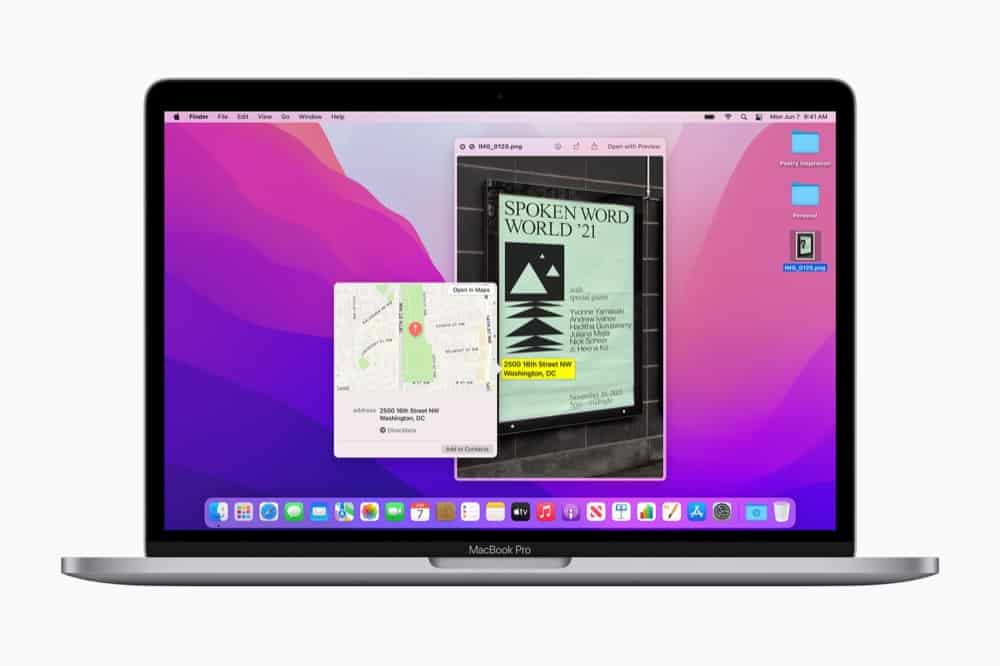
Another fantastic feature coming to macOS Monterey is Live Text. Using machine learning, your Mac will now be able to pick out text and numbers shown in pictures and turn applicable ones into clickable or passable links.
For example, if you have a photo of a shop that has its address listed on its window, you can now tap that address in the photo and Maps will open to give you direction to it or let you bookmark it.
Or with Live Type you can select any text or numbers in a photo to copy and paste it to another app.
macOS Monterey: Release Date & Compatibility

macOS Monterey will be released this fall. It will be a free download. You’ll need one of the following Macs to run it:
- iMac Late 2015 and later
- Mac Pro Late 2013 and later
- iMac Pro 2017 and later
- Mac mini Late 2014 and later
- MacBook Air Early 2015 and later
- MacBook Early 2016 and later
- MacBook Pro Early 2015 and later
And check out what’s coming to macOS 13!

