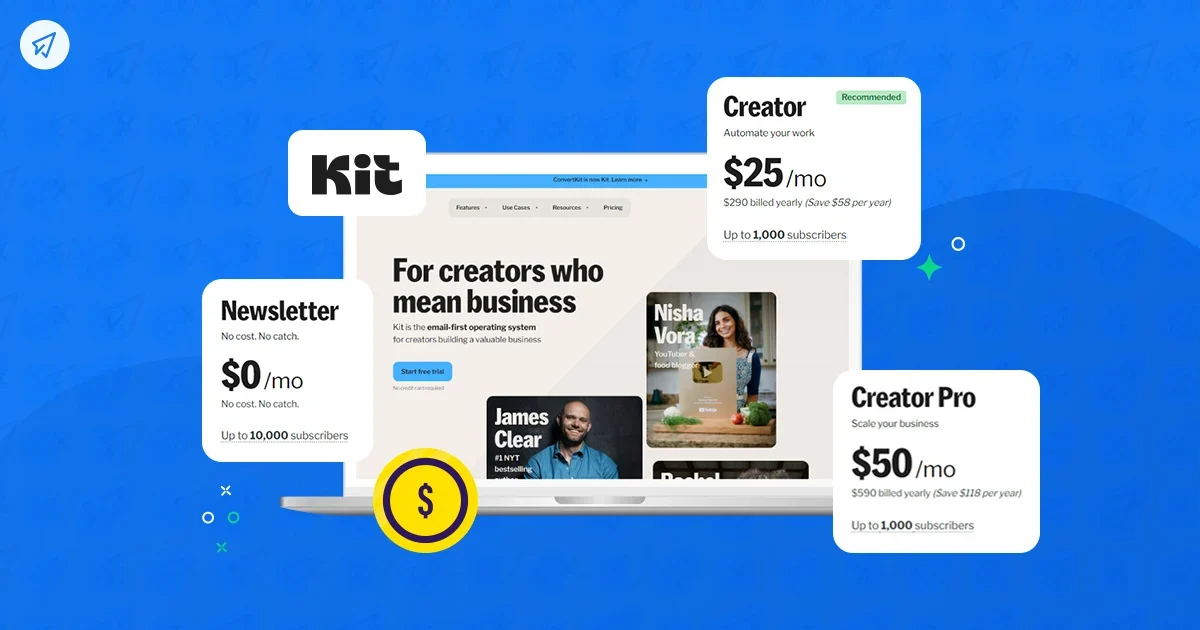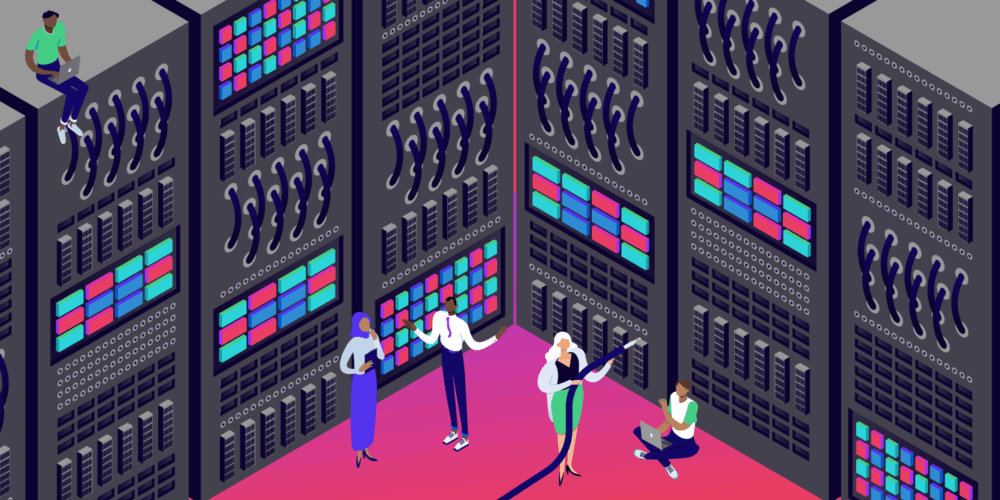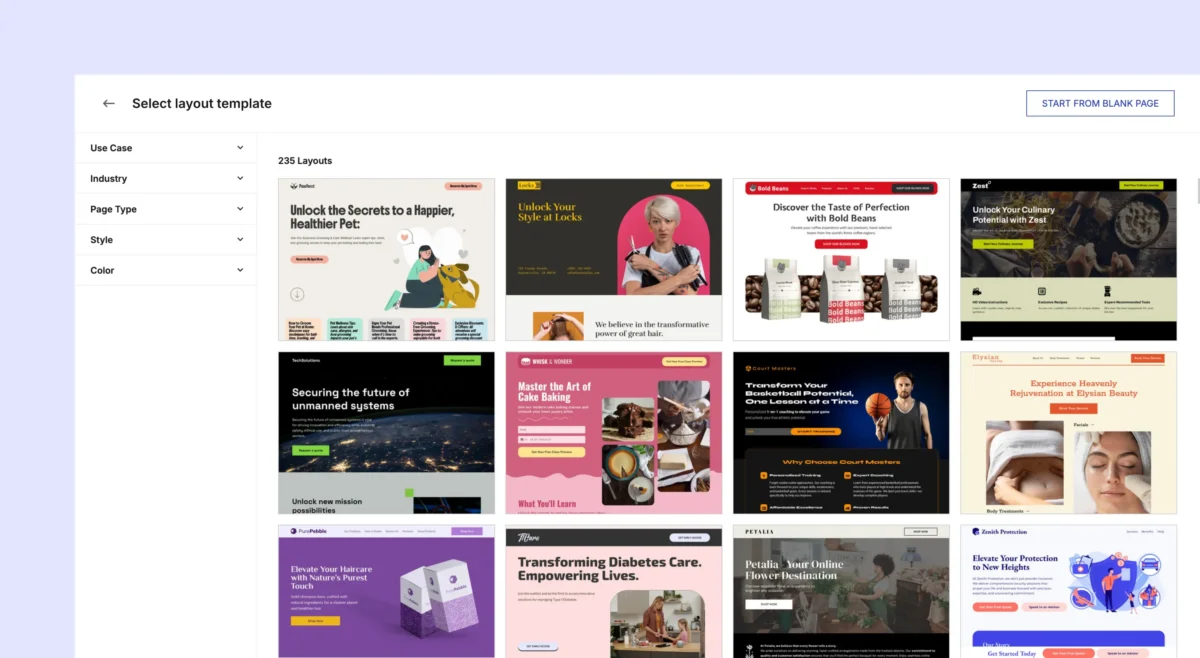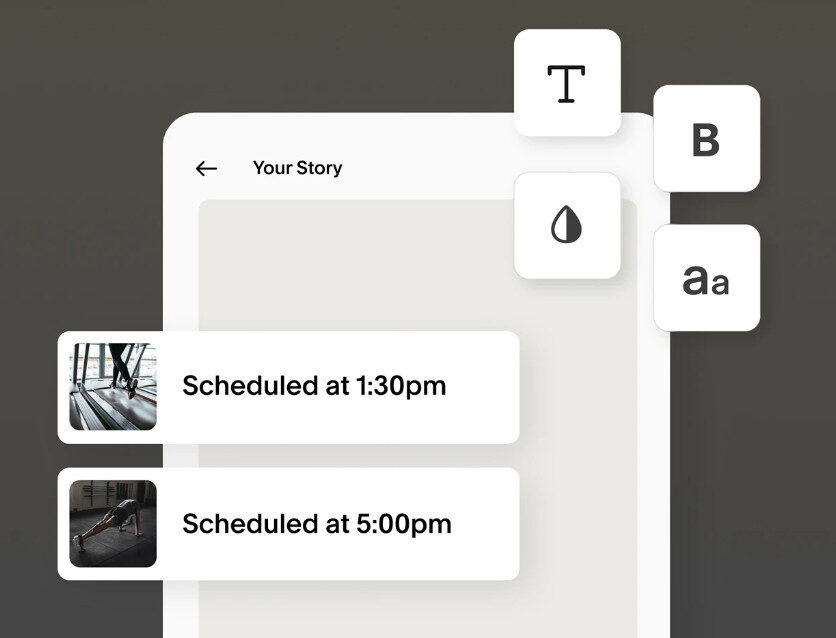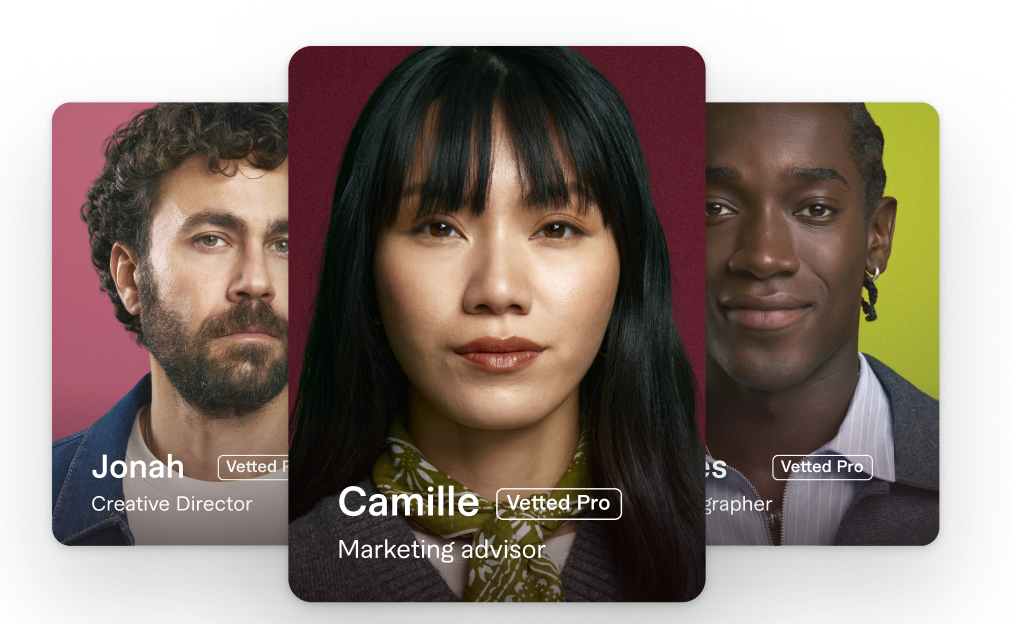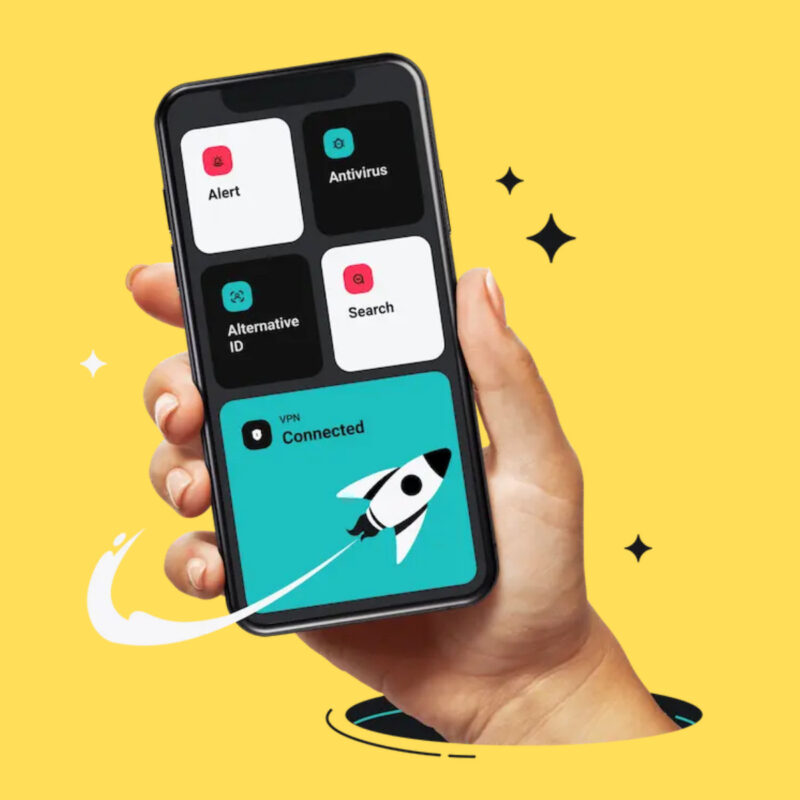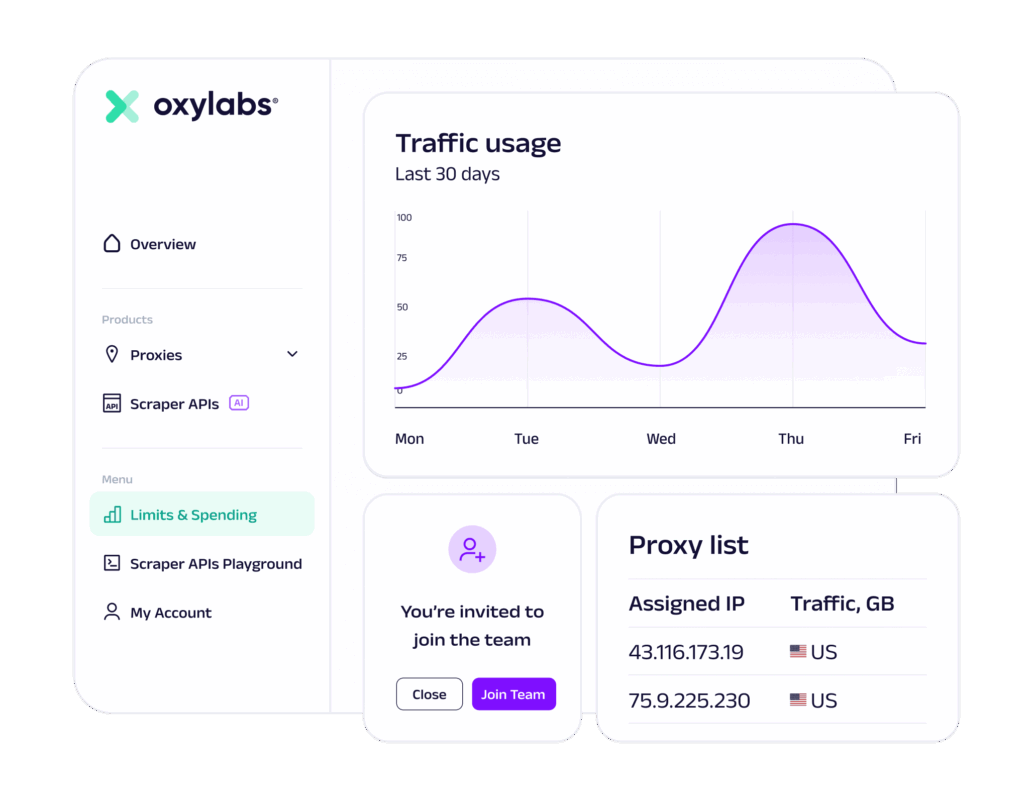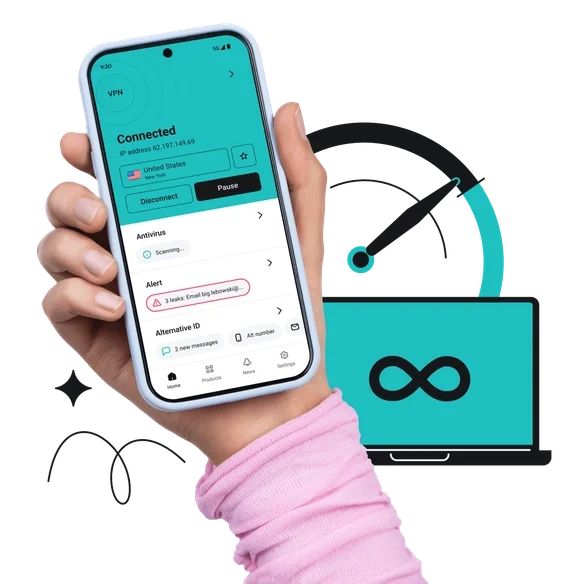Downloading podcasts to Apple Watch ensures you can listen offline.
Wondering how to download Apple podcasts to Apple Watch? You aren’t alone. We’ll walk you through it below.
Apple basically invented the podcast industry. The very “pod” in “podcast” comes from the iPod name itself. Of course, in the almost two decades since podcasts debuted on Apple’s platform, the audio-only shows have taken a life of their own and formed a much larger industry.
Now plenty of companies offer podcast platforms, including Amazon and Spotify. But of course Apple’s Podcasts platform is still one of the biggest and most-used. And for years Apple has offered a dedicated Podcast app on macOS, iOS, iPadOS, and even watchOS.

Image: Apple
Speaking of watchOS, one of the more popular devices to listen to podcasts on in recent years is the Apple Watch. Many people love listening to podcasts on the Apple Watch via its dedicated app and the Watch’s connection to the AirPods.
But the thing with podcasts on the Apple Watch is unless you have a cellular model of Apple Watch, you’ll need to download the podcast episode to the Apple Watch if you want to listen to it when the Apple Watch doesn’t have an internet connection (either one via Wi-Fi, such as when you are in your home, or via the internet shared with it via the iPhone).
And plenty of people go for a walk or jog with only their non-cellular Apple Watch, deciding to leave their iPhone at home. But if those people want to listen to their latest favorite podcast episode on their exercise route, they’ll need to download the podcast episode directly to their Apple Watch first.
How To Download Apple Podcasts To Apple Watch
Apple makes downloading podcasts to the Apple Watch pretty easy, though there are some extra hoops to jump through. Here’s how you can download podcasts to Apple Watch:
First, Subscribe To The Podcast On Your iPhone
The first thing you need to do to get podcasts on your Apple Watch for offline listening is subscribe to them on your iPhone. To do this:
- Open the Podcasts app on iPhone.
- Browse the Podcasts store to find a podcast you like. Tap on its thumbnail image.
- On the podcast show’s info screen, tap the + button in the upper-righthand corner. This means you are following (subscribed to) the podcast show.
Second, Connect The Apple Watch To Its Charger
OK, this isn’t really a step so much as just a note to say that once you subscribe to podcasts on your iPhone’s Podcasts app, the recent episodes of the podcasts you are subscribed to will automatically be added to your Apple Watch whenever it is being charged.
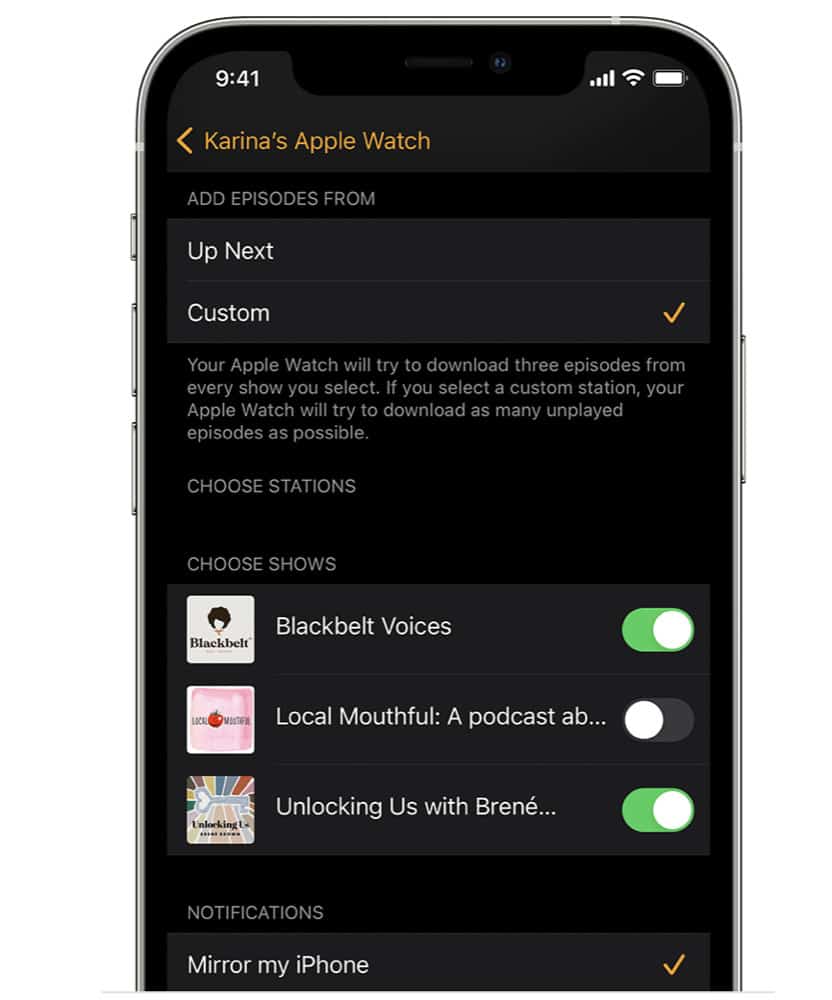
Third, Choose Only Specific Podcasts To Be Downloaded To Apple Watch
You may find that you subscribe to A LOT of podcasts. But perhaps you only want specific podcasts downloaded to your Apple Watch. Luckily, Apple allows you to dictate whether to download one episode from each of the top 10 podcasts shows in the Up Next section of the Podcasts app, or you can tell the Apple Watch to only download episodes from select podcasts. Here’s how:
- Open the Apple Watch app on iPhone.
- Tap Podcasts.
- On the Podcasts settings screen (in the Apple Watch app) look for the header “ADD EPISODES FROM.” By default “Up Next” will be selected, which means the Apple Watch will try to automatically download the most recent episode from each of the 10 podcasts shows in Up Next you are subscribed to.
- But if you only want to download shows from specific podcasts to the Apple Watch, tap “Custom.”
- In the menu that expands, tap to toggle the switch next to the podcast shows you want to prioritized downloading to the Apple Watch for offline listening. You want to toggle the switch from what (OFF) to green (ON).
And that’s it! Depending on the settings you choose, some of your most recent podcasts will be automatically transferred to the Apple Watch (when it is being charged) for offline listening.
And check out How To Download Hulu Videos (Movies & TV Shows)! And have a look at Does Apple TV Have Audio Descriptions? And here’s How To Download Wordle. And check out How To Stop Apple Watch Vibrating. Also check out Will Apple Ever Make A Round Apple Watch?