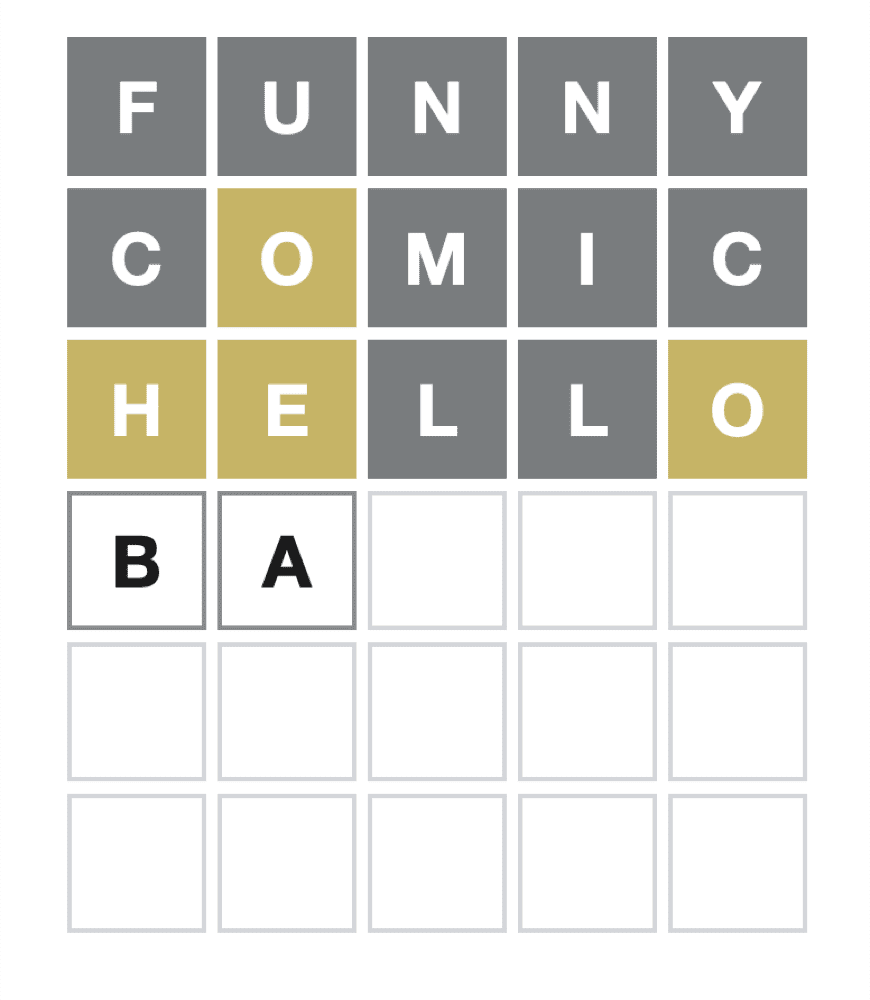It’s been discovered you can download Wordle. Here’s how…
Wondering how to download Wordle? You normally shouldn’t be able to, because Wordle is not an app – it’s a web-based game. And most web-based games need two things to operate: a web browser, and an internet connection so it can access the “parts” of the game hosted on the company’s server.
But recently it was found that Wordle is different. You see, Wordle can actually be saved to your computer and played offline at any time. This was first discovered by Twitter user Aaron Rieke.
And the reason for this is though Wordle is a browser-based game, all the elements of the game’s code are in the webpage itself. Wordle doesn’t reply on pulling code from a server. And because most browsers let you save webpages as self-contained groups of files, you can thus now save the Wordle game to your computer.
Here’s how…
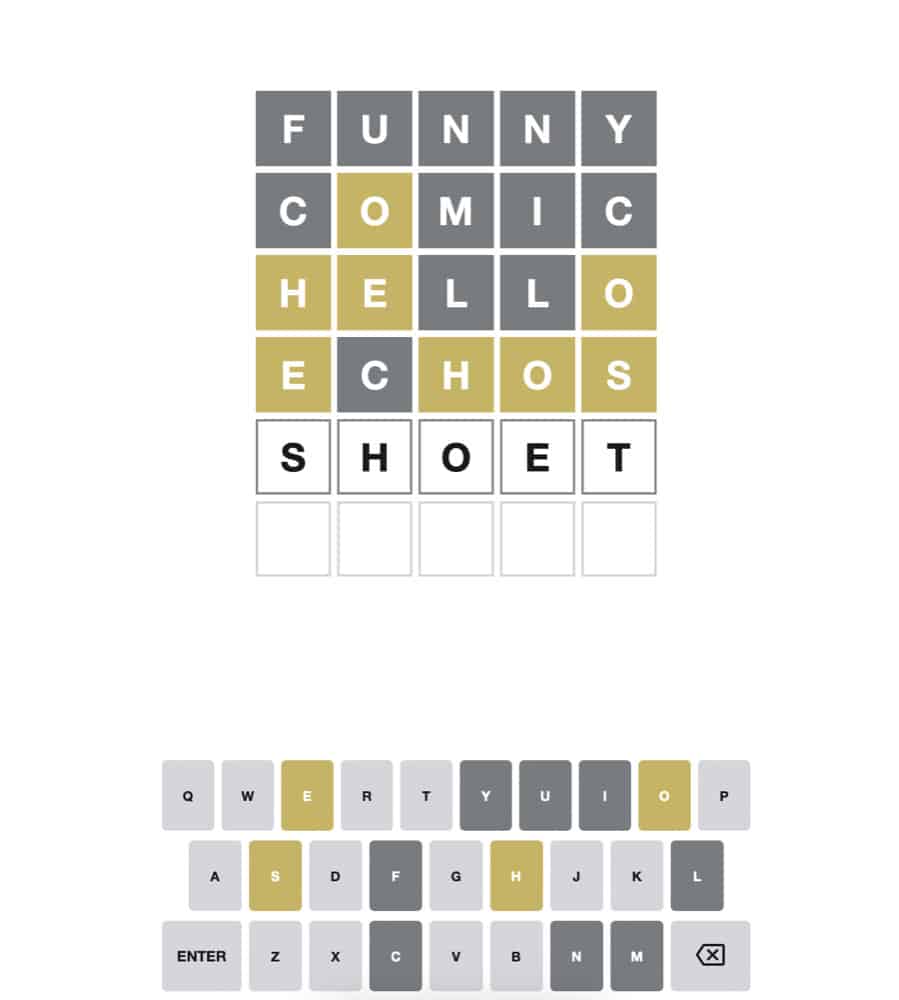
How To Download Wordle To Your Computer
Wordle is pretty easy to download, it turns out. Here’s what you have to do, depending on your browser.
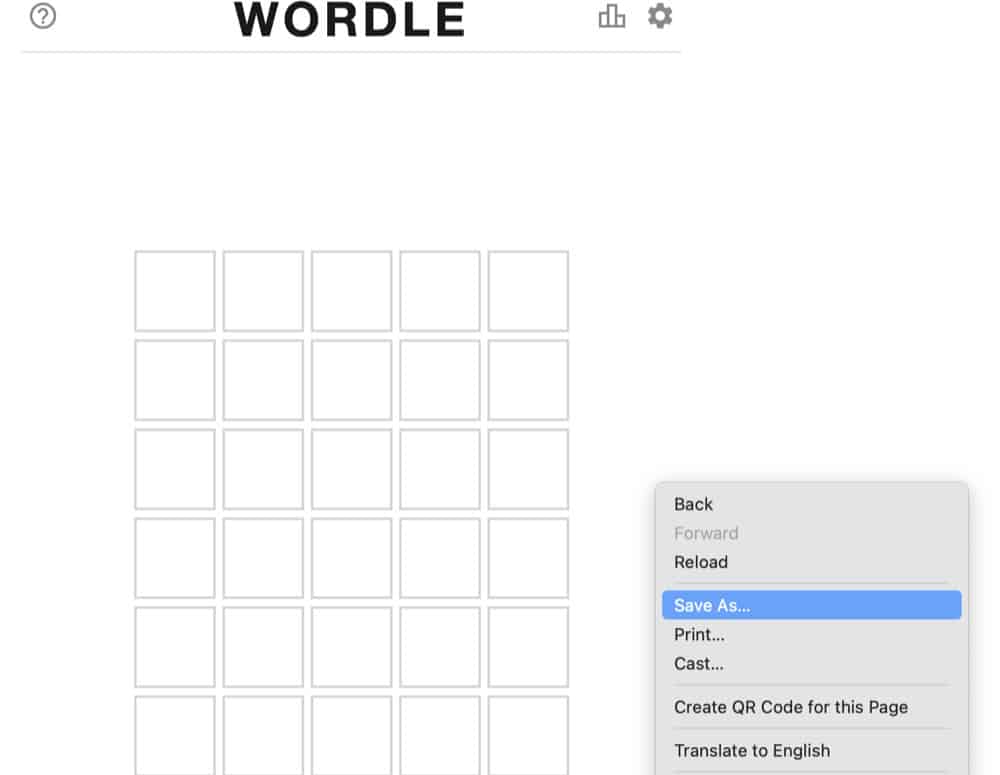
On Chrome:
- Open the Chrome browser.
- Go to Wordle’s website https://www.powerlanguage.co.uk/wordle/
- Right-click on a part of the webpage with no element (ie: a blank part of the webpage).
- In the contextual menu, click Save As…
- In the pop-up window, choose a name for the file.
- Next, select the download location (we recommend your desktop).
- Finally, under the “Format” dropdown, choose Webpage, Complete.
The Wordle webpage (and game) will now be downloaded. It should only take a few seconds.
On Safari:
- Open the Safari browser.
- Go to Wordle’s website https://www.powerlanguage.co.uk/wordle/
- Right-click on a part of the webpage with no element (ie: a blank part of the webpage).
- In the contextual menu, click Save Page As…
- In the pop-up window, choose a name for the file.
- Next, select the download location (we recommend your desktop).
- Finally, under the “Format” dropdown, choose Web Archive.
The Wordle webpage (and game) will now be downloaded. It should only take a few seconds.
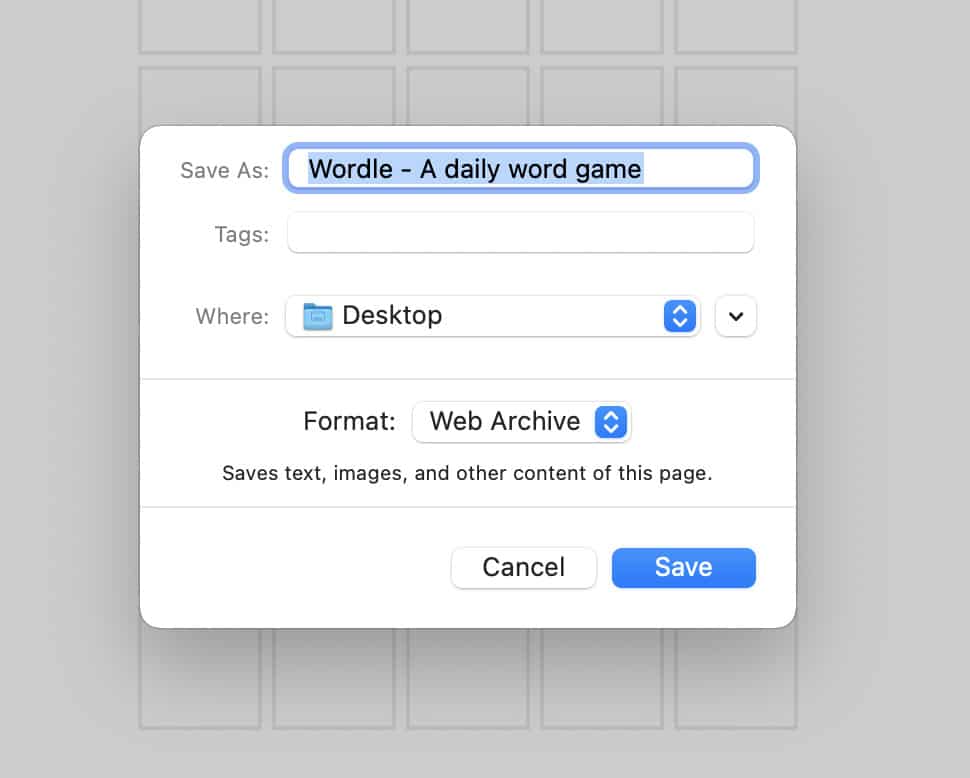
How To Play Your Downloaded Wordle Game
Once you’ve downloaded the Wordle game/webpage, you can now play it any time you want – even if you don’t have an internet connection. Here’s how to play it based on what browser above you saved it through:
Via Chrome:
- Find the Wordle files you downloaded. If you used Chrome, the download will be stored in a file and a folder. So you’re looking for one file and a folder. Inside the folder will be 2 files. You do not need to do anything with the files in the folder, but you must keep them, because the file that was saved outside the folder requires the files inside the folder. The file saved outside the folder will have the same name as the folder, but it will be an HTML file.
- Now just double-click on the HTML file that you save. Your browser will open up and you’ll be able to play the Wordle game even if you aren’t connected to the Internet. This is because the game will now be saved locally on your computer.
Via Safari:
If you used Safari on a Mac to download Wordle, it’s much easier because just a single file is downloaded that contains the game (no folder with other files). That file is a WebArchive file. It will have the name you choose for it.
- Find the file and double-click on it.
- The Safari web browser will open and you’ll be able to play the Wordle game even if you aren’t connected to the Internet. This is because the game will now be saved locally on your computer inside the Webarchive file.
And check out:
- How To Turn WhatsApp Read Receipts On And Off
- iPhone Legacy Contacts: How To Use Digital Legacy
- How To Download HBO Max Videos (Movies & TV Shows)
- Does Apple Have A Metaverse?
- Android AirTag Tracker: How To Find AirTags With Your Android
- What Are Limited Edition AirPods?
- What Will Apple Release In 2022?
- What Does The “i” In iOS Stand For?
- Is iCloud+ Worth It? My 2 Cents…