With YouTube Premium, you get access to YouTube without ads as well as YouTube Music. But it is worth £11.99 a month? Let’s find out…
YouTube is one of the most popular apps and websites on the web. Around 2 billion people access YouTube every month. On top of that, around 73% of US adults use YouTube on a daily basis. YouTube is a big deal basically. And its main revenue is adverts – lots and lots of adverts.
If you want to make adverts disappear on YouTube, you have to sign up for YouTube Premium. It costs £11.99 a month (though you do get a free 30-day trial) and this also gets you access to YouTube Music as well (you can also move all your music from Google Play Music over to YouTube Music too).
I signed up for YouTube Premium a few weeks back to see if it was for me. I had grown tired of interacting with Google’s never-ending pop-up spam on the app which seemed to appear every single time I opened the app.
Google broke me. I caved and signed up.
What’s ironic about all this, however, is the Google actively penalizes websites that use similar marketing tactics online. They call it spamming. Apparently it’s OK when Google does it though. If you use YouTube regularly, you’ll know exactly what I’m talking about. You get pop-ups like the ones listed below pretty much every time you open the app…
- SIGN-UP TO YouTube Premium!
- Hey, try YouTube Premium for free
- Do you want YouTube Premium?
- YouTube Premium is ad-free
- Get YouTube Premium now
I hate adverts, like most people, so I figured I’d give YouTube Premium a try if only to get away from the ever-increasing amount of ads Google is now including before and inside video content on YouTube. What follows is a kind of everything-you-need-to-know-cum-review of YouTube Premium.
It covers what you get with YouTube Premium, how it works, what extras you get, and concludes with my thoughts on whether or not YouTube Premium is worth the £11.99 monthly fee.
What is YouTube Premium? A Brief Overview
YouTube Premium is basically YouTube, just without adverts. That’s the basic idea of the service. Previously called YouTube Red, and not to be confused with YouTube TV, YouTube Premium is YouTube as it’d work in a utopian world where publishers had figured out a way to make money with their content online that doesn’t involve adverts.
But YouTube Premium isn’t just about advert-free content; it’s quite a bit more than that. For starters, you get access to exclusive content that is reserved for YouTube Premium subscribers inside YouTube Originals. This means if you follow any really big YouTubers, you’re probably missing out on a bunch of exclusive content that is hidden behind YouTube Premium’s paywall.
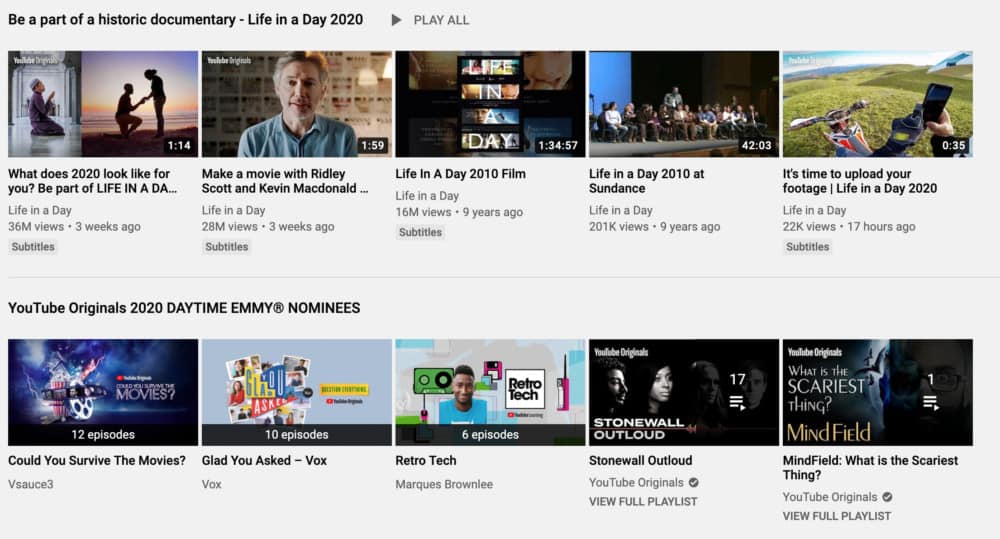
This is the main reason why most people subscribe to YouTube Premium, to get ad-free content and access to YouTube Originals. But there are other benefits – and they’re really cool. For instance, when you subscribe to YouTube Premium, you get free Google Play Music as well. And YouTube Music to boot. That means ALL the music you could ever want. In two apps.
I didn’t know this when I signed up, so it was a nice benefit. I use Spotify, predominantly, but I’m not going to say no to a free Google Play Music account. And if you have loads of old music stored in your Google Play Music account, as I did, you can move it all over to YouTube Music and access everything via Google’s newer music streaming app.
Or you can just continue using Google Play Music. It doesn’t matter. Google has a strange penchant for creating multiple apps that do the same thing (hello, Hangouts, Allo, Chat). Whatever app you end up using, with a YouTube Premium subscription you’re getting ad-free access to YouTube as well as free access to a music streaming service that is easily as good as Spotify and Apple Music.
Not bad for £11.99 a month, right?
YouTube Premium Features

OK, that’s the elevator pitch for YouTube Premium done. Now let’s look at some of YouTube Premium’s more interesting features in more detail, as there are quite a few things you probably don’t know about the service.
Download & Save YouTube Videos
With YouTube Premium, you can download and save content on your phone for offline viewing. This is a super-useful feature, especially for those that travel on planes regularly. It’s also great if you don’t have an unlimited data plan and want to converse your data but also watch 30-60 minutes of video content on your daily commute to work.
You can set the download quality, there are no limits on how much content you can download, though if your phone has less than 5% free storage the video will not download. Other than that, you’re good to go – just find the content you want to download and click the download icon below the video.
All downloaded content is stored in the YouTube Premium app’s library. Once you’ve watched the downloaded content, simply go to your downloads and select REMOVE. You’ll want to do this as well; it will ensure your phone never has any issues with storage – something nobody wants!
Background Play
This is another feature I didn’t know I needed until I experienced it. With background play, the video you’re watching will switch to a box view mode on your phone’s screen when you move out of the YouTube app to do something else. The box-out can be positioned anywhere on the screen too, so you can use WhatsApp and watch YouTube videos at the same time.
The main reason this is so cool is that it lets you watch videos and take notes at the same time. With YouTube Premium, this is impossible on a phone. I do a lot of research via YouTube (mostly on guitar stuff), so having the ability to do this is a godsend. Similarly, it’s also great when you’re stuck in a boring work thread on Slack or Teams.
YouTube Music Premium (Expanded)
As noted earlier, with YouTube Premium you get free access to YouTube Music and Google Play Music. For those that do not have a Spotify/Apple Music account, this would be the #1 reason to go with YouTube Premium. You’re basically getting three awesome products for the price of one Spotify membership.
And while Spotify is the #1 music streaming platform on the planet, Google Play Music and YouTube Music is just as good. You will always find what you’re looking for, and for the price, as well as the fact it gets you ad-free YouTube, it forms one hell of a competitive proposition for the service as a whole.
And here’s what you get, features-wise, with YouTube Music:
- Enjoy millions of songs and videos in YouTube Music without ads.
- Download songs and videos to your mobile device for offline listening.
- Use background play to keep your music playing while you use other apps.
- Turn on audio-only mode to listen to music without loading the video.
Wrapping Up – Is YouTube Premium Worth It?
I got YouTube Premium solely for YouTube. I did not know that you also get YouTube Music and Google Play Music for free as well. I also thought YouTube Premium was just an ad-free YouTube. I didn’t know about YouTube Music or background play or YouTube Originals.
YouTube Premium also works seamlessly across all your devices, so you can start something on your laptop and then pick it up on your phone an hour later.
To say I was pleasantly surprised would be an understatement. For me, the cost of a YouTube Premium subscription (£11.99 per month) makes the service 100% worth investing in – you get three awesome products for the same price as one Spotify subscription.
And remember: Spotify does not do video. With YouTube Premium, you have unfettered access to YouTube without ads, millions of songs via YouTube Music and Google Play Music, and plenty of additional features that make using all of the services way more rewarding. Am I sold? In a word, yes. As someone that listens to a ton of music and watches A LOT of YouTube content, a YouTube Premium is basically a no-brainer.
I will be continuing my subscription once the 30-day trial expires. Hell, I might even cancel my Spotify membership. I don’t technically need it anymore…

