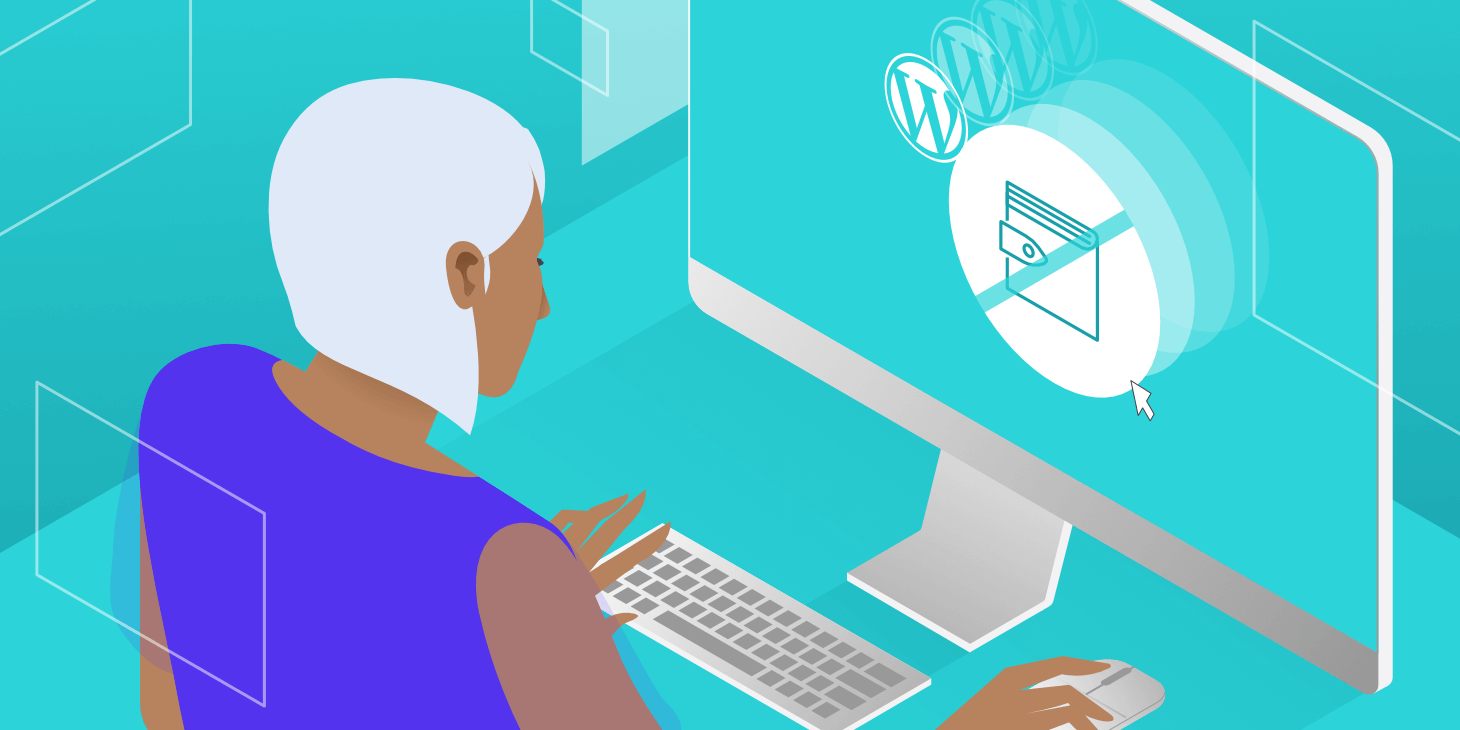If you’re looking to make your WordPress site faster and more secure, you NEED to be looking at Kinsta – it is by far and away one of the best WordPress hosting solutions on the planet right now! Read on for our FULL Kinsta review to find out what all the fuss is about…
Kinsta Review – Introduction & Why Premium Hosting Matters
If you’re running a WordPress site, be it a personal blog or a business, it has to run fast – like, under two-seconds-to-load-fast. Why? Simple: site speed and loading times are a massive Google ranking factor. For this reason, you need premium hosting. And Kinsta has packages for sites of all sizes
Kinsta is one of the fastest-growing, premium WordPress hosting services (check out our #1 picks for the best WordPress hosting here). Kinsta has won awards and is constantly mentioned in lists and guides to the best WordPress hosting services. And today, in this detailed Kinsta review, we’re going to take a look at what you get when you sign up…
Kinsta Review – A Comprehensive Look At All of Kinsta’s Features
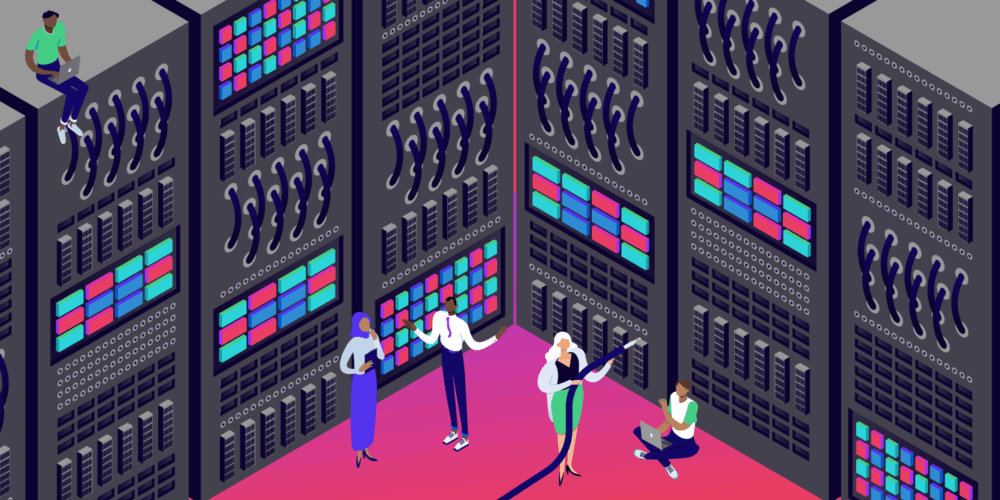
Kinsta Review: Web Hosting & General Performance
If you’ve had your WordPress site running on shared hosting – say, SiteGround or GoDaddy – when you switch to Kinsta the difference will be very noticeable, both to you and your site’s users. Bounce rates will decrease, dramatically, and Google will take note.
MORE: Interested In More Blogging Tips? Check This Out
Case in point: one of my sites got hit by Google’s MEDIC update in August 2018, losing around 40% of its traffic. I tried a bunch of things to fix this to no avail. My site speed wasn’t great, so I bit the bullet and switched to Kinsta. Inside a week, my traffic started coming back. Six months later it was the highest it has ever been.
In this context, the issue was not MEDIC, per se, but site speed. My WordPress site had a lot of plugins running on it and too many scripts. My then-hosting, SiteGround, could not handle this and load times suffered which, in turn, got my site spanked by MEDIC.
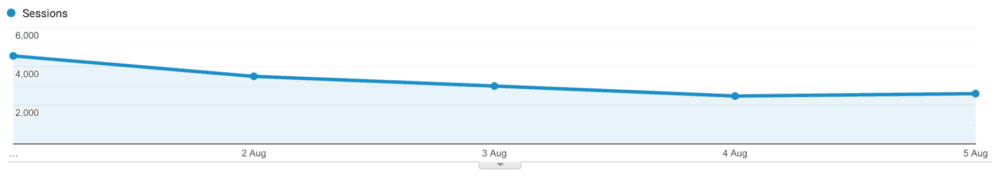
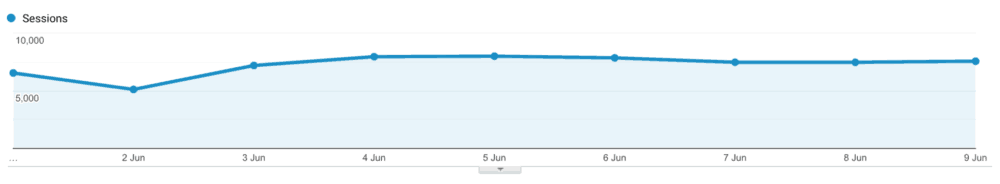
Installing Kinsta and performing some speed tweaks got my site’s page load times down to under 2 seconds – from over six seconds before! The difference it made to bounce rate, pages per visitor, and overall traffic was way beyond my wildest expectations. Nearly everything doubled.
And this was all done in a matter of days. The switch to Kinsta was simple; Kinsta’s team of migration specialists did everything for me. They even updated my site’s SSL. All I had to do was sit back and watch the traffic change for the better. And after MONTHS of fretting about MEDIC, I cannot even begin to tell you how relieved I was when things started to improve.
Bottom line: Kinsta provides RAPID speeds. The kind of speeds you dream about for your site but didn’t think were possible – not without your own mega-server! And they do it all for a very reasonable fee, a basic package starts from as little as $30 a month. Ideal for newer WordPress sites that are trying to rank and establish themselves amongst their competitors in Google SERP.
Kinsta Management Dashboard (Your HQ For Everything)
Once you’ve signed up to Kinsta and moved your site across, you’ll have access to the backend – AKA Kinsta’s Management Dashboard. On the Dashboard, you have a breakdown of your monthly payments, resource usage, a list of your sites, as well as graphs for data transfer and unique visits.
The dashboard is great for a quick overview of what’s going on with your site, how it’s performing, and how much data you’re using per month. It even has a resource center which links out the Kinsta Blog and, trust me, you’ll want to check those posts out – I’ve learned a ton of cool stuff reading them with my morning coffee.
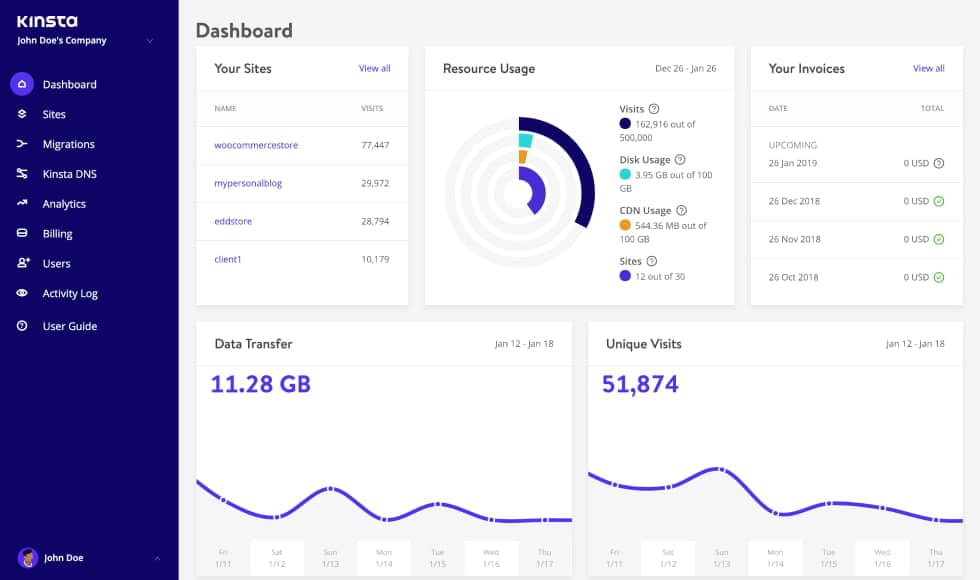
Click on Sites in the left-hand panel and you can view all of the technical data about your Kinsta-powered WordPress site. You have access to everything from basic information to redirects and an overview of the plugins running on your site. If you need to tweak anything technical, or security test a new plugin, this is where you do it.
The layout and design of the Kinsta Dashboard are brilliant too. It’s designed to be simple to use, even for a layman. All relevant data about your site’s traffic and health is instantly visible and, should you want more details, you can dig deeper inside the Sites section. Compared to my previous host, Kinsta’s backend is like stepping forwards decades into the future.
Kinsta Boasts 100% Uptime (So Your Site Will NEVER Be Down)
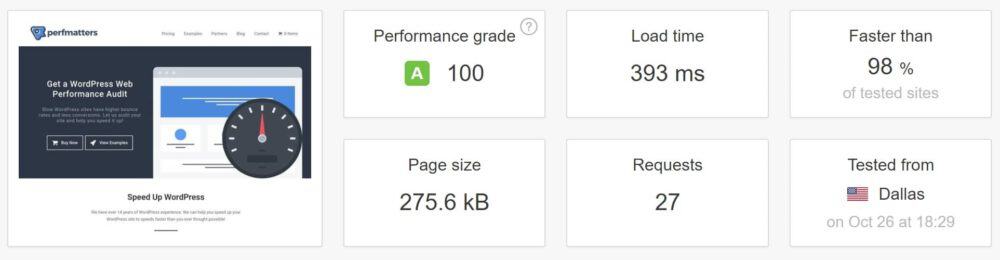
Having speed and a sexy backend is one thing, but when it comes to hosting one of the most important things you have to consider is uptime – meaning: how often does the server experience outages?
In 2019, most hosting providers are pretty good, with uptime rates in and around 90%. But Kinsta is a little different. In a study compiled by Review Signal of all Kinsta packages, they discovered the following:
- $25-50/month tier: Handled Load Storm and Load Impact tests without any issues with 100% uptime.
- $51-100/month tier: Handled Load Storm and Load Impact tests without any issues with 100% uptime.
- $101-200/month tier: Flawless Load Storm and Load Impact tests and 100% uptime.
- $201-500/month tier: Handled Load Storm and Load Impact tests without any issues with 100% uptime.
- $500+/month (enterprise) tier: Flawless Load Storm and Load Impact tests and 100% uptime.
You can view all of Kinsta’s packages here.
Crazy, right? So how is Kinsta’s 100% uptime achieved? A lot of it is to go with the fact that Kinsta is run on Google Cloud which consists of state of the art infrastructure made up of 17 global server locations that are spaced out covering off every corner of the planet.
With this in place, as well as Kinsta’s free CDN, it means wherever your site’s visitors are based, they’re getting optimal load times and 100% uptime. This is the #1 reason why Spotify, Snapchat, HTC, Best Buy, Philips and Coca-Cola use Google Cloud to host their services and applications.
How Kinsta Deals With Traffic Spikes (Spoiler: It Doesn’t Flinch)
Prior to moving my sites over to Kinsta, I did a lot of research and one of the things I kept seeing inside Kinsta review posts was talk about how Kinsta handles major traffic spikes. If you don’t know what a traffic spike is, allow me to explain: say you write a post and it goes viral. It might get picked up by BuzzFeed or the Mail Online. This will cause a HUGE influx of visitors to your site. And if your hosting isn’t up to scratch, your site will simply crash under the load, effectively ruining all your hard work.
@TheSportReview‘s new @Googlecloud based @kinsta environment handled the post-match @ManUtd v @ChelseaFC traffic spike in style 👌⚽ pic.twitter.com/kJewykSqaV
— Martin Caparrotta (@MartinCap) April 16, 2017
Kinsta, however, does not do this – it’s super-flexible. Even if your site’s traffic increases by 1000% in a single day. It simply adjusts its settings and takes everything in its stride. It will not (and does not) crash, even under severe amounts of unexpected traffic. If you’re a publisher online, working in a popular niche, this kind of support is essential.
Imagine getting an additional 100000 people onto your site in a single day, but not being able to process them. Imagine all the revenue you’d lose? All those potential leads down the toilet. All those extra ad impressions gone! Bottom line: you DO NOT want this, so make sure you’re covered for when it does happen!
Kinsta Review: Technical Details (A Quick Overview)
What about Kinsta’s technical details? Well, it has pretty much everything you could want from a modern hosting plan. But the things I’ve highlighted below are what I’d call its key technical attributes:
- Website Caching – Kinsta uses four types of caching (inc. server-level and in-house WordPress caching).
- CDN – You get 50GB of free CDN usage per month on the entry-level plan; CDN usage increases on higher packages.
- PHP – Kinsta supports PHP 5.6, 7, 7.1, and 7.2 and you can switch between them with a click of a button.
- SSL – Kinsta offers a free SSL certificate from Let’s Encrypt when you sign up for an account.
- SFTP – Kinsta features fully-loaded SFTP access for your sites and for uploading and testing new files and applications.
- Security – Kinsta features a range of security measures, including GeoIP blocking, DDoS scanning, and advanced screening for all new plugins and software installed on your domains.
For a complete overview of all of Kinsta’s technical specifications, check out Kinsta’s official documentation.
So How Much Does Kinsta Cost?
Here’s a simple breakdown of Kinsta’s pricing packages:
- Starter: $30 per month for one WordPress install, 20,000 visits, and 5 GB disk space.
- Pro: $60 per month for two WordPress installs, 40,000 visits, and 10 GB disk space.
- Business plans: Starting from $100 per month for three WordPress installs, 100,000 visits, and 15 GB disk space.
- Enterprise plans: Starting from $600 per month for 60 WordPress installs, 1,000,000 visits, and 80 GB disk space.
As noted earlier, Kinsta is 100% scalable which means as your site grows you don’t lose any support – you do have to pay for overage fees though. But it doesn’t cost much ($1 per 1000 visitors). For instance, say your site gets 100000 visitors a month, but after a couple of months it’s doing 150000, your plan will simply include additional charges for the extra 50000 users – so $50.
Kinsta might ask you to increase your hosting package, but you don’t have to. The most important thing here, however, is that you’re not penalized for going over your agreed user amount. Instead, Kinsta simply spools up like a turbo to handle the extra workload, giving you peace of mind as your website grows. If you’re constantly smashing your traffic, though, it’s probably worth upping your package, as you get more data allowance and greater speeds.
Should You Get Kinsta For Your WordPress Site?

As a happy Kinsta customer myself, I can whole-heartedly recommend Kinsta for WordPress sites of any size. The level of customer support, performance, and ease of use, for me, are Kinsta’s main USPs.
I came from SiteGround to Kinsta, and the difference was like night and day – my page load speeds went from six seconds to under two seconds, and the backend of my site (the WordPress editor) runs about three times as fast, making uploading content way more efficient.
You get free SSL, a free CDN, 100% uptime, free migration from your existing hosting, and round the clock, 24/7 support. And the backend (AKA the Kinsta Dashboard) is extremely intuitive and simple to use – even for the layman.
The main thing, however, is speed: Kinsta is rapid. And if you’re WordPress site is running slow, and suffering from poor traffic as a result, investing in Kinsta hosting is one of the best things you can do to improve your site’s health, rankings, and overall performance.
It literally brought one of my WordPress sites back from the dead after Google’s MEDIC update pretty much wiped out 70% of its traffic. And if that doesn’t tell you everything you need to know about Kinsta and why you should be using it, nothing will!
Interested? If you run a WordPress site, you bloody well should be! For speed and security, Kinsta is KILLING it in 2019.
Best Kinsta Pricing Plans
[ninja_tables id=”92650″]
First, let’s take a look at the 10 key things that make Kinsta one of the best WordPress hosting services on the planet right now. Our full Kinsta review will follow these 10 points, so strap in with a cup of coffee and get yourself comfortable!
10 Reasons Why Kinsta is 100% Worth Investing In For Your WordPress Website

#1) Kinsta Make Your WordPress Site A LOT Faster – And Speed is Now a #1 Ranking Factor In Google
When it comes to ranking a website in Google, speed is king – and it doesn’t matter whether you’re talking about performance on mobile data or Wi-Fi. Speed is one of Google’s #1 ranking factors – and you need to be quick on ALL types of connections.
Slows sites DO NOT get positioning in Google’s search index. For this reason, speed, alongside quality content and responsive design, should be high on your priority list for SEO in 2019 and beyond. If it isn’t, you will constantly be playing second fiddle to your competition or those that choose to invest in fast hosting.
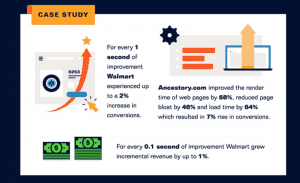
Kinsta is built on the Google Cloud Platform and it is BLAZINGLY fast. By using technologies like Nginx, LXD containers, PHP 7 and MariaDB, Kinsta is able to be more efficient and super-fast when compared to more traditional hosting platforms. YouTube, Instagram, and Pinterest, for instance, use Nginx in order to maintain maximum site speed. And those sites are enormous!
Imagine what it’d do for a considerably smaller website like yours!?
#2) Kinsta Will Switch Your Hosting For You!
Migrating your WordPress blog or site to a new hosting plan, usually, is a monumental pain in the ass. Every blogger and webmaster knows this, so Kinsta decided to make the entire process idiot-proof, allowing new customers to switch over to them with one simple click…
Still don’t want to mess around with anything? No problem. Kinsta’s team will carry out the entire migration of your website for FREE – all you have to do is sign-up and register with Kinsta’s migration team (you can do that here).
On a personal note, I actually used this on another one of my sites and the entire process – a complete migration of my blog from SiteGround to Kinsta – was done inside 60 minutes. And best of all? I didn’t have to do a thing! The Kinsta migration team handled everything from start to finish.
#3) Notifications About Dodgy Plugins
If you’re anything like me, you know NOTHING about HTML and/or coding. For this reason, you probably have lots of plugins installed on your WordPress blog or site to add in functionality and/or features. And this is fine. However, it is worth noting that WordPress plugins can slow down your website and, in some instances, actually be dangerous from a security perspective – and security should be very important to you.
Kinsta constantly monitors the security of your site. It will also keep an eye on ALL your plugins to make sure they are A) secure and safe and B) not linked with any nefarious activities like phishing and the like, offering you complete peace of mind when it comes to managing and using WordPress plugins.
#4) Kinsta Fully Manages Your WordPress Site – Including Security
Running a blog or a website requires a lot of time, energy, and effort. Add in the need to constantly be checking your site’s health, using complicated software, and you’ve just created a bunch more work for yourself. And if you lack the technical knowledge to spot issues, well… you’re kinda screwed.
Besides speed, this is the #1 reason why I switched my sites over to Kinsta. I didn’t want to have to worry about security – like at all. I just wanted to forget about it and let somebody else worry about it; in this case, that’d be Kinsta. And since the switch, I haven’t looked back. Kinsta constantly monitors and updates security for your blog, 24/7.
If your business deals with personal data, like your customers’, this level of security is exactly what the doctor order. WordPress is great, but it does have its share of security problems. With Kinsta installed, however, you simply do not have to worry about them, as it’s all taken care of as part of your package by a team of experts that know exactly what they’re doing.
#5) Kinsta Offers A Free CDN (And It’s Brilliant)
CDN stands for “Content Delivery Network” and in 2019 a CDN is a must-have for all bloggers and website owners. Why? Again, SPEED. A CND works by using servers all over the world to leverage your content. If a user on your site is in LA, for instance, the CDN will deliver content from a server nearest to them, ensuring the fastest possible load times.
And while this might sound complicated, it really isn’t as the entire process is handled automatically in the back-end of Kinsta. Even if you don’t end up using Kinsta it is 100% worth investing in a CDN anyway, as it will boost your site’s speed and performance dramatically. One great option is CloudFlare; it’s relatively cheap, simple to setup, and it works great on all platforms.
#6) Easily Back Up Your Blog Whenever You Like
If you’ve ever lost your entire blog, meaning all of its data and posts, or you’ve been hacked, you will know just how important it is to take regular (meaning daily) backups of your WordPress site. If something goes wrong, you can simply revert back to the last save point. But if you don’t have one, well… that means bad times ahead.
Like any perfectly formed proposition, Kinsta has the super-important feature hard-baked into its core services. Once you’ve moved your website over to Kinsta, you’ll get daily backups of your entire site. Ideal if you’re the type that’s always tweaking (and breaking) things. Backups are stored in the main menu of the MyKinsta Dashboard and can be activated any time.
#7) Automatic Scaling As Your Website Grows – No Hidden Costs
I’m going to cut right to the chase here: Kinsta is not cheap. I didn’t use it for the longest time because I thought it was too expensive. Then Google’s MEDIC update happened, and I had to do something – something dramatic. And that dramatic something was move my hosting to Kinsta.
What happened? Inside a couple of weeks, my MEDIC-spanked blog got back all of its rankings – and a few more besides. My site speed improved from an E to an A in GTMetrics, which turned out to be a massive boon for my traffic and overall ranking abilities.
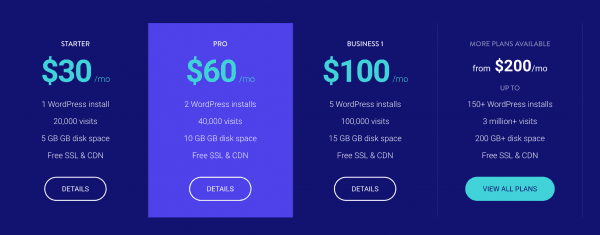
Depending on your levels of traffic, you’re looking at anything from $100 to $300 a month. My other blog generates around 500,000 page views a month; I pay $260 a month for hosting it on Kinsta. And while that is pricey, I believe the boost to speed that Kinsta added, helped propel that site from around 300,000 page views a month to over 500,000 in a very short space of time.
The pricing is fairly transparent as well; the more traffic you get, the more it costs, moving up in increments of $100-$200 per month. If you’re running a site with MILLIONS of visitors a month, it’s going to cost you $1000+. However, when you factor in all of the above, that is a small price to pay for destroying your competitors.
#8) Kinsta Is Powered By The Google Cloud
Oh, an Kinsta is fully powered by The Google Cloud. Why does this matter? Speed, for one thing. The Google Cloud is powered by the largest, high-capacity undersea cable ever built – it runs for 9000km. And it delivers breath-taking speed to your websites and blogs, averaging load times well below three seconds.
Google’s Cloud is also extremely smart; it’s always updating itself, fixing issues, and adding patches in real-time, so that performance and security are always right on the cutting-edge. All of this happens in the background too, you don’t have to do anything, apart from benefit from its 99.9% uptime and rapid page load times.
#9) Kinsta Was Built With Developers In Mind
Are you a developer? Do you employ one? Well, they’re going to love Kinsta. The platform was essentially built with them in mind. Once you’re moved over to Kinsta, you get access to things like a staging area for testing new features, new software, applications, or new website designs. You can also create test servers too.
This makes adding new features and/or software to your website a cinch; you can road-test everything in a secure environment before switching it live, resulting in less headaches, less downtime, and silky-smooth rollouts of new features and applications on your platform.
#10) Oh, And You Get FREE One-Click SSL Certification
What is SSL certification? Put simply: an SSL tells Google – and other search engines – that your website is secure. And by secure, it means that all of the data stored and used on the site is encrypted.
You need to have an SSL certificate these days because if you don’t Google’s Chrome browser (the world’s #1 web browser) will flag your site as Not Secure – and that’s not good. It tells people your site is unsafe and this will have a dramatic effect on your bounce rate. If people don’t trust your site, they won’t use it – and that means fewer conversions and less traffic.
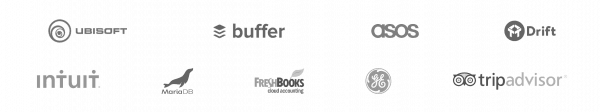
Setting up an SSL for your website can be a rather laborious process, involving developers and code and things like that. It’s not fun, basically. But with Kinsta, you not only get FREE SSL certification, but it can also be set up with a single click of a button. That means no developers or code are required.
And if that wasn’t enough, Kinsta’s free SSL certificate is fully GDPR-compliant and is backed by the likes of Mozilla, Google Chrome, and Internet Explorer to name just a few. All of this combined makes Kinsta’s SSL one of the best (and easiest) options for getting your website fully SSL certified in the shortest possible amount of time.
And if that wasn’t enough, Kinsta has packages for sites of all shapes and sizes, as you can see below:
[ninja_tables id=”92650″]