If you’re looking for ultra-fast WordPress hosting in 2020, there should only be two names on your list – WP Engine and Kinsta…
Fast WordPress hosting. That’s what everybody wants. It’s also what everybody needs in order to rank better in Google, though far too many people do not know this. Speed is a ranking factor. And for speed, you need premium WordPress hosting.
WP Engine and Kinsta are the fastest WordPress hosts on the planet right now; that’s why they top our Best WordPress Hosting Guide. Both Kinsta and WP Engine run on The Google Cloud. Both are incredibly fast. And both have excellent, 24/7 customer support. But which is the best WordPress hosting for your website, blog, and/or store? And why are we talking about web hosting on a mobile phone blog? Well, the main reason is that web hosting is now intrinsically linked to mobile phones; you need to have a fast site in order to rank in Google’s mobile-first search engine.
And the reason for this is mobile-first indexing. It happened in 2019 and it is now how Google’s search engine bots crawl the web. Here’s a statement from Google explaining what mobile-first indexing means:
Mobile-first indexing means Google predominantly uses the mobile version of the content for indexing and ranking. Historically, the index primarily used the desktop version of a page’s content when evaluating the relevance of a page to a user’s query. Since the majority of users now access Google Search with a mobile device, Googlebot primarily crawls and indexes pages with the smartphone agent going forward – Google Developer Blog
If you have slow hosting or cheap hosting, your site will not run fast on mobile phones and your rankings will suffer, so, yes, web hosting is important. And when it comes to ultra-fast WordPress hosting, two of the best in the business right now are Kinsta and WP Engine.
But which is the best overall? Let’s find out, shall we…
Best WordPress Hosting – Kinsta or WP Engine?

Entry Level Hosting Plans (WP Engine vs Kinsta)
Whether you’re running a small blog out of your bedroom or a multi-national corporation, both Kinsta and WP Engine have plans and support for your exact needs. The key thing both WordPress hosts deliver is scalability – it doesn’t matter if you need support for 1000 visitors a month or 10 million, both platforms are ideal.
However, since you’re reading this, I’m going to assume that you’re not in charge of hosting for a multi-national company. What’s more likely is that you’re looking for fast WordPress hosting for your blog or e-commerce website. If that’s the case, Kinsta and WP Engine both have excellent entry-level plans, which are detailed below:
- Kinsta Starter Plan – $30 Per Month | 1x WordPress Install | 5GB of Storage | 20,000 Visitors Per Month | 50GB of CDN Usage
- WP Engine Starter Plan – £35 Per Month | 1x WordPress Install | 10GB of Storage | 20,000 Visitors Per Month | 50GB of CDN Usage
As you can see, the packages from Kinsta and WP Engine are pretty evenly matched. Kinsta is $5 cheaper, however, so over the course of 12 months, going with Kinsta will save you $60. Plus, as you’ll find out later on in this comparison, in terms of raw performance there really isn’t much to separate the two WordPress hosts – both are excellent.
Also, Kinsta does NOT have a server bandwidth limit, whereas WP Engine’s is limited to 50GB. Kinsta does have an acceptable usage policy, but in order to get on the wrong side of this, you would need a monumental amount of content and traffic.
For this reason, if you’re after value for money, Kinsta takes the biscuit when it comes to the overall price for entry-level plans. And don’t be put off by its slightly-cheaper price tag – Kinsta is INSANELY fast.
Overage Charges
Overage charges are applied when traffic to your site exceeds the agreed limit of your package with either Kinsta or WP Engine. For instance, say you have a 20,000 visitor limit on your entry-level plan, but you get 24,000 visitors. Overage charges will be applied to the 4,000 additional visitors you had.
Both Kinsta and WP Engine have overage charges, and they look a little something like this:
- Kinsta – $1 for every 1000 additional visitors over your limit + $0.10 for each additional GB usage over your agreed CDN limit.
- WP Engine – $2 for every additional 1000 visitors over your agreed limit.
WP Engine will never take your site offline if you go over your agreed traffic limits. Instead, it will apply the charges and then, politely, ask that you increase your plan to a more suitable package to support higher levels of traffic.
Kinsta is more or less the same, although there have been reports of Kinsta taking sites offline that consistently get more traffic than they’re paying for. This is extremely rare, however, and normal policy is to ask for you to increase your package to a more suitable level for your volume of traffic.
Both WP Engine and Kinsta make it easy to keep track of your traffic, CDN usage, and bandwidth inside their respective dashboards. Inside these hubs, you can view ALL information about your site’s performance and make assessments about whether or not you need to increase your package.
Main Features Compared
As premium WordPress hosts, WP Engine and Kinsta are remarkably similar. They both run on the Google Cloud, they both feature full CDN-support, they will both handle the migration of your existing site to their respective servers, and they’re both lightning quick.
And it is this fact that makes choosing one so very difficult. Personally, I use Kinsta on all my sites. And the reason? It’s slightly cheaper and, in my experience, just as fast as WP Engine. However, I do not think there is any downside with going with WP Engine, despite it being slightly more expensive.
Kinsta Hosting Features:
- Website Caching – Kinsta uses four types of caching (inc. server-level and in-house WordPress caching).
- CDN – You get 50GB of free CDN usage per month on the entry-level plan; CDN usage increases on higher packages.
- PHP – Kinsta supports PHP 5.6, 7, 7.1, and 7.2 and you can switch between them with a click of a button.
- SSL – Kinsta offers a free SSL certificate from Let’s Encrypt when you sign up for an account.
- SFTP – Kinsta features fully-loaded SFTP access for your sites and for uploading and testing new files and applications.
- Security – Kinsta features a range of security measures, including GeoIP blocking, DDoS scanning, and advanced screening for all new plugins and software installed on your domains.
The key thing to remember here is this: WP Engine and Kinsta offer a range of features and abilities that you simply DO NOT get with cheaper, shared hosting plans from companies like GoDaddy and HostGator. And while the aforementioned companies are great for starter blogs, I am a firm believer that you should start as you mean to go on because site speed is super important for rankings.
So even if you’re reading this in an attempt to find the best possible host for your first ever blog, make sure you go with either Kinsta or WP Engine because the difference they make to speed and security versus cheaper, shared hosting plans is like the difference between a standard family saloon and a formula one car…
Speed – Which Offers The Fastest WordPress Hosting
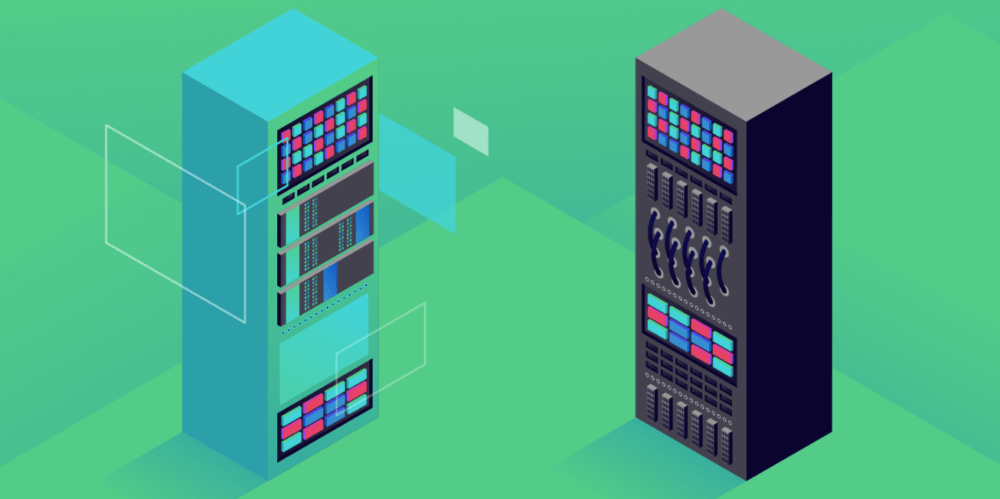
Kinsta Speed Tests
When it comes to speed, Kinsta is one of the best dedicated WordPress hosts on the planet. I know this for a fact because I have it running on all my sites and they load, consistently, under 1.8 seconds on any device and on any type of connection.
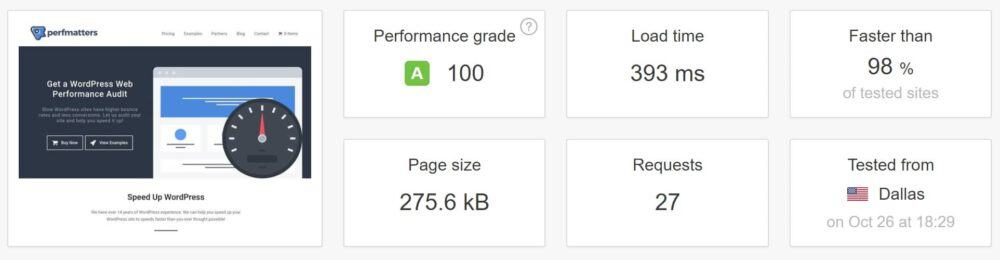
With premium hosting, this is EXACTLY what you’re paying for – speed. And because site speed is a MAJOR Google ranking factor, you want your site loading as fast as possible. Anything above 2.5 seconds is too long. And that is what you’ll get if you cheap-out on hosting from companies like GoDaddy and HostGator.
WP Engine Speed Tests
Like Kinsta, WP Engine is all about speed. With its free CDN network and advanced server technology, WP Engine consistently delivers some of the best speed in the business, making it an ideal choice for blogs, websites, and e-commerce stores of all sizes.
WP Engine is older than Kinsta, and for this reason, it is currently powered over 500,000 enterprise sites, blogs, and e-commerce stores. The platform is simple to use and will ensure rapid loading times with 100% uptime. Overall speeds, as they are with Kinsta, ensure your sites load well below 3 seconds for maximum ranking authority.
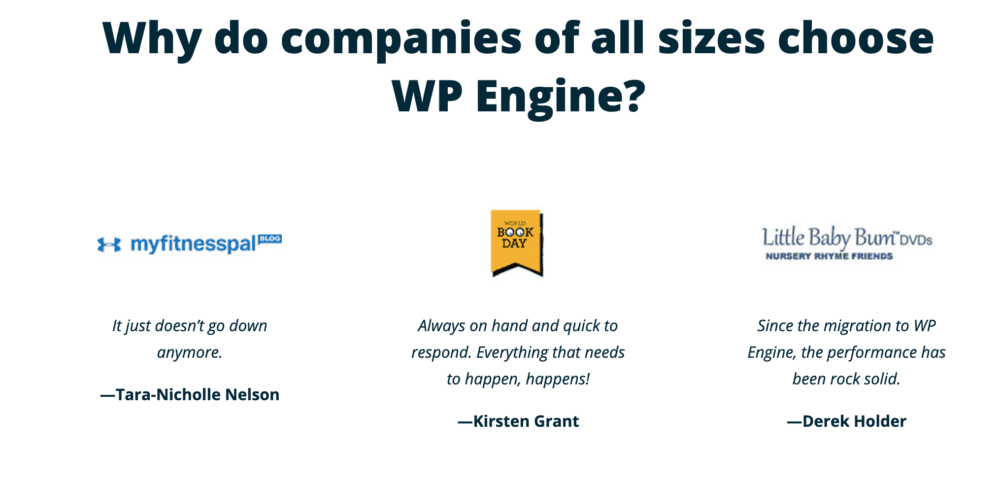
So which is the fastest? Kinsta or WP Engine? Again, this is very hard to say – multiple tests have been performed on both, and the difference between the two is so small it is more or less negligible. The reason for this is that both run on similar technology – The Google Cloud.
On paper and in real-world usage, it is essentially impossible to tell these two WordPress hosts apart with respect to raw speed. Both are fantastic and, for this reason, are the only two WordPress hosts you need to be looking at in 2019.
Benefits of Using The Google Cloud
The Google Cloud platform is one of the most impressive, yet completely unknown, engineering feats of the 21st century. It has revolutionized web hosting and allows companies like Kinsta and WP Engine to build scalable services that bring lightning-fast load times to hundreds of thousands of websites, large and small.
Built off of the back of a 9,000KM Trans-Atlantic cable, the Google Cloud brings together a host of bleeding-edge technology that enables ultra-fast web speeds across the globe. And because it is based on the cloud, security patches and updates can be added on the fly, without any downtime, which means fewer issues for sites hosted on it.
Both Kinsta and WP Engine run on The Google Cloud. Both claim 99.9% uptime for their servers and the reason for this is The Google Cloud. Here’s what Google said about its work with Kinsta in a recent case study about how the benefits of running on TGC:
“We needed a more stable infrastructure and looked at a few options. Google came out on top,” says Brian Jackson, Chief Marketing Officer at Kinsta. “Google Cloud Platform is an improvement in every way, from pricing and performance to the direction Google was heading with the platform. Plus, Google is a brand that our customers trust. We saw it as a great way to reinforce the value of our services. And Kinsta’s under 5% customer churn rate shows that we’re doing something right.”
But the real BIG thing about The Google Cloud, for both WP Engine and Kinsta, is that it reduced site load times by 50%, which is a HUGE reduction whichever way you slice it, and the chief benefactors of this reduction are the blogs and websites that run on Kinsta and WP Engine.
WP Engine & Kinsta CDN (Content Delivery Network) Compared
A CDN or Content Delivery Network is a must-have for all modern, global web properties. How a Content Delivery Network works, in theory, is actually rather simple: it uses servers located all over the globe to host and serve content to users inside its locale. If you’re in the UK, the content is hosted on a UK server, whereas if you’re in the US it will be housed on a server in either LA or New York.
The upshot of this is faster delivery; the content doesn’t have to travel from one server, say, in the USA, to a user in the UK. Instead, it uses a network of servers to deliver content to the user on a local basis, and this results in dramatically faster delivery and page-load times. Both Kinsta and WP Engine offer free CDNs on all accounts, up to 50GB a month on starter plans.
In this context, both Kinsta and WP Engine are on an equal footing, as they both provide CDNs and they’re both free up to 50GB a month on their respective starter plans.
WordPress Migration
OK, so you’ve read all of the above and you’re ready to move to either WP Engine or Kinsta. Congrats! Big things are coming your way. But first, you need to migrate your site over to Kinsta or WP Engine – and this is where things can get a little complicated…
At least it was until Kinsta launched. If you move your website to Kinsta, it will do the entire migration for free. You don’t have to do anything – it’s all taken care of by Kinsta’s migration team. And if you’re anything like me, this kind of USP will sway you in favor of Kinsta over WP Engine, as the latter does not offer any migration services.
I moved another one of my sites over to Kinsta last year, following the roll-out of Google’s MEDIC update, and the switch took less than a couple of hours. All I had to do was confirm the migration and Kinsta’s team did everything else, setting up everything for my site, including the CDN network.
WP Engine vs Kinsta Customer Support
Both Kinsta and WP Engine offer 24/7 round the clock support. In this respect, there is very little to separate the two companies. Both have excellent scores and ratings with respect to customer service.
Kinsta, for instance, has a built-in IM chat messenger that puts you directly in touch with its team. I’ve used this feature multiple times for a variety of reasons. The most recent example was when I needed a CSV file of ALL the URLs from this site. I couldn’t find a tool to do it, so I asked Kinsta. About 20 minutes later one of its team members sent me a full CSV of KYM’s URLs.
And if that doesn’t tell you everything you need to know about Kinsta’s customer service, nothing else will!
WordPress Themes
WP Engine wants to be a one-stop-shop for all your WordPress needs – from hosting to themes, it does it all. This is why WP Engine is growing so quickly; it’s investing and acquiring firms left to right in a bid to bolster its authority in the hosting niche.
It’s most recent acquisition FlyWheel joins StudioPress, bringing multiple theme options for your WordPress blog and website direct from WP Engine. With these acquisitions, you can now host and build an entire portfolio of sites with WP Engine.
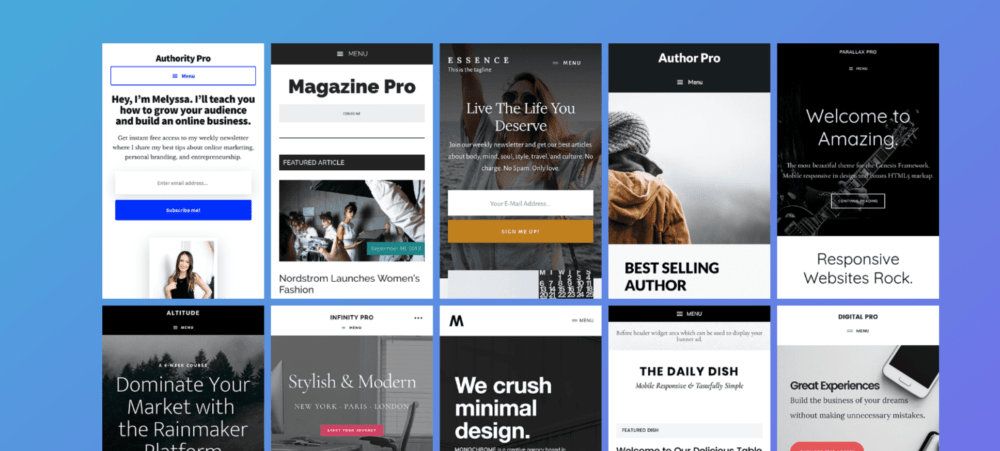
And these are premium WordPress themes too; they usually retail for anywhere from $60 to $129 a pop. But with WP Engine, you’re getting access to them for absolutely nothing. This is perhaps the biggest difference between Kinsta and WP Engine; Kinsta does not offer anything like this…
And for those looking to build new sites from scratch, on excellent hosting, WP Engine has essentially created the perfect platform to do so. You have everything you’ll ever need under one roof. And this is very significant, giving WP Engine a serious advantage over Kinsta in this regard.
Backing Up Your WordPress Site
Taking regular back-ups of your WordPress site is essential. Failure to back-up your WordPress site can result in cataclysmic effects on your business. Imagine losing hundreds of posts? All that work, all those commissions, all that revenue is gone. Down the toilet.
This is why we back-up. It is one of the most important things any webmaster has to do. This is why Kinsta and WP Engine offer free, daily back-ups of your site – and this feature is available in ALL plans, small and large.
Another benefit of backing-up your WordPress site is that you can reset back to a previous date, should something go wrong. Example: you’re doing a redesign or implementing a new feature. You install it, but it bricks your site. Normally, this kind of situation would require a new pair of underpants, but not with Kinsta or WP Engine. Thanks to their daily back-ups, you can simply revert your site back to a previous date, before things went pear-shaped.
Having this kind of peace of mind about your site is invaluable. This is why both Kinsta and WP Engine include it as standard on ALL plans; both companies know just how important it is to keep regular, full backups of your site’s content and elements.
WP Engine’s method is slightly more advanced, however, as it lets you reinstate partial backups, where you can revert back to a previous back-up, but keep certain, newer elements in place. WP Engine’s back-ups also span 40 days, whereas Kinsta only does 14 days. Both solutions are great, but I have to hand it to WP Engine in this one as it offers a far more robust backing-up tool.
A Look at Kinsta and WP Engine’s Staging Environments
A staging environment is basically a place where you can safely test new elements or applications for your site – things like new Plugins or design changes that might impact things negatively. Rather than simply implementing them on your live site and hoping for the best, a staging environment lets you test them out safely before pushing them live.
Kinsta and WP Engine both offer staging environments, and both applications are extremely simple to use and very useful. Transferring data from a staging area to your live site is also very straight-forward. However, both hosts do things slightly differently, as you’ll see below:
- Kinsta – Kinsta has two staging environments: Live and Staging. In Staging, you can basically create a clone of your site to work on. Once you’ve applied the changes and tested them, and you’re happy they work correctly, you can push it to your live site with the click on a button. Nice and simple, basically.
- WP Engine – Wp Engine offers three environments: development, staging, and production. The idea here is that you work on new ideas in the development area, then test them in the staging area, and then, once you’re done, push them to the production environment for final tests and critiquing by your team.
Both work great and do more or less the same thing. WP Engine’s has more environments, but I don’t think it is any more effective than Kinsta’s for testing our new applications, designs, and/or plugins.
WP Engine & Kinsta Back End Account (Dashboards)
Hate cPanel? Well, you’ll like Kinsta and WP Engine then, as neither of the companies uses cPanel. Instead, both have created their own, bespoke dashboards where you can monitor, make changes, and test practically everything associated with your WordPress site.
Both back-ends are very simple to use. The information in each is displayed in an intuitive manner with all your most important stats and information right there in front of you. Inside each, you can monitor things like traffic, speed, bandwidth usage, CDN usage, and access things like your site’s back-up log and much more.
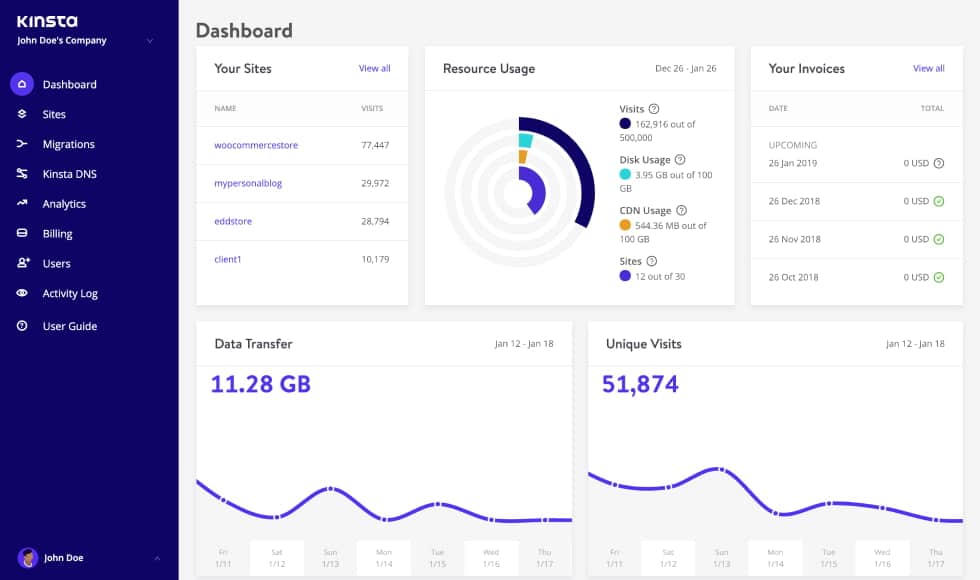
There really isn’t much to separate Kinsta and WP Engine is this context; both back-ends are extremely easy to use, packed with loads of useful information, and give you the freedom to practically create and run an entire portfolio of WordPress sites from one place.
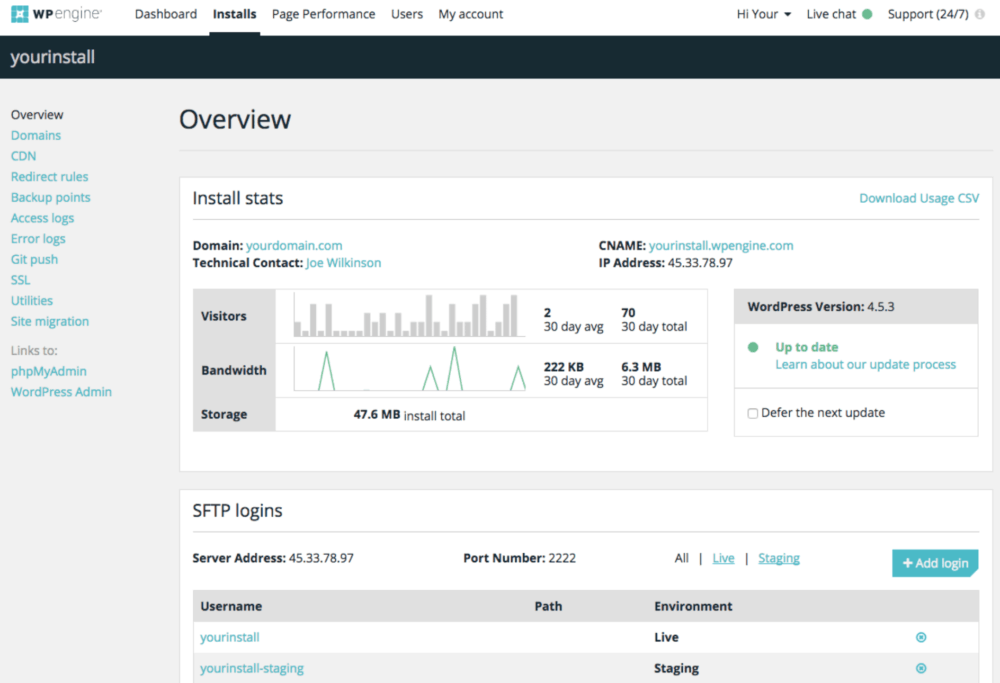
I actually prefer the design of Kinsta’s UX over WP Engine’s; it’s just laid out in a more pleasing manner. The choice of colors and the menus and settings are all beautifully displayed for ease of access and instant glance-based information updates. In terms of functionality, however, they are more or less equals in this context.
Both Kinsta and WP Engine will also scan your WordPress site’s plugins on a regular basis too, so as to ensure they’re secure and not doing anything dodgy on your site. For a newbie WordPress users, this feature is critical because there are far too many dodgy WordPress plugins in circulation out there. And all it takes is one to completely destroy your entire site.
WP Engine & Kinsta Uptime and Outages
Both Kinsta and WP Engine have won awards for their performance, speed, and reliability. Because they’re powered by The Google Cloud, you get advanced constantly updated security patches and breath-taking speed for your websites.
Uptime is reportedly 100% for both hosts. I know what you’re thinking, nothing can run at 100% all the time, but Kinsta and WP Engine do – both have won awards for this very thing. No cheap, shared hosting plan can compete with this kind of quality, so if uptime is important to your site, Kinsta and WP Engine are 100% where it’s at!
WP Engine vs Kinsta – Which is The Best Overall?
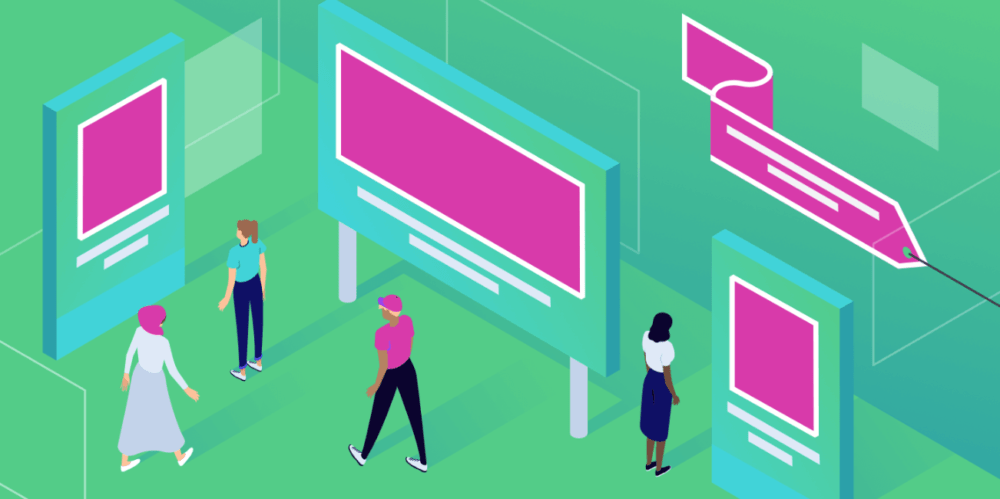
This is pretty impossible to call. As you will have gathered from ALL of the above, Kinsta and WP Engine are both fantastic WordPress hosts – arguably two of the best in the business right now. If you go with either you’re going to be in very good hands, experience huge improvements to site speed, and likely enjoy better rankings for your content.
I use Kinsta on all my sites. And the reason for this is simple: it’s blazingly fast, simple to use, and it suits my needs down to the ground. It is also 100% scalable, so my costs grow as my sites do; there are no arbitrary increases in price just because. Everything is manageable and the plans are very cost-effective for what you get.
It’s the same story with WP Engine, only with WP Engine you’re getting a little more functionality in the backend and a few notable features like access to premium WordPress themes, which is a massive USP to be sure. WP Engine is slightly more expensive, but you do get quite a lot more for your money – especially if you’re interested in premium WordPress themes. And this coupled with WP Engine’s immense speed and stability makes WP Engine easily one of the finest WordPress hosts on the market right now.
We also have an exclusive offer for WP Engine too; you can get three months free hosting – all you gotta do is visit this page, get your exclusive coupon code, and WP Engine will take care of the rest…
Kinsta vs WP Engine – Overall Verdict:
Kinsta | 9/10 – View Packages
WP Engine | 9.5/10 – View Packages (Inc. Three Months FREE Hosting)

