Social Snap Review: The #1 Social Sharing Plugin For WordPress
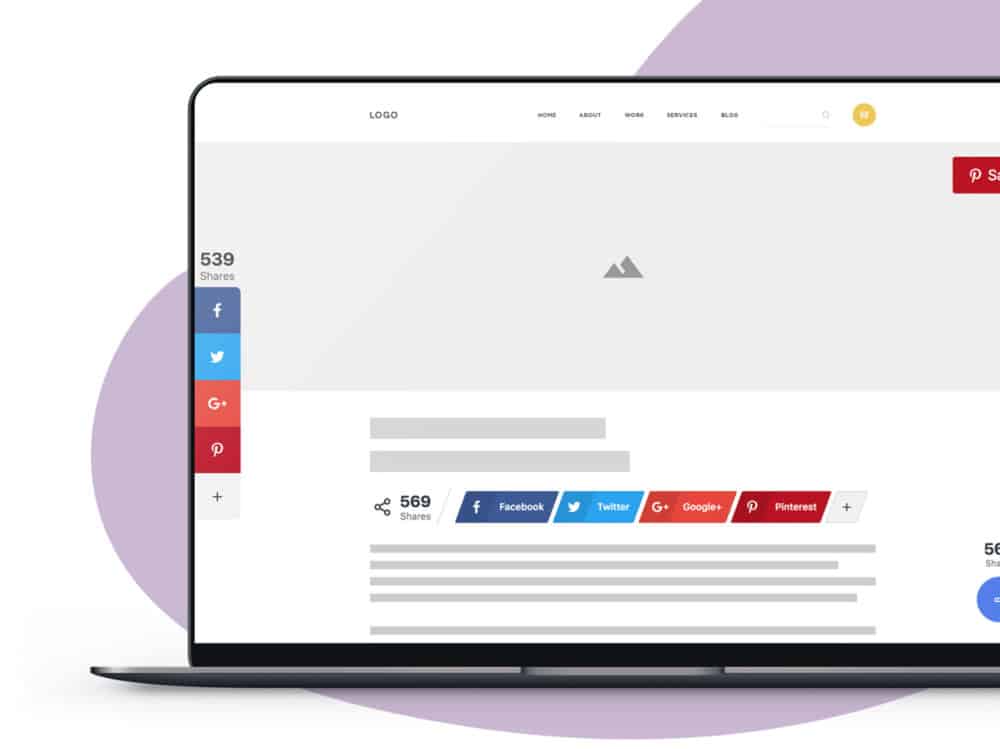
Looking for the best social sharing plugin for WordPress? Want a full suite of mobile-ready capabilities? SocialSnap has got you covered!
Social Snap Quick Verdict (100%)
[maxbutton id=”37″]
Social Snap Pros:
- Simple To Set-Up
- Customizable Button Shapes
- Click-To-Tweet Boxes
- Tracking For All Your Shares
- Works on Mobile & Desktop
- Advanced Button Placement Settings
- 30+ Popular Social Networks Supported
- It’s FAST; Loads JS File Asynchronously
TL;DR Verdict – Social Snap, right now, is one of the most comprehensive social share button plugins available for WordPress. It is superior to Social Warfare, thanks to its more advanced features and capabilities.
It also packs in a ton of useful extras such in the form of Add Ons, which you can use to perform auto-tweets of new content, promote old content automatically, and lock content until a person clicks a share button.
Set-up is a breeze, just install the app and start configuring how you want your buttons to look and where you want them displayed. You can set up different settings for mobile and desktop, a brilliant feature, and then, once they’re live on your site, you can track your shares inside the Statistics panel.
Over the years, we’ve used hundreds of paid-for and free social sharing button plugins, but NONE come even remotely close to what Social Snap is doing right now – not for speed, performance, and overall features. In this regard, Social Snap is in a league of its own, so if you want to up your site’s social game in 2019 and beyond, you 100% need Social Snap in your life!
Prices for Social Snap start at as little as $39 a year, though larger, more professional sites should use the $99 and $299 options – we use the $99 Social Snap package; it covers everything we need and a whole lot more!
Full Social Snap Review – Features & Settings Explored
When it comes to social share buttons for your WordPress blog, you’re kind of spoilt for choice. There are, quite literally, thousands of options, free and paid-for. But today we’re going to be looking at one of the best WordPress social sharing plugins – Social Snap.
This is the social sharing plugin we use on KYM, and the reason is simple: it looks beautiful, it’s simple to set-up, it works great on both mobile and desktop, and you get access to things like share stats, click to tweet boxes, and complete control over the placement of your social share buttons.
You can also place your share buttons literally anywhere; have a floating sidebar, inline buttons, on media buttons, a sticky bar that follows the user down the page, via a shortcode, or even a widget. The sky’s the limit in the regard, basically. And you can multiple placements at once, which is great for A/B testing.
The UX and design of the Social Snap plugin are flawless; it loads quickly, the settings are simple to understand, and this results in rapid implementation – even for beginners. Personally, I hate unintuitive plugins that take hours to set up. I want to essentially plug n’ play – and that’s exactly what Social Snap lets you do. It even includes previews of what your changes will look like, so you can test them before putting them live on your site.
Social Snap – What It Does
Social share buttons let people share your content via social media. Whether it’s Facebook or Twitter, having lots of social shares means increased traffic. As more people share your content, more people inside their social networks see it – and that means more eyeballs on your content which, in turn, means more traffic, ad impressions, and, potentially, conversions.
Social Snap is designed to optimize your site’s social media by increasing engagement with content. It gives you the tools to easily make your content shareable. You have to figure the optimum positioning for your share buttons, and also produce great content, but once you do, Social Snap will be there to start converting readers into sharers and this, in turn, will improve your traffic and your site’s social proof.
But what really separates Social Snap apart from its peers is its features. Out of all the social share plugins I have used over the years, and there have been numerous, none have been anywhere near as useful as Social Snap when it comes to actionable/useable features. I’ve detailed some of Social Snap’s best features in the next section…
Social Snap Features
- Multiple Share Button Placements – Whether you’re looking at mobile or desktop, you need to get your social buttons placed correctly. Inside Social Snap, you can set-up multiple button configurations and, importantly, have different settings for mobile and desktop. You can choose multiple button styles, multiple positions, and have full support for over 30 social networks.
- Click To Tweet Boxes – Click to Tweet Boxes are great for increasing your content’s engagement on Twitter. How they work is simple. You highlight some text inside your article and then add it to the Tweet Boxes. Once you’ve done this, your text is now contained inside an attractive, tweetable box inside the post. If the text is good, people will click on it and that will tweet the article to their Twitter feed.
- The Share Hub – If you enable The Social Hub setting, it will place a share icon at the bottom right side of your page. This houses multiple sharing options, so it’s a great add on to have running, as it’ll pick up tons of shares, as it just looks so darn clickable!
- Minimum Share Count Setting – If your content doesn’t have a lot of shares, say, less than 100, you probably don’t want to advertise that. With Social Snap, you can set a limit for the minimum amount of shares a post needs before the number of shares is displayed. You can set any number you like, and once you post hits that minimum number it will stay showing how many shares the post has.
- Social Meta Support – If you want to completely customize how your post looks before it’s shared to a social network, you can do this inside Social Meta. All you have to do is set up how you want it to look and what you want it to display, and as soon as it’s shared that’s the information that will be displayed when it’s published to Facebook or Twitter.
- Tracks Your Clicks & Shares – This aspect of Social Snap is easily one of its coolest features. Inside the Statistics aspect of the plugin, you can track and monitor how many shares your content has. It lists your most shared posts and shows detailed clicks and share logs in graph format, so you can see how your performance is doing overtime. Again, this is a great tool for A/B testing your button placements.
- Automatic URL Shortening – A simple, yet highly useful feature. Any link that is shared by Social Snap has its URL automatically shortened via bitly – and it all happens automatically. You don’t have to do anything. Hell, you don’t even need a bitly account for it to work.
The Benefits of Tracking Your Shares
[maxbutton id=”37″]
Having the ability to track and monitor how your content is being shared inside Social Snap is a truly brilliant feature. You can use it when performing A/B tests on button placement, as noted above, but it also gives you an idea of what style of content is most shareable. Once you find popular posts that have been shared a lot, you can then publish similar posts to gain even more social shares.
The data inside the Statistics panel is laid out beautifully too. With just a quick glance, you can see exactly what content is performing best and the type of social network it has been shared with. This tool, which I didn’t know it had when I bought Social Snap, has become invaluable to our ongoing A/B tests and CRO on KYM.
But, again, tracking is just the tip of the iceberg here, the cherry on the cake. Social Snap has other, super-useful add ons too. Another cool one is having the ability to automatically promote old content. How this works is simple: you activate the Promote Old Content Add On and it will then start sharing older posts via social media, giving you a stream of fresh social media posts (and all without you having to lift a finger).
Paid vs Free Social Share Buttons
The benefit of using a paid-for social share buttons plugin like Social Snap is simple: it is built to convert and it is packed with useful features like auto-posting, tweet boxes, tracking, and advanced button placement options. Free social share button plugins simply do not do this…
If you’re serious about upping your social media game in 2019 and beyond and you want your site’s social proof to improve, as well bring in more traffic to your site for free, then using an advanced social sharing plugin like Social Snap that is designed to convert like crazy has to be seriously high on your priority list.
For me, right now, Social Snap is the #1 ultimate social sharing button plugin for WordPress. Nothing else comes even remotely close. And with prices starting at just $39 a year, it’s also super-cost effective too…



