Whether you’re just starting a WordPress site or already have one, it pays to know the difference between shared vs managed WordPress hosting…
Shared vs Managed WordPress Hosting – Definitions
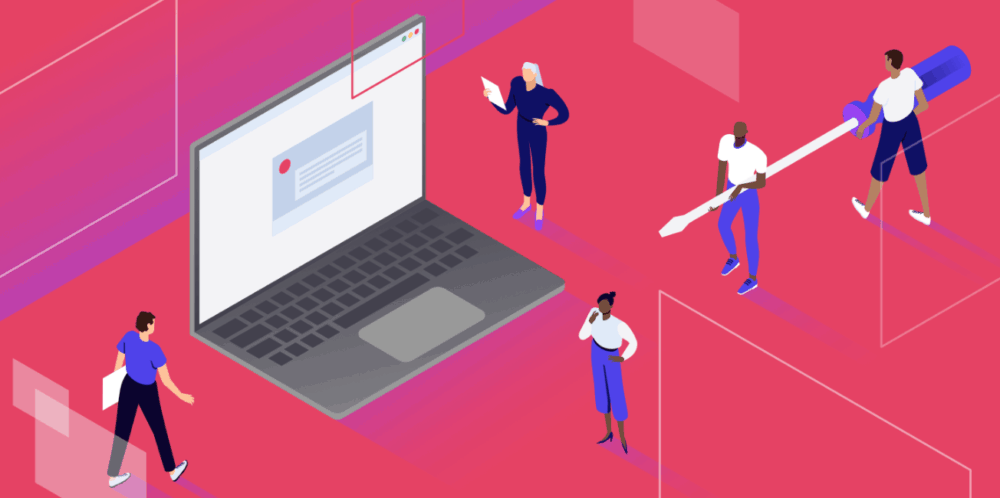
- Shared WordPress Hosting – Shared WordPress hosting is the cheapest way to host your blog or website. Prices start for as little as $3 a month, for instance, but the reason they’re so cheap is that your site shares a server with hundreds, sometimes thousands, of other websites and blogs. This is terrible for speed and one bad site on the server can affect all the others hosted on it – this is called the “bad neighbor” effect.
- Managed WordPress Hosting – With a managed WordPress hosting plan, you’ll pay a higher monthly fee but for this, you get A LOT more of everything – more speed, more security, advanced back-up features, CDNs, and you will not be sharing a server with hundreds of other sites. For this reason, a managed WordPress host like WP Engine is infinitely better than a shared host like Bluehost. Fees start as low as $35 per month for around 25,000 visitors.
Benefits of Managed WordPress Hosting

The difference between managed and shared WordPress hosting is like night and day. Managed WordPress hosting is vastly superior on all fronts – from speed to security. With managed hosting, your entire site is “managed” for you, so you don’t have to worry about security issues, problematic plugins, back-ups, or updates. Everything is done for you, leaving you to focus on content and building your brand.
But that’s just the tip of the iceberg when it comes to the benefits of managed WordPress hosting. Here’s a quick breakdown of why ALL websites and blogs, regardless of size, should be using managed WordPress hosting:
- Speed – Google has now confirmed that speed, page load, and site speed, is one of its #1 ranking factors. This means the faster your site is the better your chance of ranking inside SERP. If you increase the speed of your site from 5 seconds to under 1 second, you will notice a significant bump in your rankings. And the quickest way to do this? Simple: switch to a managed WordPress host like Kinsta or WP Engine.
- 100% Uptime – Right now, we recommend two managed WordPress hosting platforms: Kinsta and WP Engine. Both are blazingly fast and both deliver 100% uptime, meaning your site will NEVER be down, so you never have to worry about lost revenue or clicks. No shared WordPress host can match this claim.
- Traffic Spikes – If you publish an article or post and it goes viral and you get a huge influx of traffic on a shared WordPress hosting plan, it can crash your server. Why? Simple: it’s not designed for freakishly large spikes in traffic and the server will simply crash, losing you traffic, impressions, and ad revenue in the process. With a managed WordPress host like WP Engine, traffic spikes are managed like any other type of traffic – with ease. It doesn’t matter if you have a million visits in a day, the server will hold fast and handle whatever’s thrown at it.
- Advanced Security – Malware and cyber threats, as well as hackers, are plentiful these days, so if you’re running a business on WordPress, you do not want to make life easy for these guys. With managed WordPress hosting, your site will be protected by state of the art security and this makes it A LOT harder to hack. On top of this, daily site scans find and remove any forms of malware or dodgy software on your site.
- Automatic Updates – With premium WordPress hosting like WP Engine, your back-end (meaning anything relating to servers and your hosting) will be automatically updated and monitored 24/7. This includes things like the server’s operating system, PHP and MySQL, and also WordPress itself. The upshot of this is simple: your site is more secure and stable. And that’s what everybody wants, especially if your site is a business.
- Automated Back-Ups – Backing up your site and its content is SUPER important. If something bad happens and you lose everything and you haven’t backed it up, well… it’s gone for good. Imagine losing several years’ worth of work? It’d suck BIG TIME. On shared hosting, you have to do your own backups, and you have to remember to do them regularly. With a managed WordPress hosting platform, backups are done daily, 24/7, 365 days a year. And with WP Engine, you can access back-ups for up to 40 days after they’ve been logged.
- Brilliant Customer Support – If you’re not that technical, but you want solid, reliable hosting, going with a company like Kinsta is one of the best moves that you can make. Not only will Kinsta migrate your site onto its servers for free, but it will also provide round-the-clock support, helping with everything from bugs to issues with your site and its plugins. You DO NOT get this with shared hosting plans. I run all my sites on Kinsta and its support staff has been invaluable over the years. So much so, in fact, that it sometimes feels like they’re part of our actual team!
The #1 Top Managed WordPress Hosting
There are many, many WordPress hosting options out there right now, shared and managed, but our current #1 picks for the best WordPress hosting right now are as follows:
[ninja_tables id=”89631″]
The #1 Problem With Shared WordPress Hosting

If you’re a complete beginner that is just starting out and you have no idea what you’re doing or whether or not your site will eventually turn into a business, then there is an argument that using cheaper hosting is beneficial. But the only reason for this is that you’re going to be paying for it out of your own pocket, so why spend more money than you have to, right?
Bluehost, for instance, is one of the more popular options for shared WordPress hosting. It’s cheap and it will run your site. Just don’t go expecting anything in the way of speed or customer service/assistance. It will run your site, but it will not do it quickly and if you want to actually rank one day for keywords, this simply will not cut the mustard.
For me, there are a few key reasons why you should avoid shared hosting and invest in managed WordPress hosting (even if you’re just starting out):
- Speed – This is the #1 reason you’d go with a managed WordPress hosting solution is speed. With something like Kinsta or WP Engine, you will shave seconds off your site’s load times. And seconds matter when you’re talking about SEO. If your site loads in under 2 seconds, you’ll rank higher and enjoy decreased bounce rates and more page-views per session. But the main thing is speed – Kinsta is RAPID, which is why it is used by big, Fortune 500 companies.
- Scalability – If you’re just starting out, but you have big aspirations for your WordPress site, managed hosting, again, makes the most sense. You start on a basic package (say, 30,000 visitors per month) and then increase the package to a higher one when you need to. The key here is you WILL NOT be penalized for generating traffic spikes. The servers will handle huge influxes of traffic, unlike shared hosting, and this will all combine to help raise the profile and perception of your site – both in Google’s and your users’ eyes.
- Technical Support – Having access to round-the-clock, knowledgeable support staff is perhaps one of the best reasons to go with a managed WordPress host like WP Engine or Kinsta. Bluehost has a 1.9/10 rating on Trust Pilot; that is diabolically bad. Even for a hosting company. Conversely, with Kinsta, you get instant access to experts whenever you need them. Case in point: I needed all the URLs for one of my sites exported. I asked the support staff how I would go about doing this, and they went away and did it for me! I didn’t even have to ask! And that is what you call customer service.
- Premium Themes – All WP Engine customers get access to the company’s portfolio of premium WordPress themes. These can be used to completely overhaul the design of your blog or website. And best of all, accessing them costs you nothing – it’s all part of the WP Engine experience. On the market, if you bought one of these premium WordPress themes it’d set you back anywhere from $60 to $300. That is exceptional value and another huge USP for WP Engine.
- Access To CDN Networks – Content Delivery Networks (CDN) makes your content load faster, depending on the region it is being viewed in. That’s the simple explanation anyway. CDNs work via server networks all over the globe, so if a user on your site is in LA, they will be served the content from the server nearest to LA. This makes the page load faster, rather than routing it from your actual server’s location which could be in Finland or Australia!
Speed is a Ranking Factor…
If you only take one thing away from this post, make it this: premium, managed WordPress hosting will make your site run faster by upwards of a couple of seconds, depending on how well optimised your site’s theme and plugins are. If you’re coming from something like GoDaddy or Bluehost, the difference will be like night and day.
When I switched to Kinsta it shaved almost five seconds off my site’s load time. And guess what happened next? All my rankings tracked upwards, and not just a few – hundreds of keywords bounced upwards. Site speed and load times are super important from an SEO perspective. The slower your site is the less chance it has of ranking. By lowering your speed to sub-1.5 second levels, you’re drastically increasing your chances of outranking your competitors, providing you can produce engaging, quality content.
Make no mistake: if you want to compete online, you need speed – and for speed, you need managed WordPress hosting at the very minimum. You just cannot afford to cheap-out on hosting. It’d be like trying to win the Indy 500 in your mom’s Hyundai. This is why, even for beginners and new sites, you should always start as you mean to go on with solid, fast WordPress hosting like Kinsta or WP Engine.
Shared vs Managed WordPress Hosting – Final Words
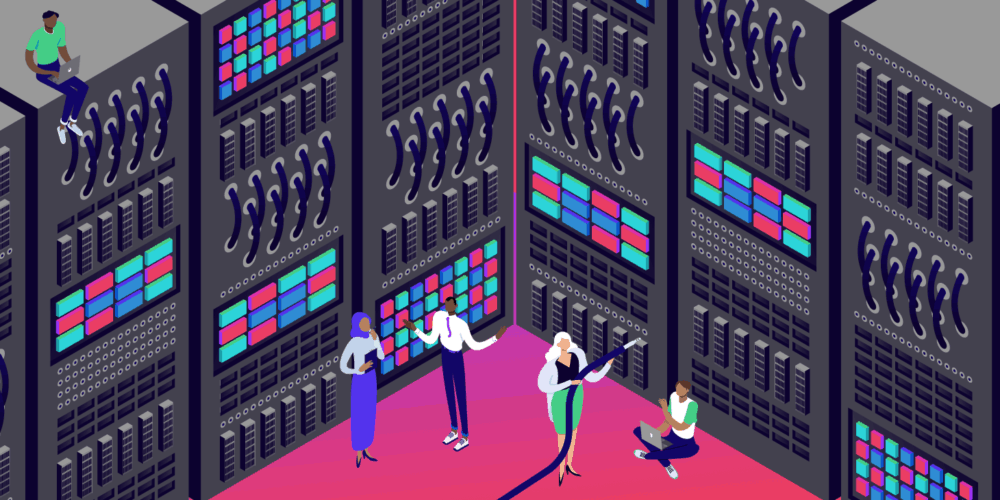
Is there any case where shared hosting is appropriate? Yes, there is. If you’re simply looking for hosting for your chess club’s website or something non-commercial, like a personal blog, shared hosting like Bluehost will be fine. You don’t need speed here, just something to run your site so a few people can access it.
But as soon as you start talking about business and making money, or competitive niches that you want to rank in, well… that’s when you need to start looking at and investing in premium WordPress hosting. Why? Simple: because ALL your competition is using premium, high-speed hosting, so if you’re not you are placing yourself at a massive disadvantage – even if your content is better.
It’d be like turning up to a powerlifting event, where everybody’s on steroids, and you’re not. You wouldn’t stand a chance; they have a superior advantage over you because they’re taking steroids. This is EXACTLY what premium hosting is like compared to shared hosting – it’s hosting on steroids. And in today’s ultra-competitive marketplace, you need every advantage you can get your hands on.
My advice? If you want access to ultra-fast managed WordPress hosting and things like free premium WordPress themes, go with WP Engine – as a platform, it is phenomenal, especially if you want to update the look and feel of your site and/or blog.
Happy with the design of your site and just want ultra-fast hosting and market-leading customer support? Go with Kinsta, it’s what I use on all my sites and it is amazing for speed, scalability, security, and customer support.
Or, check out our Guide To The Best WordPress Hosting Platforms for more details on both…

