Want to sing along? Make sure you have lyrics enabled.
Wondering how do you see lyrics on Apple Music? Read on!
Apple Music is Apple’s music subscription service. It debuted in 2015 and since then has gained a large foothold in the streaming music industry. While Spotify is still the biggest music streamer int he world, Apple Music is becoming more popular by the day.
Apple Music currently boasts 90 million songs and 30,000 playlists. It also has advanced features like Spatial Audio, which makes the music you are listening to sound like it is coming from 360º around you.

Apple Music Pricing Plans
Apple has multiple Apple Music plans available at myriad pricing plans. Plans start at $4.99 per month for Apple Music voice (Siri-only access to Apple Music), while student plans to the full Apple Music service cost just $4.99, too. Most people, however, will pay $9.99 for an individual monthly plan. But perhaps the best deal is the Apple Music Family Play, which is only $14.99 a month and lets six members of the same household access Apple Music.
Apple Music is also available in the Apple One plan, which bundles multiple Apple subscription services into one package, like Apple Arcade, Apple News+, and more.
Apple Music Lyrics
One of the most popular features of Apple Music is called Lyrics View. This is a view option that allows you to see the lyrics of a song in real time as the song plays. The lyrics automatically scroll as the artist singe and the current line the artist is singing is bolded in lyrics view.
But lyrics view does more than just show you the lyrics. You can also scroll ahead in the lyrics as the song play and tap on any upcoming lyrics to automatically jump to that point in the song. In this way, Lyrics view is a really cool feature of Apple Music as it lets you visually find a certain place int he song very quickly.
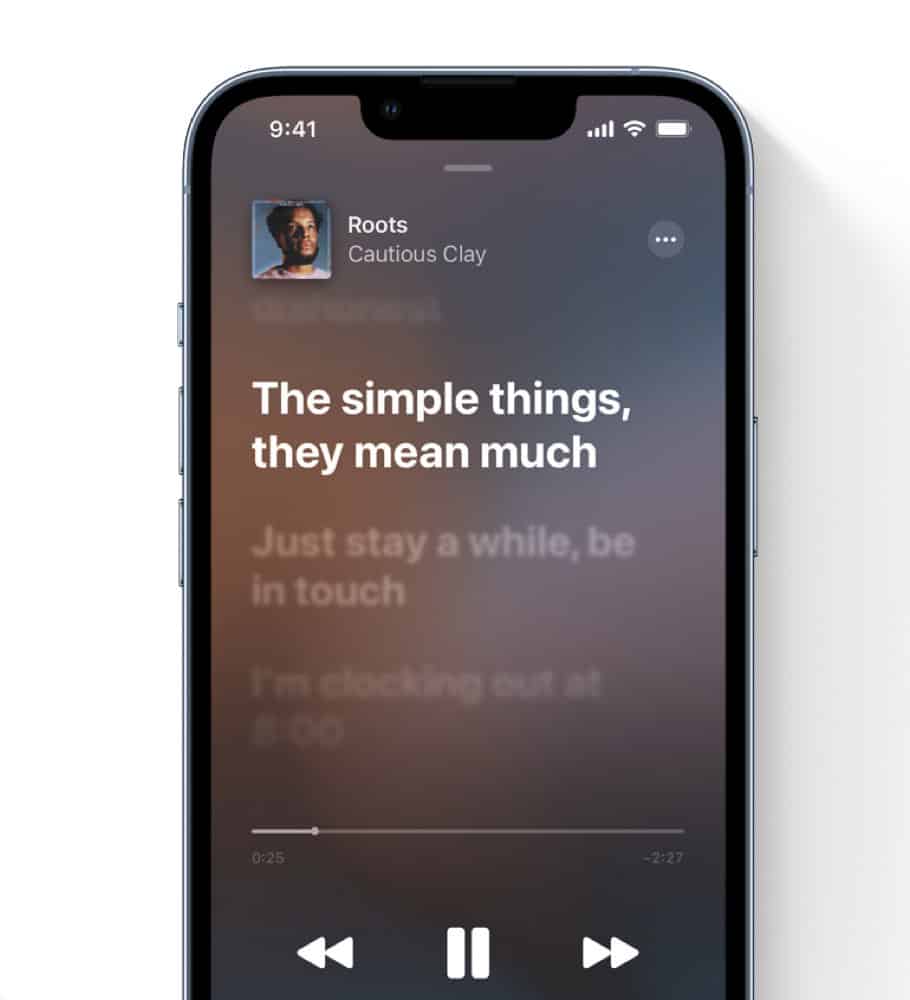
What Devices Is Apple Music Lyrics Available On?
Apple Music Lyrics is available in the Music app on the latest version of iOS, iPadOS, tvOS, and macOS.
In other words, Apple Music Lyrics is available on iPhone, iPad, Apple TV, and Mac.
How Do You See Lyrics On Apple Music?
Viewing Apple Music Lyrics is easy. But its a bit different depending whether you are using the Music app on iPhone, iPad, Apple TV, or Mac. See instructions for each device below:
View Apple Music Lyrics on iPhone
These instructions are for iOS 15 or later.
- Open the Music app.
- Play the song you want to see lyrics from. This needs to be a song available in Apple Music. It cannot be a song you ripped to your library.
- At the bottom of the play screen (under the volume slider) tap the chat bubble icon that has the “ (quotes) in it. The lyrics will begin scrolling on the play screen.
You can tap the chat lyric icon again to turn off lyrics view, or tap on any of the lyrics to jump to that part of the song.
View Apple Music Lyrics on iPad
These instructions are for iPadOS 15 or later.
- Open the Music app.
- Play the song you want to see lyrics from. This needs to be a song available in Apple Music. It cannot be a song you ripped to your library.
- At the bottom-right corner of the play screen tap the chat bubble icon that has the “ (quotes) in it. The lyrics will begin scrolling on the play screen.
You can tap the chat lyric icon again to turn off lyrics view, or tap on any of the lyrics to jump to that part of the song.

View Apple Music Lyrics on Mac
These instructions are for macOS 12 or later.
- Open the Music app.
- Play the song you want to see lyrics from. This needs to be a song available in Apple Music. It cannot be a song you ripped to your library.
- At the top-right corner of the Music click the chat bubble icon that has the “ (quotes) in it. The lyrics will begin scrolling in a panel that slides out from the right of the app.
You can click the chat lyric icon again to turn off lyrics view, or click on any of the lyrics to jump to that part of the song.
View Apple Music Lyrics on Apple TV
These instructions are for tvOS 15 or later.
- Open the Music app.
- Play the song you want to see lyrics from. This needs to be a song available in Apple Music. It cannot be a song you ripped to your library.
- Press the menu button on the Apple TV remote.
- In the menu that appears, select the chat bubble icon that has the “ (quotes) in it. The lyrics will begin scrolling on the play screen.
You can select the chat lyric icon again to turn off lyrics view, or select any of the lyrics to jump to that part of the song.
Also, check out What Is Apple Music Voice Plan? And be sure to check out What Is Apple One? Also, check out What Is Apple Fitness+? And take a look at How To Listen To Apple Music On Google Nest Speakers. And also check out When Does Apple Music Replay Update?

