Have you been using Tinder for a while now to no avail? Some users are experiencing issues with uploading and changing their Tinder pictures. A certain bug has been affecting the dating app that means you can’t change your photos and therefore aren’t getting any matches. Here we are going to teach you how to fix the problem and hopefully get you more matches than ever before.
Note: This is only a fix for one problem with Tinder, there is no guarantee it will solve your problem or get you more matches. If you do want more matches on Tinder, you need to think strategically – use science and the best-tested methods, as well as leveraging Tinder stats and figures to boost your chances of getting more matches.
Helpful Tinder Guides (You Might Like)
If you’re brand new to Tinder, or online dating, you might find the posts listed below helpful. Combined, they are some of the most popular posts on KnowYourMobile. If you’re new to online dating, and need advice, give them a look over – there’ll help you understand things a lot better!
- Best Tinder Alternatives – Tinder isn’t the ONLY game in town when it comes to dating apps. You have plenty of alternatives. And when it comes to dating, it is always better to hedge your bets, so check out the best Tinder alternatives for 2021 and see of any of these are more your pace.
- Tinder Stats & Statistics – Statistics are great. When used correctly, stats and figures help you make better, more informed decisions. In this post, you’ll discover loads of interesting Tinder stats and figures that might help you secure more matches and dates.
- How To Change Your Location on Tinder – If you’re traveling to another country and want to secure some dates for when you arrive, it is well worth reading this guide on how to change your location on Tinder.
- Could You Get on Raya? The Exclusive Dating App – Raya is a bit like Tinder, only most people aren’t allowed on the platform. Raya is an exclusive dating app used by influencers and celebrities. Could you get on Raya? Maybe…
- Deleting Tinder – If you’ve tried Tinder but didn’t like it, you’ll most likely want to delete your account. To do this, read this quick and simple guide on how to delete your Tinder account.
Just don’t limit yourself to Tinder. Millions of people are now turning to alternative dating platforms like eHarmony (currently the #1 most-trusted dating platform), for instance, because it is often easier to find potential dates and is simpler to interact with people, thanks to things like chat rooms, IM, and better search functionality (so you can find people based on your own specific criteria). You also have dedicated dating apps for the over 50s now as well.
Tinder Images Not Uploading? Try This Fix…
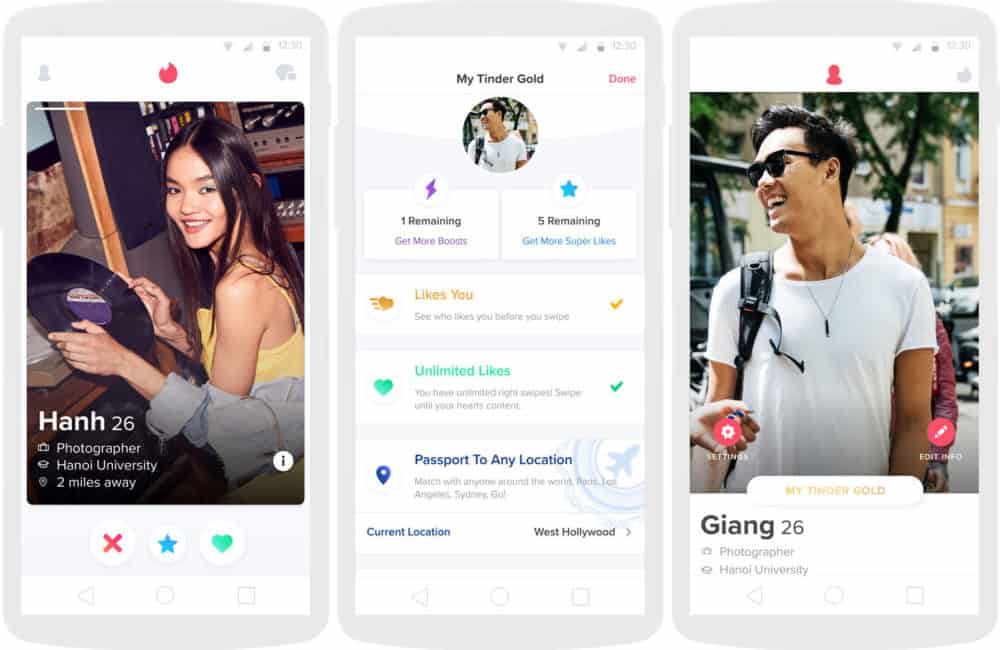
Do Not Delete The App
Deleting Tinder or deleting your account isn’t going to solve this problem, there’s a very particular way you need to do it so don’t go through the whole hassle of deleting and reinstalling the app. Note: You should also make sure you have the latest version of both the Tinder and Facebook apps and that your synch settings allow apps to sync.
Head Into The Facebook App
Ensure you’re signed in to the right Facebook account that is connected with your Tinder. On the far right, you’ll see three horizontal lines head into that section of the app and scroll on down to Account Settings. From there you want to press Apps and go under the section Logged Into Facebook. Here will be all the apps connected up to your Facebook account, tap on Tinder, and scroll to the bottom of the next page.
Remove Tinder From Facebook
There will be an option called Remove App, hit it and it’ll give you the choice to remove or cancel with a tick box for you to delete all your previous history. It is up to you whether you want to delete the history, it isn’t really necessary for this fix.
Log Back Into Tinder
When you reopen up the Tinder app you will probably have to sign in once again. Once you’ve done that you’ll be able to change your photos around and have a play about with all the different settings.
Get Back To Swiping
Now you’ve done these changes you’ll (hopefully) be appearing back on other people’s profiles. That means you have some serious swiping to do, get back out there, and get swiping and hopefully, you’ll be getting more matches than ever before.
Don’t just rely on Tinder for dates, though – check out our list of the #1 top Tinder Alternatives for even more dating options, as well as how to access Tinder in different countries without subscribing to a premium Tinder membership.
What if Tinder Isn’t Working For You?
Tinder isn’t for everybody. Tinder also has a major problem with bots and fake profiles, so even if you do get a match it could well be a fake profile designed with the express purpose of extracting data about you.
Scary, right?
This is why more traditional dating apps, like long-standing platforms like eHarmony, for instance, are still doing major business despite the popularity of apps like Tinder and Bumble.
They get results, but they go about doing it in a completely different manner. Tinder is all about looks, attraction. Whereas platforms like eHarmony use questions and interests to gauge your compatibility with a potential partner.
It’s slower, of course, but many argue it is a more organic approach to meeting and building proper relationships with other human beings in your vicinity.
Tinder is about like the Wild West; it’s a completely unregulated place full of potentially unpredictable people, as well as bots and scammers. Conversely, sites like eHarmony are more like an idyllic suburb. Sure, it’s not quite as edgy, but, for the most part, it is generally safer and far better managed.
How Does Tinder Work?
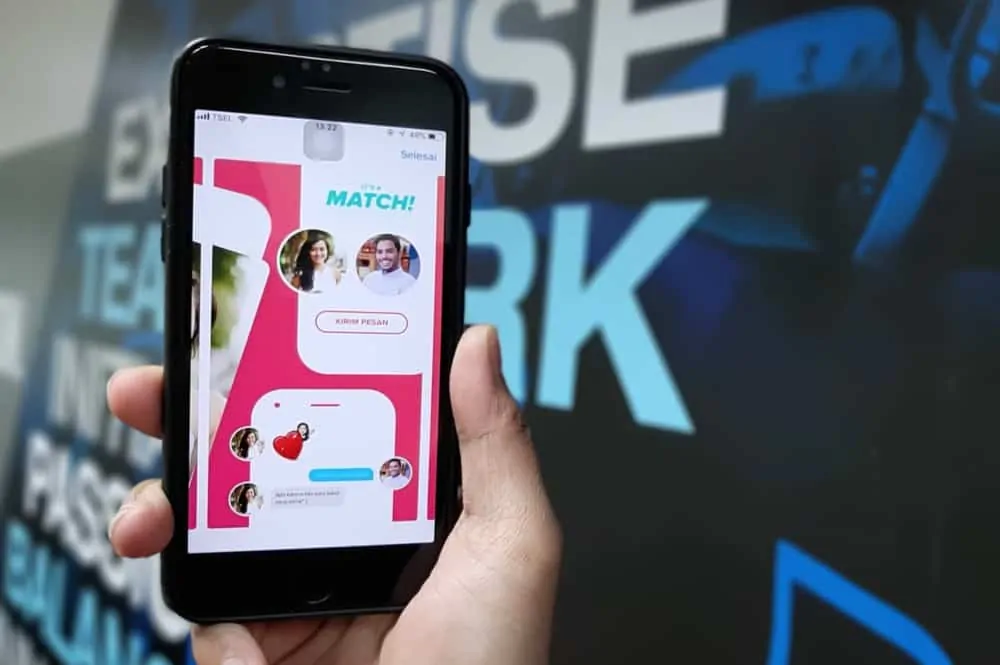
If you’re brand new to Tinder, you’re probably wondering how it works, right? From the perspective of a user, it’s actually pretty simple – you swipe through profiles, left for no, right for yes, until you come across someone you have matched with. Once you’re matched you can message one another. And that is basically how Tinder works in a nutshell.
Under the surface, however, things are A LOT more complicated. Tinder runs on a sophisticated algorithm that is constantly evolving. Its sole purpose in life is to help Tinder users meet one another and it is constantly learning about you, the profiles you like, and your interests, likes and dislikes.
Related: Is eharmony Worth It? Read Our Analysis...
The more you use Tinder, the more Tinder’s algorithm learns about you. And the more it knows about you, the better it can match you up with likely matches. But the actual workings of the algorithm are top-secret; Tinder does not – and never will – reveal how its platform works for obvious reasons.
Tinder did comment on certain, generic aspects of its algorithm in 2019, however, inside a blog post:
We prioritize potential matches who are active, and active at the same time. We don’t want to waste your time showing you profiles of inactive users. We want you chatting and meeting IRL. And there’s nothing better than matching and immediately striking up a conversation. Using the app helps you be more front and center, see more profiles and make more matches. This is the most important part of our algorithm — and it’s totally in your control – Tinder Blog Post.
Want more matches? Be more active – that’s what the Tinder algorithm is looking for. Apparently the oft-talked ELO Score is no longer such a big part of the algorithm – although because Tinder is so cagey about revealing its secret sauce we’ll never know for sure…
Basic Tinder Tips for New Users
If you’ve only been using Tinder for a short amount of time, you might be wondering about how you do certain things inside the app. Below, we’ll cover off all the basics of using Tinder – think of it as a little Tinder FAQ for beginners…
How To Send Pictures on Tinder
Once you’ve matched with someone on Tinder, you can send them pictures. To do this, simply open up the chat window inside Tinder, select the match you want to send a picture to, open up the conversation, tap the three dots (hamburger menu) in the corner and select the option to send a picture – you- can send a picture from your Facebook, from your phone’s storage, or just take a selfie there and then and send that over.
How To Change Age on Tinder
Changing your age on Tinder is tricky. Technically, it cannot be done. Once you’ve registered your Tinder account, you can no longer change your name or your age. That means, whatever name and age you use, you’re stuck with while using the app.
If you want to change your name or age on Tinder, you will have to delete the Tinder app, delete your account, and start a new one. If you do this, however, you will lose ALL your matches and conversations from the old account, so please be careful before doing this – you don’t want to lose all your matches!
Is Tinder Plus Worth It?
Tinder is free to use. Most people use the free version. But there is a paid-for version called Tinder Plus that brings quite a few benefits over the free version. If you’re using the free version of Tinder and still getting matches, Tinder Plus could be something of a game-changer – you’ll get even more matches.
How much does Tinder Plus cost? Tinder Plus costs $9.99 for anyone under the age of 30 and £19.99 for anyone over the age of 30. I don’t know why this is the case and, yes, it does seem totally unfair but them’s the breaks, unfortunately…
Benefits of Tinder Plus
- Unlimited Swiping – with a Tinder Plus profile, you get unlimited swipes meaning there are no limits on how much time you can spend swiping left and right on profiles. You could spend a week doing it and still be allowed to carry on; unlimited swiping on Tinder is the #1 reason most people switch to Tinder Plus.
- Rewind Last Swipe – not sure about the last person you swiped right on? No bother; with Tinder Plus you can reverse it and make it like it never happened.
- Tinder Passport – If you travel a lot, you 100% need Tinder Plus because with to you get access to Passport, Tinder Plus’ premium feature that lets you use Tinder wherever you are in the world. With Tinder Plus, Tinder will look your account to your native country. For serious travelers, Tinder Passport is a godsend.
- Five Super Likes Per Day – if you really want to get across your like, you can use a super life inside Tinder. In free Tinder, you get one a week. But with Tinder Plus you get five super likes per day.
- One Boost a Month – Tinder Boost is a killer feature that, when activated, will boost your profile to the top of all searches in your area for 30 minutes. This means your Tinder profile will be seen by potentially thousands of people and, if your profile is legit, should result in a boatload of matches. With Tinder Plus, you get the ability to do a boost once a month. And trust me it really does work…
- No More Adverts – Tinder Plus is 100% ad-free; that means you spend less time being tracked and watching ads and more time swiping left and right.
Given all of the above, Tinder Plus is 100% worth the asking price. If you’re using Tinder with a view to getting lots of dates, Tinder Plus gives you a distinct advantage over the free version of Tinder. Your profile will be more visible and you can use things like Boost and Super Likes to ensure you get more matches. And more matches means more potential dates.


