This is a simple, quick-n-dirty guide to Tinder, covering the basics. Use it as a guide to get your profile up and running. It’s basic, but it includes some tips on how to quickly get more dates and likes…
How To Set Up Tinder: The Basics
- Download The App – Tinder is free to download and is available on all the major platforms. You’ll be able to download it from the Apple App Store, Google Play Store or even from Tinder’s very own website. Sadly there’s no Windows Phone version just yet.
- Log In With Your Facebook – At the moment there’s only one way to sign in to your Tinder account: Facebook. Tinder claims it does this to access photos for your profile and ensure you’re a real human being. Tinder also uses your location and interests when populating the app with potential matches. The good news is you can keep your Tinder account as private as possible from your Facebook account by following these easy steps.
- Edit Your Facebook Account – As Tinder is about to start using your Facebook details, be sure to update it with better photos and include all your interests to ensure some good matches. If you don’t want your friends to know you’re using the app, check out our guide on how to keep Facebook entirely separate from Tinder.
- Edit Your Tinder Profile – Now you’ve worked on your Facebook profile, let’s get started on your blank canvas. There’s a bunch of different settings you can set up to give you a good experience using the app including putting in a short profile statement and choose which photos you want to use.
- Edit The Settings – The settings are the most important step. In the Tinder app, head into the Settings menu so you can choose your preferences. Within here you can choose your gender, your proximity to potential matches, and your preferred age range. Remember with the proximity you should have your GPS enabled. From there you can pick which gender you’re after – you can even choose both if you wish. You can also fiddle with your notification settings. Want a push notification when you’ve had a match? Here’s where you decide.
- Make Sure You Use The Right Type of Picture – This is SUPER Important! – Tinder is all about pictures. That’s all you got going for you; well, that and a brief description of yourself. But mostly it’s all about pictures, and this means you NEED to have a good set of pictures, highlighting your best attributes. Also, guys, most girls do not like guys that take selfies, so stay clear of using these if at all possible. What kind of picture should you use? Simple: one that shows your face, without sunglasses, smiling. Leave the trout pouting to the Essex girls. A full body shot –– fully clothed, obviously –– is also advisable, as plenty of girls/boys like to know what they’re dealing with. Tinder is full of interacting strangers and potential Catfishes, after all.
- NEVER LEAVE YOUR BIO EMPTY – Unless you look like Megan Fox or Chris Pratt, never leave your bio empty. Mystery is one thing, but most people, again, like to know who they’re dealing with and whether you’re interests/lifestyles are compatible. It doesn’t need to be too exhaustive, just a bit about yourself, your interests, and what you like to do at the weekends, for instance.
Advanced Tinder Tips For Getting More Dates

OK, so you’ve set up Tinder. Next, you need to get some dates. But what is the best way to do this? Should you just be yourself? Or, are there some esoteric tips you can use to improve your chances of wowing a potential person? It’s a little bit of both, actually…
I’m male, so these tips and tricks for getting more Tinder matches are based on my experience and research. Ideally, we’ll do a companion piece for this post, written by one of our female contributors, so stay tuned for that.
Related: Is eharmony Worth It? Read Our Analysis...
First and foremost, Tinder is a visual experience. For this reason, you NEED to make sure you’re using good pictures. If you’re a man, make sure you’re smiling and have your shirt on – it makes you appear more approachable. Selfies are fine, just don’t pout; it’s not a good look, a smile is always preferable – pictures with smiles are 14% more likely to get swiped right.
Why? You look friendly and less like a serial killer. On top of this, you’ll want to use high-quality images as well; prospective dates will want to be able to see your face properly.
Other Tinder Profile Picture Hacks (For Men)
- Got a dog or a pet? Use it! Stats show that women are far more likely to swipe right on profiles that contain pictures of animals.
- Suited and booted! A lot of women really dig a guy in uniform or a smart suit. If you have either of these things, use it to your advantage. Not only will you look more presentable, but you’ll likely get more matches.
- Group Shots? Try and avoid these. Group shots can be confusing, so make sure it is OBVIOUS who you are. And try and be the best-looking guy in the picture, for obvious reasons. If you’re friends all look like Brad Pitt and you’re more of a Jack Black-type, probably best to keep those group shots off your profile, unless you want to be taking date requests for your buddies.
- Keep It Natural! As I said earlier, selfies are OK for Tinder, but natural shots get more matches. Why? Mainly because they look less forced and natural. If you do want to do “planned” shots for your Tinder profile, get a friend to take some pictures of you when you’re out and about. And try and make them look as natural as possible.
- Change Your Tinder Profile’s Location! Going abroad on holiday? Want to line up some dates? The easiest way to do this, without paying for a premium Tinder subscription, is detailed in our user guide on how to change your Tinder Profile’s Location.
How To Create The Perfect Tinder Bio
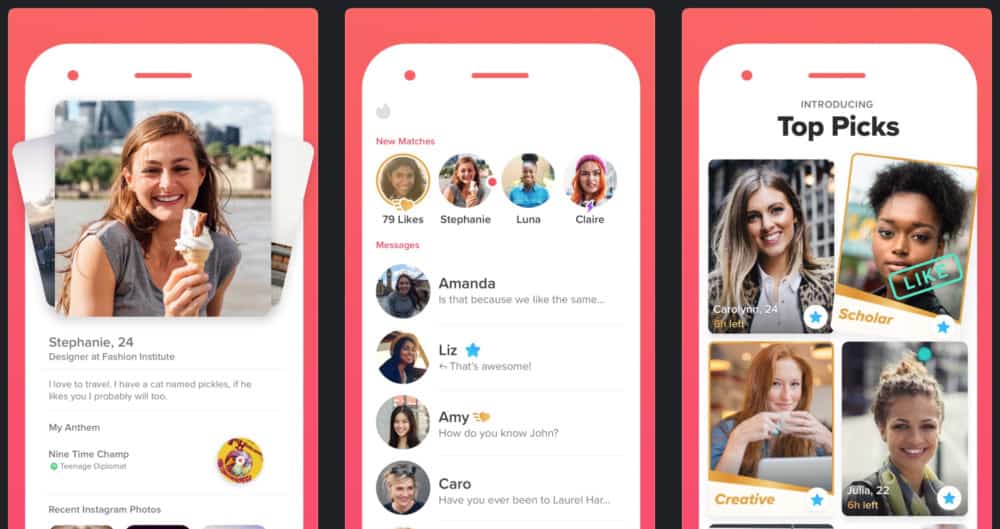
Everybody knows Tinder is ALL about the pictures, but your bio is also super-important. DO NOT LEAVE IT BLANK. The main reason for not leaving your Tinder bio blank is that a person might think your account is fake (or a Tinder bot). You don’t want this.
Your Tinder bio should be simple and give a broad overview of what you’re all about. You don’t need to include your name or why you’re on Tinder nor should you write a super-long bio. As always, succinct and sweet is always optimal. If at all possible, try and pepper it with some humor as well.
It’s also a good idea to include some of your likes/hobbies in your Tinder bio. Do you like metal music or EDM? Do you have a dog? Is your job interesting? You have to think about what people are looking for; doctors and lawyers and other high-profile jobs are always worth mentioning. If you’re unemployed, you’ll probably want to keep that on the down-low.
Another popular Tinder bio hack is the use of PROS and CONS lists. How it works is simple, you just add several pros and cons about yourself. For instance:
PROS:
- I Own My Own Business
- Proud Jack Russell Owner
- Well-Traveled
- Not Looking For Flings
CONS:
- Not Ryan Gosling
- Enjoys Singing In Car, When Cooking, And In The Shower
- My Sour Dough Bread Recipe Will Ruin Your Diet
- Can’t Really Grow A Beard
Do you see how it works? You can reveal a lot about yourself in a humorous manner that is easy to digest. All it takes is a quick scan and the person viewing your profile already knows quite a bit about you – you have a dog, you own your own business, you can cook, and you like singing (which implies your happy).
If your Tinder profile is boring or not optimized correctly, try jazzing it up a little. Use the bullet-point PROS and CONS method above. It will definitely improve your chances of getting more matches. Just make sure you pick the right and most interesting details about yourself. And the more specific you can be the better. Specificity is what gets you the best quality matches.
How The Tinder Algorithm Works (And Can You Hack It?)
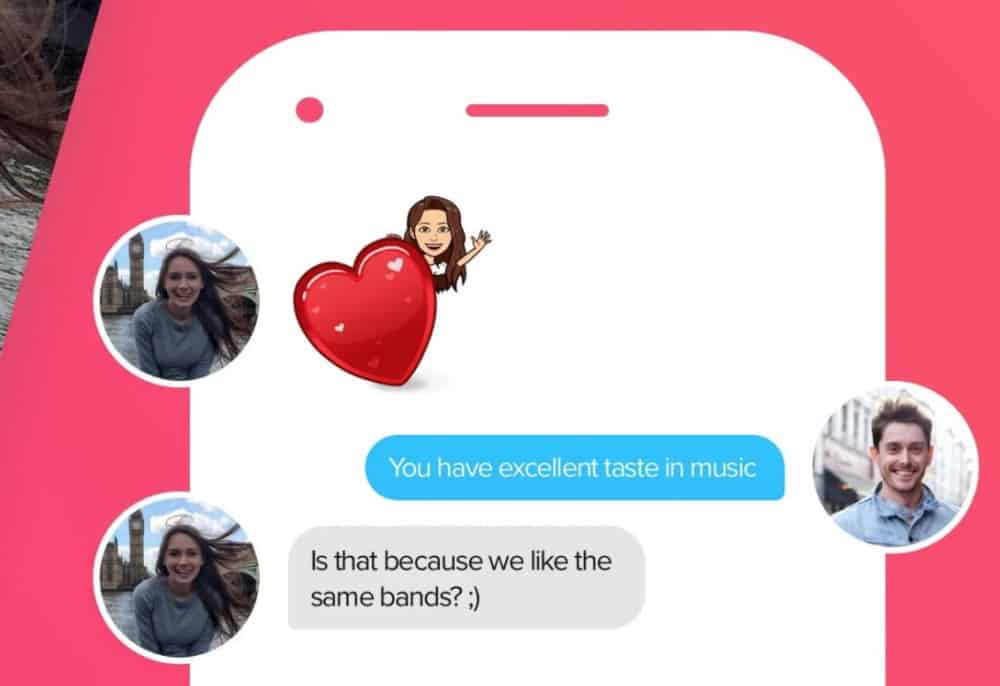
In 2019, Tinder said it had done away with its long-standing ELO algorithm. The reason? Tinder has a newer, more up to date one. The outgoing ELO algorithm was designed to show your profile to those most likely to be interested in it – a process that is achieved using a variety of unknown algorithmic factors.
But plenty of Tinder’s ELO algorithm remains in place, and below we’ll look at the best ways to get the most out of it…
In order to show up on more peoples’ Tinder sessions, you need to have a higher score. The higher your score, based on the algorithm, the more views you get and the more potential matches. So… are there any ways to improve your Tinder ELO score? Actually, there is – and the best ones are listed below:
- Noob Account Boost – This hack is well-known and well-documented. New accounts get what is called a “noob boost” when they first become active. Your profile appears in more sessions and this, in turn, results in more matches, initially. Hence the term, “noob boost”. For this reason, many Tinder users run multiple accounts in order to tap into the benefits of having a fresh profile.
- The Big Reset – If you’ve been using Tinder for a good long while, but you’re not having much success and your profile sucks, rather than rejigging the profile, simply delete it and start again. Why? Because you get that noob boost, appearing in more sessions. Just make sure you use the above-listed tips to make your profile as good as it possibly can be before putting it live.
- Watch Your Swiping – Swiping too much left and too much right is NOT good. Tinder’s algorithm is always monitoring how you interact with profiles, so if you just swipe right on everything you see, it knows. And the penalty for this? Your profile’s ranking goes down and you appear in fewer searches, so keep your swiping natural and based on your actual tastes and preferences.
- Do You Even Message, Bro!? – Sending and receiving messages also helps make your profile more visible. It shows Tinder that you’re active and that people dig your profile, two key things for improving your Tinder rank. Stay on top of your messaging and you’ll get boosts in visibly which will result in more matches and dates.
[ss_click_to_tweet tweet=”Getting More Matches on Tinder Isn’t Hard – Not When You Know How The Tinder Algorithm Works & How To Set-Up Your Profile Properly! ” content=”” style=”default”]
More Tinder Guides
The world of Tinder is complicated and full of terrors. We’ve written a bunch of different user guides to help you get ahead in the swiping game including how to make sure your friends aren’t seeing what you’re doing. We also teach you how to stop an awful bug that means you might not be getting the matches you really deserve. Find those guides and more just down below.
And if you want a more serious, relationship-focused dating application, we recommend eHarmony – it’s one of the oldest and most trusted dating sites on the web.


