A relatively new dating app, Clover, has higher overall user ratings than Tinder. But is Clover actually better than Tinder?
Dating apps. There are just so many to choose from these days. Tinder is still the most popular by a considerable margin. But if you look at user reviews for Tinder and Clover, you will notice something interesting – Clover has higher ratings inside Apple’s App Store.
From its slick interface to its novel approach to interactions with other Clover users, this dating app attempts to meld together aspects of social media platforms like Facebook and Twitch and more traditional dating app elements found inside POF, Tinder, and Match. It’s a heady mix of features but it seems to work.
What is Clover?
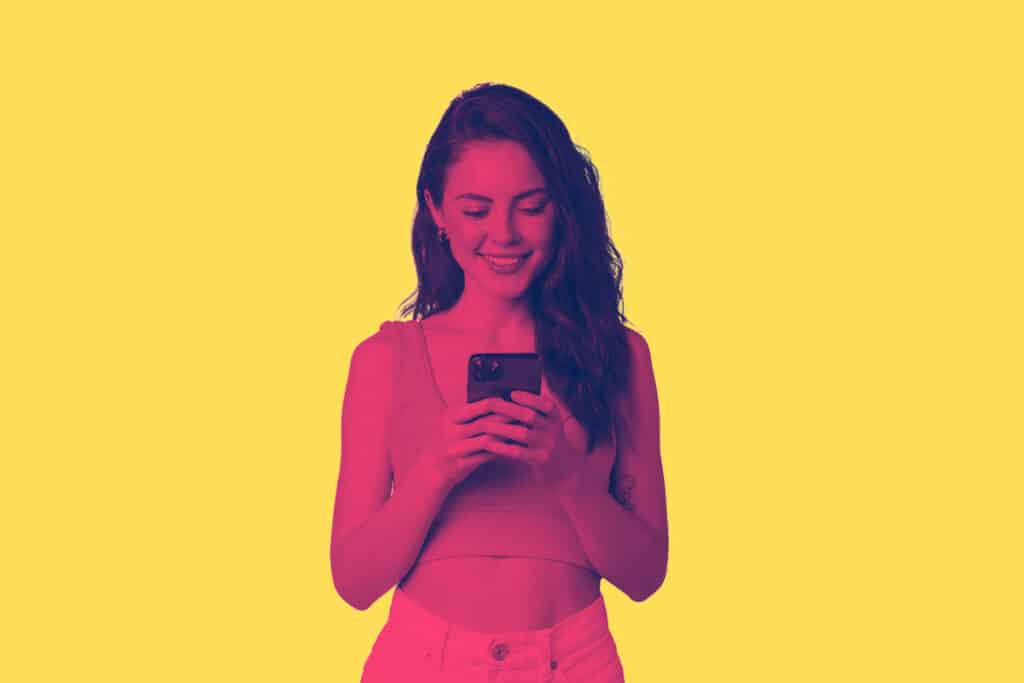
Clover is a dating app. But unlike apps like Tinder, Clover has more social elements – elements borrowed from popular social media platforms like Instagram, Twitch, and Facebook. You can “go live” on Clover, earn tokens that can be traded in for cash, join group chats, as well as play games like 20 questions. It is a dating app, yes, but it is also a social media app too.
At the core of Clover, or what separates it from apps like Tinder, is its setup process. Clover wants to know EXACTLY what you’re looking for, what your interests are, whether you smoke, and what you like doing – do you like art, going out to bars, watching gigs? It all helps to bulk out your profile and make you more findable. You also have to submit at least one photo of yourself too.
Clover Login & Profile – How It Works
Clover will ask you your age, body type, and what kind of person as well as what kind of relationship you’re looking for. This is done so that you can find like-minded people who share your own aspirations, rather than matching you with someone that is looking for something completely different. It can get oddly specific, but as most serial daters will know, specificity is the name of the game.
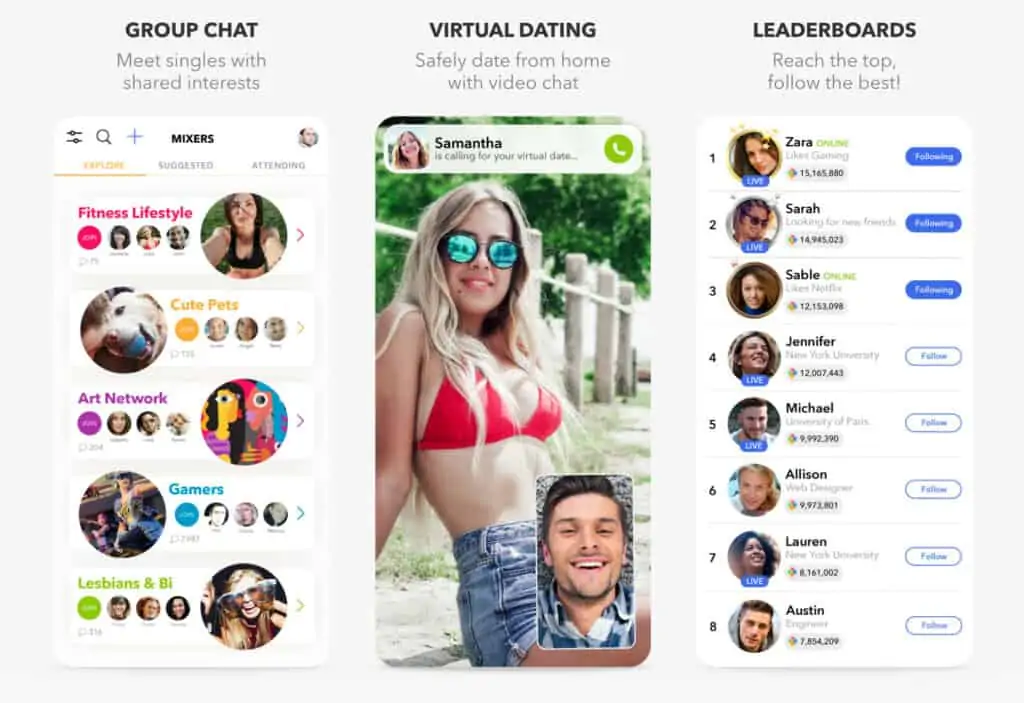
With the sign-in process, you can use either your Facebook login or your Snapchat login. If you don’t have either of those things, you can use your Apple or Google account login. This means your Clover profile doesn’t have to be tied to your social media profile, unlike Tinder. This is great from a privacy perspective. Clover does not, however, have a desktop version of its dating app – it is 100% app.
Finding Matches on Clover
As with Tinder and a bunch of other dating apps, you can swipe through user profiles on Clover. If you see someone you like, you can click through to their profile and read more about them, check out what they’re interested in, their likes and dislikes. You can also quickly check what kind of relationship they’re looking for as well – it could be a fling, marriage, or a serious relationship.
What is really rather cool, however, is that when you click on a user’s profile and look at their interests, Clover will pull in OTHER profiles that share similar interests, so you can find even more potential matches based on those specific interests. This granular approach to browsing makes it very easy to quickly find A LOT of people with specific interests in a short amount of time.
20 Questions…
Like OK Cupid and eHarmony, you can also answer a set of 20 questions. Once you have done this, you can then compare your answers to other users on the platform. The point of this is to see whether or not you share similar thoughts and opinions on things. The questions range from pretty vague – Are You Messy or Tidy? – to extremely specific – Mac or PC? – and are a great tool for quickly seeing how your personality compares to a potential match.
And if you struggle with ice breakers, or you like to take a carpet-bomb approach to contacting people, you can use a set of pre-written icebreakers provided by Clover. Honestly, I wouldn’t use these – some are just downright awful – and it is always best to be yourself on a dating app. If you’re to have any success at all, it will all be contingent on your personality and communication skills, so there’s no point cheating right at the beginning. Keep it real.
Planning and Organising Dates
Clover has placed dates organization at the core of its app. Inside your profile, you can list out all of your dates (by date), see what dates you have coming up, and even access an entire tab for browsing potential, available dates – these are people that are interested in going on dates. And, of course, Clover has loads of COVID-friendly dating tools built into it.
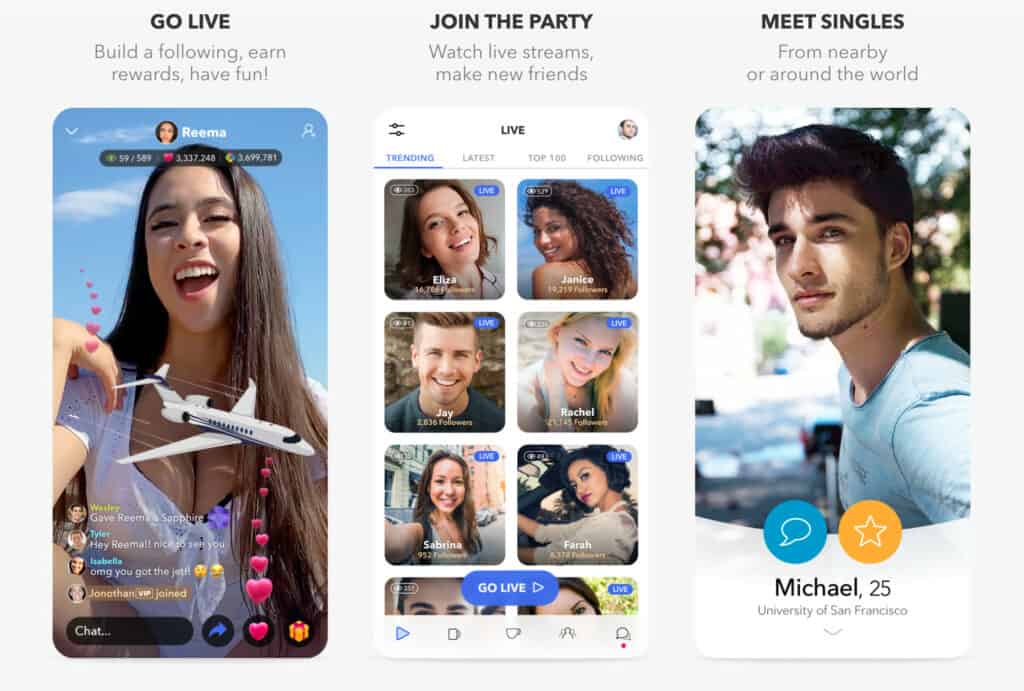
For instance, if you live in an area with high COVID rates, or you still haven’t had natural exposure to the virus, you can, instead of going physical dates, join mixers inside Clover or do video-chat dating (although this feature is limited to premium members only). And there are LOADS of mixers forums inside Clover, ranging from coffee fans to wine fines and even ones based around popular TV shows.
What Does Clover Premium Include?
A premium Clover subscription costs $19.99 for one week, $74.99 for three months, and $119.99 for a year which is pretty expensive. But you do get a week’s trial for free. And most of Clover works without a premium subscription anyway, so it isn’t essential to succeed on the platform. Here’s what a Clover premium subscription includes:
- Ability To Include Photos & Multi-Media In Messages
- Advanced Filtering Options
- Free Weekly Profile Boosts
- Ad Removal
- Ability To See Who Likes You
- Video Chatting
- Broadcast Features (Basically Instagram Live)
Do you need a premium subscription to Clover? I’d argue, no, not if you’re just there to secure some dates and browse profiles. You can do A LOT on Clover with a free profile, more than enough to get some dates and start meeting people, so the only real reason to go with a premium subscription would be to access things like video calling and Clover’s broadcast features. If you’re not fussed about those things, however, just stick to the free version.
Is Clover Better Than Tinder?
On the whole, it is fairly easy to see why Clover is now consistently scoring higher user ratings than Tinder. The app basically does A LOT more and has way more built-in features. Clover is also a lot more specific in the way it creates matches – it is based on looks, yes, but also interests and that is an important distinction, especially if you’re looking for a serious relationship.
If you’ve grown bored of Tinder, I would definitely recommend you check out Clover. It has excellent user ratings (higher than Tinder) and it is jam-packed with lots of really useful features and methods for finding potential matches and dates. Add in the fact that Clover is now very popular and you’re looking at one of the best dating apps for iPhone and Android on the market.


