The Apple Watch Ultra Siren is a new safety feature exclusive to the headline watch. Here’s what to know about it and how to use it…
There’s a lot to love with the new Apple Watch Ultra. From its long battery life (up to 60 hours) to that beautiful new Wayfinder watch face with Night Mode to the rugged design and gorgeous display to the temperature sensor, the Apple Watch Ultra is packed with features. But one exclusive feature could help save your life.
I’m talking about the Apple Watch Ultra Siren. Here is what you need to know…
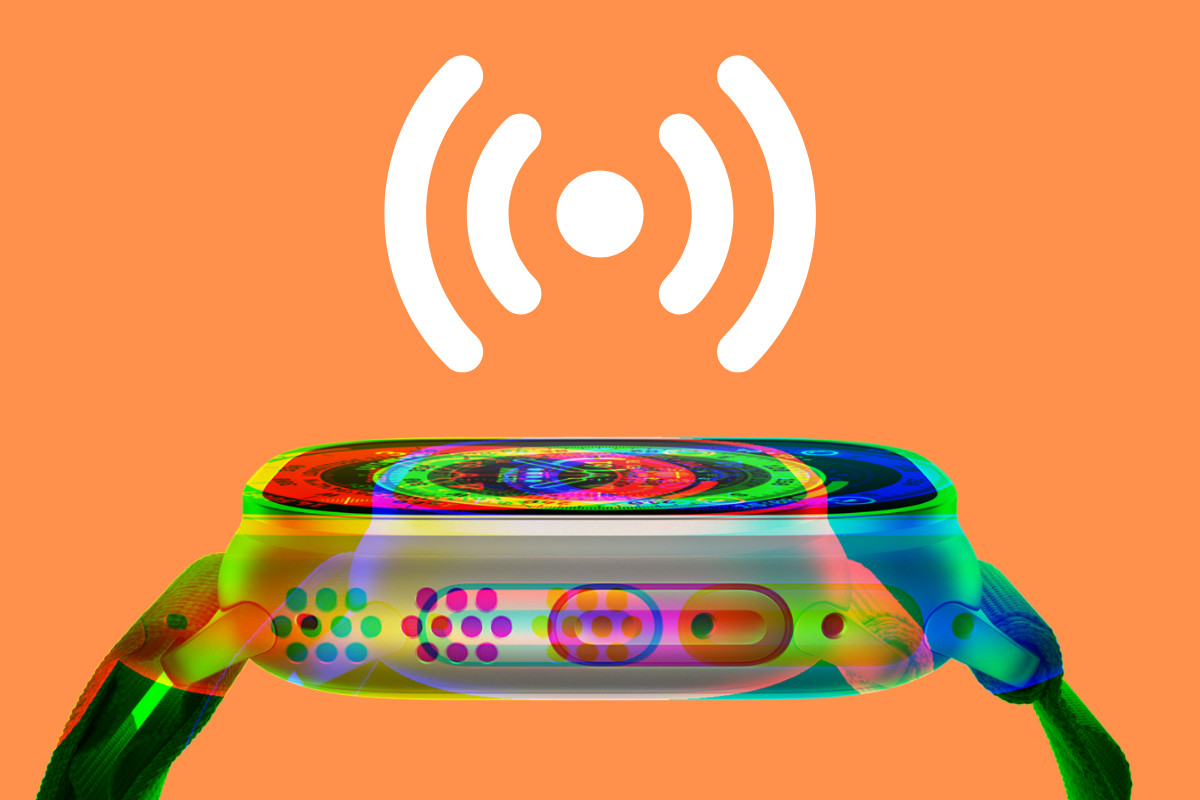
What is the Apple Watch Ultra Siren?
The Apple Watch Ultra Siren is a feature exclusive to the Apple Watch Ultra. The Apple Watch Ultra features a powerful speaker built into the side of the watch that can emit an 86-decibel siren. This siren can be heard up to 180 meters away (about 590 feet).
The Apple Watch Ultra Siren is an emergency feature that is aimed at helping others locate the wearer of the Apple Watch Ultra. This is especially useful for climbers or runners exercising on natural terrain. Should they slip of fall over a cliff, the Apple Watch Ultra Siren can help others narrow down their location.
As Apple describes the Apple Watch Ultra Siren feature:
“An 86-decibel siren is designed for emergencies, should users become lost or injured, and can help draw attention to a location. The unique sound signature incorporates two distinct alternating patterns, which can repeat for up to several hours. The first pattern suggests distress, while the second mimics the universally recognized SOS pattern.”
Apple
Here’s hoping you never have a reason to use the Apple Watch Ultra Siren, but at least it’s there if you need it.
What To Know About Using The Apple Watch Ultra Siren
Before we explain how to use the Apple Watch Ultra Siren, it’s important to note that Apple offers a few bits of safety and usage advice around the feature.
First, know that the Apple Watch Ultra Siren will contuse to sound until you manually turn it off or your Apple Watch Ultra runs out of battery. However, the Apple Watch Ultra Siren will pause if you receive a phone call or a timer or alarm goes off.
Given how loud the Apple Watch Ultra Siren is, Apple says don’t hold the Apple Watch Ultra close to your ears when the siren is engaged. Also, if possible, don’t activate it in enclosed environments. Finally, if your Apple Watch Ultra is wet, the siren may not sound as loud.
There are two ways to activate the Apple Watch Ultra Siren…
Activate Apple Watch Ultra Siren: Using The Action Button
Apple gives you two ways to activate the Apple Watch Ultra Siren. The first is by using the Action button. This is the bright orange button that is on the side of the Apple Watch Ultra by the speaker. Its bright orange color makes the Action button easier to see in dark conditions.
To activate the Apple Watch Ultra Siren use the Action button:
- Press and hold the Action button until the screen full of sliders appear.
- Slide the Siren slider from the left to the right.
After a very brief countdown, the Siren will start playing. On the Siren screen, you’ll also see a stop button to stop the Siren as well as your Apple Watch Ultra battery percentage remaining. You can also slide the Emergency Call slider on this screen to call emergency services if you have a cellular connection.
Activate Apple Watch Ultra Siren: Using The Side Button
The other way to activate the Apple Watch Ultra Siren is by using the Side button. This is the button on the side of the Apple Watch Ultra next to the Digital Crown.
To activate the Apple Watch Ultra Siren using the Side button:
- Press and hold the Side button until the screen full of sliders appear.
- Slide the Siren slider from the left to the right.
After a very brief countdown, the Siren will start playing. On the Siren screen, you’ll also see a stop button to stop the Siren as well as your Apple Watch Ultra battery percentage remaining. You can also slide the Emergency Call slider on this screen to call emergency services if you have a cellular connection.




