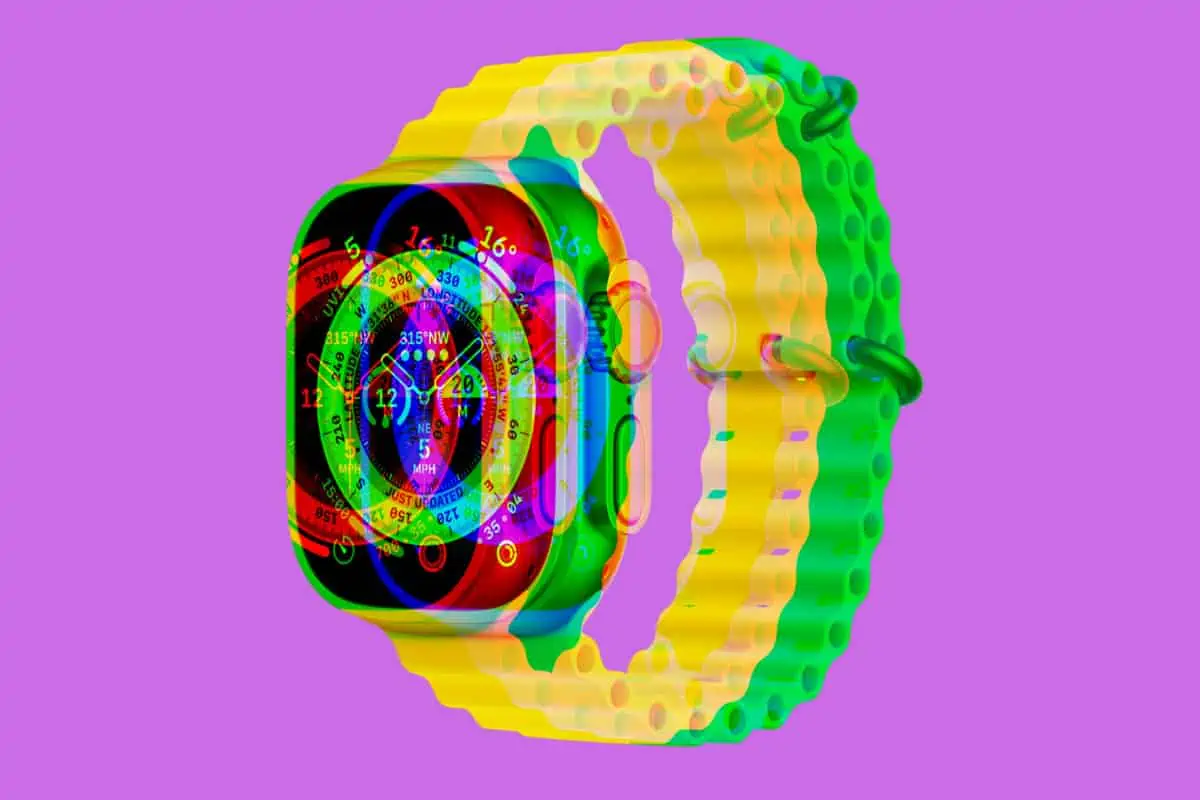Key Takeaways
- Apple Watch Ultra 2 delivers the best battery performance—ideal for power users.
- Series 10 hits the sweet spot with fast charging and Low Power Mode for all-day (and night) use.
- SE 2 is a solid budget choice, but slower charging and no Low Power Mode limit flexibility.
Current Apple Watch Models (As of Mid-2025)
| Model | Release Year | Target User |
|---|---|---|
| Apple Watch SE (2nd Gen) | 2022 | Budget-friendly, casual use |
| Apple Watch Series 10 | 2024 | All-around performance and features |
| Apple Watch Ultra 2 | 2023 | Endurance users, outdoor and athletes |
Battery Life Comparison
| Model | Battery Life (Typical Use) | Battery Life (Low Power Mode) | Low Power Mode Available |
|---|---|---|---|
| Apple Watch SE (2nd Gen) | Up to 18 hours | — | ❌ |
| Apple Watch Series 10 | Up to 18 hours | Up to 36 hours | ✅ |
| Apple Watch Ultra 2 | Up to 36 hours | Up to 72 hours | ✅ |
Real-World Notes:
- Apple Watch SE 2: Designed for basic daily use, doesn’t support Apple’s extended Low Power Mode.
- Apple Watch Series 10: Most users can push past 24 hours with standard use; Low Power Mode stretches life to 36 hours.
- Apple Watch Ultra 2: Built for multi-day use; ideal for hiking, training, and long days off-grid.
Battery Capacity
Apple doesn’t officially list battery sizes, but based on tear-down data and real-world testing from actually using these models, here’s how things stack up:
| Model | 40/41mm Battery | 44/45mm Battery | Ultra Battery |
|---|---|---|---|
| SE (2nd Gen) | 245mAh | 296mAh | — |
| Series 10 | ~282mAh | ~308mAh | — |
| Ultra 2 | — | — | ~542mAh (est.) |
Note: Bigger battery doesn’t always mean better battery life. Apple Watch battery life heavily depends on how you use it: notifications, display brightness, LTE, and background apps all affect performance.
Charging Speed Comparison
| Model | Charge to 80% | Charge to 100% | Fast Charging Support |
|---|---|---|---|
| SE (2nd Gen) | ~1.5 hours | ~2.5 hours | ❌ |
| Series 10 | ~30 minutes | ~60 minutes (or less) | ✅ |
| Ultra 2 | ~30–45 minutes* | ~1–1.5 hours (est.) | ✅ |
Charging Tips:
- Ultra 2 and Series 10 support fast charging with the correct USB-C cable and Apple 20W charger or higher.
- SE 2 does not support fast charging, which makes top-ups slower and less flexible.
Key Differences: SE 2 vs Series 10 vs Ultra 2
| Feature | SE (2nd Gen) | Series 10 | Ultra 2 |
|---|---|---|---|
| Battery Life | 18 hours | 18–36 hours | 36–72 hours |
| Fast Charging | ❌ | ✅ | ✅ |
| Battery Size | Small | Medium | Largest |
| Display | Retina, non-AOD | Always-On Retina | Larger Always-On Retina |
| Rugged Features | ❌ | ❌ | ✅ (Depth, temp, altimeter) |
| Ideal For | Basic use, kids | Most users | Athletes, outdoor use |
| Price Tier | Budget | Midrange | Premium |
Tips To Maximize Apple Watch Battery Life
- ✅ Use Low Power Mode (Series 10 and Ultra 2)
- 🌗 Turn off Always-On Display if you don’t need it
- 🔇 Limit background refresh and cut down on notifications
- 📶 Use Wi-Fi instead of LTE when available
- 🌞 Reduce screen brightness and simplify your watch face
Which Apple Watch Should You Get?
| Your Priority | Best Option |
|---|---|
| Longest Battery Life | Apple Watch Ultra 2 |
| Fastest Charging | Apple Watch Series 10 |
| Best Value | Apple Watch SE (2nd Gen) |
| Rugged Outdoor Use | Apple Watch Ultra 2 |
| Latest Features + Price | Apple Watch Series 10 |
Need help choosing? Check out our full guide to Apple Watch models for 2025.
Apple Watch Battery Life Still Kinda Sucks
The battery life on the Apple Watch – even Apple’s latest models – is not very good. With Apple Watch, you will have to charge up the wearable every day – or every other day if you’re lucky. The reason for this, however, is simple: Apple Watch does a lot of stuff but it has a small battery.
Apple clearly sees the Apple Watch’s many features and abilities as a fair trade-off for battery life. Me? I prefer a wearable that doesn’t need charging every 24 hours. This is why I use Garmin watches which not only last way longer (anywhere from a week to a month, depending on the model) but are also far better at tracking your running activities.
Still, Apple Watch is immensely popular. And in the table below, you can see how big the battery is inside each of Apple’s Apple Watch models, as well as how long it takes to charge up.
And if you’re looking to compare the SIZES of different Apple Watch models, Check out our complete list of Apple Watch sizes here.
Apple Watch Battery Sizes Comparison Chart
| WATCH MODEL | BATTERY SIZE | BATTERY LIFE | CHARGE TIME |
| Apple Watch Ultra | 542 mAh | 36 Hours | 1.5 hours to 80%; 2.5 hours to 100% |
| Apple Watch SE (2nd Edition) | 296 mAh | 18 Hours | 1.5 hours to 80%; 2.5 hours to 100% |
| Apple Watch Series 8 | 308 mAh | 18 Hours | 1.5 hours to 80%; 2.5 hours to 100% |
| Apple Watch Series 7 | 284 mAh | 18 Hours | 1.5 hours to 80%; 2.5 hours to 100% |
| Apple Watch SE (1st Edition) | 296 mAh | 18 Hours | 1.5 hours to 80%; 2.5 hours to 100% |
| Apple Watch Series 6 | 303.8 mAh | 18 Hours | 1.5 hours to 80%; 2.5 hours to 100% |
| Apple Watch Series 5 (GPS) | 296 mAh | 18 hours | 1.5 hours to 80%; 2.5 hours to 100% |
| Apple Watch Series 5 Nike (GPS) | 296 mAh | 18 hours | 1.5 hours to 80%; 2.5 hours to 100% |
| Apple Watch Series 5 (GPS + Cellular) | 296 mAh | 18 hours | 1.5 hours to 80%; 2.5 hours to 100% |
| Apple Watch Series 5 Nike (GPS + Cellular) | 296 mAh | 18 hours | 1.5 hours to 80%; 2.5 hours to 100% |
| Apple Watch Series 5 Hermes (GPS + Cellular) | 296 mAh | 18 hours | 1.5 hours to 80%; 2.5 hours to 100% |
| Apple Series 5 Watch Edition (GPS + Cellular) | 296 mAh | 18 hours | 1.5 hours to 80%; 2.5 hours to 100% |
| Apple Watch Series 4 (GPS) | 291.8 mAh | 18 hours | 1.5 hours to 80%; 2 hours to 100% |
| Apple Watch Series 4 Nike+ (GPS) | 291.8 mAh | 18 hours | 1.5 hours to 80%; 2 hours to 100% |
| Apple Watch Series 4 (GPS + Cellular) | 291.8 mAh | 18 hours | 1.5 hours to 80%; 2 hours to 100% |
| Apple Watch Series 4 Nike+ (GPS + Cellular) | 291.8 mAh | 18 hours | 1.5 hours to 80%; 2 hours to 100% |
| Apple Watch Series 4 Hermes (GPS + Cellular) | 291.8 mAh | 18 hours | 1.5 hours to 80%; 2 hours to 100% |
| Apple Watch Series 3 (GPS) | 279 mAh; 38mm 352 mAh; 42mm | 18 hours | 1.5 hours to 80%; 2 hours to 100% |
| Apple Watch Series 3 Nike+ (GPS) | 279 mAh; 38mm 352 mAh; 42mm | 18 hours | 1.5 hours to 80%; 2 hours to 100% |
| Apple Watch Series 3 (GPS + Cellular) | 279 mAh; 38mm 352 mAh; 42mm | 18 hours | 1.5 hours to 80%; 2 hours to 100% |
| Apple Watch Series 3 Nike+ (GPS + Cellular) | 279 mAh; 38mm 352 mAh; 42mm | 18 hours | 1.5 hours to 80%; 2 hours to 100% |
| Apple Watch Series 3 Hermes (GPS + Cellular) | 279 mAh; 38mm 352 mAh; 42mm | 18 hours | 1.5 hours to 80%; 2 hours to 100% |
| Apple Watch Series 3 Edition (GPS + Cellular) | 279 mAh; 38mm 352 mAh; 42mm | 18 hours | 1.5 hours to 80%; 2 hours to 100% |
| Apple Watch Series 2 | 273 mAh; 38mm 334 mAh; 42mm | 1 day | 1.5 hours to 80%; 2 hours to 100% |
| Apple Watch Series 2 Nike+ | 273 mAh; 38mm 334 mAh; 42mm | 1 day | 1.5 hours to 80%; 2 hours to 100% |
| Apple Watch Series 2 Hermes | 273 mAh; 38mm 334 mAh; 42mm | 1 day | 1.5 hours to 80%; 2 hours to 100% |
| Apple Watch Series 2 Edition | 273 mAh; 38mm 334 mAh; 42mm | 1 day | 1.5 hours to 80%; 2 hours to 100% |
| Apple Watch Series 1 | 246 mAh; 38mm 250 mAh; 42mm | 1 day | 1 hour to 80%; 1.3 hours to 100% |
| Apple Watch 1st Generation | 205 mAh | 1 day | 1 hour to 80%; 1.3 hours to 100% |
| Apple Watch Sport 1st Generation | 205 mAh | 1 day | 1 hour to 80%; 1.3 hours to 100% |
| Apple Watch 1st Generation Hermes | 205 mAh | 1 day | 1 hour to 80%; 1.3 hours to 100% |
| Apple Watch 1st Generation Edition | 205 mAh | 1 day | 1 hour to 80%; 1.3 hours to 100% |
What Are The Differences?

As you can see, nearly all of Apple’s Apple Watch, save for the Apple Watch Ultra, have very similar battery life. You’re looking at around 18 hours from a single charge on Apple’s latest models – including the Apple Watch SE (2nd Edition), the Apple Watch Series 8, and the Apple Watch Series 7. This means, on a single charge, you’ll get a full day’s usage from any of Apple’s modern Apple Watch models.
Is this good? Not really, especially if you want to monitor your sleeping habits. This is why many health nuts and hardcore athletes prefer to use Garmin watches – they last for up to a month in some cases on a single charge and they track literally every health metric you can think of. The Garmin Fenix 7, for instance, costs slightly more than the Apple Watch Ultra, has a battery life that lasts around 30 days on a single charge, and has the most advanced running/cycling activity tracker on the market.
Where the Apple Watch streaks ahead of watches from Garmin and Polar is with its overall features set. The Apple Watch is a true smartwatch; it connects and syncs with nearly every aspect of your iPhone, becoming an extension of it, and it is this level of integration, as well as its very respectable health and fitness tracking, that give it an edge over similarly priced, “less smart” watches from Garmin and Polar.
Even for casual runners and cyclists, the Apple Watch Series 8 or SE is going to be all you need. It will track your runs, give you detailed analytics about your overall speed and heart rate, and display all of your activities inside both the Health and the Fitness app. The only thing you need to keep in mind with Apple Watch is that, in order for it to function optimally and not run out of battery, you have to charge it up overnight, every night.
Apple Watch Ultra Battery Life

If you need more battery, up to 60 hours with Low Power Mode, the Apple Watch Ultra is, of course, the one to go for. It does cost $799, though, making it a lot more expensive than Apple’s Series 8 and SE 2 Apple Watch models which retail for $399 for the WiFi model and $499 for the cellular variant. For most people, the Apple Watch Series 8 will be all you ever need.
Apple Watch models do come in different sizes, 44mm and 45mm in the Apple Watch Series 8 range, for instance, and the larger size models do have bigger batteries and, therefore, better battery life. If you want the best battery life on your Apple Watch, it is, therefore, advisable to go with the biggest model in the range you’re looking at. And while the Apple Watch Series 8 is the latest model, alongside the Apple Watch Ultra, it is only a very modest update over the Apple Watch Series 7.
Apple Watch Series 8 Improvements & New Features
The Apple Watch Series 8 includes the following new features: a new temperature sensor, Crash Detection, and an improved processor. In addition to this, the new temperature sensor can provide feedback about ovulation too, so if you’re looking to get pregnant, the Apple Watch can now help with that too. If you’re an avid runner or cyclist, you’ll want to go with the Apple Watch Ultra – this is the watch Apple designed for hardcore athletes. It is basically Apple’s answer to a Garmin/Polar watch and the initial reviews of the device are very positive indeed.
Which Apple Watch Models Are Discontinued?
As with iPhones, Apple only sells a select few models of Apple Watch via its official channels. You can still buy older models via third-party channels like Amazon and other online retailers. But if you want to buy direct from Apple, you will be limited to its newest models like the Apple Watch Ultra, the Apple Watch Series 8, and the Apple Watch SE (2nd Edition). As for the Apple Watch models that have been discontinued, here’s a complete list of all the models Apple has killed:
- 1st generation Apple Watch: September 7, 2016
- Apple Watch Series 1: September 21, 2018
- Apple Watch Series 2: September 12, 2017
- Apple Watch Series 3: September 7, 2022
- Apple Watch Series 4: September 10, 2019
- Apple Watch Series 5: September 15, 2020
- Apple Watch Series 6: October 8, 2021
- Apple Watch SE (1st generation) and Apple Watch Series 7: September 7
Wrapping Up…
One of the biggest caveats with the Apple Watch is its battery life. But this is a trade-off many users are willing to make because the reason its battery life isn’t as good as, say, the Garmin Fenix 7, is because it can do so much more and is connected, almost holistically, to your iPhone. Apple has improved the battery life considerably on the Apple Watch Ultra, so if you want the Apple Watch experience and you want long-lasting battery life, the Apple Watch Ultra is the one to go for – it is leagues ahead of everything else in the Apple Watch range.
The Apple Watch Series 8, however, is the one that is most suitable for most users. The Ultra is aimed at serious athletes – people that run, cycle, swim, or dive a lot – which is why Apple made it more durable, and larger, fitted a new Action Button and increased its battery capacity massively. The Apple Watch Series 8 is the watch for everybody, essentially, whereas the Ultra is far more niche – hence its lofty price tag.
For 99.9% of users, the Apple Watch Series 8 is going to be all you need. Or, failing that, go for the Apple Watch Series 7 and save yourself some money. You will miss out on some new features like the new temperature sensor and Apple’s new SoC, but the battery life and overall features-set are much the same as the Series 8’s – and the Apple Watch Series 7 is now quite a bit cheaper too, so it represents killer value for money. Again, with the Apple Watch Series 8 and Apple Watch Series 7, you’re looking at 18 hours of battery – basically a full day’s worth of use.
Additional Resources
If you want more battery life, as well as additional, dedicated fitness trackers, check out reviews for the Garmin Fenix 7 as well as our guide to the best Garmin watches for runners.
- Apple Watch Ultra Reviews
- Is The Apple Watch Series 8 Worth It? My Two Cents…
- Apple Watch 8 vs. Apple Watch Ultra
Alternatively, if you’re interested in Apple Watch, but you don’t want to pay full whack for one, don’t miss our Guide on How To Buy An Apple Watch For Less…