Wondering why your AirPods sound muffled? You’re not alone – this is a common problem. Here’s how you fix it…
Apple’s AirPods – both the Pro model and standard ones – are used by millions of people every day, all around the world. In fact, Apple is one of the biggest headphone brands on the market now. Not bad for a company that only started making headphones a few years back.
But like all things tech-related, AirPods aren’t 100% perfect. They can and do get issues, and one of the most common AirPods issue is the sound quality sounding muffled. If you’re experiencing this issue with your AirPods, don’t stress it too much – it is simple enough to fix once you know how.
In this guide, we’ll take you step-by-step through all the currently available methods available to fix AirPods that sound muffled.
I don’t know EXACTLY why your AirPods sound muffled, so I’m going to outline a bunch of fixes. All you have to do is read them and implement the advice and see if it works.
If one of the methods of fixing your AirPods muffled sound doesn’t work, just move onto the next method. You will eventually find a method that works and removes the muffled sound from your AirPods. All you’ll need for this guide is your AirPods, some Q-Tips, and a micro-fibre cloth.
Fixing Muffled AirPods – The #1 Methods To Use
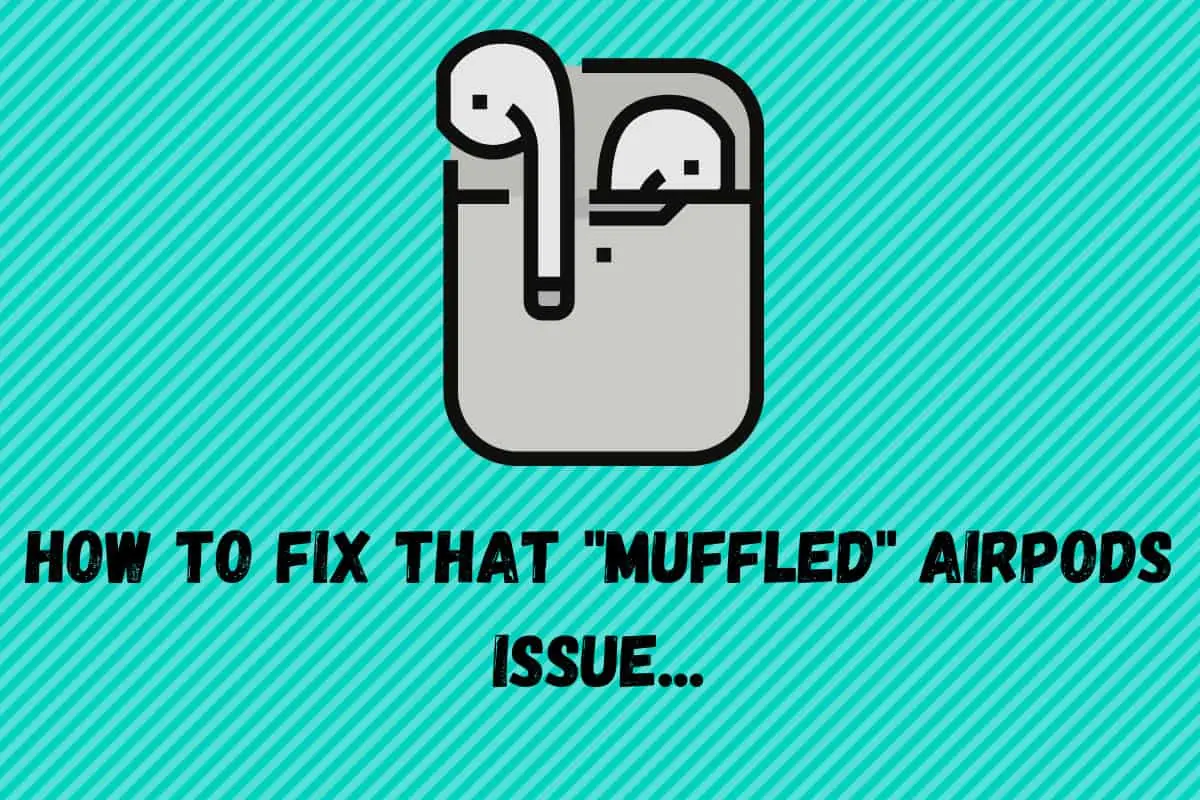
Method #1) Clean Your AirPods
Ear wax is pretty gross, and it is also the #1 reason why your AirPods might sound muffled. You see, all the dirt and grime from your ear, including wax, can build up on your AirPod’s speaker and this, in turn, can (and does) affect its performance, resulting in a muffled sound.
We already have a detailed guide on how to clean your AirPods, so be sure to check that out for a full overview on the safest and best way to clean your AirPods.
If you don’t want to read that full post, here’s the spark notes version: get a Q-Tip and soak the end in some water. Once it is damp, start cleaning the part of the headphones that goes into your ear, removing all the wax and gunk.

With AirPods Pro, you’ll want to remove the plastic ear pads, clean them inside out, and then work on the actual headphone speakers, removing all the wax and gunk build up.
It shouldn’t take too long, providing you have relatively clean ears.
How often should you clean your AirPods? Me personally, I do it once a week. That way, I know they’re always clean as a whistle. I also run and workout in mine, so I’m always sweating in them. A weekly clean ensures they’re always nice and gunk-free though.
Only use water, never use cleaning products or any kind as these can and will break your AirPods. You’ll need to be gentle too, just scrub and pick away at all the build-up until your AirPods look clean.
Once all the gunk is removed, put them back in your ear and play some music. Does it still sound muffled? If it does, move on to step #2.
Method #2) Check Your Bluetooth Connection
If cleaning your AirPods didn’t get rid of that annoying muffled sound, it could be an issue with your iPhone – or other device’s – Bluetooth. AirPods run solely on Bluetooth, so if you have a bad connection, the sound will break up, sound muffled, and drop out.
For this reason, it is super-important to ensure that your phone’s Bluetooth is 100% functional. One way to make your Bluetooth connection better is to remove nearby Bluetooth devices that you are no longer using; if they’re switched on they can sometimes interfere with your AirPods connection.
To do this go to Settings > Bluetooth > Then select Forget This Device for anything you’re not using.
Now, check your AirPods again. Is the muffled sound still there? Nine times out of ten, the muffled sound on AirPods is either caused by gunk on the speakers and/or Bluetooth issues.
Method #3) Is Your Mac’s Bluetooth Working Correctly?
OK, you might be using your AirPods with your Mac. If that is the case, it could be the reason your AirPods sound muffled. Apple has officially confirmed that its Bluetooth – especially on older models – is a little wonky.
This issue tends to only rear its head on older Macs and iMacs, so if your iMac is new, this likely won’t be the reason why it sounds muffled. If you do have an old Mac and your AirPods sound muffled, there are a few things you can do to fix it – here’s your options:
- Restart Bluetooth on Your Mac
- Remove Any USB Devices – This one is important; Apple has confirmed that active USB devices plugged into older Macs and iMacs can mess with Bluetooth.
If that doesn’t work and your AirPods still sound muffled, try pairing them to another device to see if they still sound muffled. If they don’t, the culprit is your Mac or iMac. And if it is your iMac or Mac, that means it is an old model and is probably worth updating – find out how to do that for less here.
Method #4) Reset Your AirPods
I would have put this method higher, but usually it isn’t required. If you’ve tried everything and your AirPods still sound muffled, the best thing to do is just completely reset them, reverting them back to their factory settings.
How do you reset AirPods? Just follow these steps: Press and Hold down the button on the back of your AirPods case for 15 seconds > the light should flash WHITE, then AMBER, and then go to WHITE again > when the white light blinks for the second time, this means your AirPods are reset.

Next, you’ll need to pair your AirPods with your iPhone again; to do this, follow the usual procedure for pairing AirPods with iPhone:
- Go to the Home screen
- Open the case with your AirPods inside, hold it next to your iPhone.
- A setup animation will appear on your iPhone.
- Tap Connect
Once you’ve done that, you can now check to see if the muffled sound is still there. If it is, move onto the last step – method #5.
Method #5) Is Your iPhone Completely Up To Date?
This is a long shot, but there is anecdotal evidence that issues and bugs in iOS can and do affect Bluetooth and AirPods performance. For this reason, you’ll want to make sure your iPhone / iPad / Mac / iMac is running the latest build of its software. If it isn’t, update the software and check for the issue again.
What If You Cannot Get Rid of The Muffled Sound?
If you’ve done all of the above, including resetting and cleaning, but your AirPods still sound muffled, it might be time to take a trip to the Apple Store. You could have a faulty pair of AirPods or a defective speaker or component inside one of the buds. Either of these issues will cause problems.
If nothing else works, take your AirPods to your closet Apple Store and let one of the Apple Genius guys have a look at them. Worse case scenario, your AirPods are defective. But if this is the case, Apple will almost certainly replace them with a new pair at no extra cost – it’s pretty good like that.
Just make sure you give your AirPods a proper clean before you take them in! Also, check out what Apple’s Spatial Audio is! And here’s how to connect AirPods to a Mac! And check out How To Update AirPods Firmware: AirPods & AirPods Pro! Also, be sure to check out How To Check AirPods Battery – 3 Ways! And Do The AirPods Pro Have Wireless Charging?
RELATED POSTS:

